SCANNER Trend Line PRO
The Scanner replaces several simultaneously used Trend Line PRO indicators what saves a lot of trader's time and computer resources.
Download 🔵 Trend Line PRO MT4 indicator
Download 🔴 Trend Line PRO MT5 indicator
To configure the Scanner I recommended using the Optimizer Utility to quickly optimize and save the necessary settings.
It is important to optimize the settings for each timeframe of the pairs used. The more signals the scanner is activated, the slower the Scanner can work, this is normal.
How to set up TREND LINE SCANNER PRO in manual mode
The first option:
Open the settings of the current pair by clicking on its name. An additional window will open:
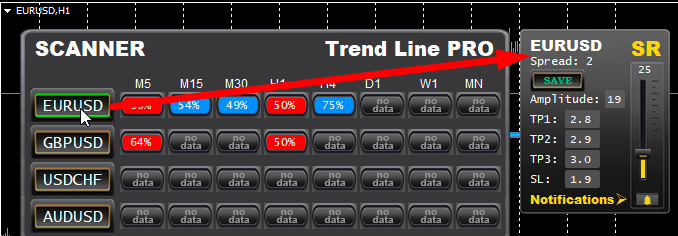
After setting the parameters Amplitude, Take Profit (TP1, TP2, TP3) and Stop Loss (SL), click the SAVE button
After that, restart the scanner on any chart. Confirmation of saving the settings will be the appearance of a color (red or blue and %SR) for the current timeframe.
Repeat this procedure for each timeframe of the chart you need pairs.
The second option:
Use the Trend Line PRO indicator. Open the indicator settings:
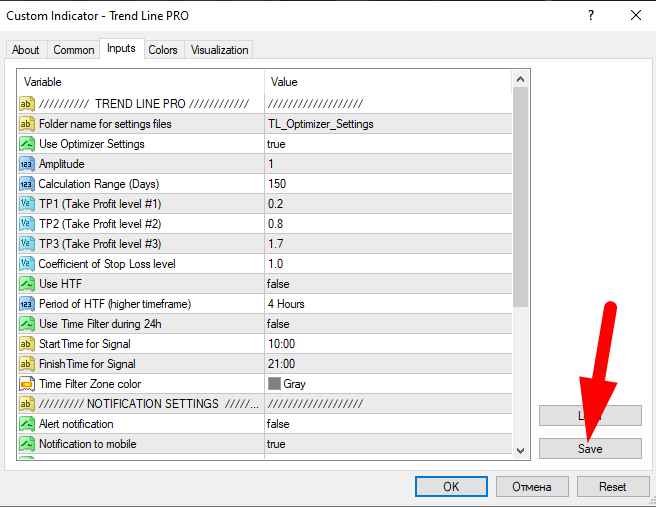
Adjust the parameters of the indicator and click on the Save button.
Save the settings with the name of the pair and timeframe in the format: _NAME_TIME FRAME to the folder : MQL4 (MQL5)/Files/TL_Optimizer_Settings
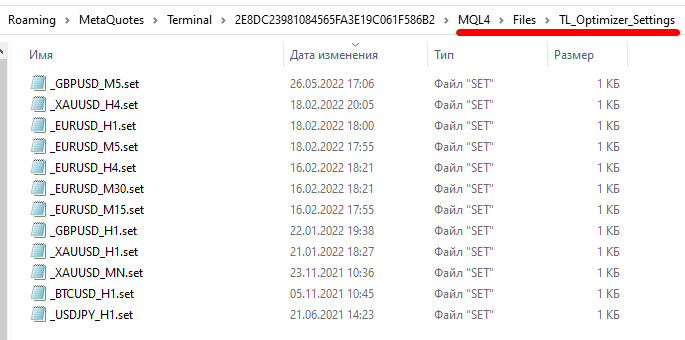
After that, restart the Scanner. Repeat this procedure for each timeframe of the chart you need pairs.
The third option:
Use Trend Line Optimizer to quickly find the optimal settings for the Trend Line PRO indicator and Scanner
Download 🔵 Optimiser Utility MT4
Download 🔴 Optimiser Utility MT5
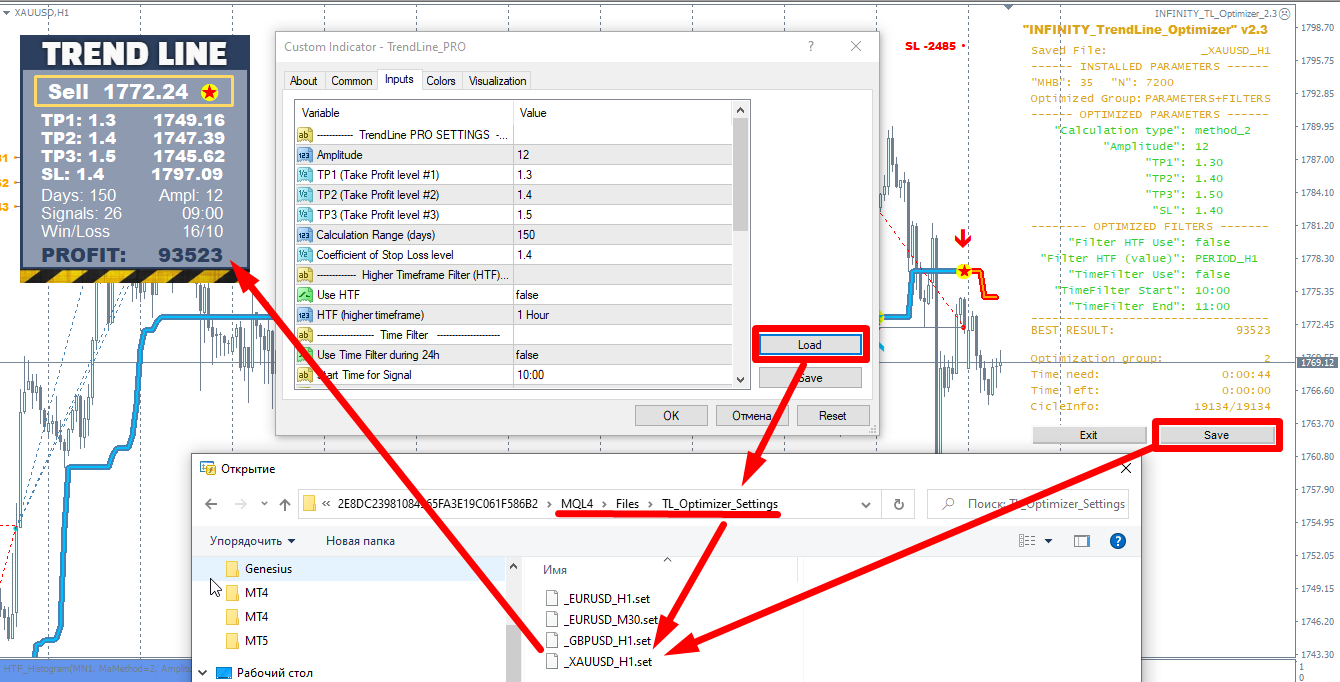
After optimization, click Save button. The new set file will appear in the specified folder. After that, restart the Scanner.
Repeat this procedure for each timeframe of the chart you need pairs.
Setting the Success Rate (SR) parameter.
The SR parameter is calculated only on the first TP1 level. Notification of a new signal will be received only if the SR is higher than the set value.
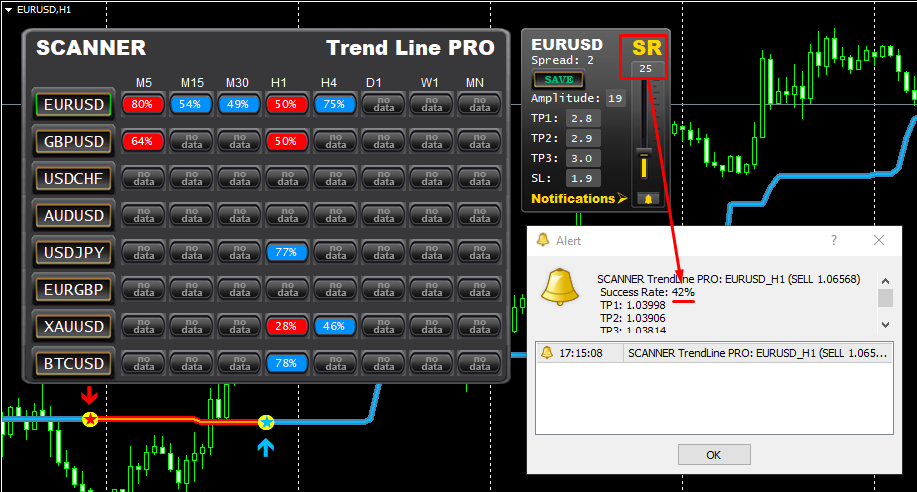
When you click on the Scanner button you can switch the pair and timeframe to the chart you are interested in.
ALL INFINITY PROGRAMS ARE AVAILABLE AT THE MQL5 MARKET ONLY (copies purchased off-site are fakes and do not work well): https://www.mql5.com/en/users/neurofx/seller#products


