Good afternoon!
Setting up CHILL and DREAM is pretty simple.
The first thing you need to do is make sure that your broker has low spreads.
Usually in the real market, the spread is about 0-0.3 points for EURUSD,GBPUSD,EURGBP.
I recommend brokers such as IC Market, Pepperstone, Vantage, Tickmill Pro.
More information about choosing a broker in my 👉blog.
Let's start the setup.
1) If you don't have an account on mql5.com , then 👉 register.
2) Launch Metatrader. Here you can 👉 download it.
3) Click “Tools” -> “Options”.
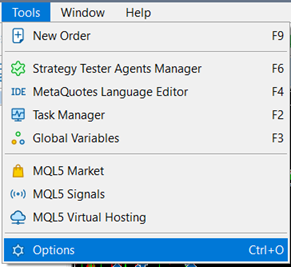
4) Then go to the “Community” tab and enter your login and password.
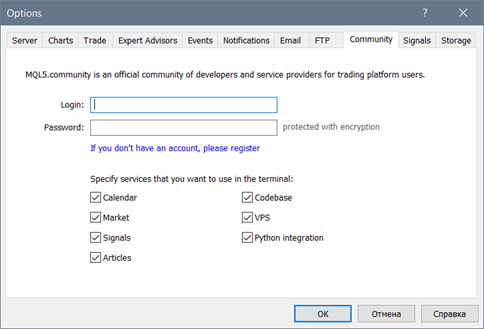
5) Next, go to the “Expert Advisors” tab and add 2 standard URLs and check the boxes as shown in the picture below.
As a rule, most MQL trading systems already use these URLs, and perhaps they are already present in your MT5 configuration.
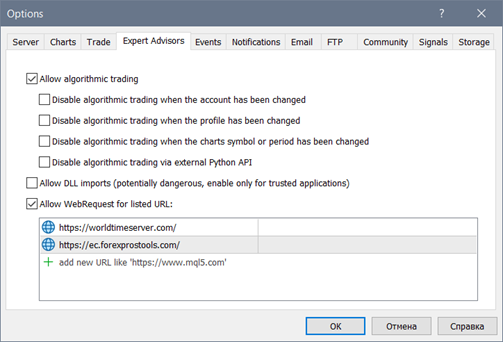
https://ec.forexprostools.com/
These two URLs allow you to find out the time zone offset of your broker and follow the news at night.
It is almost impossible to predict the market reaction to the news, so we try to avoid strong news.
6) Next, check if updates are available for CHILL and DREAM EA.
To do this, in MT5, click “View” -> “Toolbox" -> “Market" -> “Purchases" tab.
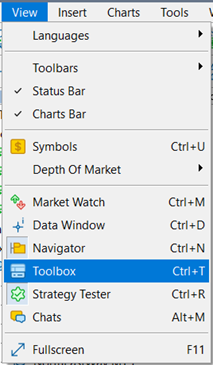
7) There should be a CHILL and DREAM adviser in the “Purchases” tab, if you have already bought it. 👉 Guide to buying an expert on MQL5.
Here you can update the Expert Advisor using the “Update” button if a new update has been released.
Updating the product to the latest version is free and does not require activation.
8) Next, open the “Market Watch” window (“View” -> “Market Watch”)
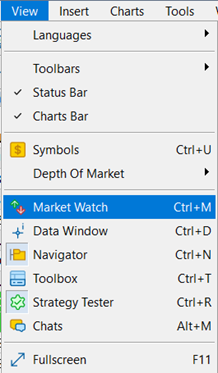
9) Then open the GBPUSD, EURUSD, EURGBP charts one by one. To do this, right-click on one of the 3 symbols and select “Chart Window”. Select the M5 timeframe for each of the 3 charts.
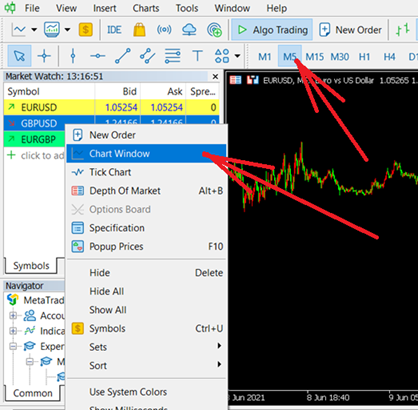
The CHILL and DREAM EA can simultaneously trade 3 currency pairs GBPUSD, EURUSD, EURGBP using three separate settings for each of the three currency pairs.
10) In the Navigator window, open ” Expert Advisor“ -> ”Market“ and drag the CHILL and DREAM EA to one of the three charts.
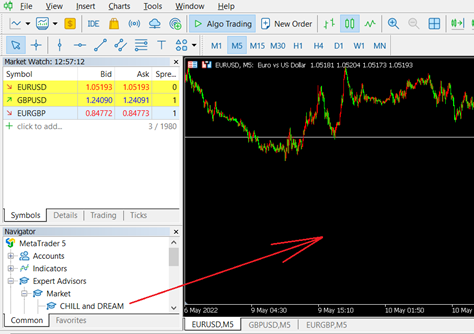
11) In the system settings window that opens, select the "Input" tab and load the SET file for the corresponding currency pair.
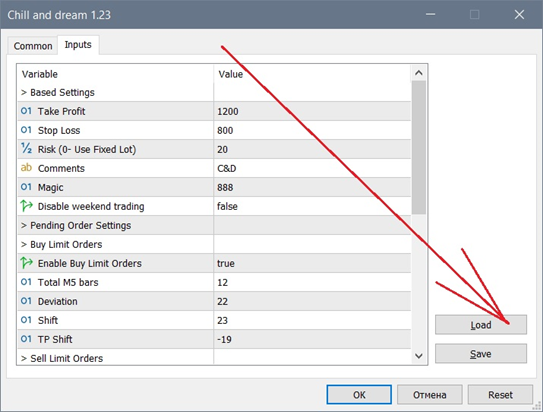
12) You can always find the latest settings (SET files) in the description of CHILL and DREAM at the link 👉 Settings (download the latest current settings).
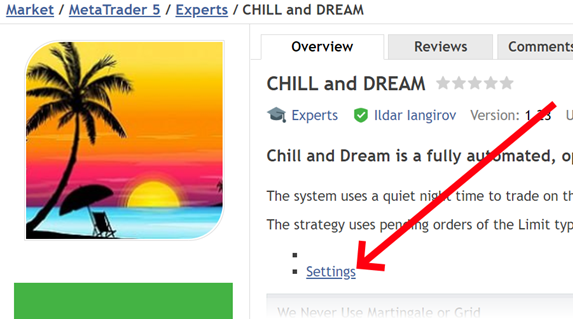
It may also be useful for you to read the following information 📜 :
👉 Virtual Private Server (VPN) 🖥️
👉 How not to lose activation 🔑
👉 My blogs 🗃️
If you have any questions, I am always ready to help you personally through AnyDesk.
We use low risks and trade in quiet times.
We do not use a grid or martingale, so we do not need a huge deposit to constantly withstand drawdowns.
I recommend a minimum deposit of $200 and a leverage of 1:100 or more.
If your leverage is 1:30, the broker will ask you to use a $500 deposit to trade with a minimum lot of 0.01.
Write to me personally if you have any questions.



