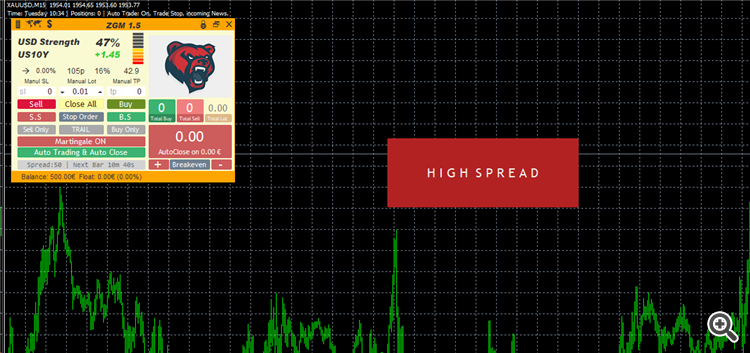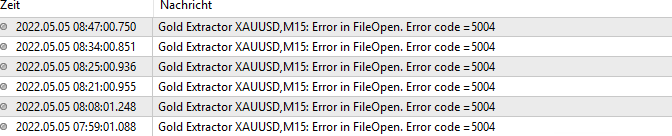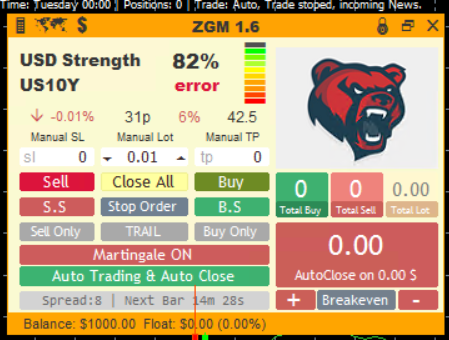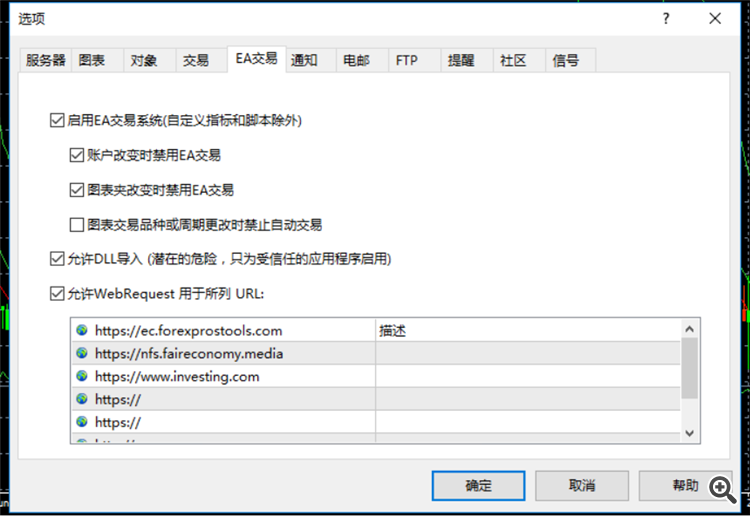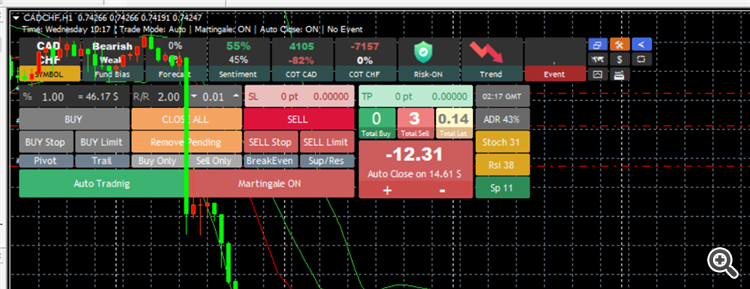To using the fundamental data and trade with gold extractor you have to add these online source data link on the Metatrader expert option, Webrequest allowed list to allow the EA to connect to the Online source
Click on the Tools nav menu on Metatrader panel, Options, Expert Advisors and please follow the Tick and setting like the bellow pic
To using news filter and other fundamentals data you must Add
http://ec.forexprostools.com for old version and https://ec.forexprostools.com for new versions (1.4 and higher)
https://nfs.faireconomy.media and
https://www.investing.com on your Allow web request list
Make sure you enable (tick) Allow WebRequest for listed URL
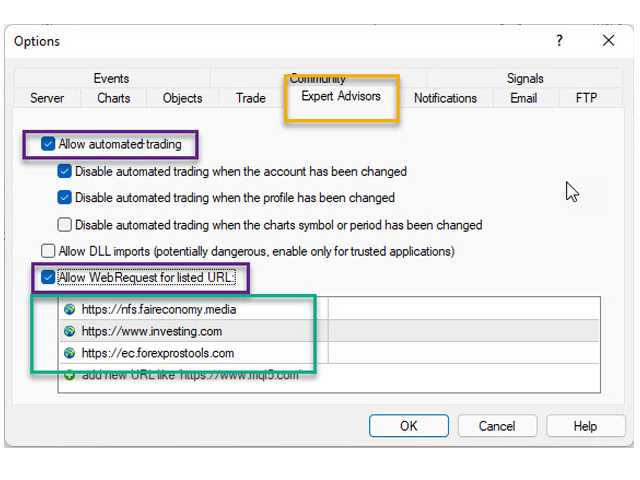
1. Add news filter addresses in Setting. Please set the Metatrader option exactly like this: (Attention to HTTPS and www details)
2. Attach the EA on chart
3. Be sure the AutoTrade and Martingale Function and auto close be ON like the bellow image
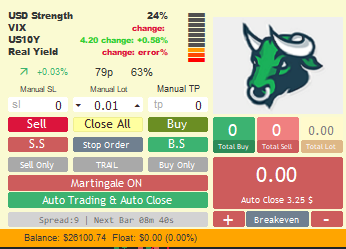
Gold Extractor Strategies:
| Strategy | Description | Calculation TF | Risk |
|---|---|---|---|
| Super Trend | This strategy use our trend indicator "Super trend" to detect the M15 trend. also EA use stochastich to buy in over sold and sell in over bought area. EA check the technical signals every 1 minuts and confirmed buy the US10Y or Real Yield data to trade in same fundamental direction. if it confirmed, so position opened. EA check the profit value to close the positions on every market tick. With This strategy All the positions closed in profit BUT You have to be patient with big Drawdown due the martingale steps | M1 | ⚠ High ❗ |
| Bolinger Band | In this strategy, EA use a special trend check that crated with bolnger band to detect the M15 Trend. Trend check every 15 minuts. EA use stochastic to trade in non-strenght (20-80 levels). EA limit taking position in side market that we detect that with MA11 and MA50, narrow spread of these two MA meand side market. is the technical signal was ready, EA check the fundamental data to take position if all of them are in same direction. EA check the profit and close the position in profit every M15 candle, so even if you are in profit EA wait for next candle to make more profit. if it going to loss, EA use martingale maximum with 8 layer to close all of them in average profit. to avoid Stop-Out and account crash, EA calculate the martingale layers and trend of H1 time frame. if the trend chenged agains of our positions EA close all on them in loss to protect the account. | M15 | Normal |
| Aggressive | This strategy is same as the Bolinger band, BUT it not used stocastich, so EA just trade when the trend and US10Y or Real yield be in same direction. you have more trades and more risk. So use this strategy if you accept the high risk | M15 | ⚠ Medium |
| Safe Setting | With this setting (Safe function ON) your account grow in long-terms. you may accept a lot of loss position during this times becasue EA close some of your positions in loss to protect your account. (Small loss better than broken acount) In this method, EA use our Flow Trend ind to detect the trend to trades, possitions may close in profit or use martingale to recover, BUT if the trend changed during the trades, EA close all position if trend is against the new trend. |
Importante EA INPUTS:
| Expert Setting | Defaul value | Description |
|---|---|---|
| Magic Number | 20210919 | To seperate EA positions with other EAs. allow you to work with this EA with other EAs too. |
| Trade method | Old Strategy | Select the EA strategy between old, Bolinger band and aggressive strategy |
| Trend Check method | Technical + Real Yield | Sellect wich type confirmation you like to trade. you can choose between US10Y or Real Yield or use both of them as fundamental confirmation |
| Money Managment Function | ON | A function to calculate your position lot base on your balance. |
| Risk | 0.5 | This value determide your balance percentage money to bring it in your firs position. It set your firs position lot. biger value = bigger lot and more risk |
| Static Order lot if MoneyManagment OFF | 0.01 | If you turn of your money management function, EA use this value as your Order volume, LOT |
| Maximum Lot for init 1st orders | 0.5 | If you are using the money management function, you can set the maximum alowed order lot for the function and your first position volume |
| Maximum Lot for Martingale positions (0 = no limit) | 0 | You can limit the martingale position volume with this value. |
| Maximum Allowed Order | 8 | You can limit the EA martingale positin here. 8 means, you can have maximum 8 position in open status. |
| Panel Fontsize | 9 | change the panel text size |
| Panel size | 1.0 | change the panel windows size |
| Work Time frame | M1 | EA calculating time frame. better to not cgange that. use set file is ok :) |
| Martingale Options | Defaul value | Description |
|---|---|---|
| Martingale System On/Off | ON | Turn on or of the main martingale function |
| Safe martingale, Close pos when trend changes | ON | This function close ytour positions if the main trend change against of your open position. |
| Martingale steps with new candle | ON | This function force the martingale function to open new martingale steps, just in new next candle |
| Smart Martingale, Reduce pos quantity but use biger lot | ON | With this function, EA stop the martingale is some situation, like big candles and impuls. so it helps to reduce the martingale steps but next steps use biger lot than usual. |
| Dynamic martingale Step (Recommended ON) | ON | Dynamic martingale steps is a formulla, that calculating the martingale steps automatically base on the market momentum. biger candles = biger grid steps/distance |
| Static martingale Distance | 100 | If you turn the dynamic martingale, so EA use this number as it's martingale steps. value in point |
| Multiply Martingale orders | 2.0 | newx martingale order volume = old one * this value/number |
| Martingale threshold in $ | 0 | EA detect the loss order, then start the recovery. so you can set the loss threshold here with $/dollar value |
| Min Martingale Distance | 100 | The minimum martingale steps can be set here. EA dont open new steps in lower than this value |
| Max Martingale Distance | 200 | The Maximum martingale steps can be set here. EA dont open new steps with bigger than this value |
| Stop Martingale Distance | 300 | And EA stop taking new steps, if the candle size be bigger than this value. like impuls |
| Alpha number for Dynamic Distance | 1.0 | All the martingale distance parameter, auto distance, maximum and minimum value can be increase or decrease with thin number. set it to, so martingael steps increasing 2 time bigger than normal. |
| Seperate Buy/sell for closing (Works in Manual mode) | ON | When you are trading in manual mode, you can close buy or sell position in profit seperately not close all of them in profit. |
| Drawdown management | Defaul value | Description |
|---|---|---|
| Type of Drawdown control. | Stop Taking New Position | You can select the Drowdawn function limitation between to type of strategy. Stop taking new position when your DD is high, Or close all the position if DD is high |
| Maximum Drawdown in % (depended on Drawdown control type) | 0 | Set the DrawDown control function threshold in precentage loss of your balance |
| Maximum Loss in $ (depended on Drawdown control type) | 0 | Set the DrawDown control function threshold in specific loss amount in dollar |
| Drawdown Alert/Notification | ON | Alert and notification system for DD situation |
| Other Trade Options | Defaul value | Description |
|---|---|---|
| Auto Close Profit value | 25 | If your position profit is bigger than this value, EA close them. profit value = (YourOrderLot * 25) |
| SL (in Point) | 0 | order stop loss value |
| TP (in Point) | 0 | order take profit value |
| Automatically set Trail Stop size with ATR | ON | Calculate the trail stop size automatically |
| Trail Stop Size for static trails size | 200 | set the trail stop 200 point lower than price |
| Start trailing after this point of profit | 100 | Trail threshold in point. Function start after your position be in profit about 100 point |
| Set Breake even in pip | 25 | Set the breakeven for your positive position profit. 25 meand BE set after 25 pip profit and SL set to open price |
| Maximum Spread Allowed | 20 | EA dont trade is your broker/account spread is bigger that this number |
| Maximum Slippage Allowed | 20 | EA dont trade is symbol price changed bigger than this number during the order sending |
| Pending Order Expiration time (minutes) | 20160 | manual positio stop/pending orders expiration time in succend |
| FIFO rule for NFA broker | OFF | NFA broker, Firs open position must close first, first open first close |
| Fast Backtest | ON | Turn on or off some object draw on chart, to have fastest backtest |
| Custom comment ON=Full info / OFF=Summary Comment | ON | full info = comment all the details in order comments, Summary = just comment in summery details |
| Custom Comment | "Z% GE" | add this string to your position comments |