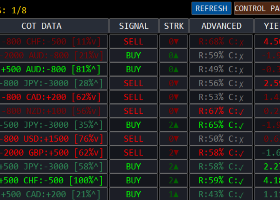Trend WIN B3 is a professional trading system created for the MT5 platform and optimized specifically to work with MINI ÍNDICE FUTURO (WIN) B3.
This system is standalone and can be used on your computer or through a VPS (always the best option). The solution offered by MQL5 works very well with Brazilian brokers and is very cheap.
The system uses Fuzzy Logic in multi-time-frames (1M, 5M, 15M, 30M, H1, H4, D1) to identify the price trend, applying weights in each time-frame according to the calculations that the system performs. After identifying the trend, the system positions a STOP order (BUY or SELL) according to the average volatility, and when the position is opened, the EA conducts the trade through a trailing stop, always seeking to maximize profit.
It DOES NOT use MARTINGALE and DOES NOT use GRID, that is, we will either win the trade reaching its target (GAIN), exiting by trailing (GAIN or LOSS) or we will be stopped (LOSS). The system was developed through statistical analysis obtaining a profitable risk-gain ratio, that is, it IS NOT a MIRACULOUS system that gets it right all the time, this is not what I am offering you. I'm offering you a CONSISTENT EA (this doesn't just mean winning, but maintaining the same hit rate over time with low drawdown) that will solve your trader problems: LACK OF EMOTIONAL TO OPERATE, LACK OF TIME TO TO OPERATE, GREED TO OPERATE, INDISCIPLINE TO OPERATE.
This system, like any other, will not make you a millionaire (IF SOMEONE TELL YOU THAT, SORRY, THE HOLY GRAIL DOESN'T EXIST), but it is more than 7 years of research and work to build it and I'm sure you will like it and you will recoup your investment quickly.
Supported currency pair: MINI ÍNDICE FUTURO B3
Timeframe: M3
Features:
See the video below and understand each of the settings in detail:
Below are manuals that can help you in the process of setting up the platform with Brazilian brokers: