Quark Expert Advisor Trading Robot for MT5 trading platform and Hedge account type
Meet Quark by watching this short video
This is a trend EA whit ability to open all types of orders (market, limit, stop), based on the signal generated by the AMA indicator. You will see that the robot is not too big and that it is quite easy to use, which was my intention during the development of this software. EA is already optimized for trading on the EURUSD currency pair through a 5 + 1 cycle of walk forward optimization over a period of ten years.
Certainly, my recommendation is to test the robot on a demo account or do your optimization before any use. If you intend to use the robot on different trading instruments, you need to optimize the EA on each trading instrument separately. During the optimization process, the maximum number of inputs must not exceed three in the entire optimization process. Always choose the most optimal data, instead of the data with the highest profit.
Expert Main Functions
Money Management
- Set volume risk in percent [0 ... 100]. The input can be 0.1, 0.5.1, and so on. It is recommended that the minimum possible input for the risk level be 1 and the maximum 100
- Decrease factor (must be greater than 0). This input serves to reduce the level of risk if the robot begins to trade whit losses. In that case, this function reduces the trading volume until the robot re-enters in profitable trading.
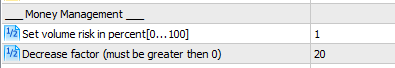
Exit Rules
- Stop Loss level (in points). We all know what this means and there is no need to explain
- Take Profit level (in points). Neither this.
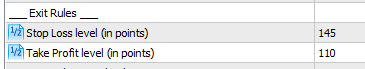
Exit Rules Signal Rules
- Signal threshold value to open [... 0 ... 100]
- Signal threshold value to close [... 0 ... 100]
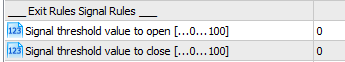
These two inputs allow the robot to automatically open and close positions based on the level we already set, which can be 10/10 or maybe 80/20. We can also set SL and TP to zero or we can leave our SL and TP at the set level, and use these two inputs in combination with them. Again, it all depends on what we want. The default settings are 0 for both options.
Order Type
- Price level to execute a deal [...- 100..0..100 ...] (in points). If our input for this option is equal to zero (0), in that case, the robot opens only BUY / SELL market orders. If our input is less than zero (-100), then the robot opens only Buy Stop / Sell Stop orders at a given level. If our input is higher than zero (100), in that case, the robot opens only Buy Limit and Sell Limit orders at a given level.
- Expiration of pending orders in bars [0 ....]. Here we adjust the expiration of the pending order in the closed number of bars / Japanese candles.
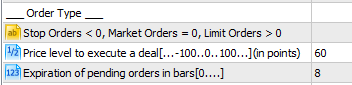
- Trailing Rules based on the Fixed Stop Level
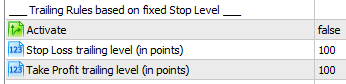
- Trailing Rules based on MA
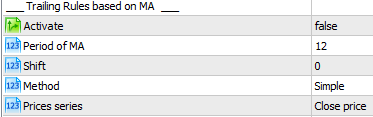
- Trailing Rules based on SAR
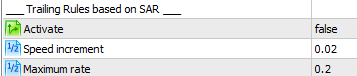
Auxiliary
- Expert Magic number
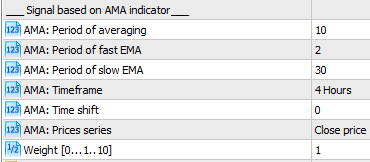
The inputs for this indicator are set to the default settings.Seven adjustable inputs allow you to find the best possible strategy, if you wish, or leave these settings as they are.
Conclussion
The possibilities of this robot are great, again, everything depends on the wishes and levels of risk. This means, if the risk is lower, in that case, the profit is lower, but the loss is also lower. Never forget that fact. The robot can trade on currency pairs (Forex), cryptocurrencies, stocks, futures, indices, and CFDs. For now, the robot is optimized for trading on EURUSD, only.
Direct link to market product : https://www.mql5.com/en/market/product/50145
You can read a slightly different view of Quark EA at the following LINK




