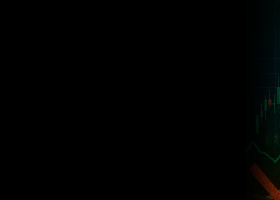Join Telegram Channel to get updates of this Robot : @ForxAnalytics
Telegram Support : @ForxAnalytics_Support
Click Here To Get this Forex Robot (Only 30$ : INTRODUCTORY OFFER)
Exclusive Feature:
This article contains the following sections:
1. Condition to get FREE VPS
2. How to use this EA
3. How you can do back test in MT4
3. Overview of the EA settings/ Input variables
FREE VPS Conditions:
Watch this Youtube Video on How to Use this EA in Pre-Cconfigured VPS
FREE VPS offer is for 1 month for limited clients; (With some condition, VPS can be FREE for 1 year or more. You can contact us for details). If you already have account with the following broker then create a new account with a different email.
Extra benefits : Now, EA is configured for 7 pairs but updated version will be 24 pairs. If you register with the given link then update version is FREE
| Step 1 | Rent/Buy the EA from this marketplace |
| Step 2 | Register Forex account via clicking below any link (If you already have account with them then use a different email to create new account or contact support to connect your existing account with the following partner link):
IC Trading [ Since 2022, Resident from EUROPE ] IC Markets Global [ Since 2007, Global Resident but excluding EUROPE and USA) ] FBS [ Since 2009, Global Resident but excluding EUROPE and USA) ] Grand Capital [ Since 2006, USA + Global Resident ]
|
| Step 3 | Create 1 DEMO account with 1000 USD and 1 REAL account (MT4, Standard Account, Leverage 1:500 or higher). |
| Step 4 | Send the following information via Telegram or message. Broker name, your email, MT4 Account number (DEMO + REAL) |
How to use this EA:
Open EURUSD 5 Minute chart, connect the EA to the chart, select “EURUSD 5M” from list of “ select settings”; that’s all. Now, repeat all these process for EURUSD ,GBPUSD,USDJPY,USDCHF,AUDUSD,USDCAD,NZDZSD,XAUUSD
This default settings is for 1000$ account balance, but it is also ok if the balance is 500$
How you can do back test in MT4:
Step 1: Download data for EURUSD for 5M and 1M (Tools > History Center )
Step 2: specify the following in the Strategy tester
Period = M5, Spread = 12, Symbol = EURUSD, Model = Every tick, Date (2023.01.01 to 2025.06.30)
Step 3: Open Expert properties, Click Reset, Select 01-Setup 1 EURUSD 5M, Click OK
Step 4: Click Start from Strategy Tester.
Change "Risk per trade" = 20 or 50 or 100 to see result
Repeat same process for other pairs. You can try customized back test by yourself, instruction will be available later
Overview of the settings :
Select Settings : There are pre configured settings available, select it and done. Otherwise you can select “Customized settings” then you have to fill all the parameter to optimize for any pairs.
Risk Per Trade $ : Minimum amount = 10$ .This EA will not increase/decrease lot size based on the profit or loss of the account. It is recommended that, after getting some profit user should update value for “Risk Per Trade $” in the input parameter.
Max Order (For Selected Symbol) : value can be 1to 5. Recommended value is 2. For Example, for EURUSD 5M, If the algorithm generate any signal then EA will take 2 trade after 5 Minutes. If the chart is 1M then EA will trade 2 trade after 1 minute of a new trade. If you want 1 trade for each signal then type 1.
TakeProfit (Multiply Of Risk) : value can be 0.30 to 10. It is Risk to Reward ratio. If the value is 3 then each trade will take profit 3 times of the risk. If the value is 0.50 then each trade will take profit half of the risk. For Example, if Risk “Per Trade $ = 100” and “TakeProfit (Multiply Of Risk) = 3” then each trade will take profit if it is 300$ and close if it losses 100$.
StopLoss (ATR Multiply) : value can be 1 to 10. Based on ATR value SL will be set.
If the value is 3 then each trade Stop Loss will be 3 times of the ATR value in points. For Example, if EURUSD 5M ATR value is 0.00050 then SL will be 0.00050 x 3 = 0.00150 which means if ATR value is 50 point then SL will be 150 points.
ATR, ADX, RSI settings : Normal settings. Optimize for better performance.
Entry Start From Hour: Select trading hour to start, For example : 1
Entry End Until Hour : For example, if 22 is selected then it will open new trade until 21:59, it will not open trade after 22. But existing trade will continue.
(If Start hour = 00 and End Hour = 24 then it will trade all the time)
Max Spread in points (For new trade): for most forex pairs it is recommended 20; if spread is over this value then EA will not take any new trade. if there is any big news then spread become too high, so the EA will not take any new trade to reduce risk. For Example, For EURUSD normal spread is 10-12, so make it double 20.
Magic Number : This should be unique for each set files or pairs. If you want to use your own Magic number then use 7-10 digit.