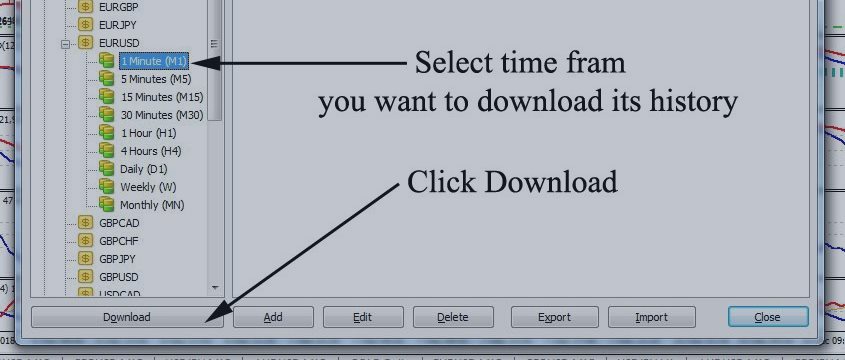Mismatched charts Errors in Strategy tester
- After strategy test of an Expert ..
you may find Mismatched charts Errors in the result
and also Modeling quality % n/a ..
as seen in the below picture 1
- To solve this problem in Metatrader4: Press F2 to open History center ... then opem Forex Majors .. as seen in the below picture 2
- In Forex Majors .. Select the currency you want to Download its History and double click to open you will see all its time frames .. as seen in the below picture 3
- Double click to Select the time frame you want to Download its History .. then click Download .. as seen in the below picture 4
- You will see warning message that previous history will be replaced .. click OK .. as seen in the below picture 5
- Download will start .. wait to finish .. as seen in the below picture 6
- Repeat the Download for all time frames history M1, M5, M15, M30, H1, H4, D1, W, MN1
- After all Downloads finished ..
If you perform strategy test for any Expert on the same currency ..
You will find "Mismatched charts Errors" Zero
And Modeling quality % .. here 90%
as seen in the below picture 7