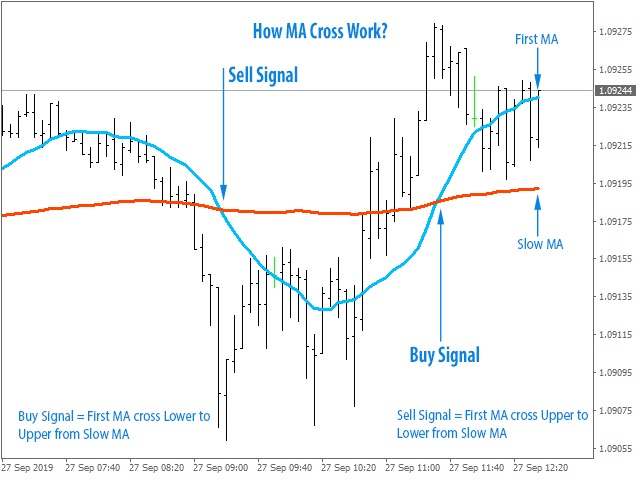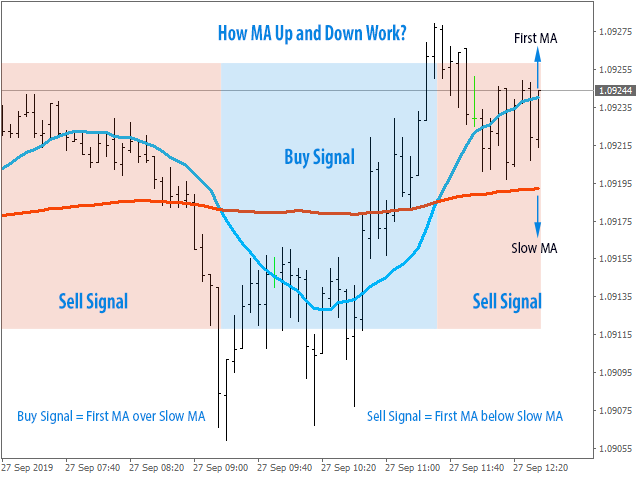USER GUIDE
CAP Moving Average EA trades using the Moving Averages Indicator. It offers many customizable Moving Averages trading scenarios and flexible position management settings, plus many useful features like customizable trading sessions, a martingale and inverse martingale mode.
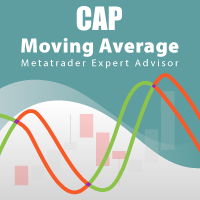
CAP Moving Average EA
[ Installation Guide | Update Guide | Submit Your Problem | FAQ | All Products ]
Free Version
- MT4 version - Click Here
- MT5 version - Click Here
Pro Version
MT4 version - Click Here
MT5 version - Click Here
Keep - Free version doesn't have any restriction. All inputs are available in free are version are fully work. Then why your buy Pro Version?
- Has Grid in Profit Side, in free version only have Grid in Loss side
- Some pro version EA has an additional entry strategy.
- The Pro version has multiple strategies.
- Profit In Currency (For BothSide)
- Loss In Currency (For BothSide)
- Initial trade stop filter- you can set a daily time zone so EA will close all trades in that time.
- Trade close filter
- Know about details
How MA Setting Work
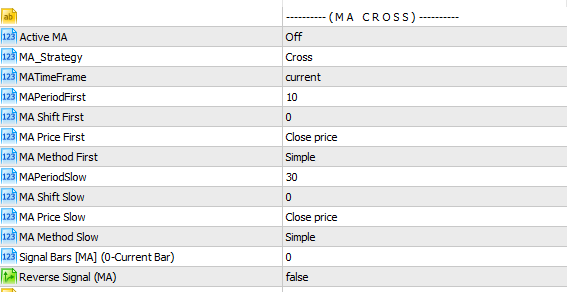
MA has two strategy –
Cross: - When Fast MA cross Lower to Upper from Slow MA = BUY Signal. When Fast MA cross Upper to Lower from Slow MA = SELL Signal.
Up and Down: - When Fast MA over Slow MA = BUY Signal. When Fast MA below Slow MA = SELL Signal.
Input Parameters of The EA
⚡⚡⚡ Do You Want Moving Average EA With More Advanced Strategy? ⚡⚡⚡
This is strategy builder EA. It product has more then 34+ build in indicator that you can make more then 1 million combination strategy that boost you trading strategy with an incredible amount of functionality. So you can test your strategy easy way without knowledge of coding. MT4 Version here | MT5 Version here.
- It has Moving Average with more then 34 indicator
- Has Grid in Profit Side, in free version only have Grid in Loss side
- Has some addition entry strategy
- Has exiting strategy, free version don't have exit strategy
- Profit In Currency (For BothSide) - mean EA can close both buy and sell trade when all trade in profit
- Loss In Currency (For BothSide) - mean EA can close both buy and sell trade when all trade in loss
- Initial trade stop filter - like daily max trade, don't open trade in same candle etc.
- Trade close filter - you can set day time zone so EA will close all trade in that time.
⚡⚡⚡⚡⚡⚡⚡⚡⚡⚡⚡⚡⚡⚡⚡
Free Download
MT4 version - Click Here
MT5 version - Click Here