[Русский] - [English] - [中文] - [Español] - [Português] - [日本語] - [Deutsch] - [한국어] - [Français] - [Italiano] - [Türkçe]
VR System is not just an indicator, it is a whole, well-balanced trading system for trading on financial markets. The system is built on classical trading rules and a combination of indicators Moving Average and Donchian channel. The VR System takes into account the rules for entering the market, holding a position in the market and the rules for exiting a position. Simple trading rules, minimal risks, and clear instructions make the VR System an attractive trading strategy for traders in financial markets.
The trading system consists of two combined indicators: Moving Average and Donchian channel.
Donchian channel – designed to determine the current state of a financial instrument; the indicator is built according to the classical rules for determining a trend or flat. A new local maximum is higher than the previous one, a new local minimum is higher than the previous one, it is considered that the financial instrument is “Upward trend” A new local maximum is lower than the previous one, a new local minimum is lower than the previous one is considered that the financial instrument is “Downtrend” If we cannot apply any From the rules described above, it is considered that there is uncertainty or flat on the financial instrument.
Moving Average – moving average, designed to determine the entry point into the market. The indicator has three moving averages with different periods. Slow moving average - shows the direction to enter the market. Moving average – confirms the current trend on a financial instrument. Fast moving average – shows the entry point together with the current closed bar.
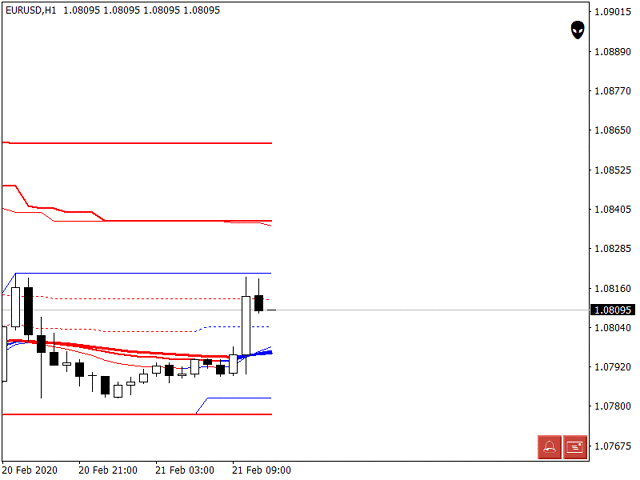
Purchase of a financial instrument:
To buy, you need to take into account the following state of the indicator: For periods of 1 hour, 4 hours and 1 day there is an upward trend according to the Donchian channel rule described above. - Three moving averages have changed color and show a growing trend. The last candle of the period closed with growth, while the low of the last candle is below the fast moving average. To sell a financial instrument, a reverse signal is taken into account.
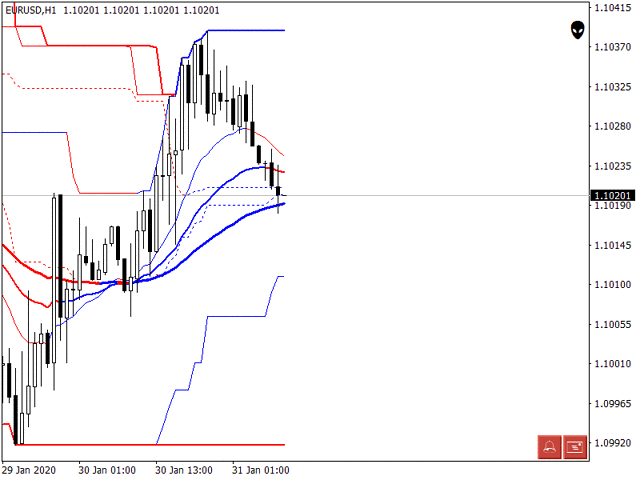
Holding a position:
For an open position, Stop Loss, Take Profit and Trailing Stop are used: Take Profit is placed below the upper line of the Donchian channel. Stop Loss is placed below the bottom line of the Donchian channel. Trailing Stop should be placed the size of a third of the channel.
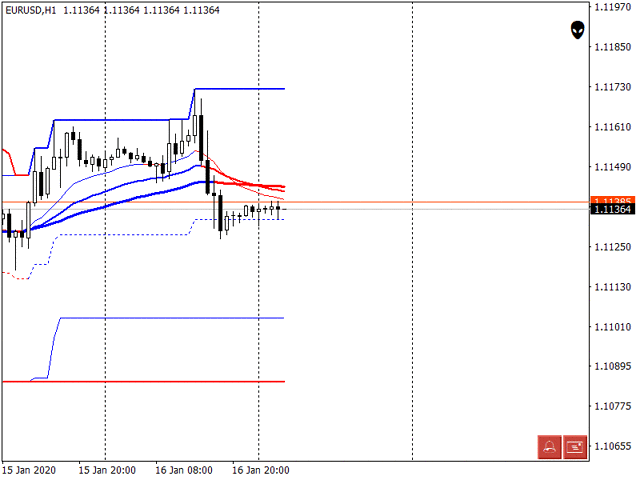
Closing a position:
According to Trailing Stop, if a position volume is greater than the minimum lot, it is possible to close part of the position and transfer the rest without loss. Based on the opposite signal of the trading strategy.
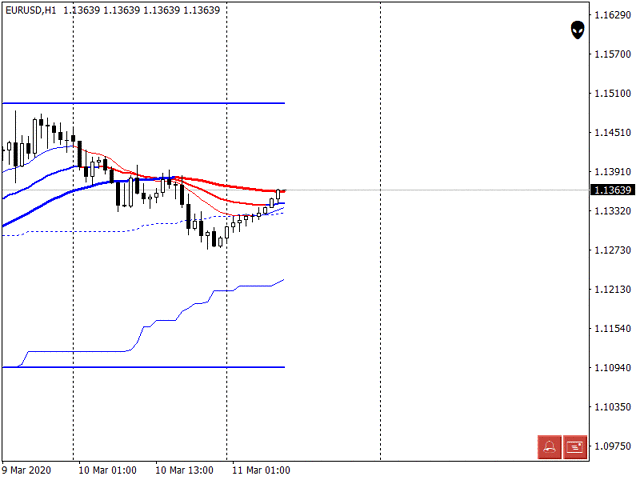
General recommendations.
- Start analyzing a financial instrument from older periods of 4 hours, 1 day.
- Always set Stop Loss and Take Profit, protect your position by any method, the main thing is not to receive losses more than 1-2% of the deposit.
- Let your profits grow, use partial closing of the position, transfer the balances to no loss and leave them for a long time.
- Work with several financial instruments, so you will receive more signals for trading.
- Strictly follow the basic rules of the trading strategy.

System settings
- < --- I --- > - Donchian channel period settings
- Period Donchian - Younger period Donchian channel
- Period Big Donchian - Senior period Donchian channel
- < --- II --- > - Moving Average 1 settings
- Period Moving Average 1 - Period Moving_Average 1
- Method Moving Average 1 - Method Moving_Average 1
- Price Moving Average 1 - Price Moving_Average 1
- < --- III --- > - Moving Average 2 settings
- Period Moving Average 2 - Period Moving_Average 2
- Method Moving Average 2 - Method Moving_Average 2
- Price Moving Average 2 - Price Moving_Average 2
- < --- IV --- > - Moving Average 3 settings
- Period Moving Average 3 - Period Moving_Average 3
- Method Moving Average 3 - Method Moving_Average 3
- Price Moving Average 3 - Price Moving_Average 3
- < --- V --- > - Message settings
- Push - notifications on a smartphone
- Alert - notifications in the terminal
- Mail - email notification
- < --- VI --- > - Other settings
- Show Bars (-1 all) - Number of calculations displayed (-1 all)



