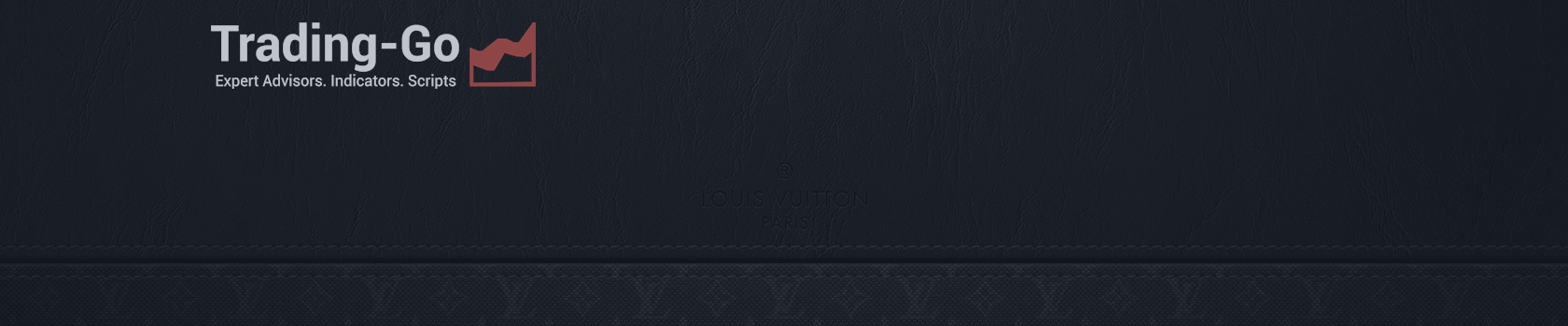
VR Watch list and Linker is a professional list of trading symbols............
VR Watch list and Linker is a professional list of trading symbols, which significantly expands the trader's possibilities by reducing the routine search for trading instruments. When no trading signals emerge on the main symbol, a trader can choose other symbols to trade from Watch list and Linker.
Before starting to trade on stock markets, a trader performs a Research, chooses 2-5 financial instruments on which the trader's system is more likely to produce good signals. During the entire period the trader works only with these 2-5 instruments. The trader can thus focus on a small list of instruments to control all the required information and the whole situation.



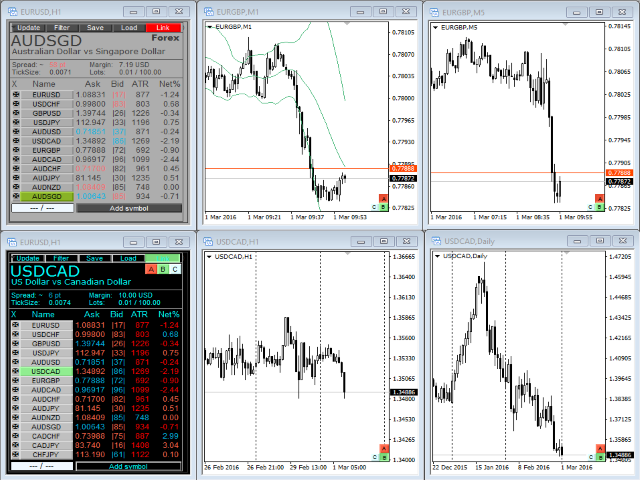
Navigation through the programs is performed using a mouse or keyboard:
- Navigation through the list up and down is performed by a mouse click on the symbol name or using the Up and Dw keys.
- Press Home to move to the top of the list.
- Press End to move to the end of the list.
- To delete a symbol click on the button with the (+) character or press the Delete key.
Linking charts:
- Configure charts according to your trading system (indicators, timeframes, scales, and color schemes), click on Link in the Watch list window and select color.
- Click on the button with the same color on the charts you want to link to the selected Watch list.
The programs displays the following information of the selected symbol:
- Short name of the symbol (EURUSD),
- Full name of the symbol (Euro vs US Dollar),
- Symbol type (Forex, CFD, Metals, CFD Index),
- Spread floating (~) or fixed (fix),
- Spread value,
- Value of one pip of the symbol with the 4 decimal places accuracy (0.0000),
- Required margin and margin value,
- Minimum and maximum volume for position opening.
Each instrument in Watch list has:
- A delete button (+),
- A button with the symbol name and tooltip (symbol type),
- The Ask price in the format of 1.23650,
- The Bid price in the format of |65|,
- The ATR value,
- The Net value (Net change).
Application features:
- Load all symbols from the Market Watch window of the terminal,
- Save custom lists,
- Upload previously saved lists,
- Delete lists,
- Filter trading symbols by type (Forex, CFD, Metals, CFD Index),
- Run multiple program instances on different charts and linking windows with separate instances.
Net values (Net change) provide price growth/fall in percent for the current day, help define symbols with active movement.
Important note:
Launching the program for the first time may take several minutes required for downloading the history and therefor consume internet traffic. In my case, program launch on 507 trading instruments required 150 MB of internet traffic and 5 minutes of data processing.
Menu buttons:
Update – a click on this button loads all symbols currently available in the Market Watch of the MetaTrader terminal to Watch list. To load the entire list of instruments provided by the broker, right click in the Market Watch window of the terminal and select "Show All".
Filter – a click on this button opens the menu of the filter, in which you can filter instruments:
- Symbol – filter by a selected currency or characters in the instrument name. For example, if you specify "EUR", the filter will display all currency pairs that include EUR; if you specify character "A", the filter will display all symbols whose names contain A. Two fields are available for this filter. The fields are case sensitive, i.e. the filter will not show symbol with "eur", only with "EUR".
- Price – instruments with a range of prices. The minimum symbol prices is specified in the "Minimal" field, the max price - in "Maximal".
- Volume – volume based filter. Tick volume is used for MetaTrader 4.
- Margin – filter based on required margin.
- ATR – filter by the ATR value, i.e. the maximum price movement, finds instruments that move the specified number of pips.
- Buttons (Forex, CFD, CFD Index, Futures, Metals) – show instruments of the selected type.
- Reset - resets the filter. If any value is set in the filter, the text on the "Filter" button will be colored red.
- Ok - applies the filter.
Save – opens a menu to enter the name of the current list of instruments and a button to save it. By default, the program offers the name in the format of "date. year.month.day hour-minute-second" (number of symbols to save, total number of instruments provided by the broker). You can enter any names for the lists observing file naming rules of Windows systems (do not use /, \, :, *, ?, ” ,<, >, | ). If the list already exists, the program will prompt to replace it or create a new name.
Load – opens a list of all previously saved lists. A click on one of them loads the appropriate list, a click on Delete deletes the appropriate list.
Lists are saved in the terminal folder files / Watch_Linker in the CSV format which can be opened in EXCEL.
Link – select one of the thee colors to instruct the program about charts synchronized with the current list of instruments.
Input field ---/--- and button "Add symbol" allow adding a symbol to the list.
Program settings:
- Prefix - a unique set of symbols, a separate set for each program instance.
- X Position - position along the X axis.
- Y Position - position along the Y axis.
- List Size - the height of the list, is set automatically if 0.
- Price Update Speed - Data update speed 50-1000, 1 second is equal to 1000. For low-end PC a value of 300-500 is recommended, for high-end - 100-500.
- Correction tick size - Correction of the tick value. Som brokers set a value 10 times less or 10 times larger than he values in the terminal. You can correct the value by specifying 1, 10 or 0,1.
- Days ATR - number of days to calculate the ATR values.
- Skins - the color scheme of the program. You can choose from the available set or apply your own one.
- Color Button Menu – the color of the menu buttons.
- Color Button Menu Border – the border color of the menu buttons (with clrNONE the button looks in relief).
- Color Button Menu Text – the color of the text on the menu buttons.
- Color Button Menu Press – the color of a pressed button.
- Color Button Forex – the color of buttons for Forex.
- Color Button Cfd – the color of buttons for CFD.
- Color Button Cfd Index – the color of buttons for CFD Index.
- Color Button Metals – the color of buttons for Metalls.
- Color Button Futures – the color of buttons for Futures.
- Color Button Border – the color of the border of the symbol buttons.
- Color Button Text – the color of the on-button text.
- Color Button Choise – the color of the text on the selected symbol.
- Color Button Trade Disabled – the color of the instruments trading is disabled for.
- Color Edit Fon - the background color of input fields.
- Color Edit Border - the border color of input fields.
- Color Edit Text – the color of the text in input fields.
- Color Fon Text Info - the background color in the data window.
- Color Fon Background - the program background color.
- Color Fon Border - the color of the background border of the program.
- Color Price UP – the color of the rising price.
- Color Price DW - the color of the falling price.
- Color Price NONE - the color of the unchanged price (if clrNONE, not taken into account).
- Color Atr UP – the color of the upward Atr.
- Color Atr DW – the color of the downward Atr.
- Color Atr NONE - the color of the unchanged Atr (if clrNONE, not taken into account).
- Color Net UP – the color of the rising Net change.
- Color Net DW – the color of the falling Net change.
- Color Net NONE - the color of the unchanged Net change (if clrNONE, not taken into account).
- Color Link A – the color of the A link.
- Color Link B – the color of the B link.
- Color Link C – the color of the C link.


