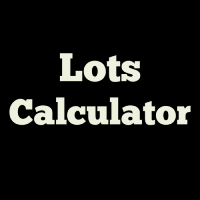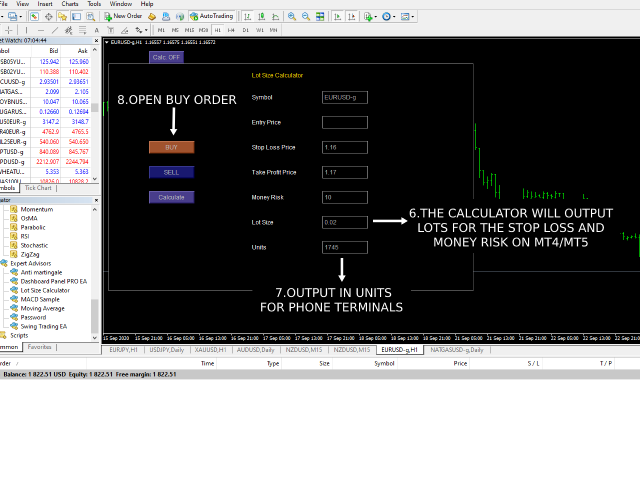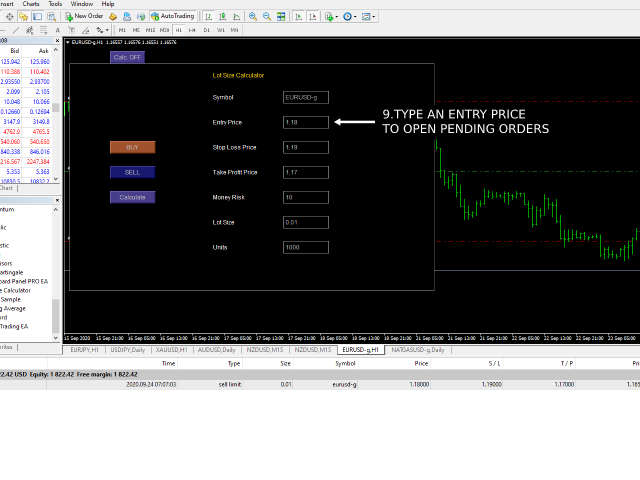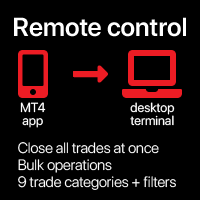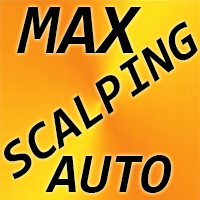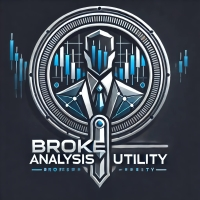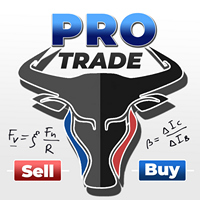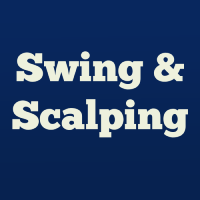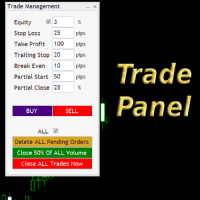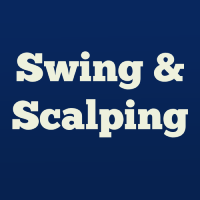Lots Calculator
- Utilitys
- Kevin Beltran Keena
- Version: 1.10
- Aktualisiert: 10 Oktober 2020
- Aktivierungen: 5
Eröffnen Sie Geschäfte mit dem Wissen, wie hoch Ihr Risiko sein wird. Der Rechner liefert die Losgröße für das MT4-Desktop-Terminal und die Einheiten für mobile Terminals.
Er funktioniert für jedes Instrument, das Ihr Broker anbietet (Forex, Gold, Rohstoffe usw.).
Er kann auch dazu verwendet werden, Markt- und Pending-Orders mit nur einem Klick zu eröffnen.
Dieses System stellt eine Verbesserung der MT4-Benutzeroberfläche dar.