Trading Utilitys für den MetaTrader 4 - 41

Dieser Roboter verwendet eine Strategie mit hedge definitive Berechnungen, so dass, wenn es schließt, ist es definitiv profitabel. wie der Roboter funktioniert: 1. Beim ersten Mal wird der Roboter eine Kaufposition eröffnen, - Wenn die Gewinnposition dem Ziel entspricht, wird sie automatisch geschlossen und eine neue Kaufposition eröffnet - Bei einer Verlustposition eröffnet der Roboter gleichzeitig eine Kauf- und eine Verkaufsposition. Wenn die Position immer noch ein Verlust ist, eröffnet der
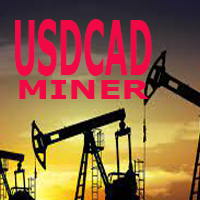
Dieser Roboter verwendet eine Strategie mit hedge definitive Berechnungen, so dass, wenn es schließt, ist es definitiv profitabel. wie der Roboter funktioniert: 1. Beim ersten Mal wird der Roboter eine Kaufposition eröffnen, - Wenn die Gewinnposition dem Ziel entspricht, wird sie automatisch geschlossen und eine neue Kaufposition eröffnet - Bei einer Verlustposition eröffnet der Roboter gleichzeitig eine Kauf- und eine Verkaufsposition. Wenn die Position immer noch ein Verlust ist, eröffnet der
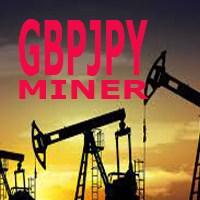
Dieser Roboter verwendet eine Strategie mit hedge definitive Berechnungen, so dass, wenn es schließt, ist es definitiv profitabel. wie der Roboter funktioniert: 1. Beim ersten Mal wird der Roboter eine Kaufposition eröffnen, - Wenn die Gewinnposition dem Ziel entspricht, wird sie automatisch geschlossen und eine neue Kaufposition eröffnet - Bei einer Verlustposition eröffnet der Roboter gleichzeitig eine Kauf- und eine Verkaufsposition. Wenn die Position immer noch ein Verlust ist, eröffnet der
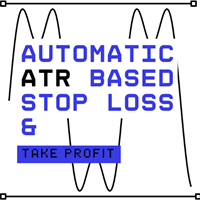
Dies ist ein einfaches Dienstprogramm, das automatisch Stop Loss und Take Profit für jeden neuen Handel auf Basis der ATR-Werte setzt. Es hat auch Stop Loss Trailing und Break Even Funktion. Wann immer Sie einen Handel eröffnen, wird es automatisch ATR mal Stop Loss und Take Profit setzen. Stop Loss und Take Profit sind zwei wichtige Instrumente, die von Händlern verwendet werden, um das Risiko zu verwalten und Gewinnziele auf den Finanzmärkten zu setzen. Der Average True Range (ATR)-Indikator k
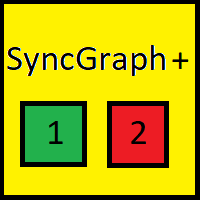
Indikator, der die Charts synchronisiert, d.h. wenn das Asset in einem der Charts ersetzt wird, werden alle Charts mit dem synchronisierten Indikator geändert, mit demselben Zeitrahmen (Same_Timeframe = true) oder mit unterschiedlichen Zeitrahmen (Same_Timeframe = false). Die zu synchronisierenden Grafiken werden durch Farbe (Label) gekennzeichnet. Um Indikatoren zu synchronisieren, muss der Indikator in alle zu synchronisierenden Charts eingefügt werden und die gleiche Farbe (Label) haben. Ein

Trader Assistant MT4 hilft jedem Händler, das Risiko pro Trade entsprechend seinem Kontostand zu verwalten, und verfügt über einige praktische Tools. Aufmerksamkeit. Die Anwendung funktioniert im Strategietester nicht. So laden Sie die Demo herunter. Händlerassistent: Es verwendet ein spezielles Fluent-Panel, das nicht in der Meta-Trader-Plattform enthalten ist. Sie können die Höhe des Gewinns und Verlusts sehen, bevor Sie einen Handel abschließen. Es verfügt außerdem über einige praktische

Lehrvideo https://www.youtube.com/watch?v=EHK_Z-9FvdM Wenn Sie die kostenlose Version testen möchten, können Sie die Datei über den unten stehenden Link herunterladen und sie in Alpari Broker in Demo-Konten mt4 testen. Download-Link kostenlose Version: https://www.uplooder.net/files/199902052dcb318fb85a20262e8bd6b0/TPS-TradeManager-freeDemoFo-r-a-lpariBroker.ex4.html Laden Sie Metatrader 4 zum kostenlosen Testen in Demokonten herunter: https://www.uplooder.net/files/0e489a0794f5bf9130e149d0a8eb

TP SL Pending Orders modifizieren Ausgewählter Chart. Bitte hinterlassen Sie eine Bewertung zu diesem Produkt, damit andere Benutzer davon profitieren können. Dieses Skript vermeidet die Änderung bestehender BUY- und SELL-Orders (TP & SL). + Benutzerfreundliches Dienstprogramm + Hilfe bei der automatischen Anpassung der Take Profit und Stop Loss Punkte für alle Ihre laufenden Aufträge + Kompatibel mit den Orders Sell Limit , Buy Limit , Sell Stop , Buy Stop + Einfaches Editieren aller Orders mi

Der "Dagangduit EA Auto_SLTP" ist ein Expert Advisor (EA), der vom Dagangduit Core Team für MetaTrader 5 entwickelt wurde. Dieser EA wurde entwickelt, um die automatische Verwaltung von Stop Loss (SL) und Take Profit (TP) Levels für Ihre Trades zu ermöglichen, sowie andere fortgeschrittene Funktionen, um Ihre Handelserfahrung zu verbessern. Hauptmerkmale: Automatisiertes SL- und TP-Management : Der EA verwaltet automatisch die Stop Loss (SL)- und Take Profit (TP)-Niveaus Ihrer offenen Positionen

Hallo Trader,
Diese EA-Tool Hilfe ist sehr hilfreich in Ihrem Risiko-Geld-Management, es hilft, Pending & Markt-Aufträge auf der Grundlage Ihrer % Risiko von Ihrem Eigenkapital oder der Betrag Risiko gewählt öffnen
Sie können auch ein TP und SL, Open Preis mit den gezeichneten horizontalen Linien des EA.
Der EA kann auch alle Aufträge mit einem Klick schließen und einen Trailing Stop setzen.
Weitere Details finden Sie unten im Video:
https://www.youtube.com/watch?v=iSHH_zojcsM&t=229s

Dienstprogramme
Dies ist ein EA-Programm, das es Händlern erleichtert, offene Limit-Orders auf dem Markt zu platzieren. Dieses Programm ist ausgestattet mit: Lots setzen Set BuyLimit, (dies ist der erste Preis, den Sie eingeben müssen, um eine BuyLimit Order auf dem Chart zu platzieren) SellLimit setzen, (dies ist der erste Preis, den Sie eingeben müssen, um eine SellLimit-Order auf dem Chart zu platzieren) SL und TP einstellen, Magic Number einstellen (ich habe sie auch im Order-Kommentar ang
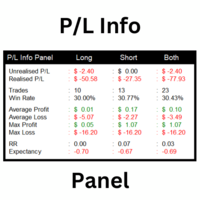
Dieses Dienstprogramm zeigt verschiedene Arten von Informationen in einem Diagramm an, die durch viele Filter und Optionen für jeden von ihnen gesteuert werden. Wenn Sie eine benutzerdefinierte Funktion wünschen oder etwas aus diesem Produkt für Ihren persönlichen Gebrauch entfernen möchten. Bitte senden Sie mir eine persönliche Nachricht, ich werde dies gerne für Sie tun. Eingaben und Funktionen erklärt: BG Color - Hintergrundfarbe des Dashboards
Textfarbe - Farbe der Textinformationen auf dem

Kopierer für das MetaTrader4-Terminal. Entwickelt, um den Handel von einem Terminal zum anderen zu kopieren. Kompatibel mit der Version für das MetaTrader5-Terminal; falls verfügbar, kann das Kopieren zwischen verschiedenen Terminals durchgeführt werden (unabhängig von der Art der Konten: Hedging oder Netting). Die Anzahl der Konten, auf die kopiert werden kann, ist nicht begrenzt (hängt nur von der Rechenleistung Ihres Computers ab). Anleitung zum Kopieren der Version für MetaTrader 4 zusammen

Break Even Trailing - Eine einfache Swing Trade & Scalp Trade Lösung Break Even Trailing ist ein effektives und einfaches Programm, das es dem Händler ermöglicht, den Break Even und grundlegende dynamische Trailing-Stops für alle Positionen zu erreichen. BET represents Break Even Trailing in the instructions below. (*) Allgemeine Einstellungen Übersicht: Trailing-Modus : Es gibt nur zwei Trailing-Modi. Der Standardmodus ist auf Pip Based Dynamic, Mode One eingestellt. Dieser Modus entspric
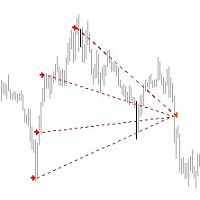
*** Einführungsangebot! *** Endet bald - Preis wird steigen - verpassen Sie es nicht!
Dieser EA schließt ALLE offenen Trades ( mit der gleichen magischen Zahl auf dem gleichen Paar ) zu einem bestimmten Gewinnniveau - entweder in Geld oder in Prozent des Saldos. Wenn Sie also mehrere Trades offen haben, können Sie diese mit diesem EA alle in einem "Korb" schließen. Für Spreads ab winzigen 0,1 Pips für RAW/ECN-Konten, klicken Sie hier . Schauen Sie sich mein Waka Esque EA-Signal hier an: >> Ein

EA unterstützt Händler bei der Auftragsverwaltung. Die Operationen zum Schließen von Teil- und Gesamtaufträgen sind schnell und bequem. Sie können alle Gewinne verschieben und Gewinne in $ oder in Punkten schützen, Verluste und Gewinne nach Belieben automatisch verschieben und Aufträge automatisch platzieren. Verluste und Gewinne übernehmen. Einfach zu bedienende Schnittstelle. Schlankes Design für professionelle Anleger!!!

Verwandeln Sie Ihren Handel mit SmartFastTrade AI: Geschwindigkeit und Leichtigkeit an Ihren Fingerspitzen! Einführung Sind Sie ein Händler, der mit einer langsamen Auftragsausführung zu kämpfen hat? Wünschen Sie sich ein Tool, das Sie dabei unterstützt, schnelle und präzise Handelsentscheidungen zu treffen? Wenn ja, dann ist SmartFastTrade AI die Antwort auf alle Ihre Handelsbedürfnisse. Mit seiner einzigartigen Kombination aus Geschwindigkeit, Benutzerfreundlichkeit und fortschrittlichen Funk

Zone Touch MT Telegram Alert , ein einfaches, aber nützliches Dienstprogramm für den manuellen Handel nach Zonen, informiert den Benutzer mit einem Screenshot und einer kurzen Beschreibung im Telegram-Kanal, sobald der Preis eine bestimmte Interessenzone des Händlers erreicht. Hilft dem Benutzer, mithilfe spezieller Handelszonen einfach und bequem seinen Geschäftsplan für einen Tag oder einen längeren Zeitraum zu erstellen und wichtige Änderungen im Diagramm mithilfe von Newsletter

Das Produkt wird verwendet, um auf Basis eines beliebigen Alert-Signals im MT4 zu handeln Einfaches Setup, einfaches Format mit benutzerdefiniertem Schlüsselwort Alle Optionen zur Verwaltung von Aufträgen wie Trailing Stop, Breakeen, Partial Close, Zeitfilter, Nachrichtenfilter ... Option zum automatischen Öffnen von Gitteraufträgen Anleitung zur Einrichtung und Anleitung: Lassen Sie lesen Sie alle Details über die Einrichtung und Download-Indikator für Auto erhalten Alert Signal hier Kaufen Sie

Trading Advisor für Margin-Währungspaare und Metalle. Konservativer Handel von 100.000 Einheiten pro 0,01 Lot. Der Standardhandel beträgt 10.000 Einheiten pro 0,01 Lot. Aggressiver Handel mit hohem Risiko von 1000 Einheiten pro 0,01 Lot. Sie können jederzeit Ihr Startlot aufstocken. Der EA ist voll automatisiert, Sie müssen nur das Anfangslot in Abhängigkeit von Ihrer Ersteinlage aufbringen. Der empfohlene Zeitrahmen ist H1. 1. Testen Sie auf jeden Dampf, Eisen und Heizöl 2. Versuchen Sie, mit

Der Price Action Supply/Demand, Support/Resistance, Swing Low, Swing High Scanner Indicator ist eine Software zum automatischen Zeichnen und Markieren von Regionen auf Preisdiagrammen, die es Händlern erleichtert, potenzielle Reaktionsorte zu identifizieren. Die Software kann für verschiedene Währungspaare und Rohstoffe wie AUDCAD, Gold und Bitcoin verwendet werden. Höhepunkte Die Software markiert automatisch Regionen auf Kurscharts und zeigt so vergangene Arbeitsbereiche und potenzielle Rea

TrimPips löst die folgenden Probleme auf einmal. Ich möchte auf einen Blick die Summe der aktuellen Positionen und die Summe der Pips der aktuellen Währung sehen. Ich möchte die Gesamtpips-Anzeige für Plus-, Minus-, Short- und Long-Positionen auf einen Blick sehen. Ich möchte die Position auf einmal schließen. Ich möchte meine aktuelle Währungsposition auf einmal schließen. Ich möchte Short- und Long-Positionen auf einmal schließen. Ich möchte sowohl positive als auch negative Positionen auf ei

Hier finden Sie eine Schritt-für-Schritt-Anleitung, wie Sie einen Telegram-Bot für MetaTrader 4 erstellen und einrichten, damit Sie auf Ihrem Telegram-Kanal oder in Ihrer Telegram-Gruppe Handelsupdates und -warnungen erhalten können. Öffnen Sie Telegram : Starten Sie Ihre Telegram-App auf Ihrem Gerät. Suchen Sie nach "BotFather" : Geben Sie in der Telegram-Suchleiste "BotFather" ein und wählen Sie ihn aus den Suchergebnissen aus. Erstellen Sie einen neuen Bot : Geben Sie /start ein und senden Si

japanische Gamle Stick Geänderte Forex Order Fun Slot Machines für Sie. Kommen Sie, haben Sie Spaß und gewinnen Sie. Sie können die Aufregung nicht spüren, ohne Spiele mit echtem Geld zu spielen. Jetzt beginnt das eigentliche Spiel, sind Sie bereit?
Das Spiel ist ganz einfach: Sie klicken auf eines der Felder auf dem Bildschirm. Dann wird ein Kästchen auf der Grundlage der nach der Zufallsregel gebildeten Zahl ausgewählt. Liegt das ausgewählte Kästchen unter dem Kurs, wird automatisch gekauft,

GGP Trade Copier EA ist ein automatischer Handels-Bot, der Händlern helfen kann, die Handelsstrategien und Operationen von einem Handels-Terminal zu anderen automatisch zu replizieren, indem er ein außergewöhnlich schnelles Handels-Kopiersystem erlebt . Sein einfach zu bedienendes Setup ermöglicht es Ihnen, Trades zwischen mehreren MetaTrader-Terminals auf demselben Windows-Computer oder Windows-VPS mit blitzschnellen Kopiergeschwindigkeiten von unter 0,5 Sekunden zu kopieren. Die Software unter

Hallo Freunde, " FCK Currency Strength Pro " ist ein automatischer und halbautomatischer Handelsexperte mit der Richtung des Paares, Kauf-Verkauf von einzelnen oder mehreren Währungen mit einem Klick. Die Strategie von FCK Currency Strength Pro ist eine Kombination aus benutzerdefinierten Indikator, Trendlinien, Support & Resistance Ebenen ( Price Action ) und die wichtigsten geheimen Handelsalgorithmus oben erwähnt. News Ex4 und csv-Datei herunterladen Sie benötigen die folgende SDSnews.ex4 in

Hallo an alle, dies ist ein weiteres Dienstprogramm, das ich speziell für Benutzer geschrieben habe, die mein Profil mit einer großen Anzahl von Experten und Sets verwenden (https://www.mql5.com/en/blogs/post/750723) . Dieses Dienstprogramm ist nützlich für die Arbeit mit einem Profil, das Grid-Strategien (Mittelwertbildung und Martingale) verwendet. Wie wir wissen, kommt es bei solchen Strategien regelmäßig zu einem großen Drawdown, und man muss vorsichtig sein, wenn man Mittelwertbildungsposi

Senden Sie vollständig anpassbare Signale von MT4 an Telegram und werden Sie zum Signalanbieter! Dieses Produkt wird in einer benutzerfreundlichen und visuell ansprechenden grafischen Benutzeroberfläche präsentiert. Passen Sie Ihre Einstellungen an und beginnen Sie innerhalb weniger Minuten mit der Nutzung des Produkts!
Benutzerhandbuch + Demo | MT5 Version | Discord Version Wenn Sie eine Demo ausprobieren möchten, besuchen Sie bitte das Benutzerhandbuch. Der MT4 an Telegram Sender funktionie

Senden Sie vollständig anpassbare Signale von MT4 an Discord und werden Sie ein Signalanbieter! Dieses Produkt wird in einer benutzerfreundlichen und optisch ansprechenden grafischen Benutzeroberfläche präsentiert. Passen Sie Ihre Einstellungen an und beginnen Sie innerhalb von Minuten mit der Nutzung des Produkts!
Benutzerhandbuch + Demo | MT5-Version | Telegram-Version Wenn Sie eine Demo ausprobieren möchten, lesen Sie bitte das Benutzerhandbuch. Der MT4 zu Discord-Sender funktioniert NICH

DYJ folgt mir ist ein EA, der die virtuellen Transaktionsdatensätze jedes dyj Indikators verfolgt, um die tatsächliche Öffnung und Positionierung.
Es kann den Namen und den Status des Indikators der einzelnen Signalquelle anzeigen; Derzeit gibt es nur DYJ T3ModeMa Indikatoren, weitere werden in Zukunft erweitert.
Es kann die Trendrichtung des Indikators in Echtzeit erhalten.
Es kann die letzte Lizenzzeit des Indikators empfangen.
Es kann den neuesten Eintrittspreis für den Indikator erhalten

Dieses Dashboard zeigt Signale in der Gitteransicht für die 28 wichtigsten Devisenpaare an. Es ist vor allem für Forex Scalping in zwischen 10 bis 20 Pips Maximum verwendet und kann auf wichtige Trend Markt Entscheidungen verwendet werden. Es verwendet hauptsächlich den gleitenden Durchschnitt und gibt keine falschen Signale. Alles, was Sie beachten müssen, ist der Punkt im Raster, an dem das Signal auftritt. Ein Signalton ertönt, wenn ein neues Signal auftritt, und es wird oben im Diagramm ange

Mit diesem Tool können Sie alle offenen Orders mit einem Klick schließen. Klicken Sie einfach auf „Alle schließen“. Wenn Sie nur die profitablen Orders schließen möchten, klicken Sie auf die Schaltfläche „Profitabel schließen“. Nach dem Klicken werden alle schwebenden Orders geschlossen. Alle Aufträge werden liquidiert; wenn Sie nur Aufträge mit gleitenden Verlusten schließen möchten, klicken Sie auf die Schaltfläche „Verlierbar schließen“. Nach dem Klicken werden alle Aufträge mit gleitenden Ve

Heaven Assistant: Vereinfachen Sie Ihr MT4-Management Vereinfachen Sie das Management der MetaTrader 4 (MT4)-Plattform mit dem Heaven Assistant. Dieser Expert Advisor (EA) ist ein robustes Tool, das Ihnen ermöglicht, Ihre Handelsumgebung effizient und benutzerfreundlich zu steuern und anzupassen. Hauptmerkmale: Öffnen mehrerer Paare: Schneller Zugriff auf die meisten Währungspaare, sowohl Haupt- als auch Nebenpaare, sowie exotische Paare. Mit einem einzigen Klick können Indizes, Metalle und Kryp

Alle Schaltflächen, die Sie als Händler benötigen, in nur einer Oberfläche Sie müssen nicht mehr zwischen mehreren Schnittstellen navigieren und dabei Zeit und Geld verschwenden Sind Sie Devisen- oder Aktienhändler und suchen ein umfassendes Tool, um Ihre Handelserfahrung zu optimieren? Suchen Sie nicht weiter! Wir sind stolz darauf, Ihnen unser neuestes Produkt vorzustellen, einen fortschrittlichen Trading Expert Advisor, der auf der MQL4-Plattform verfügbar ist. Dieses hochmoderne Trading-Too

Trade Assistant B90 ist für den manuellen Handel konzipiert, so dass er uns hilft, Kapital und Positionen gut zu verwalten.
Dieser Experte hat die Möglichkeit, die Standard-Eingaben des Experten vor der Verwendung nach Wunsch zu ändern.
Sie können die Experten-Einträge auf dem Foto unten sehen, von denen wir jeden unten erklären.
1. Hintergrundfarbe: Mit diesem Eintrag können Sie die Hintergrundfarbe des Assistenten ändern
Farbe
2. Schriftgröße: Sie können die Größe der im Assistenten verwende
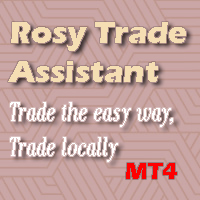
Rosy Trade Assistant Ein sehr leicht zu bedienender EA, einfach und freundlich. Viele Funktionen, um Ihren Handel zu verwalten. Kompaktes Panel mit 4 Größen, die Sie nach Ihren Wünschen auswählen können. Und der Handel in Ihrer lokalen Zeit war noch nie so einfach, da die lokale Zeitskala und Uhr verwendet werden. Benutzerhandbuch und Demoversion Seiten Handelspanel - Seite zum Platzieren einer Order und zur Verwaltung ihrer SL/TP Tools - Seite zum Verwalten von Aufträgen: Trailing, Close on Tar

Warnung, dieser EA funktioniert nicht im Tester, nur auf Demo- oder Echtgeldkonten, Kontaktieren Sie mich, wenn Sie die Demo ausprobieren möchten https://www.mql5.com/en/users/abudabi MT5 Version
Schnelle Aufträge in MetaTrader 4 per Tastatur und Maus senden(platzieren): Bewegen Sie den Cursor über den gewünschten Preis und drücken Sie die Taste: Kauf am Markt: E Kauf Limit: A Kauf Stop: Z Verkauf am Markt: Q Verkauf Limit: D Verkauf Stop: C (Tasten anpassbar) Wenn der Auftrag gesendet(platzie

Einführung Das Virtual TPSL Close M4 Order Management Utility-Tool (Expertenberater) verwaltet Ihre bestehenden offenen Positionen, die von einem anderen Expertenberater erstellt wurden, oder Ihre manuell geöffneten Orders und schließt sie mit virtuellen Take-Profit- und Stop-Loss-Levels. Adviser arbeitet im vollständig virtuellen Modus. Es sind keine visuellen Ebenen mehr vorhanden als ein farbiges Pfeilobjekt, das gezeichnet wird, wenn die überwachte Position geschlossen wurde, unabhängig dav

RSI Full View kann alle 29 Haupt- und Nebenpaare RSI-Indikator Live-Wert zeigen , Händler können alle 29 Paare RSI-Indikator Live-Wert mit allen 9 Zeitrahmen auf ONE Chart zu sehen , können die Händler alle 9 Zeitrahmen überkaufte Signal und überverkaufte Signal sehen RSI Full View zeigt das überkaufte Signal und den überverkauften Wert mit hervorgehobener Hintergrundfarbe und Schriftfarbe
Wie man anfängt: Öffnen Sie einen beliebigen Chart, fügen Sie dieses Dienstprogramm hinzu, halten Sie die

CCI Full View kann alle 29 Haupt- und Nebenpaare CCI-Indikator Live-Wert zeigen , Händler können alle 29 Paare CCI-Indikator Live-Wert mit allen 9 Zeitrahmen nur angebracht, es auf ONE Chart, Händler können alle Zeitrahmen überkaufte Signal und Oversell-Signal auf ONE Chart sehen CCI Full View zeigt das überkaufte Signal und den überverkauften Wert mit hervorgehobener Hintergrundfarbe und Schriftfarbe an. Sie können dieses Tool auf jedem Paar-Chart und jedem Zeitrahmen anbringen , Händler können

WPR Full View kann alle 29 Haupt- und Nebenpaare des WPR-Indikators live anzeigen, Händler können alle 29 Paare des WPR-Indikators live mit allen 9 Zeitrahmen auf EINEM Chart anzeigen, Händler können alle Zeitrahmen des überkauften Signals und des überverkauften Signals auf EINEM Chart sehen WPR Full View zeigt das überkaufte Signal und den überverkauften Wert mit hervorgehobener Hintergrundfarbe und Schriftfarbe, Sie können dieses Dienstprogramm auf jedem Paar Chart und jedem Zeitrahmen anbring

The utility is designed to send signals from MT4 to Telegram. It has several unique features, allowing not only the sending of trade signals but also the following functionalities: Send messages directly from the terminal to Telegram Send emojis along with custom text Send text and images from Telegram All of these features enable users to manage a signal channel while focusing on trading and finding quality signals. Customizable Signal Messages You can fully customize the signal message: Specif
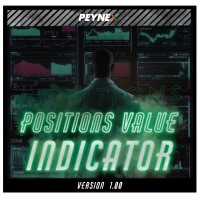
Mit diesem Indikator können Sie leicht herausfinden, wie viel Ihre Position im Gewinn ist direkt auf der Volumenlinie auf dem Diagramm. keine Notwendigkeit, Ihren Mauszeiger auf die Linien zu nehmen. --- wenn Sie verschiedene Positionen haben, können Sie alle Ihre TPs oder SLs auf einen bestimmten Preis setzen, um den endgültigen Wert zu erfahren, wenn der Preis diesen erreicht. Die wichtigsten Funktionen sind: --- die TP/SL-Werte der geöffneten Positionen werden direkt auf dem Chart angezeigt.
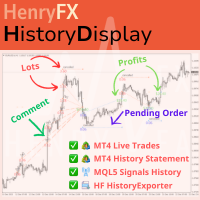
Dieser Indikator zeigt die Informationen über die Aufträge des aktuellen Symboldiagramms für das angemeldete mt4-Konto an. Er erlaubt auch den Import einiger formatierter Daten: 1) MQL5 Signals History CSV-Datei (*.csv) 2) MT4 Kontoauszugsdatei (*.htm -> *.txt)
*[Nächste Version] Erlaubt den Import von Daten aus 'HF HistoryExporter (*.csv)'
Beispieldaten der MQL5 Signals History Datei Time;Type;Volume;Symbol;Price;S/L;T/P;Time;Price;Commission;Swap;Profit;Comment 2023.12.20 23:00:02;Buy Limit

Skript zur Konfiguration der Umgebungseinstellungen von "TweetHelper for MT4" für "Twitter API v2 OAuth 2.0 with PKCE".
Client ID : ${CLIENT_ID} Auth Basic base64 : β string(Base64) Response Code : auth_code , der in Schritt 2 von "Verbindungsverfahren mit OAuth2.0" ermittelt wird Callback URI : der in den Benutzerauthentifizierungseinstellungen eingestellte Wert "Callback URI / Redirect URL"
TweetHelper Testversion für MT4 https://www.mql5.com/ja/market/product/54507
TweetHelper für MT4
htt
FREE

Alle Schaltflächen und Informationen, die Sie als Händler benötigen, in nur einer Oberfläche Sie müssen nicht mehr zwischen mehreren Schnittstellen navigieren und dabei Zeit und Geld verschwenden Dieses hochmoderne Trading-Tool wurde von einem Trader für einen Trader entwickelt, um all Ihre Trading-Bedürfnisse und mehr zu erfüllen. Es bietet eine Reihe von Features und Funktionalitäten, um Ihren Trading-Erfolg zu steigern.
45 Merkmale: Kaufen :Long-Positionen eröffnen Verkaufen :Short-Position
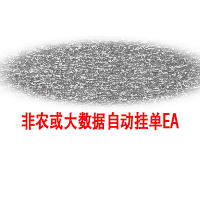
Führen Sie den EA zur Plattformzeit aus (die Plattformzeit ist die Zeit, die auf dem Marktkurs angezeigt wird). Berechnen Sie zunächst die Datenfreigabe Plattform Zeit ist, wie viel, wie z. B. Computer-Zeit ist 20:00, Plattform-Zeit ist 14:00, dann ist die Plattform Zeit 6 Stunden langsamer als die Computer-Zeit, wenn die Nicht-Agrar-Lohnsummen Datenfreigabe Zeit ist die Computer-Zeit 21:30, die Plattform Zeit ist 15:30, die Einrichtung der Parameter sollte auf 15:30 gesetzt werden, die anhängig

Optimieren Sie Ihre Handelskommunikation mit unserem Telegram to Discord Trade Forwarder, einem leistungsstarken Python-basierten Tool, das für Händler entwickelt wurde, die mühelos Handelsinformationen von Telegram an Discord weitergeben möchten. Kein mühsames Kopieren und Einfügen mehr - unsere Software automatisiert den Prozess und sorgt dafür, dass jede wichtige Nachricht, jedes Bild oder Video nahtlos an Ihre Discord-Community weitergeleitet wird.
Hauptmerkmale: Mühelose Weitergabe von Han
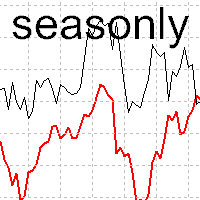
Das Werkzeug zur Erkundung saisonaler Muster. Es vergleicht das Diagramm mit Diagrammen anderer Jahre und vergleicht es mit dem Durchschnitt anderer Jahre. Ermöglicht es Ihnen, die Diagramme bei Bedarf zu verschieben. Sie können jedes Jahr durch Angabe des Nullpunkts untersuchen. Bis zu 10 Charts in einem Tool. Funktioniert nur auf dem Tageschart! Das Beste für Sie! Genießen Sie Ihre Arbeit! (Es ist nicht Indikator - nicht herunterladen Demo es nicht funktionieren) für mt5 Saisonal

EquitySafe V1.0 ist ein leistungsstarkes Risikomanagement-Tool für den MetaTrader 4 . Es ermöglicht Händlern, ihr Risiko effektiv zu verwalten, indem sie maximale Verlustlimits basierend auf benutzerdefinierten Zeitrahmen festlegen . Mit diesem Tool haben Sie die Flexibilität, Ihre eigenen Zeitintervalle zu definieren und spezifische Risikoschwellen entsprechend zuzuweisen . So behalten Sie die Kontrolle über Ihr Handelskonto und minimieren potenzielle Verluste. Mit EquitySafe können Sie sichers
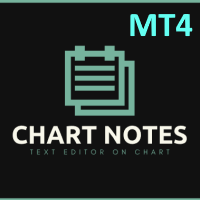
Chart Notes = MULTI LINE TEXT INPUT ON CHART FOR MT4 ist endlich da! # sticky notes Dieser Indikator ist ein leistungsfähiger Text-Editor für die Platzierung von Notizen auf dem Chart, ähnlich wie die Funktion auf Tradingview.
Es gibt 2 Arten von Nachrichten: verankert (auf dem Bildschirm) und frei (auf dem Chart).
1. Verankert = bleibt an der gleichen Stelle auf dem Bildschirm (x-Punkt, y-Punkt) -Dieser Text kann durch Anklicken BEARBEITET werden ( die erste Zeile dient zum Verschieben der N

Dies ist ein leistungsstarkes Handelsinstrument, mit dem Sie manuell oder automatisch auf jedem Markt handeln können, das aber besonders auf Märkten mit hoher Volatilität und Liquidität nützlich ist.
Dieses System verfügt über zwei EAs (Expert Advisors): einen für Kauf und einen für Verkauf, die unabhängig voneinander arbeiten. Die Funktionsweise basiert auf der Absicherungsstrategie und der Erhöhung der Lots auf der Grundlage der Fibonacci-Sequenz, die es Ihnen ermöglicht, immer die beiden vo

Dieses Programm dient als effektives Werkzeug zum Versenden von Nachrichten über einen Telegram-Bot unter Verwendung der MetaTrader-Plattform. Es ermöglicht Ihnen, Ihre Handelsempfehlungen im Zusammenhang mit den Aufträgen, die Sie auf der Handelsplattform öffnen, direkt an Ihren Telegram-Kanal oder Ihre Gruppe zu senden. Diese Nachrichten können Details zu offenen Handelsgeschäften enthalten und können von illustrativen Bildern der Aufträge begleitet werden. Sie können auch so konfiguriert werd

Titel: EA Automater 5 Indikatoren für Averaging - Ein diversifizierter Ansatz für den algorithmischen Handel Beschreibung: Der EA Automater 5 Indicators for Averaging ist ein revolutionärer Expert Advisor für MetaTrader 4, der sorgfältig entwickelt wurde, um Händlern einen abwechslungsreichen und ausgewogenen Ansatz für den automatisierten Handel zu bieten. Mit seiner ausgeprägten Fähigkeit, Signale von bis zu fünf verschiedenen Indikatoren zu integrieren und zu mitteln, stellt dieser EA eine un

Version MT4: https://www.mql5.com/zh/market/product/109262 Version MT5: https://www.mql5.com/zh/market/product/109258 Gebrauchsanweisung: https://www.mql5.com/zh/blogs/post/755183 EA Übersicht: Diese EA nutzt zwei Broker, A und B, für die Absicherung von Transaktionen. Wenn der ASK von Broker A kleiner ist als der von Broker B, kauft Broker A, während Broker B verkauft, und beobachtet dann die Gewinne und Verluste beider Konten. Wenn der Gesamtgewinn das Ziel erreicht, schließen beide Kon

Das Programm verschiebt das Stop-Loss-Niveau in einem in den Einstellungen festzulegenden Abstand in Pips dem Kurs folgend, d.h. es handelt sich um einen unabhängigen Floating Stop-Loss. Falls erforderlich, kann das Programm so eingestellt werden, dass es den Stop-Loss verschiebt, wenn ein bestimmtes Gewinnniveau in Pips erreicht wird. Sie können auch einen Trailing-Schritt einstellen, so dass das Programm den Stop-Loss erst nach einer bestimmten Anzahl von Pips verschiebt. Einige Gründe, die fü

Wenn Sie den manuellen Handel bevorzugen und mehrere Trades öffnen, dann ist dieses Dienstprogramm genau das Richtige für Sie. Es handelt sich um ein einfaches Dienstprogramm, das alle Ihre offenen Trades bei TP1, TP2 und TP3 um den angegebenen Prozentsatz schließt. HINWEIS: - Dieses Utility ist nur für mehrere Trades hilfreich (nicht für einen einzelnen Trade). Sie können drei Take Profit-Levels/Ziele mit drei Prozentsätzen festlegen, um Geschäfte teilweise zu schließen. Erklärte Eingaben: 1.

Wir stellen den "Prop Risk Manager" vor: Ihr Partner in Sachen Handelsdisziplin
Sind Sie ein Händler, der die Regeln der Prop-Firma mit unerschütterlicher Disziplin einhalten will? Suchen Sie nicht weiter. Der "Prop Risk Manager" ist Ihre umfassende Lösung, um die Richtlinien der Prop-Firmen einzuhalten und Ihren Handelserfolg zu optimieren.
Hauptmerkmale :
- Präzises Risikomanagement : Der "Prop Risk Manager" richtet sich nach den Grundsätzen der Prop-Firmen, um sicherzustellen, dass Sie n

Die Parameterbeschreibung lautet wie folgt: extern double The first single pending order price = 0;// Neu hinzugefügter Parameter, der erste offene Einzelauftrag kann ein schwebender Auftrag sein und den schwebenden Auftragspreis eingeben, wenn der Standardwert 0 bedeutet, dass der erste Einzelauftrag die sofortige Eröffnung des Marktpreises des Einzelweges nimmt. extern int first single pending order effective minutes =720;// neuer Parameter, wenn die erste Einzelorder eine pending order ist,

---NACHRICHTENVERTEIDIGER--- Maximieren Sie Ihre Forex-Performance mit unserem Skript, das entwickelt wurde, um Verluste während Nachrichtenereignissen zu verhindern! Unsere Lösung vereinfacht den Prozess: Intelligentes Management: Erkennt Nachrichten X Minuten vorher und erlaubt Ihnen, Ihre bestehenden Trades zu verwalten. Sofortige Begrenzung: Verhindert neue Trades während Nachrichtenereignissen und gibt Ihnen die volle Kontrolle. Perfekt für diejenigen, die alle Trades schließen und warten m

Universal EA für Ihren eigenen Indikator
Dieser EA soll auf dem Kauf/Verkauf über Puffer basieren. Dies basiert auf dem Aufruf eines benutzerdefinierten Signalindikators. Hier sind die INPUTS unten und ich werde eine Beschreibung geben, wie jeder INPUT funktioniert Custom Indicator Name
Hier wird der benutzerdefinierte Indikator für diesen EA aus dem Ordner aufgerufen. TP-Modus
BASKET: für ALLE Trades, die auf Basis des TP/SL- OR Trail SL OR Break Even geschlossen werden. Im Grunde ist es ei

Smart Manager Dashboard - mit automatischem virtuellen TP und automatischem virtuellen SL für alle Trades. -Dieser EA ist ein leistungsfähiger Handelsmanager, der alle Symbole und alle Trades auf einmal verwalten kann, alles von einem Diagramm aus, so dass es ein Muss für jeden Händler ist, der mehrere Trades auf einmal hält. -er macht hauptsächlich 2 Dinge: INFO ÜBER HANDEL und SCHLIESSEN VON HANDELN (gruppiert nach Symbolen, so dass es mit diesem Tool sehr einfach und schnell ist , sogar Hund

Trade Simplifier Premium ist ein Handels-Panel, das die Handelseröffnung vereinfacht. Es ist einfach und leicht zu verstehen und bietet wichtige Funktionen, die den Handel erleichtern. Die Funktionen umfassen:
Auswahl der Auftragsart Feste Loseingabe über die Chart-Benutzeroberfläche Einfaches Eingabefeld für Take Profit auf der Chart-Benutzeroberfläche Visuelle Auswahl und Anpassung des Take-Profits über die Linie, die erscheint, wenn Sie auf die Schaltfläche Take-Profit klicken Einfaches Stop

Baby Shark Pro EA arbeitet mit einer Reihe von Indikatoren, hauptsächlich dem RSI. Dies ist ein EA, der Martingale verwendet, so verwenden Sie mit Vorsicht. Aber Baby Shark Pro EA gibt Ihnen die Möglichkeit, den Multiplikator-Parameter zu ändern, die es erlaubt, die Martingale Ebene zu verringern. So bestimmen Sie das gewünschte Risikoniveau. Im Gegensatz zu den meisten anderen Martingale EA's werden hier keine zufälligen Einstiege platziert, sondern es wird auf die Marktbewegung RSI > 50 gesetz
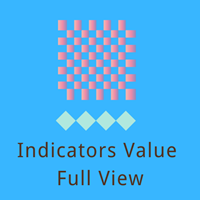
IndicatorsValueFullView kann Stochastic、CCI und RSI-Indikatoren Wert auf nur einem Chart mit modischen und willkommen GUI, IndicatorsValueFullView Unterstützung 29 wichtigsten Paare und etwa 33 Exoten Paare zeigen. Händler können Stochastic、CCI und RSI-Indikatoren int linken Baum, und Kontrolle Indikator aktualisieren oder nicht durch Update-Checkbox, auch, können Händler schalten Sie zeigen Indikatorwert oder zeigen kaufen verkaufen von selbst. Die zu viel gekauften und zu viel verkauften Werte

ADAM EA Special Version for FTMO Unser 1. EA erstellt mit ChatGPT Technologie
Handel nur mit GUTEN und geprüften PROP-FIRMEN Standard-Parameter für Challenge $100,000 Getestet nur auf EURUSD und GBPUSD Verwenden Sie 15MIN Time Frame Schließen Sie alle Geschäfte und Auto-Trading vor dem Wochenende um 12:00 GMT+3 Freitag Für Prop Firms MUSS spezieller Protector verwendet werden https://www.mql5.com/en/market/product/94887 --------------------------------------------------------------------------
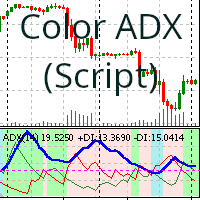
(Drag-and-drop)-Skript zum Einfärben des Hintergrunds des Average Directional Movement Index (ADX)-Indikators je nach Kauf- oder Verkaufstrend
Der Average Directional Movement Index (ADX)-Indikator ist ein technischer Indikator, der zur Messung der Stärke eines Trends verwendet wird. Dieses (Drag-and-drop)-Skript färbt den Hintergrund des ADX-Indikators je nach Kauf- oder Verkaufstrend ein. Die Hintergrundfarbe wird durch die Parameter des Skripts bestimmt. Änderbare Parameter: Period: Die Zeits
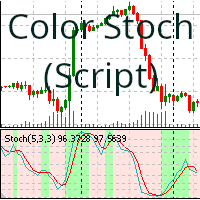
Dieses Skript (Drag-and-Drop) färbt den Hintergrund des stochastischen Oszillators basierend auf der Kauf- oder Verkaufstendenz. Die Hintergrundfarbe wird durch die Position der Indikatorlinien bestimmt. Die Parameter, die angepasst werden können, sind:
%K Period: Die %K-Periode. %D Period: Die %D-Periode. Slowing: Die Verlangsamungsperiode. Price Field : Low/High oder Close/Close.
MA Method: Simple, Exponential, Smoothed, Linear weighted. Color Positive Trend: Die Hintergrundfarbe für einen A

AccountGuard schützt Ihr Konto vor unerwarteten Verlusten durch die ständige Überwachung des Eigenkapitals und folgen Sie den Regeln als Ihre Eingabe in den Parametern. Wenn die Regeln erreicht sind, wird es alle Geschäfte zu schließen, können Sie die Schließung Modus selbst wählen, und Sie können die Schließung Prozent und schließen Gewinn durch sich selbst, es kann zeigen, aktuellen Gewinn in Prozent, und zeigen Sie kaufen und verkaufen Gewinn getrennt, kann es zeigen, profitable Trades Gewinn

Gutes Werkzeug zum Aufräumen von Kartensymbolen Gutes Werkzeug zum Aufräumen von Kar tensymbolen Gutes Werkzeug zum Aufräumen von Kartensymbolen Gutes Werkzeug zum Aufräumen von Kartensymbolen Gutes Werkzeug zum Aufräumen von Kartensymbolen Gutes Werkzeug zum Aufräumen von Kartensymbolen Gutes Werkzeug zum Aufräumen von Kartensymbolen Gutes Werkzeug zum Aufräumen von Kartensymbolen Gutes Werkzeug zum Aufräumen von Kartensymbolen Gutes Werkzeug zum Aufräumen von Kartensymbolen Gutes Werkzeug zum
MetaTrader Market bietet jedem Entwickler eine einfache und bequeme Plattform für den Verkauf von Programmen.
Wir unterstützen Sie bei der Veröffentlichung des Produkts und beraten Sie gerne, wie man eine Beschreibung für den Market vorbereitet. Alle Produkte, die im Market verkauft werden, sind durch eine zusätzliche Verschlüsselung geschützt und können nur auf dem Rechner des Kunden gestartet werden. Illegales Kopieren ist ausgeschlossen.
Sie verpassen Handelsmöglichkeiten:
- Freie Handelsapplikationen
- Über 8.000 Signale zum Kopieren
- Wirtschaftsnachrichten für die Lage an den Finanzmärkte
Registrierung
Einloggen
Wenn Sie kein Benutzerkonto haben, registrieren Sie sich
Erlauben Sie die Verwendung von Cookies, um sich auf der Website MQL5.com anzumelden.
Bitte aktivieren Sie die notwendige Einstellung in Ihrem Browser, da Sie sich sonst nicht einloggen können.