Trading Utilitys für den MetaTrader 4 - 42
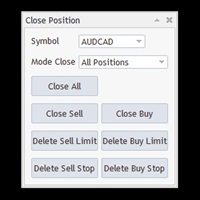
Kostenlos bis Ende des Jahres.
Alles mit nur einem Klick abschließen MT5: https: //www.mql5.com/en/market/product/110006 Schließen Sie Aufträge mit nur einem Klick, schnell und übersichtlich. Unterstützte Ordertypen: Markt-Order, Limit-Order, Stop-Order
Hinweis: Diese Software ist sehr schnell, es gibt keine Warnung jedes Mal, wenn Sie die Taste drücken, bitte verwenden Sie Vorsicht bei der Verwendung, oder verwenden Sie es professionell in einem Demo-Konto zuerst, ich bin nicht verantwortli

LEVELS MANAGER: DESCRIPTION
Level Master: Steigern Sie Ihre Handelseffizienz Level Master ist ein fortschrittliches Market-Maker-Tool, das sorgfältig entwickelt wurde, um Handelsstrategien zu verbessern und Handelsergebnisse zu optimieren. Dieses ausgefeilte Tool zeichnet sich durch die aktive Überwachung des Marktes und das Ausführen von Trades basierend auf klar definierten Regeln aus, wodurch Händler sich auf andere wesentliche Aspekte ihrer Handelsreise konzentrieren können, während Level
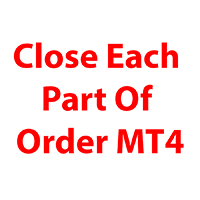
Utilities hilft Ihnen, jeden Teil des Handels zu schließen, wenn Sie ein bestimmtes Gewinn- oder Verlustniveau erreichen division_coefficient_lossMoney : Wenn Sie 1 Lot handeln und division_coefficient_lossMoney = 2 einstellen, wird das Lot bei Erreichen eines bestimmten Verlustes durch 2 = 0,5 verbleibende Lots geteilt. loss_money_close_1 : Maximaler Verlustbetrag, um die Losaufteilung zum ersten Mal auszulösen. accept_money_loss_2 : Wenn Sie das Lot 2 mal teilen wollen, setzen Sie True loss_mo

SL InfoPanel ist ein Informationspanel, das operative Handelsinformationen über das aktuelle Instrument anzeigt.
Das Panel enthält die folgenden Informationen:
Die erste Spalte:
Der feste Gewinn für den angegebenen Zeitraum und der prozentuale Anteil dieses Gewinns an der aktuellen Einlage (der Zeitraum wird in der "Kontohistorie" konfiguriert). Der Wert ist blau gefärbt, wenn es einen Gewinn gibt und rot, wenn es einen Verlust gibt. Offene Long-Aufträge (Anzahl der Lots/Anzahl der Aufträge)

HFT Prop Passer ist ein Expert Advisor, der entwickelt wurde, um die HFT-Herausforderungskonten einiger proprietärer Unternehmen zu bestehen.
Handelsstrategie: Dieser Expert Advisor bearbeitet das Dow-Jones-Symbol in einem Zeitrahmen von 1 Minute und führt Hochfrequenzgeschäfte aus. Dieses Produkt kann die Challenge-Phase von HFT-Konten in sehr kurzer Zeit, oft in weniger als 30 Minuten, bestehen. Auch der Drawdown ist sehr gering, sodass es sich für Prop-Firma-Kontokonditionen eignet. ***Der

Sehr geehrte Kunden,
ich wünsche Ihnen einen schönen Tag! Diese Anwendung unterstützt Sie bei der Verwaltung des Risikos Ihres Kontos entsprechend Ihren Einstellungen, wie z.B. automatisches Setzen des Stop-Loss, Take-Profit, automatisches Schließen der Position bei einem Gesamtverlust oder Gewinn, der größer ist als die voreingestellte Eingabe. Sie können auch Ihr Ziel-Equity einstellen, es wird alle Positionen schließen, wenn es das gewünschte Ziel erreicht.
Im Folgenden finden Sie die Eing

ACHTUNG: Die Anwendung funktioniert im Strategy Tester nicht. Wenn Sie die Demoversion eine Woche lang kostenlos testen möchten oder Fragen haben, schreiben Sie mir eine E-Mail! Meine Adresse finden Sie in meinem Benutzerprofil.
TrendLine Auto Executor ist eine Software, die die von Ihnen im Chart gezeichneten Trendlinien identifizieren und Orders eröffnen kann, sobald diese berührt oder gekreuzt werden. Mit der Software können Sie für jedes Diagramm zwei Orders gleichzeitig verwalten, indem

FX Trade Manager Pro Handbuch Die Einstellungen von FX Trade ManagerPro bestehen aus 5 verschiedenen Bereichen: I- Handelseinstellungen II- Allgemeine Verwaltungseinstellungen III- Anfängliche SL/TP-Einstellungen IV- Spezielle Arten von Änderungs- und Schließungsaufträgen V-Trailing Stop Methoden Auf den folgenden Seiten wird jeder Abschnitt ausführlich mit Beispielen erläutert. I . Handelseinstellungen In diesen Einstellungen können Sie den Indikator auswählen, mit dem Sie Trades eröffnen möcht

Lot Partial Close Schließt Ihre Geschäfte automatisch in einem bestimmten Umfang und zu einem bestimmten, von Ihnen festgelegten Ziel.
Beschreibung :
Der Lot Partial Close ist ein MetaTrader 4 Expert Advisor, der entwickelt wurde, um Handelsstrategien zu automatisieren, wobei der Schwerpunkt auf der Verwaltung mehrerer offener Aufträge unterschiedlicher Größe liegt. Dieser EA ist vielseitig und ermöglicht es den Benutzern, die wichtigsten Parameter an ihre spezifischen Handelsvorlieben anzupas

Jeder Devisenhändler weiß, dass eine Ausstiegsstrategie der Schlüssel zum Erfolg am Devisenmarkt ist. Aber befolgt jeder dieses Wissen? 95 % der Händler halten sich nicht daran, weil Emotionen wie Angst und Gier mit dem Handel verbunden sind.
Ohne einen angemessenen Ausstiegsplan, z. B. wo man Gewinne mitnimmt, wann man aussteigt und wann man durchhält, kann niemand richtig Geld verdienen und die meisten Markteintritte sind verlustbringend. In Anbetracht der Bedeutung des Geldmanagements und des
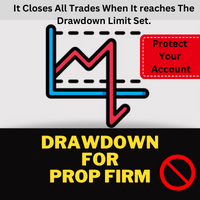
Der "DrawDown For Prop Firm" wurde entwickelt, um Drawdown-Levels für Prop-Firm-Herausforderungen auf der MetaTrader 4 (MT4)-Plattform zu verwalten. Der EA zielt darauf ab, den Drawdown des Handelskontos zu überwachen und die notwendigen Maßnahmen zu ergreifen, wenn der Drawdown einen bestimmten Auslöseprozentsatz überschreitet. Beispiel-Szenario: Angenommen, Sie haben ein Handelskonto mit einem Eröffnungssaldo von $5000. Sie beschließen, den EA "DrawDown For Prop Firm" zu verwenden, um Ihren Dr
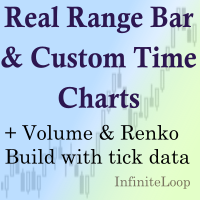
RRBCTC verwendet echte Tick-Daten, um individuelle Range-, Time-, Renko- und Volume-Bar-Charts für MT4 zu erstellen. Die Verwendung von Tick-Daten ist ein einzigartiges Merkmal von RRBCTC, das die höchste Qualität bei der Darstellung aktueller und historischer Kursbewegungen ermöglicht. Benutzerdefinierte Eingaben bieten die Möglichkeit, Range-Balken mit Größen von 0,1 Pip bis hin zu 100+ Pip und Zeitbalken mit Zeiträumen von einer Sekunde bis hin zu einem Monat zu erstellen. Die Charts werden m

Dieses Dienstprogramm ist ein Test zum Erstellen von Objekten im Diagramm. Ziehen Sie es auf ein beliebiges Diagramm und folgen Sie den Anweisungen! Wenn Sie Fragen zum Programm haben, schicken Sie mir eine Mail: info@tradingsolution.it In der Zukunft werde ich mehr Informationen mit der neuen Version hinzufügen, denn jetzt bietet es Kontoinformationen: Kontonummer Kontoname KontoWährung KontoFirma Server Konto Hebelwirkung Stop-Out-Level Saldo Eigenkapital Gewinnspanne Freie Marge

Was kann dieser Indikator für Sie tun? In diesem Jahr halten wir es einfach mit einem unkomplizierten und hochflexiblen Trade Manager, der Ihre Verluste reduzieren und Ihr Kapital erhalten und im Laufe der Zeit vermehren kann. Money Management ist einer der wichtigsten Aspekte einer erfolgreichen Trader-Karriere, weshalb dieser EA Ihnen gute Dienste leisten wird.
Also, wie funktioniert dieser EA? Unten finden Sie eine PDF-Anlage mit einer sehr ausführlichen Erklärung der verschiedenen Funktion

Da die aktuelle Anordnung der MT4-Diagramme nicht für schnelles Suchen und Umschalten geeignet ist, wurde dieses Tool in Form von Indikatoren entwickelt. Zu den Funktionen dieses Tools gehören: Bequemes und intuitives Umschalten aller geöffneten Diagramme mit einem Klick, mit der Möglichkeit, die Position und Größe der Tasten anzupassen; Identifizieren Sie Diagramme mit demselben Namen und Typ, z.B. alle Diagramme mit EUR sind als Diagramme desselben Typs gekennzeichnet, so dass sie schnell gefu

Verbessern Sie Ihr Risikomanagement mit Equity Savior, dem Expert Advisor zum Schutz Ihres Eigenkapitals während der Herausforderungen von Prop Firm. Mit diesem leistungsstarken und dennoch benutzerfreundlichen Tool können Sie mühelos Ihre bevorzugte Handelssitzung auswählen, eine maximale Losgröße festlegen und ein tägliches Handelslimit einrichten. Hauptmerkmale: Auswahl der Sitzung: Passen Sie Ihren Handelsansatz an, indem Sie bestimmte Sitzungen auswählen, die Ihrer Strategie und den Anford

Ein einfaches Skript, das alle laufenden Aufträge schließt.
Terminate schließt einmal alle Positionen, so dass Sie sich keine Sorgen über das ständige Schließen Ihres Auftrags machen müssen.
Wie man es benutzt :
Ziehen Sie das Skript aus dem Navigator auf den Chart, um es zu aktivieren. Vergessen Sie nicht, den Algo-Handel zu aktivieren, um dieses Skript zu verwenden. Es gibt verschiedene Versionen des Skripts, die wählen können, ob alle Kauf-/Verkaufspositionen geschlossen werden sollen.

MT4-Skripte, die alle Zeitrahmen der Charts einfach durch Doppelklick auf die Skripte ändern können.
Anwendung:
Ziehen Sie das Skript einfach in den Chart oder doppelklicken Sie auf das Skript und wählen Sie den gewünschten Zeitrahmen.
Zur Erinnerung: Der Standard-Zeitrahmen ist der Zeitrahmen Ihres aktuellen Charts, aber natürlich können Sie die Eingabe im Dropdown-Menü ganz einfach nach Ihren Bedürfnissen ändern.
Vielen Dank für den Kauf. Viel Spaß beim Handeln.

Wir können dieses Tool für das Handelsmanagement nutzen. Für diejenigen, die sowohl Handelsroboter als auch manuellen Handel nutzen, ist dies eine bessere Lösung, um ein ausgewähltes Paar zu einem besseren Preis zu schließen. Es schließt alle Geschäfte eines bestimmten Symbolpaars zum angegebenen Preis bei der Eingabe ab. Es ist leichtgewichtig. Es verbraucht sehr wenig Speicher. Schnelle Ausführung. Keine Verzögerung beim Erhalt des Preissignals. Durch die Nutzung kann der Händler ruhig schlafe

Das Skript "Open grid of pending orders" wurde entwickelt, um den Prozess der Erstellung von Kauf- (Buy) und Verkaufsaufträgen (Sell) auf der Handelsplattform MT4 zu automatisieren. Es bietet dem Benutzer die Möglichkeit, den Abstand zwischen den Orders und die Anzahl der Orders in diesem Raster einzustellen. Dieses Skript ermöglicht es Händlern, schnell ein Raster von Orders zu erstellen, das einen bestimmten Preisbereich abdeckt. Zu den wichtigsten Funktionen des Skripts gehören: Möglichkeit,

Jetzt haben Sie Ihren eigenen EINFACHEN GRÖSSENBERECHNER (POSITIONENBERECHNUNG) ! Sie müssen nicht mehr auf andere Websites gehen, um die genaue Losgröße zu berechnen. Außerdem wird der Handel mit einem Klick auf eine Schaltfläche eröffnet. Alle Eingaben des Rechners können bearbeitet werden. Wenn Sie also den SL oder TP oder die Losgröße ändern möchten, können Sie dies tun, bevor Sie eine Order erteilen. ========================================== STOP LOSS . Stop Loss in Pips (nicht in Punkten

Narcis Trader ist ein Experte für die Verwaltung von Trades und die Erleichterung des Handels. Achtung, die Anwendung funktioniert nicht im Strategie-Tester. Demo herunterladen
Seine Funktionen umfassen: Bestimmung des Handelsvolumens auf der Grundlage des gewählten Trader-Risikos. Festlegung spezifischer und fester Stop-Loss- und Take-Profit-Levels. Festlegung des Take-Profit-Levels auf der Grundlage des festgelegten Risiko-Ertrags-Verhältnisses (r/r). Eingabe von Geschäften mit statischen und

Jetzt haben Sie Ihr ganz eigenes PROP FIRM AUTO-CLOSER Programm ! Sobald Ihr Kontoziel oder Ihr Drawdown erreicht ist, werden alle offenen Aufträge automatisch geschlossen. ========================================== EINGABEN: Kontoziel (genauer Betrag): Geben Sie das genaue Kontoziel ein. Sobald der Aktienkurs Ihr angegebenes Kontoziel erreicht, werden alle offenen Aufträge geschlossen. Achten Sie darauf, dass Sie einen gewissen Puffer für Slippage einplanen. Fester Wert oder dynamischer Wert:

FIBO Preiskalkulator Kurzbeschreibung 1. Automatisierte Fibonacci-Retracement-Zeichnung Dieser Indikator zeichnet automatisch Fibonacci-Retracement-Linien auf dem MT4-Chart und hilft Händlern dabei, potenzielle Unterstützungs- und Widerstandsniveaus schnell zu identifizieren. 2. Anpassbare Fibonacci-Sequenz Der Benutzer kann die Werte der Fibonacci-Sequenz anpassen, und der Indikator wandelt sie automatisch in entsprechende Kursniveaus auf der Grundlage des aktuellen Marktpreises um. 3. Einstell

Der neue Trade Timer: Ihr zeitabhängiger Handelsbegleiter Sind Sie es leid, von unerwarteten Marktbewegungen während der kritischen Stunden überrascht zu werden? Verabschieden Sie sich von verpassten Gelegenheiten und begrüßen Sie ein präzises Handelsmanagement mit Trade Timer, Ihrem unverzichtbaren Tool für zeitabhängige Handelsstrategien auf der MT4-Plattform. Behalten Sie die Kontrolle Mit dem Trade Timer haben Sie die volle Kontrolle über Ihren Handelszeitplan, denn Sie können präzise Schlus
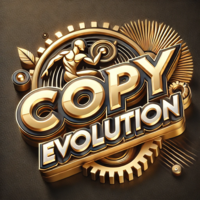
Treten Sie der Out of the Box Telegram Gruppe bei
suchen Sie nach "Out of the Box" auf Telegram oder kontaktieren Sie mich
Dies ist nicht nur ein einfaches Kopierprogramm, das Ihnen NUR erlaubt, Transaktionen zwischen verschiedenen MetaTrader 4 Konten in beliebiger Richtung und Menge so schnell und einfach wie möglich zu kopieren, natürlich tut es das. Dieser Kopierer TUT VIEL VIEL MEHR!!! BITTE LESEN SIE UNTEN UND SEHEN SIE SICH DIE SCREENSHOTS AN.
Viele von uns haben Martingale EAs oder ke

**JETZT VERKAUF - 50% Rabatt nur für 1 Woche!!! Hören Sie auf, die GROSSEN Fehler zu machen, die Sie in die Luft jagen!!! Der Prop Defender Trade Assistant wurde entwickelt, um eine Barriere zwischen Ihnen und den schlechten Verhaltensweisen zu errichten, die dazu führen, dass Sie immer wieder Konten in die Luft jagen und Ihren Prop scheitern lassen! Entwickelt von einem 20-jährigen Trader-Veteranen, der daran gearbeitet hat, jedes schlechte Verhalten zu überwinden! Dies ist für manuelle Trader

Einführung in ProfitKeeper - Equity Basket CloseAll Script, kostenlose Ausgabe Dies ist ein Update von diesem Skript (mql4 forum | forexfactory : Es gab viele Anfragen nach einer Art Eigenkapital-Überwachungs-Tool, das Gewinne festhalten kann, wenn ein bestimmtes Kontokapital erreicht ist (z.B. Schließen aller offenen Trades, wenn das Gewinnziel erreicht ist). Profitkeeper wurde entwickelt, um diese Lücke für professionelle und Gelegenheitshändler zu schließen, die sich auf das Endergebnis ihre

Umfassendes Handels-Dashboard für alle Trader-Level Entdecken Sie ein hochmodernes Trading-Dashboard, das sowohl Einsteiger als auch erfahrene Trader unterstützt. Diese vielseitige Plattform bietet umfassende Funktionen, die die Marktanalyse und Ausführung vereinfachen. So können Sie bis zu 30 Trading-Paare gleichzeitig in einer einzigen, intuitiven Oberfläche verfolgen. Hauptmerkmale: Universaler Markt-Scanner: Identifiziert und nutzt jedes von Ihrem Broker unterstützte Trading-Paar

Wir stellen den OrderManager vor: Ein revolutionäres Dienstprogramm für MT4
Verwalten Sie Ihre Trades wie ein Profi mit dem brandneuen OrderManager für MetaTrader 4. Der OrderManager wurde mit Blick auf Einfachheit und Benutzerfreundlichkeit entwickelt und ermöglicht es Ihnen, das mit jedem Handel verbundene Risiko mühelos zu definieren und zu visualisieren. So können Sie fundierte Entscheidungen treffen und Ihre Handelsstrategie optimieren.
Hauptmerkmale:
Risikomanagement: Definieren Sie da

Automatische infinitive:
Das das modernste manuelles programm nutzt,
Die echtzeit-grafikdaten erfassen,
Um bestellungen einzufangen, die in zahlen geladen sind,
2. Diese eigenschaft eigenschaft eigenschaft eigenschaft eigenschaft eigenschaft eigenschaft eigenschaft eigenschaft eigenschaft eigenschaft eigenschaft eigenschaft eigenschaft eigenschaft eigenschaft eigenschaft eigenschaft eigenschaft eigenschaft eigenschaft eigenschaft eigenschaft eigenschaft eigenschaft eigenschaft eigenschaft e

Drawdown Partial Closure Expert Advisor Beschreibung: Der Drawdown Partial Closure Expert Advisor ist ein für MetaTrader 4 entwickeltes Tool, das Händler bei der Verwaltung ihrer Positionen während Drawdown-Perioden unterstützt. Er überwacht den Drawdown des Handelskontos in Echtzeit und schließt automatisch einen Teil der Verlustpositionen, wenn der Drawdown einen bestimmten Schwellenwert überschreitet. Dies hilft Händlern, Verluste während ungünstiger Marktbedingungen zu begrenzen, während pro

Um die gegenseitige Unterstützung von MT4 und MT5 zu erreichen und die MT5-Version zu erwerben, klicken Sie bitte hier>>
Wichtigste Folgefunktion: 1. Fähigkeit, Aufträge zu stornieren 2. Plattformübergreifende Nachverfolgung, ohne Rücksicht auf unterschiedliche Namen 3. Proportionale Reihenfolge, Vergrößerung und Verkleinerung der Reihenfolge 4. Verglichen mit einem bestimmten Währungspaar, nicht verglichen mit einem bestimmten Währungspaar 5. Kann eins zu viel, viele zu eins, beliebig geordne

Das Skript öffnet Charts von allen Handelsinstrumenten, die in der Market Watch aufgeführt sind.
Praktisch für die Auswahl eines Handelsinstruments für den Intraday-Handel (und nicht nur). MT5-Version: https: //www.mql5.com/en/market/product/113499 Sie können jedem Chart, den Sie öffnen, eine vorgefertigte Vorlage beifügen.
Ein Beispiel dafür finden Sie im Video zu diesem Beitrag.
Es gibt nur zwei Einstellungen : Auswahl des Zeitrahmens; Name der Vorlage. Wenn Sie keine Vorlage anhängen möch

Funktion
Diese Software verwendet Tastenkombinationen, um im kurzfristigen Handel, schnelle Brush-Aufträge und eine Kombination von Aufträgen zu unterstützen, ist ein kurzfristiges Werkzeug des Händlers. Diese Software unterstützt schnelle Bestellung, Batch-Close, Batch schwebende Aufträge und schließen und offene Positionen in der Kombination von Transaktionen, um einen Schlüssel zu erreichen, um mehrere Handelsanweisungen zu betreiben. In Anbetracht der heftigen Marktschwankungen auf dem Mar
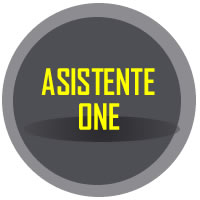
Beschreibung: Das Forex-Risikomanagement-Skript wurde entwickelt, um Händler bei der effektiven Verwaltung des mit ihren Geschäften verbundenen Risikos zu unterstützen und das Gewinnpotenzial zu maximieren. Dieses Skript kann auf einer Handelsplattform verwendet werden, um den Risikomanagementprozess zu automatisieren und zu vereinfachen. Merkmale: Risiko-Konfiguration: Ermöglicht es dem Benutzer, den Prozentsatz des Kapitals festzulegen, den er bei einem Handel zu riskieren bereit ist. Berechnu

Wie Sie, wenn ich begann den Handel, Es war überwältigend...Lernen über Indikatoren, über Losgröße, Hebelwirkung und viele weitere Dinge. Das ist jetzt fast 3 Jahre her. Ich habe mehr Wissen über den Handel. Mein Handel wird immer besser, da ich an meiner Strategie, der technischen Analyse, der Handelspsychologie und dem Handelsmanagement arbeite. Eine Sache, über die ich mir keine Sorgen mache, ist die Fähigkeit, meine Trades schnell zu schließen, wenn ein Trade gegen mich läuft oder wenn der

Ich begann als völliger Neuling im Handel, ohne zu wissen, was ein Pip ist, ohne zu verstehen, was ein Leverage ist oder wie man das Risiko einkalkuliert, um meine Trades zu verwalten. Das ist jetzt fast 3 Jahre her. Ich habe mehr Wissen über den Handel. Mein Handel wird immer besser, da ich an meiner Strategie, der technischen Analyse, der Handelspsychologie und dem Risikomanagement arbeite. Eine Sache, über die ich mir keine Sorgen mache, ist das richtige Volumen, das dem Risiko für jeden Hand

NEUE VERSION! NB: WENN SIE EINEN SEHR HOCHAUFLÖSENDEN COMPUTER BENUTZEN UND DIE EA ANZEIGE ZU KLEIN AUSSIEHT, KONTAKTIEREN SIE MICH, DAMIT ICH IHNEN HELFEN KANN. Eröffnen Sie mehrere Trades auf MT4 mit 1 Klick zu einem Preis. Geben Sie die Lotgröße ein Geben Sie die Anzahl der Trades an, die Sie öffnen möchten Wählen Sie, ob Sie TP SL oder Trailing Stop wollen Sobald Sie fertig sind, klicken Sie auf Kaufen oder Verkaufen Öffnen Sie mehrere Pending Orders auf MT4 mit einem Klick zu einem Preis.
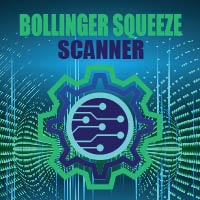
Mit dem Bollinger-Band-Squeeze-Scanner in Ihrem Werkzeugkasten werden Sie der Erste sein, der weiß, wann der Markt sich auf einen Ausbruch vorbereitet - egal ob es sich um einen himmelhohen Anstieg oder einen Tauchgang ins tiefe Ende handelt. Dieser böse Bube erledigt die ganze schwere Arbeit für Sie und spürt die Zeiten auf, in denen die Volatilität ein Nickerchen macht. Sie wissen schon, wenn die Bollinger-Bänder anfangen, sich eng an den Kursverlauf anzulehnen? Dann wissen Sie, dass sich etwa

Herzlich willkommen! Wir freuen uns, Ihnen unseren neuesten Experten vorstellen zu können. Es handelt sich dabei um ein halbautomatisches Handelssystem, das alle Funktionen enthält, die Sie für das Positionsmanagement benötigen. Ziehen Sie einfach eine Linie auf einem signifikanten Trend oder einem Angebot-Nachfrage-Niveau, und der Experte erledigt den Rest für Sie. Er verfügt über eine breite Palette von Risikomanagement- und Positionsmanagement-Tools, wie Trailing-Stop, Teilschließung, Break-E

Der Drawdown-Protektor wird verwendet, um Ihren gewünschten maximalen täglichen Drawdown zu verwalten. Es ist ein äußerst wertvolles Tool für Händler, insbesondere für Prop-Firmen-Händler. Sie müssen auf die Drawdown-Limits achten. Es handelt sich um einen effektiven EA, der für das Equity Drawdown Management einfach zu verwenden ist. Es funktioniert, indem es neue Trades blockiert – und bestehende Trades schließt, wenn das variable Eigenkapital (nicht der Saldo) das von Ihnen festgelegte tä

Der SHE_Assistant Advisor ist ein Advisor, der beim manuellen Handel hilft.
Für diejenigen, die den automatischen Expert Advisors nicht vertrauen und lieber manuell handeln. Beim manuellen Handel gibt es zwei große Unannehmlichkeiten, nämlich eine lange Kette von Aktionen, um ein Geschäft zu eröffnen und Stop-Loss- und Take-Profit-Levels festzulegen, und das Problem der Berechnung der Losgröße nach einem Verlust. Das ist es, was dieser Roboter löst.
Die wichtigsten Funktionen.
Wenn der Exper

Es ist sehr einfach, Sie müssen nur den Betrag des Gewinns eingeben, den Sie erhalten möchten, dann, wenn Ihr Konto gewachsen ist, wird dieser EA den Auftrag schließen, auch wenn Sie das Diagramm nicht überwachen. Jetzt brauchen Sie sich keine Sorgen zu machen, wenn der Gewinn, den Sie erzielt haben, sich in einen Verlust verwandelt, weil Sie diesen EA nicht verwenden, denn dieser EA wird Ihnen helfen, wann und wo immer Sie sind. Viel Glück beim Ausprobieren, hoffentlich werden Sie ein sehr pro
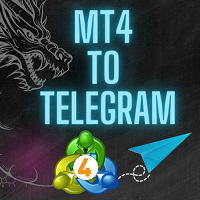
"Die Codierung und Einrichtung automatisierter Prozesse kann komplex und zeitaufwändig sein. Mit unserem Tool können Sie diesen Prozess jedoch mühelos rationalisieren. Sobald es eingerichtet ist, lässt es sich nahtlos in MetaTrader 4 integrieren und ermöglicht die automatische Übertragung all Ihrer Positionen an den von Ihnen festgelegten Telegram-Kanal. Das bedeutet, dass Sie sich auf Ihre Handelsstrategien konzentrieren können, ohne dass Sie Ihre Positionen manuell auf Telegram aktualisieren m

BEP (Break Even Point) für MT4 Skript - schließt absolut alle Orders, egal ob Pending oder Market Orders.
Die Orders werden zu den aktuellen Gewinn/Verlust-Indikatoren zum Zeitpunkt der Schließung geschlossen.
Das Skript ist für Momente geeignet, in denen Sie schnell alle Orders zu den aktuellen Indikatoren schließen müssen.
Das Skript ist sehr einfach zu benutzen, ziehen Sie es einfach auf den Chart und es wird seine Arbeit tun.
Fügen Sie mich als Freund hinzu, ich habe viele andere nützli
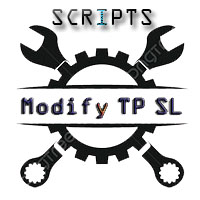
Ändern Sie Takeprofit und Stoploss für MT4 Skript - schließt absolut alle Aufträge, ob schwebend oder Markt.
Die Aufträge werden zu den aktuellen Gewinn/Verlust-Indikatoren zum Zeitpunkt der Schließung geschlossen.
Das Skript ist für Momente geeignet, in denen Sie schnell alle Orders zu den aktuellen Indikatoren schließen müssen.
Das Skript ist sehr einfach zu benutzen, ziehen Sie es einfach auf den Chart und es wird seine Arbeit tun.
Fügen Sie mich als Freund hinzu, ich habe viele andere n
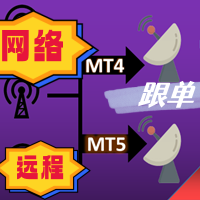
Die freundlichste interaktive Schnittstelle für die Bestellung, die meisten benutzerfreundlichen Funktionen und der beste Bestellplan. \
Version zum Fernkopieren!!!!! Sie müssen den Autor nach der Server-ID fragen
EINFACH : Einfache Bedienung, einfach laden und die zu verwendende Signalquelle oder den Empfänger auswählen. FAST: Schnelles Kopieren von Aufträgen, Algorithmus-optimierter Order-Following-Mechanismus, Prioritätsberechnung neuer Signale, Prioritäts-Warteschlangenverarbeitung für emp
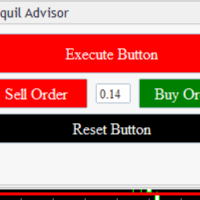
Tranquil Advice ist für Scalper sehr nützlich, da es das Volumen/die Losgröße berechnet, die Sie pro Handel einsetzen sollten, und zwar auf der Grundlage von Echtzeitkursen. Das heißt, wenn sich der Geldkurs ändert, wird die Losgröße, die Sie pro Handel verwenden sollten, neu berechnet, damit Sie nicht mehr riskieren, als Sie zu verlieren bereit sind. Das Volumen/die Losgröße, das/die für einen Handel verwendet werden sollte, wird anhand des Stoploss und des Take Profits berechnet, die Sie vor d

Smart Trade Manager für Layering & BE Dieses Handelswerkzeug automatisiert das Handelsmanagement , indem es Einstiegspositionen, Break-Even (BE) und Take Profit (TP) dynamisch handhabt. Es ermöglicht Händlern, Trades zu schichten und ihre Gewinne ohne manuelle Eingriffe zu schützen . Hauptmerkmale: Sichern Sie Gewinne automatisch , indem Sie den BE festlegen, sobald ein Handel den Gewinn erreicht. Verteilen Sie das Handelsvolumen auf mehrere Eingänge , um einen Durchschnittspreis zu erhalten. S

Hallo an alle. Ich möchte Ihnen ein wenig über dieses Panel für den Handel auf dem Finanzwährungsmarkt erzählen. Das Panel ist in der Programmiersprache MQL4 geschrieben und wurde entwickelt, um bei der Eröffnung von Marktaufträgen an bestimmten Positionen zu helfen. Es funktioniert sowohl mit normalen Orders als auch mit ausstehenden Orders. Das heißt, öffnet Verkaufs- und Kaufaufträge wie Buy, Sell, BuyLimit, SellLimit, BuyStop, SellStop. Und öffnet auch ein Netzwerk von Pending Orders und,

MT4-Handelswerkzeug . Intuitives Dashboard , das müheloses automatisiertes Handeln ermöglicht, Speicherung von 99 Strategien , fortschrittliches Money Management , automatische Gruppenaufträge: Globaler Take Profit / Stop Loss, Smart TP (Multi-Level, Positionswiederherstellung) und Smart SL (Breakeven, Trailing Stop, Multi-Level), Exit Manager , Signale, Stärke-Indikator , ATR-Grafik, Preisalarm, Nachrichtenwarnung... # Wenn Sie andere Anforderungen haben oder an einer Zusammenarbeit interessie

Präsentation von Macd_Sell_EURUSD: Ihr Verbündeter bei der Diversifizierung des Handels
Macd_Sell_EURUSD ist ein fortschrittlicher Handelsroboter (nur Verkäufe), der so konzipiert wurde, dass er effizient auf einer breiten Palette von Vermögenswerten im Devisenmarkt operiert und eine beispiellose Vielseitigkeit für Ihre Handelsstrategie bietet. Dieser Bot zeichnet sich nicht nur durch seine Fähigkeit aus, sich an verschiedene Marktbedingungen anzupassen, sondern auch durch eine optimierte Konf

Präsentation von TendencSell_EURUSD: Meisterschaft in Abwärtstrends und zeitliche Präzision TendencSell_EURUSD ist die Spitze der Trading-Roboter, spezialisiert auf die Maximierung des Gewinns aus den Abwärtstrends des Forex-Marktes. Dieser raffinierte Bot zeichnet sich durch die Identifizierung und Ausführung von Verkaufsgeschäften zum optimalen Zeitpunkt aus, insbesondere an den höchsten Punkten vor signifikanten Rückgängen. Er erweitert die Fähigkeiten seines Vorgängers, Macd_Sell_EURUSD, in

Präsentation von TendencBuy_EURUSD: Meisterhaft in rückläufigen Trends und zeitlicher Präzision TendencBuy_EURUSD ist die Spitze der Handelsroboter, spezialisiert auf die Maximierung des Gewinns aus rückläufigen Trends auf dem Forex-Markt. Dieser anspruchsvolle Bot zeichnet sich durch die Identifizierung und Ausführung von Kaufaufträgen zu optimalen Zeitpunkten aus, insbesondere an den höchsten Punkten vor signifikanten Rückgängen. Durch die Vererbung und Verfeinerung der Strategien seines Vorgä

Präsentation von MACD SELL EURUSD Ver 4.0: Ihr Partner für die Diversifizierung des Handels MACD SELL EURUSD Ver 4.0 ist ein fortschrittlicher Handelsroboter, der speziell für Verkaufsoperationen auf dem Forex-Markt konzipiert wurde. Dieser Bot zeichnet sich durch seine Anpassungsfähigkeit an eine breite Palette von Vermögenswerten aus und bietet eine unvergleichliche Vielseitigkeit für Ihre Handelsstrategie. Er bietet eine optimierte Konfiguration für das Währungspaar EURUSD und beweist außerg

Das Tool ist für Händler geeignet, die mit Prop-Firmen handeln, es verfolgt Ihren täglichen Rückgang, damit Sie Ihr Konto nicht verlieren und gibt auch das von Ihnen festgelegte Money-Management an... Das Tool arbeitet als Expert Advisior und muss daher in Kombination mit einem VPS verwendet werden, um den aktuellen Stand Ihrer Positionen zu überwachen... Prop-Konto-Einstellungen:
Herausforderung 50k,100k,200k -Täglicher Drawdown - ab 0:00 oder ab max. Equity - je nach Art der Konditionen Ihres

Prop Firm Equity Protector schützt Ihr hart verdientes Prop-Firmen-Konto vor einem Guthaben- oder Kapitalabzug. Er kann auch für Live-/Privatkonten verwendet werden. Er schließt alle Positionen, wenn der Drawdown den voreingestellten Wert oder Prozentsatz erreicht. Es kann auch so eingestellt werden, dass andere EA im selben MT4-Terminal geschlossen werden. Dieses Tool muss nicht in Verbindung mit dem HFT Prop Firm EA (Green Man) verwendet werden , da der HFT Prop Firm EA über einen eingebauten

Die Prop Firm Toolbox enthält die wichtigsten Tools für die Maximierung Ihrer finanzierten Prop Firm-Konten.
Sie enthält folgende Funktionen:
- Lot Size Consistency Advisor (Dies ist der Hauptgrund, warum Prop Firm nicht zahlt, wenn Sie diese Regel aufweichen)
- Biggest Profit Size Warning (Dies ist der zweitwichtigste Grund, warum Prop Firm nicht zahlt, wenn Sie diese Regel aufweichen)
- Spread Meter

Auto-Close Profits And Protect Your Equity.
Schließen Sie alle Trades bei Gewinnzielen nach magischer Zahl und begrenzen Sie Verluste bei dem von Ihnen festgelegten maximalen Drawdown-Level.
Und/oder Lassen Sie mehrere EAs auf mehreren Paaren und mehreren Zeitrahmen laufen - und überwachen Sie sie alle an einem Ort!
Öffnet automatisch Ihre Charts mit Ihren Vorlagen (auf Wunsch mit EAs) und beginnt den Handel jeden Tag zu einer von Ihnen festgelegten Zeit.
Sie legen das Gesamtgewinnziel und d

The Position Control is an intuitive yet powerful trading tool that facilitates risk management from entry to exit. Es beinhaltet eine automatische Losgröße, feste Stop-Loss- und Take-Profit-Funktionen oder bestimmt sie mit Hilfe des ATR-Indikators. Nachdem Sie eine Position eröffnet haben, können Sie automatische Break-even-Punkte und Trailing-Stops festlegen und zwischen drei Arten von Teilschließungen wählen. Wenn Sie eine 0,01-Lot-Position von Ihrem Handy aus eröffnen, schließt der Experte
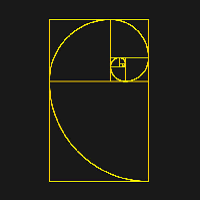
Halbautomatischer Trendberater basierend auf dem Fibonacci-Raster.
Nach dem Zeichnen des Fibonacci-Rasters erweitert der Berater das Raster automatisch, wenn sich der Preis weiter entlang des Trends bewegt, und eröffnet einen Auftrag für einen Preisrückgang von den in den Einstellungen ausgewählten Niveaus. Stop Loss wird automatisch auf 100 % des Fibo-Rasters gesetzt, Take Profit wird auf 10 % des Fibo-Rasters gesetzt. Sie können die Option zum Schließen einer Order auch auf der nächsten Eben

Telegram alert von Veles ist ein Tool, mit dem Sie spezifische Signale eines beliebigen Meta Trader 4-Indikators in Form von Screenshots an Ihren Telegram-Kanal zu senden, wodurch Ihr Meta Trader 4-Konto zu einem Signalanbieter. Wichtigste Funktionen Möglichkeit, Puffer des gewünschten Indikators auszuwählen, um BUY- und SELL-Signale zu empfangen. Möglichkeit, den Zeitpunkt für das Senden von Screenshots zu bearbeiten. Möglichkeit, die Auflösung der Screenshots einzustellen. Hinweis:
* Bei der

Dieser Utilities Expert Advisor hilft Händlern dabei, News Traps sofort zu setzen. In der Regel eröffnen News-Trapping-Händler sowohl SELL- als auch BUY-Limit-Orders 10-5 Minuten vor der Veröffentlichung von wichtigen Nachrichten. Sie können warten, bis der Take Profit (TP) erreicht ist, oder Sie können auch die Schließen-Schaltfläche verwenden, um alle oder mehrere Aufträge mit einem Klick zu schließen.
Bitte beachten Sie, dass es sich zwar um einen Expert Advisor (EA) handelt, dieser aber ni

Tester binärer Indikatoren von Veles ist ein Tool, das die Signale eines beliebigen Meta Trader 4 Indikators überprüft. Hauptfunktionen:
Möglichkeit, Puffer des gewünschten Indikators auszuwählen, um BUY- und SELL-Signale zu erhalten. Möglichkeit, die gewünschte Verfallszeit auf der Grundlage der Indikatorsignale auszuwählen. Möglichkeit, den Betriebszeitbereich des gewünschten Indikators zu wählen. Möglichkeit, das für Sie optimale Handelsprüfungsschema zu wählen (ohne Martingal, Martingal nac

Ich präsentiere Ihnen ein leistungsfähiges Dienstprogramm zur Vorhersage der zukünftigen Entwicklung eines Vermögenswerts auf der Grundlage des Schwingungsgesetzes von W.D. Ganna. Dieses Dienstprogramm analysiert das ausgewählte Marktmodell und liefert Codes für mögliche zukünftige Marktbewegungsmuster. Wenn Sie den ausgewählten Code in das entsprechende Feld eingeben, erhalten Sie eine Prognose der möglichen Marktbewegung. Das Dienstprogramm hat die Möglichkeit, mehrere mögliche Prognosemodell

Für MT5: TP SL-Rechner Dieses Tool hilft Ihnen, automatisch den Gewinn beim Take - Profit Kurs und den Verlust beim Stop - Loss Kurs zu berechnen. Merkmal :
- Berechnen Sie den Gewinn zum TP-Preis. Anwendung auf alle Operatoren (BUY / BUY LIMIT / BUY STOP / SELL / SELL LIMIT / SELL STOP), bei denen der TP-Preis größer als 0 ist. Der Gewinn wird in Geld und Punkten ausgedrückt.
- Berechnen Sie den Verlust zum SL-Preis. Anwendung auf alle Operatoren (BUY / BUY LIMIT / BUY STOP / SELL / SELL LIM

MT4 to Telegram Pro/Copier ist ein leistungsstarker MetaTrader 4 Expert Advisor, der entwickelt wurde, um Ihr Trading-Erlebnis zu verbessern, indem er Echtzeit-Handelsbenachrichtigungen und umfassende Berichte über die Telegram-Messaging-Plattform sendet. Ideal für Signalgeber und Trainer, kopiert dieses Tool manuell oder durch andere EAs platzierte Trades in Ihrem Konto und bietet anpassbare Warnungen, fortschrittliches Handelsmanagement und ein benutzerfreundliches Dashboard für Performance-Ei

UR_TradeManager für MetaTrader 4 Maximieren Sie Ihr Handelspotenzial mit dem UR_TradeManager, dem ultimativen Werkzeug zur Verbesserung des Handels, das speziell für die MetaTrader 4-Plattform entwickelt wurde. Dieses präzise und funktionale, umfassende Werkzeug ist unerlässlich für Händler, die ihre Fähigkeiten in Marktanalyse, Ausführung und Verwaltung verbessern möchten. Hauptmerkmale: Visuelles Handels-Dashboard : Verwalten Sie Ihre Trades direkt von einem ausgeklügelten Dashboard, das in Ih
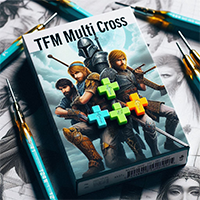
TFM MULTI CROSS Experte MT4
Der TFM MULTI CROSS-Experte kann verschiedene Signale empfangen und sie mit Hilfe von 3 gleitenden Durchschnittsindikatoren an den Benutzer senden. Dieser Experte kann dem Trader helfen, verschiedene Crosses in jedem Zeitrahmen zu erkennen. Dieser Experte ist eine neue Version der Forex-Signal-Finder-Experten, die hohe Geschwindigkeit, hohe Effizienz und Genauigkeit hat. Mit dem Erwerb des Experten Multi Cross können Sie die in Ihrer Beobachtungsliste erstellten Cro
MetaTrader Market - Handelsroboter und technische Indikatoren stehen Ihnen direkt im Kundenterminal zur Verfügung.
Das MQL5.community Zahlungssystem wurde für die Services der MetaTrader Plattform entwickelt und steht allen registrierten Nutzern der MQL5.com Webseite zur Verfügung. Man kann Geldmittel durch WebMoney, PayPal und Bankkarten einzahlen und sich auszahlen lassen.
Sie verpassen Handelsmöglichkeiten:
- Freie Handelsapplikationen
- Über 8.000 Signale zum Kopieren
- Wirtschaftsnachrichten für die Lage an den Finanzmärkte
Registrierung
Einloggen
Wenn Sie kein Benutzerkonto haben, registrieren Sie sich
Erlauben Sie die Verwendung von Cookies, um sich auf der Website MQL5.com anzumelden.
Bitte aktivieren Sie die notwendige Einstellung in Ihrem Browser, da Sie sich sonst nicht einloggen können.