Trading Utilitys für den MetaTrader 4 - 17
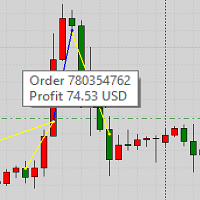
Dieses Produkt zeigt geschlossene Geschäfte aus der Vergangenheit und aktuelle offene Geschäfte in einem Diagramm an. Das Produkt verfügt über zahlreiche visuelle Einstellungen sowie über Filtereinstellungen für die angezeigten Transaktionen, mit denen Sie die Effektivität von Beratern und/oder Handelsstrategien analysieren können. Sie können nach Kommentaren oder nach der magischen Zahl des Beraters filtern. Wie können Sie ohne dieses Produkt Ihren Handel sehen und seine Effektivität verstehen?
FREE

Zenner Trading präsentiert FX Gambit
Live-Streaming auf YouTube: https: //youtu.be/rD9bCSxypio
FX Gambit ist ein adaptives, marktneutrales, duales MT4-basiertes automatisiertes Handelssystem, das entwickelt wurde, um auf alle Richtungskombinationen und Permutationen des Marktes zu reagieren und trotzdem ein positives Nettoergebnis zu erzielen. Es gibt 2 Instanzen von MT4 mit jeweils 2 Charts. Der LONG LEG der HEDGE befindet sich im linken Chart und der SHORT LEG im rechten. Die beiden MT4-Ins
FREE

KopirFIFO ist ein Nettopositionskopierer für MT4-Terminals. Der Kopierer kopiert eine Nettoposition vom Serverkonto auf das Kundenkonto nach der FIFO-Regel, d.h. das erste Geschäft, das zuerst eröffnet wurde, wird immer geschlossen. Auch das Hedging von Positionen ist beim Kopieren vollständig ausgeschlossen. Wenn auf dem Server-Konto Hedging-Geschäfte eröffnet werden, schließt das Client-Konto die Positionen um den Betrag des Hedging. Dieser Kopierer ist ideal für das Kopieren Ihres Non-Netto-
FREE

Lucky Forex Stats
Lucky Forex Stats ermöglicht es Benutzern, alle Kontodaten auf ihrem Chart zu sehen, Sie können einen beliebigen Zeitraum wählen und es wird Ihnen alle Kontodetails mit dem Verhältnis zeigen, und jedes Paar hat individuelle Details!
Vorteile
Sie können einen beliebigen Zeitraum wählen und es wird alle Details anzeigen.
Sie können Ihre gesamten Kontodetails, den Gewinn und Verlust mit genauen $Zahlen und dem Verhältnis auch sehen.
Jedes Paar zeigt den Gewinn oder Verlust, den
FREE

Utility für alle Informationen und Einstellungen des Kontos, mit dem die Plattform verbunden ist Die Informationen, die Sie wissen können, sind zum Beispiel:
- Der Unterschied zwischen der Serverzeit und der Zeit Ihres PCs
- Die Limit-Orders, die Sie am Markt platzieren können
- Das Guthaben, das Sie haben
- Der Stopout-Modus Ihres Brokers
- Der genaue Name der Firma Ihres Brokers
und andere Informationen
FREE

Skript zur Berechnung von Eigenkapital und Saldo zu einem bestimmten Datum und einer bestimmten Uhrzeit.
Dieses Skript gleicht das Fehlen einer MetaTrader-Kontohistorie aus, die nicht zeigt, wie sich der Saldo und das Eigenkapital im Laufe der Zeit verändern.
Die Berechnung des Saldos umfasst nur geschlossene Aufträge.
Bei der Berechnung des Eigenkapitals werden Aufträge berücksichtigt, die zuvor geschlossen wurden, sowie Aufträge, die zum angegebenen Zeitpunkt noch offen sind.
Beispiel: Da
FREE

Skript zum Laden der Aufträge auf dem Chart, ausgehend vom "Signal History Report", heruntergeladen von MQL5. Wenn Sie ein gutes Signal in der Rubrik "Signale" auf dieser Website gefunden haben und die historischen Aufträge im Chart sehen möchten, können Sie dies tun, indem Sie die folgenden Schritte ausführen: - Laden Sie die csv-Datei der historischen Aufträge herunter - Kopieren Sie die Datei in den allgemeinen Ordner - Starten Sie das Skript und geben Sie die folgenden Daten ein: - Berichtst
FREE

Utility für alle Informationen und Einstellungen aller Symbole, die bei Ihrem Broker verfügbar sind Die Informationen, die Sie wissen können, sind zum Beispiel:
- Spread
- Ziffern
- Tick-Wert
- Größe Schritt
- Größe Minimum
- Größe Maximum
- Swap kaufen und verkaufen
- Margin erforderlich (für 1 Standard-Lot)
- Rollover Tag
- Ausführungsmodus
und viele andere Informationen Sie können die Symbole nach Gruppen filtern oder sich nur die Informationen zu den Symbolen anzeigen lassen, die auf Market
FREE

Lines Resource ist ein technischer Indikator, der Linien im Diagramm abbildet, die eine Vorstellung von Unterstützungs- und Widerstandsniveaus für die korrekte Funktionsweise von Optimal Investor EA geben, einem EA mit mehreren Währungen, der monatlich 52% Rendite bringt. Bitte installieren Sie ihn, um Optimal Investor EA korrekt auszuführen. Installieren Sie daneben den Profitnator Resources Indicator FREE, um Optimal Investor EA auszuführen. Die zweite und letzte Ressource.
FREE

Close All Pendings ist ein einfaches Skript, das, wenn es auf den Chart geworfen wird, alle offenen Pending Orders schließt, NUR Pending Orders, bereits offene Orders werden nicht geschlossen, egal in welchem Paar es geworfen wird ... es schließt alle.
Sie können mehr von meinen Produkten hier sehen: h ttps:// www.mql5.com/en/users/joaquinmetayer/seller
FREE

Liebe Freunde ,
dieser EA hilft Ihnen bei der automatischen Nachverfolgung Ihrer Eröffnungsgeschäfte. die Trades werden manuell eröffnet .. Sie können alle Parameter einstellen, wie zum Beispiel Losgröße sl
tp Abstand vom Eröffnungskurs, um den Break-Even-Punkt festzulegen (das ist, um Ihr Geschäft vor dem Verlust von Geldern zu schützen, falls der Markt in eine negative Richtung geht, die Sie erwarten) trailen Sie Ihren Handel, indem Sie den Abstand der Pips festlegen, die Sie benötigen
Wenn
FREE

Das Dienstprogramm eröffnet eine Order in der entgegengesetzten Richtung von bereits offenen Positionen für das Währungspaar, für das es gestartet wird, und erzeugt so eine Sperre von Orders. Das Utility hat eine einfache Schnittstelle und ist leicht zu bedienen. MT5-Version des Utilitys - https://www.mql5.com/en/market/product/78126 Wenn Ihnen dieses Utility gefällt, schauen Sie sich meine anderen Produkte an - https://www.mql5.com/en/users/nina_yermolenko/seller
FREE

Dies ist ein Expert Advisor, der eher wie ein Indikator funktioniert.
Seine Funktionen sind die folgenden: - Druck des Saldos und des Eigenkapitals in der Schriftgröße Arial 40 (kann nicht geändert werden) - Ändern des Chart-Hintergrunds und der Kerzenfarben in Abhängigkeit vom Schluss der vorherigen Kerze und dem aktuellen Kursniveau.
Nun... wozu ist das gut oder wofür kann ich es verwenden? Sehr gut. Ich persönlich benutze es, um es als Hauptchart zu verwenden, während ich in anderen Charts
FREE

Dies ist die vereinfachte chinesische Version Um neuen Händlern das Verständnis zu erleichtern, habe ich ein kostenloses Informationspanel für die Handelsplattform erstellt. Erstens müssen Sie die Plattform kennen, bevor Sie handeln. Die Kurse und Warenspezifikationen sowie die Regeln für den Kontohandel sind für jede Plattform unterschiedlich. Sie können die Farbe und Größe des Panels einstellen, das Panel kann sich bewegen, wenn Sie versuchen, es zu drücken. Das Panel wird keine Aufträge plat
FREE

Update:ver1.53 (2023/08/16) ・ Übersicht und benötigte Umgebung Erzeugen einer doppelten Limit-Order-Reservierung für manuelle Orders oder Orders aus anderen Tools, etc. Dies ist speziell zur "Vereinfachung des Bestellvorgangs". Für die Analyse zur Bestellentscheidung machen Sie bitte selbst das Beste, wie z.B. das Fischen nach Materialien, das Ableiten einer Faustregel, die Verwendung anderer Analysetools und EA zusammen, etc. Seit Version 1.28 ist die Funktion "automatisch nachbestellen nach A
FREE

#property copyright "小天" #property link " https://www.mql5.com" #property version "2.01" #Eigenschaft strict #Eigenschaftsbeschreibung "test"
Eingabe int hlength=85; Eingabe int vlength=25; eingabe int DX=-340; eingabe int DY=-80; input string InpDirectoryName="Data"; // Verzeichnisname
input double lots_default=1; input int pc_times_default=2; input double deposit_minimal=1; input double gleitender_Verlust_Prozent=0.1; input double margin_occupied=0.2; input int tradingnumber=1;//控制买卖交易数量
i
FREE

Verwenden Sie diese Software, um alle Objekte innerhalb des Diagramms zu durchsuchen und sie bequem zu betrachten. Sie können sich auch die Liste der globalen Variablen ansehen und diese suchen und löschen. Das Gleiche können Sie mit Charts und Indikatoren tun. Sie können in den Objektnamen und Objektbeschreibungen suchen, um das gewünschte Objekt zu finden. Dies ist definitiv eine Verbesserung zu dem, was in Mt4 verfügbar ist. Sie geben ein, was Sie interessiert, und drücken dann auf die Schalt
FREE

Broker Desynchronization script MT4 ist ein Skript in Form eines EAs. Es prüft die Desynchronisation des Servers eines BROKERs im Vergleich zu Ihrer Zeit am PC.
Normalerweise stellt der BROKER die Zeit vor, um etwas Platz für die Ausführung von Trades zu haben.
Wenn Sie prüfen möchten, wie groß der Unterschied ist, laden Sie den EA in ein beliebiges Diagramm.
Nach dem Laden wartet er auf den ersten Tick, um die Desynchronisation zu prüfen.
Die Informationen sind 10 Sekunden lang verfügbar.
HINWE
FREE

Ein einfaches und nützliches Dienstprogramm zum Markieren von offenen Geschäften. Wenn Sie das Skript ausführen, sucht es nach allen offenen Geschäften und markiert die Zeit und den Preis des offenen Geschäfts. Long-Geschäfte werden blau markiert, Short-Geschäfte werden rot markiert. Es gibt zwei Varianten der Markierung: - unter Berücksichtigung des aktuellen Spreads (durch Ask) - ohne Berücksichtigung des aktuellen Spreads (durch Bid). Es gibt keine Eingabeparameter. Gewinn für alle!
FREE

Wichtig!!! Der automatische Handel muss aktiviert sein! Wenn Sie schnell handeln müssen und alle Positionen geschlossen oder gelöscht werden müssen. Sie ziehen dieses Tool auf den Chart, wo alle offenen und schwebenden Aufträge geschlossen und gelöscht werden. Nach dem Schließen und Löschen zählt es 20 Ticks und der Expert Advisor deinstalliert sich automatisch vom Chart.
Mit freundlichen Grüßen und viel Spaß beim Handeln
FREE

Indikator, der zwei Preisniveaus berechnet und anzeigt: den Durchschnittspreis der aktuell offenen Positionen und den Absicherungspreis, der als der Preis definiert ist, der erforderlich ist, um den kumulierten Gewinn für einen bestimmten Zeitraum auf Null zu bringen oder zu erhalten. Bei der Berechnung des Durchschnittspreises werden das Volumen und der Einstiegspreis der offenen Geschäfte berücksichtigt, während der Absicherungspreis dynamisch entsprechend dem im analysierten Zeitraum erzielte
FREE

Dieses Skript TEST und zeigen die REAL Kommissionen angewendet. Es wird minimale (0,01) Größe Aufträge zu öffnen, so dass Ihr Konto belastet werden wird. Warten Sie, bis die Aufträge den TakeProfit erreicht haben, und sehen Sie dann in der Kontohistorie nach, die Kommission, den Gewinn und den Kommentar zu jeder Position überprüfen. MUSS auf einem ECHTEN Konto laufen. Beispiel:
+ Take Profit 70
- Spread 25
- Kommission 18
= Gewinn 0
Ich habe dieses Skript erstellt, weil ich es satt habe, d
FREE

Über CandTimer Indikator: Extrem einfacher CandTimer Indikator. Der CandTimer Indikator zeigt die verbleibende Kerzenzeit an. Funktioniert für folgende Zeitrahmen: M1 (Minuten-Zeitrahmen); M5 (Fünf-Minuten-Zeitrahmen); M15 (Fünfzehn-Minuten-Zeitrahmen); M30 (Dreißig-Minuten-Zeitrahmen); H1 (Stündlicher Zeitrahmen); H4 (Vier-Stunden-Zeitrahmen); D1 (Tageszeitrahmen); W1 (Wöchentlicher Zeitrahmen); MN (monatlicher Zeitrahmen). Der Timer wird auf dem Chart als Zahlen in Stunden, Minuten und Sekunde
FREE

Dieses Skript springt Ihr Diagramm zu einem zufälligen Zeitpunkt/zufälligen Balken. Sehr nützlich für Backtests, insbesondere bei der NNFX-Methode.
Wie zu verwenden: 1. Doppelklicken Sie auf das Skript im Navigator 2. Ziehen Sie das Skript auf den Chart 3. (Empfohlen) Rechtsklick auf das Skript im Navigator und "Hotkey setzen". Verwenden Sie den Hotkey, anstatt den Navigator 24/7 geöffnet zu haben.
Installation: 1. MT4 öffnen 2. Klicken Sie auf Datei -> Datenordner öffnen 3. Doppelklicken Sie
FREE

Was ist das?
PricerEA ist ein Dienstprogramm, das jedem Händler hilft, schwebende Aufträge (Stop oder Limit) zu einem bestimmten Preis zu platzieren. Es ist für eine einfache Nutzung konzipiert. Es gibt einen Parameter, um die Preise festzulegen, zu denen Sie Aufträge erteilen möchten. Der Experte kann automatisch die Losgröße für jede Order berechnen. Darüber hinaus besteht die Möglichkeit, einen Trailing-Stop auszuführen (funktioniert nur bei Market Orders), wenn eine Pending Order ausgelöst w
FREE

Das Skript ermöglicht die Auswahl des gewünschten Wertes für die "Filterstufe" des AIS-MTF-Indikators . Führen Sie das Skript auf dem gewünschten Chart und dem ausgewählten Zeitrahmen aus. Sobald der Vorgang abgeschlossen ist, wird die Datei HPS.csv im Ordner Files erstellt. Öffnen Sie die Datei. Sie werden drei Spalten sehen. Die Spalte "Filter lvl" stellt den Wert der "Filterstufe" für den AIS-MTF-Indikator dar. Am. dev. - Grad und Richtung der Abweichung des Indikators vom Kursniveau (in aufs
FREE

Australien Bank Funktionen: Steuerung der Bewegungen im AUDUSD, einem stark gehandelten Währungspaar. Erleichtert das Risikomanagement und die Anpassung von Aufträgen auf der Grundlage Ihrer Einstellungen. Handelt innerhalb bestimmter Stunden mit dem AUDUSD-Paar und reduziert so das Rauschen. Bitte beachten Sie: Der Handel ist mit Risiken verbunden. Der Australia Bank Expert Advisor stellt Analysetools zur Verfügung; die Ergebnisse können jedoch variieren. Die Verwendung liegt in Ihrem eigenen E
FREE

EA Deutschland 30 Funktionen: Erkennt und analysiert Marktlücken und bietet Einblicke in mögliche Trendumkehrungen oder -fortsetzungen. Ermöglicht Risikomanagement und Orderanpassungen basierend auf Ihren konfigurierten Einstellungen. Handelt ausschließlich ab 10:00:00 Uhr (Brokerzeit) und ausschließlich auf den Deutschland 30 (DE30) Index. Bitte beachten Sie: Der Handel ist mit Risiken verbunden. Der EA Germany 30 Expert Advisor stellt Analysetools zur Verfügung, die Ergebnisse können jedoch va
FREE

Der Tester hilft Ihnen, Ihre manuelle Strategie zu testen oder die Strategie einer anderen Person zu überprüfen. Der Tester ist einfach zu bedienen, Sie können die Testgeschwindigkeit und das Lot einstellen, Aufträge separat schließen und ändern. Dieser Tester hat die folgenden Einstellungen: "Anfangslot" standardmäßig "0,01" "Schritt der Losänderung" standardmäßig "0,01". "Schritt der Geschwindigkeitsänderung" standardmäßig "50" (bedingter Wert, je höher er ist, desto schneller ändert sich die
FREE

Demoversion des Dienstprogramms ExactVol.exe Das Dienstprogramm ExactVol .ex4 hilft dem Händler, die Losgröße genau zu berechnen und automatisch einen Handelsauftrag auf der Grundlage der Eingabewerte und der Auftragszeigerparameter zu erteilen. Dies ist für ein effektives Risikomanagement erforderlich, wenn es notwendig ist, den Gewinn- und Risikoprozentsatz pro Handel in einem bestimmten Verhältnis, z.B. 4:1, festzulegen. Es ist für Handelsstrategien gedacht, bei denen Niveaus und Unterstützun
FREE

Einführung
Hier wird das Risiko berechnet, das nur bei laufenden EURUSD-Geschäften (sowohl Market Order als auch Pending) in Dollar oder Euro eingegangen wird. Das Risiko hängt von der Losgröße und dem Stoploss ab, die Sie für den Handel wählen. Berücksichtigte Trades
Nur EURUSD Arten von Geschäften
Direkter Marktauftrag Pending Trades Bitte beachten Sie, dass diese Funktion auch individuell angepasst werden kann. Für weitere Details wenden Sie sich bitte an uns.
FREE

"Statistics by magic pro" ist ein Programm, das nach Eingabe einer magischen Zahl eine Statistik erstellt. Sie können gleichzeitig bis zu 10 Statistiken für verschiedene magische Zahlen in einem Diagrammfenster verfolgen. Das Programm ist sehr einfach zu bedienen. Das Programm sollte auf einem beliebigen freien Diagramm ausgeführt werden. Im EDIT-Feld des Charts geben Sie die magische Zahl ein. Die Eingabe von "0" löscht die Statistik in diesem Fenster. Der Betrieb des Programms kann durch Auswa
FREE

Der Environment State Info Print ist ein Skript zur Anzeige der Konstanten, die die aktuelle Laufzeitumgebung eines MQL4-Programms beschreiben. Allgemeine Beschreibung
Die Konstanten sind in vier Gruppen unterteilt, die im Abschnitt Environment State der MQL4-Dokumentation in vier Gruppen unterteilt und jede Gruppe ist in Aufzählungen/Untergruppen unterteilt (mit den Bezeichnungen " Market Info", "Integer", "Double" oder "String"). Das Skript zeigt Konstanten auf zwei Arten an: eine einzelne K
FREE

Einführung Mit dem Dienstprogramm 'Know Your Symbols' können Sie schnell und einfach wichtige Informationen über Ihr Symbol erfahren. Dieses Dienstprogramm deckt jedes Symbol ab, das ich vermute. Hängen Sie es an einen Chart an (Zeitrahmen und Symbol spielen keine Rolle) und wählen Sie die Symbole aus, über die Sie Informationen benötigen, und voila... Ausgestattet mit Eingaben für Symbolpräfixe/Suffixe, wenn sie solche haben. Informiert über; Aktuellen Preis Höchstkurs des Tages Tiefstkurs des
FREE

Verwalten Sie Ihr Risiko und machen Sie Ihren Handel einfacher Dies ist eine kostenlose Demo von Fx Easy Trade. Sie funktioniert ohne Einschränkungen und ist nur auf 20 Trades begrenzt. Die Vollversion ist hier erhältlich. Mit Fx Easy Trade können Sie ganz einfach Orders erstellen und das System berechnet automatisch die Positionsgröße, erstellt statistische Berichte, zeichnet Unterstützungen und Widerstände auf allen Zeitrahmen, die Sie haben, mit einem Klick, erstellt Alarme, sendet Benachrich
FREE
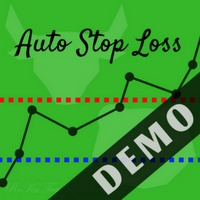
Wenn Sie die Funktionalität dieses Tools testen möchten, können Sie dies mit dieser DEMO-Version tun, die nur auf die Währungspaare EURUSD und USDJPY beschränkt ist. Die Vollversion ist hier verfügbar: https://www.mql5.com/en/market/product/29243/ Dieser EA wurde ursprünglich als Backup-Tool für meine persönlichen Trades programmiert, da wir alle (oder zumindest diejenigen, die eine Order offen gelassen haben und schlafen gegangen sind) die frustrierende Erfahrung gemacht haben, aufzuwachen, di
FREE

Sie können den MetaTrader-Screenshot einfach an den von Ihnen identifizierten Telegram-Kanal senden, indem Sie auf die Schaltfläche "Senden" auf dem Chart klicken. TelegramBotToken: Telegram API-Zugangsdaten. Sie können API-Zugangsdaten auf der Webseite my.telegram.org erstellen. ChatId: Ihre Telegram ChatId. Secreenshots wird diesen Kanal senden - Bitte drücken Sie die Taste nicht wiederholt. Dies kann dazu führen, dass Ihr Bot oder Ihre IP-Adresse blockiert wird. - Sie müssen die Telegram Api
FREE

Dies ist eine kostenlose Testversion von ScalTradeAssist Pro (https://www.mql5.com/en/market/product/25920) Sie können alle Funktionen des Tools ohne jegliche Einschränkung nutzen, mit Ausnahme der Losgröße. (festgelegt auf 0.01)
Ich hoffe, es gefällt Ihnen und Sie entscheiden sich für den Kauf der professionellen Version :)
Nachfolgend finden Sie die Erklärung des ScalTradeAssist Pro.
*Wenn Sie sehen, dass die Orders nicht platziert werden, überprüfen Sie bitte Ihre Spread-Einstellung, dieses
FREE
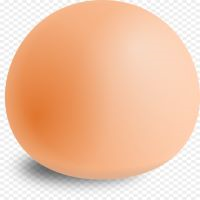
Eine Eizelle ist das organische Gefäß, in dem sich die Zygote befindet und in dem sich ein Embryo entwickelt , bis er selbständig überleben kann und schlüpft. Ein Ei entsteht durch die Befruchtung einer Eizelle . Die meisten Gliederfüßer , Wirbeltiere ( mit Ausnahme von lebendgebärenden Säugetieren ) und Weichtiere legen Eier, einige, wie z. B. Skorpione , tun dies jedoch nicht. Reptilieneier , Vogeleier und Eier von Monotreme werden außerhalb des Wassers abgelegt und sind von einer flexiblen od
FREE
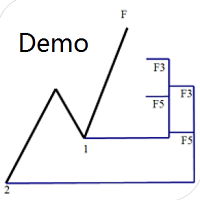
Dinapoli Levels Expansion und Retracement Demo Ein Hilfswerkzeug, das speziell für die DiNapoli-Punkt-Handelsmethode entwickelt wurde. Dies ist eine Testversion und es gibt keine Einschränkungen für den XAUUSD H4. Offizielle Version https://www.mql5.com/en/market/product/32213
Die Hauptfunktion:
1. Sie können direkt mehrere Sätze von Fibonacci-Retracements einzeichnen, und die Beziehung zwischen wichtigen Rückkehrpunkten ist auf einen Blick ersichtlich.
2. Sie können Fibonacci-Erweiterungen z
FREE

Mit diesem einfachen, kostenlosen Skript können Sie Ihre Handelsniveaus auf dem Chart anzeigen, ohne deren Größe offenzulegen. Wenn der Chart keine Handelsstufen aufweist, stellt das Skript diese mit einer weißen horizontalen Linie für den Orderpreis, einer roten Linie für den Stop Loss und einer blauen Linie für den Take Profit dar. Wenn der Chart bereits Handelsstufen aufweist, löscht das Skript diese, um eine Verdoppelung der Handelsstufen zu vermeiden. Jede Handelslevel-Linie enthält in ihre
FREE

TradeStops Manager EA ist ein einfaches, dynamisches, an die Volatilität anpassbares Stop-Management-Tool, das Ihnen helfen wird, die Stops Ihrer offenen Orders effektiv und nach Ihren Vorstellungen zu verwalten. Die Tatsache, dass die meisten Händler Geld an den Märkten verlieren, ist nicht wirklich überraschend, wenn man bedenkt, dass die meisten Händler nicht wissen, wie man die richtigen, dynamischen, anpassbaren Stops angesichts der aktuellen Volatilität des Marktes einrichtet. Möchten Sie
FREE

R E F R E S H 28 C H A R T S Für Händler, die ein Tool wie "Volatility Watcher" und "OBOS Watcher" verwenden, das die 28 Paare der 8 am häufigsten gehandelten Währungen nutzt.
Den "Volatility Watcher" finden Sie hier: https: //www.mql5.com/en/market/product/46475 Den "OBOS Watcher" finden Sie hier: https: //www.mql5.com/en/market/product/47894 8 GÄNGIGE WÄHRUNGEN EUR - Euro GBP - Britisches Pfund AUD - Australischer Dollar NZD - Neuseeländischer Dollar USD - Amerikanischer D
FREE

Kopierer von Transaktionen durch Telegram-Kanal . Hilft Ihnen, Ihren Handel sofort im Telegram-Kanal zu veröffentlichen oder Geschäfte aus dem Telegram-Kanal zu kopieren. Das Dienstprogramm kann in zwei Richtungen arbeiten, indem es Signale in MT4 empfängt und Signale an Telegram sendet . Telegram-Chat für Fragen und Diskussionen: https://t.me/forex4up_chat Keine verpassten Geschäfte mehr Keine Panik mehr Kapital-Management Einfacher Gebrauch PAY-Version: https://www.mql5.com/en/market/produc
FREE

Das StarBot-Demo-Dienstprogramm arbeitet mit offenen Verkaufs- und Kaufaufträgen und schließt die Gewinne teilweise, wenn das angegebene Niveau überschritten wird. Es gibt drei Stufen für die teilweise Schließung der Verkaufs- und Kaufaufträge. Das Dienstprogramm überträgt auch den Stop-Loss auf den Break-Even, wenn das angegebene Niveau überschritten wird. Es funktioniert für alle Währungspaare und Zeitrahmen. Die Demoversion ist auf den Handel mit dem Währungspaar EURUSD beschränkt und das anf
FREE

Wir verwenden Price Action und japanische Candlesticks an wichtigen Preiszonen und Standardzeitpunkten, um Positionen zu eröffnen, und verwenden Risiko/Ertrag: 1/2 - 0,2%/Handel. Empfohlene Symbole: EURUSD, GBPUSD, AUDUSD, USDCAD, USDJPY, GBPJPY, EURJPY. Kontaktieren Sie mich: Gmail: fifund.cuscare@gmail.com, Facebook , Twitter , Instagram . Produkt: Metatrader4 , Metatrader5 . Broker-Referenzen: Exness , ICMarket , FBS .
FREE

Basket Recovery System : ist nützlich für den Handel mit mehreren Paaren auf einem einzigen Konto, einem einzigen Chart.
Funktionen dieser Ea
Mit einem einfachen Klick auf eine Schaltfläche in einer beliebigen Symbolreihe wird dieses Dienstprogramm,
Neue Order öffnen, Lot setzen, Order schließen, Auftrag stornieren, Neues Symbol hinzufügen, Symbol löschen, mit einem einfachen Klick auf eine Navigationsschaltfläche, wird dieses Dienstprogramm,
Alle im Broker verfügbaren Symbole auswählen, Symbol
FREE

AutoOrderModify Free ist ein unterstützendes Werkzeug für alle manuellen und System-Forex-Trader. Es funktioniert perfekt für Situationen wie: "Ich habe einen guten EA, aber mir fehlen Trailing und/oder Break Even." "Ich bin zu faul, SL und TP jedes Mal zu berechnen, wenn ich eine Position eröffne. "Ich möchte alle meine manuellen Trades mit Trailing/Break Even kontrollieren". Wer sich für dieses Tool interessiert, aber mehr Funktionen haben möchte, sollte das " AutoOrderModifyEA Pro " ausprobie
FREE

Dieses Tool fügt Ihren Fibo-Retracement- und Fibo-Expansions-Objekten auf dem Chart Warnungen hinzu. Außerdem bietet es ein praktisches Menü, um die Fibo-Einstellungen einfach und schnell zu ändern! Hinweis: Dies ist eine Demoversion, die nur auf USDCHF funktioniert . Die Vollversion können Sie hier kaufen: https://www.mql5.com/en/market/product/6760
Funktionen Warnung für Fibo Retracement und Fibo Expansion Levels. Ton, Handy und E-Mail-Alarm. Bis zu 20 Fibo-Levels. Kontinuierlicher Tonalarm a
FREE

Was ist ein Werkzeug? Dient zur Überwachung des Gewinns nach der magischen Zahl, nach dem Parameter magische Zahl und dem Gewinnziel. Das Tool schließt automatisch Aufträge mit der gleichen magischen Zahl. Wenn Ihre Gewinne das gesetzte Ziel erreichen. Wie man es benutzt Setzen Sie das Tool auf ein beliebiges Paar und einen beliebigen Zeitrahmen und geben Sie Ihre Parameter ein. Pair : Any Timeframe : Any Input Parameter Magic Number (0 for manual order) Meaning : Input your magic numbe
FREE

Ego Guard ist ein fortschrittlicher Expert Advisor, der das Eigenkapital Ihres Kontos durch robuste Risikomanagementmaßnahmen schützt. Dieser EA überwacht die Kontoaktivität genau und greift bei Bedarf ein, um ein übermäßiges Risiko zu verhindern. Insbesondere deaktiviert Ego Guard automatisch alle anderen Expert Advisors, die versuchen, Trades zu eröffnen, die die vordefinierte Risikoschwelle überschreiten. Durch die effektive Verwaltung des Handelsvolumens und die Einhaltung der Risikomanageme
FREE

Das Position Selective Close ist ein Multi-Symbol-Multi-Timeframe-Skript, das dazu dient, verschiedene Positionen gleichzeitig zu schließen. Allgemeine Beschreibung
Das Position Selective Close verfügt über drei Betriebsmodi (Intersection, Union und All), die die Art und Weise steuern, wie die vier Positionsmerkmale (Symbol, magische Zahl, Typ und Gewinn) verwendet werden. Die Modi, die über den Eingabeparameter Auswahlmodus verfügbar sind, beziehen sich auf die Merkmale, die über die Eingabep
FREE

Mit Hilfe von Hotkeys können Sie grafische Objekte mit verschiedenen Zeichenstilen und unterschiedlichen Farben im aktiven Diagramm erstellen. Sie können die Formatierungsstile für Grafiken ändern. Sie können die Standard-Zeichenstile wählen oder sie im Auswahlfenster für die Berater-Eigenschaften festlegen. Bei der Erstellung von grafischen Objekten im Diagramm werden Farbe, Linientyp und Liniendicke automatisch ausgewählt. Die Zeichenstile für grafische Objekte hängen von dem aktuellen Zeitrah
FREE

OpenCharts for OpenOrders – Intelligentes Chart-Management Einfach dieses smarte Skript auf beliebigen Chart ziehen und es öffnet automatisch ein separates Chartfenster für jedes Symbol mit einer offenen Position im Terminal. ️ Funktionen : Öffnet automatisch ein Chart pro Symbol mit offenen Orders Vermeidet doppelte Charts – auch bei 10 Orders für dasselbe Symbol nur ein Chart Wähle den gewünschten Timeframe beim Laden Schlank und effizient – perfekt für aktives Positionsmanagement Spart Ze
FREE

Es besteht kein Zweifel daran, dass das Geldmanagement eine Schlüsselrolle für den Erfolg eines Devisenhändlers spielt. Viele Menschen, trotz einer guten Strategie für den Handel auf dem Forex-Markt, scheitern, um ein regelmäßiges Einkommen zu verdienen, weil sie nicht beachten, die Stop-Loss-und Take-Profit-Levels in ihren Geschäften.
Das Team von Digitraderz.com hat auf Wunsch einiger seiner Besucher einen Assistenzroboter für die Verwaltung der Stop-Loss- und Take-Profit-Levels im Forex-Han
FREE

Dieses Client-Dienstprogramm ist für das Teilen und Kopieren von Signalen sowie für die Überwachung Ihres Expert Advisors auf der Website https://forexvisible.com vorgesehen . Die Android-Version der Website kann hier heruntergeladen werden Die Version für das MT4-Terminal kann hier heruntergeladen werden https://www.mql5.com/en/market/product/106509 Es gibt viele Gründe, diese Anwendung für Ihren Handel zu nutzen, und das sind 1. Wenn Sie viele Handelsberater und viele Konten haben, ist es sehr
FREE

Trades Viewer Free unterstützt nur EURUSD. Trades Viewer ist eine Trading-Helfer-App für ernsthafte Trader. Sie bietet mehrere wichtige Daten wie Tagesreichweite, 22 Tage Durchschnittsreichweite und vordefinierte PL. Es zeigt die Handelshistorie und die aktuellen offenen Positionen auf einem Chart an. Sie verfügt über ein Detail-Panel, mit dem Sie einen bestimmten Handel mit einem einfachen Klick auf diesen Handel anzeigen können. All dies macht es sehr bequem und einfach, Ihre Einstiegs- und Au
FREE

Fast alle unsere Berater verfügen über ein eingebautes System der Fernanpassung an die aktuellen Marktbedingungen, dieser Prozess wird auch als Optimierung bezeichnet. Die Einstellungen werden über Dateien übertragen, die wir als Ergebnis der Optimierung unserer Berater erhalten. Dies sind die Dateien, die wir beim Handel auf unseren Konten verwenden, so dass unsere Einstellungen die gleichen sein werden. Es handelt sich um eine Analogie zu den Standard-.set-Dateien, nur dass sie nicht manuell,
FREE
Was ist ein Werkzeug? Verfolgung Ihres Gewinns von der Gegenwart bis zu den letzten 30 Tagen, Zusammenfassung des aktuellen Gewinns und Bewegung ist nur größer oder kleiner als 0. Hinweis : Sie müssen auf der Registerkarte "Kontoverlauf" die Option "Gesamten Verlauf anzeigen" auswählen. Wie man es benutzt Legen Sie das Tool auf ein beliebiges Währungspaar und einen beliebigen Zeitrahmen und stellen Sie die magische Zahl ein, um Ihre Gewinne zu verfolgen. Currency Pair : Any Timeframe : Any
FREE

Das Order Selective Delete ist ein Multi-Symbol-Multi-Timeframe-Skript, das zum gleichzeitigen Löschen verschiedener schwebender Orders verwendet wird. Allgemeine Beschreibung
Das Skript Order Selective Delete verfügt über drei Betriebsmodi (Intersection, Union und All), die die Art und Weise steuern, wie die drei Merkmale (Symbol, magische Zahl und Typ) der ausstehenden Aufträge verwendet werden. Die Modi, die über den Eingabeparameter Auswahlmodus verfügbar sind, beziehen sich auf die Merkma
FREE

Telegram Candle Map Barometer. Ich wollte einen Indikator erstellen, der in Richtung der Kerzenschatten zeigt, wohin sich der Preis bewegt. Als ich den ersten Zeitrahmen erstellt hatte, wurde mir klar, dass ich durch die Kombination mehrerer Zeitrahmen einen hervorragenden Indikator für den Ausbruch erhalten würde. Sie müssen einen Telegram-Bot erstellen, um eine API zu erhalten. Kopieren Sie die ex4-Hauptdatei in den Ordner Experts und verwenden Sie sie mit den Einstellungen. Herunterladen und
FREE

Der SyncAllCharts-Indikator rationalisiert den Handel, indem er automatisch alle geöffneten MetaTrader 4-Charts auf das Symbol des Charts ausrichtet, auf den er angewendet wird. So sparen Händler Zeit und Mühe, wenn sie einen einzelnen Vermögenswert über mehrere Zeitrahmen oder Setups hinweg analysieren. Mit einem anpassbaren "Main Sync"-Label zur Identifizierung des Lead-Charts wird ein klarer, übersichtlicher Arbeitsbereich gewährleistet, der die Effizienz des Workflows und die Konsistenz für
FREE

Wussten Sie, dass zusätzliche Telegram-Infopanels Ihre Handelsverluste reduzieren? Heute war ich an der Fertigstellung eines Telegrammbots interessiert, der den Zeitpunkt eines bestätigten Ausstiegs aus den überkauften/überverkauften Zonen innerhalb der Schaltflächen anzeigt. Jede Schaltfläche mit Zeitrahmen wird zeigen, wo verwendet wurde Handel Eintrag Zeit Signal. Dies geschieht bei der Schließung des RSI-Periode und auch die Schließung der Bar in die entgegengesetzte Richtung des vorherigen
FREE

Simple Stats ist ein Dienstprogramm für die Verwaltung der Historie. Es ermöglicht Ihnen, die Handelsleistung für jedes Symbol separat zu sehen , und hilft Ihnen, die profitabelsten und die schlechtesten Handelsarten auf der Grundlage der vergangenen Ergebnisse zu finden . Der Zeitraum der Historie hängt von den Einstellungen Ihres Terminals ab . Wenn Sie also einen Bericht für jeden Monat erhalten möchten, müssen Sie einen benutzerdefinierten Zeitraum wählen und SIMPLE STATS für jeden Monat aus
FREE

OvertradeShield – Utility-EA zur Vermeidung von Overtrading im diskretionären Trading Haben Sie schon einmal bereut, im diskretionären Trading „nur noch einen Trade“ gemacht zu haben? OvertradeShield ist ein Utility-EA, der basierend auf realisierten Gewinnen und Verlusten automatisch weitere Einstiege einschränkt und warnt, um Ihre Trading-Regeln und mentale Disziplin zu unterstützen. Ideal für Trader, die ihre täglichen Ergebnisse im Blick behalten möchten, Overtrading vermeiden und Gewinn- un
FREE

ImpulseShield EA ist hier, um NEIN zu impulsiven Handelsentscheidungen zu sagen
Haben Sie schon einmal einen Handel aufgrund einer impulsiven Entscheidung getätigt und Ihr Handeln bereut? Was wäre, wenn Sie es hätten vermeiden können, den Handel zu tätigen? ImpulseShield hilft Ihnen, nur dann zu handeln, wenn es richtig ist. The Free Version Only Supports EURUSD, GBPUSD and USDJPY, Here is the Full Version, Just $30 https://www.mql5.com/en/market/product/131505 Wichtige Einstellungen und ihre
FREE

Telegram ChartSnap ist ein Tool, das Ihre MetaTrader 4 Aktivitäten mit Ihrem Telegram Chat/Gruppe/Channel verbindet. Es macht einen Screenshot Ihres MetaTrader 4 Charts und sendet ihn über einen Telegram-Bot an Ihren speziellen Telegram-Chat/Gruppe/Kanal. Der gesamte Prozess wiederholt sich in einem vom Benutzer festgelegten Zeitzyklus. Es ist ein praktisches Tool für diejenigen, die gerne Zugang zu ihrem Lieblingssystem/Dashboard haben, das nur auf dem MetaTrader Desktop verfügbar ist. Außerde
FREE

TradingPanel X EA ist ein einfaches Trading-Panel mit einigen netten Addons: Integrierte Nachrichtenfunktion Dynamische Gewinnmitnahme Handhabung mehrerer Trades Der EA hat einen dynamischen Take Profit integriert, d.h. wenn Sie Ihren definierten TP erreichen, gibt er Ihnen die Möglichkeit, dem Trend durch dynamische TP & SL zu folgen und Ihre Gewinne zu erweitern. Auch eine News Filter Funktion ist integriert. Der EA arbeitet mit realen TP & SL und nicht mit virtuellen.
Wichtig!
Um über neue
FREE

Signal Tester und Trader ist ein Expert Advisor, der in der Lage ist, die meisten Indikatoren zu lesen (mit Ausnahme von Indikatoren, die einen String als Input haben). Benutzerdefinierte Backtests des Signals auf einem Live-Chart und Handel des Signals auf einem Live-Konto [nur Vollversion] .
Der Experte verfügt über 2 Modi: Backtest-Modus (benutzerdefinierter Backtest auf Basis des aktuellen Indikators und der Strategieeinstellungen) Handelsmodus (Handel auf der Grundlage der aktuellen Indika
FREE

Stochastic Full View zeigt alle 29 Haupt- und Nebenpaare Stochastik-Indikator Live-Wert, Händler können alle 29 Paare Stochastik-Indikator Live-Wert mit allen 9 Timeframes nur auf EINER Chart, Händler können alle 9 Timeframe überkaufte Signal und überverkaufte Signal nur auf EINER Chart zu sehen Stochastic Full View zeigt den überkauften Wert und den überverkauften Wert mit hervorgehobener Hintergrundfarbe und Schriftfarbe, Sie können dieses Dienstprogramm auf jedem Paar und jedem Zeitrahmen anb
FREE
Ist Ihnen bekannt, warum der MetaTrader Market die beste Plattform für den Verkauf von Handelsstrategien und technischer Indikatoren ist? Der Entwickler braucht sich nicht mit Werbung, Programmschutz und Abrechnung mit Kunden zu beschäftigen. Alles ist bereits erledigt.
Sie verpassen Handelsmöglichkeiten:
- Freie Handelsapplikationen
- Über 8.000 Signale zum Kopieren
- Wirtschaftsnachrichten für die Lage an den Finanzmärkte
Registrierung
Einloggen
Wenn Sie kein Benutzerkonto haben, registrieren Sie sich
Erlauben Sie die Verwendung von Cookies, um sich auf der Website MQL5.com anzumelden.
Bitte aktivieren Sie die notwendige Einstellung in Ihrem Browser, da Sie sich sonst nicht einloggen können.