Kostenlose Trading Utilitys für MetaTrader 4 - 3

Bitte bewerten Sie dieses kostenlose Tool mit 5 Sternen! Vielen Dank :) Die Expert Advisor Collection „Risk Management Assistant“ ist eine umfassende Suite von Tools zur Verbesserung Ihrer Handelsstrategien durch effektives Risikomanagement unter verschiedenen Marktbedingungen. Diese Sammlung umfasst drei Hauptkomponenten: Expert Advisors zur Mittelwertbildung, zum Switching und zur Absicherung. Jede dieser Komponenten bietet individuelle Vorteile für unterschiedliche Handelsszenarien.
Dieser
FREE

Nachdem Sie Dash Supply Demand gekauft haben, laden Sie kostenlos "Connect Supply Demand" herunter, das den Informationslink darstellt, der Ihren Dash mit Energie versorgt. "Connect Supply Demand" ist der Informationstreiber, der Daten zu Ihrem Dash überträgt. Vergessen Sie nicht, dass es sich im selben Ordner wie Ihr Dash befinden muss! Sie können den Pfad dazu über das Indikatorfenster bestätigen! Wenn Sie Fragen haben, helfen wir Ihnen gerne weiter!
FREE

Dieser Utility-Indikator sorgt für Zugänglichkeit und Lesbarkeit, indem er eine größere Preisskala, eine Zeitskala, ein Fadenkreuz und Informationen zu Symbolen (Name/tf/ohlc) anzeigt. Alle Funktionen sind groß und können separat gestaltet werden und sind optional.
Alle Funktionen optional zu verwenden Schriftart, Größe und Farboptionen
Preisskala
Option zum Ausblenden der Standard-MT4-Kursskala Option zur Anzeige horizontaler Linien auf den Kursniveaus Die Preise können als runde Zahlen (d.h
FREE

Führt den Export des Transaktionsverlaufs des aktuellen Handelskontos durch. Die Datei wird im Terminalordner MQL4/Files gespeichert ( der über das Hauptmenü des Terminals geöffnet werden kann: Datei -> Datenverzeichnis öffnen (Strg+Umschalt+D) und gehe zum Ordner MQL5/Dateien) oder im Ordner Common/Files des Terminals. Der Dateiname wird automatisch generiert oder manuell über die Skriptparameter gesetzt. Die Verlaufsdatei kann verwendet werden, um dieselbe Abf
FREE

CleanView - Chart Management Utility für MetaTrader 4 CleanView ist ein Dienstprogramm, das die Verwaltung von Diagrammen und grafischen Objekten in MetaTrader 4 vereinfacht. Es bietet eine kompakte Schaltflächenleiste in der oberen linken Ecke des Charts, die einen schnellen Zugriff auf Funktionen zur visuellen Anpassung, Chartbereinigung und Anzeigesteuerung ermöglicht. Funktionen und Schaltflächen Chart löschen - entfernt alle grafischen Objekte aus dem aktuellen Chart mit Ausnahme der Utilit
FREE
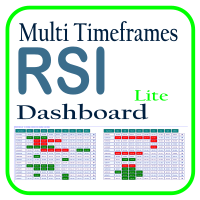
Optimieren Sie Ihre Handelsanalyse mit dem RSI-Multizeitrahmen-Dashboard, einem leistungsstarken Tool zur Überwachung des RSI in Echtzeit über alle Zeitrahmen und Symbole in Ihrer Marktübersicht. Dieses Dashboard bietet Ihnen sofortige Einblicke und Benachrichtigungen, was es unverzichtbar für Trader macht, die RSI zur Identifizierung potenzieller Markteintritte und -austritte nutzen. Zu den wichtigsten Funktionen gehören: Umfassender RSI-Überblick : Sehen Sie auf einen Blick die RSI-Werte für j
FREE

Zeigen Sie die Liste der Rechtecke und Trendlinien in der Trading-Box Technisches Analysewerkzeug an. Die Objekte sind in der Liste nach dem Pip-Abstand geordnet, d.h. nach der Differenz zwischen dem Objektpreis und dem Geldkurs. Mit diesem Tool wissen Sie, in welchem Chart Sie nach der nächsten Handelsmöglichkeit suchen müssen. Sie müssen nicht mehr zwischen den Charts hin- und herwechseln und nach Trades suchen, bei denen der Preis nahe an der Rechteckzone oder der Trendlinie liegt, die das W
FREE

RSI TELEFON-ALARM RSI Alert ist ein erstaunliches Tool, mit dem Sie auf Ihrem Mobiltelefon benachrichtigt werden, wenn der RSI-Indikator ein Überkaufs-/Überverkaufsniveau erreicht. So können Trader, die manuell handeln, ihre Trades vom Mobiltelefon aus ausführen, während sie ihrer RSI-Strategie folgen, da die meisten Trader den RSI für die Eingabe ihrer Trades verwenden. Neue Vorschläge sind willkommen INPUTS RSI-Stufen RSI-Zeitraum Start-/Endzeit des Tools Benutzerdefinierte Textnachricht, die
FREE

Multi-Order Breakeven Manager - Dienstprogramm für MT4 Überblick Der Multi-Order Breakeven Manager ist ein Dienstprogramm für MetaTrader 4, das in erster Linie für die Verwaltung von XAUUSD (Gold)-Geschäften entwickelt wurde.
Es verschiebt automatisch Stop-Loss-Levels auf Breakeven, wenn offene Trades ein vordefiniertes Gewinnziel erreichen.
Das Tool unterstützt mehrere Positionen und enthält ein Gruppierungssystem, das gebündelte Aufträge innerhalb eines benutzerdefinierten Pip-Abstands verwalt
FREE

Trade Manager Basic – Breakeven- und Trailing-Utility für MetaTrader 4 Trade Manager Basic ist ein leichtgewichtiges Utility-Expert Advisor für MetaTrader 4, das zur Verwaltung bereits geöffneter Positionen dient, ohne neue Trades zu eröffnen. Automatisiert folgende Funktionen: Verschiebt den Stop Loss auf den Einstiegspreis (Breakeven), sobald ein definierter Gewinn erreicht wird Aktiviert ein dynamisches Trailing Stop, nachdem ein bestimmter Gewinnschwellenwert überschritten wurde Hauptmerkma
FREE

Einführung
Auto Chart Alert ist ein praktisches Tool, um Alarme für Ihren Handel in Ihrem Chart zu setzen. Mit Auto Chart Alert können Sie die Alarmlinie mit einem Klick an die gewünschte Stelle in Ihrem Chart setzen. Auto Chart Alert ist ein großartiges Tool, wenn Sie auf wichtige Unterstützungs- und Widerstandsniveaus für Ihren Handel achten müssen. Sie können einen akustischen Alarm, eine E-Mail und eine Push-Benachrichtigung erhalten, wenn der Kurs die Alarmlinie an der von Ihnen gewünschte
FREE

Verwenden Sie diese Software, um alle Objekte innerhalb des Diagramms zu durchsuchen und sie bequem zu betrachten. Sie können sich auch die Liste der globalen Variablen ansehen und diese suchen und löschen. Das Gleiche können Sie mit Charts und Indikatoren tun. Sie können in den Objektnamen und Objektbeschreibungen suchen, um das gewünschte Objekt zu finden. Dies ist definitiv eine Verbesserung zu dem, was in Mt4 verfügbar ist. Sie geben ein, was Sie interessiert, und drücken dann auf die Schalt
FREE

Dieses Produkt basiert auf dem Einzelindikator TREND MATE. Link: https://www.mql5.com/es/market/product/50082
Das Ziel dieses EA ist es, alle Paare in einem einzigen Panel zu beobachten, um einen schnellen Überblick über Veränderungen oder neue Aufwärts-/Abwärtstrends zu erhalten. Es ist möglich, von Ihrem Handy aus zu beobachten, indem Push-Benachrichtigungen gesendet werden, wenn Änderungen auftreten. Wenn Sie alle Push-Benachrichtigungen auch für Exit-Trends haben möchten, können Sie mehrere
FREE

Zeigt die aktuellen Marktinformationen mit sekündlicher Aktualisierung an. Spread-Größe; Swap-Größe: für Short- und Long-Positionen; Optional können Sie die Anzeige der aktuellen Uhrzeit aktivieren; Multifunktionswerkzeug : 66+ Funktionen, einschließlich dieses Tools | Kontaktieren Sie mich bei Fragen | MT5-Version In den Indikatoreinstellungen können Sie folgendes konfigurieren: Schriftgröße; Textfarbe; Positionierung wählen: linke/rechte Ecke des Charts; Anzeige der aktuellen Uhrzeit e
FREE

Wenn Du Scalping-Strategien verwendest (oder irgendeine Strategie, die Stop Loss Orders zum Schließen von Positionen verwendet), musst Du deine Slippage kennen. Slippage ist die Differenz zwischen dem Preis deiner Order und dem Preis, den dein Broker zur Ausführung deiner Order verwenden. Dies kann sehr unterschiedlich sein und hängt sowohl vom Broker als auch von den Marktbedingungen (Nachrichten, Handelszeiten usw.) ab.
Mit diesem kleinen Skript kannst Du die von Dir "bezahlte" Slippage in P
FREE

Kostenloser Indikator, der die verbleibende Zeit bis zum Schließen der aktuellen Kerze direkt auf dem Chart anzeigt. Dieses leichtgewichtige und vollständig anpassbare Tool wurde für Händler entwickelt, die Wert auf Präzision und Timing legen, und verbessert Ihr Handelserlebnis. Es ist einfach zu installieren, mit allen Vermögenswerten, Märkten und Zeitrahmen kompatibel und bietet Echtzeit-Updates zur Unterstützung intelligenter Entscheidungen.
FREE

Auto Close ist ein Expert Advisor, der Sie bei Ihren Geld- und Risikomanagementregeln unterstützt. Der EA kann Ihren Saldo, Ihr Eigenkapital, Ihre Marge, Ihren globalen Gewinn und Ihren globalen Verlust überwachen und Sie warnen, wenn einer dieser Werte einen bestimmten Schwellenwert erreicht. Eine kostenlose Version mit eingeschränkten Funktionen finden Sie unter https://www.mql5.com/en/market/product/29179 .
Wie funktioniert es? Laden Sie den Auto Close EA in den Chart und legen Sie die Param
FREE
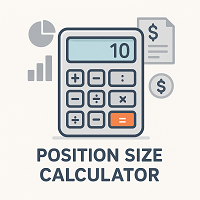
KALIFX Positionsgrößen-Rechner - Dienstprogramm für das Risikomanagement Überblick Der KALIFX-Positionsgrößenrechner ist ein MetaTrader-Dienstprogramm, das Händler beim Risikomanagement unterstützt, indem es präzise Losgrößen auf der Grundlage des Kontostandes, des gewählten Risikoprozentsatzes und des Stop-Loss-Abstandes berechnet.
Er arbeitet direkt aus dem Chart heraus und ermöglicht es dem Benutzer, Einstiegs-, Stop-Loss- und Take-Profit-Levels zu definieren und sofort die entsprechende Lot
FREE

Inspector - Echtzeit-Performance- und Drawdown-Überwachung für MetaTrader
Mehr sehen, besser handeln - verbessern Sie Ihr MetaTrader-Erlebnis mit diesem unverzichtbaren Performance-Tracking-Tool, das aus der leistungsstarken Meta Extender-Suite stammt. Was es bietet: Kontinuierliche Echtzeit-Berechnung und Überwachung Ihrer Handelsperformance, Ihres Drawdowns und wichtiger Statistiken über mehrere Zeiträume hinweg. Der Inspector zeigt umfassende Metriken für die tägliche, wöchentliche, monatli
FREE

Das einfache Dienstprogramm MQLTA Draw Grid hilft Ihnen, ein Gitter auf Ihrem Diagramm zu zeichnen. Es ist nützlich, um das Diagramm zu studieren und das Gitter zu modellieren.
Wie funktioniert es? Das Dienstprogramm erstellt horizontale Linien in Abhängigkeit von den angegebenen Parametern.
Wie Sie dieses Tool verwenden Installieren Sie den Indikator in Ihrem Chart, indem Sie die Standardparameter auswählen. Wählen Sie den Startpunkt, den Bereich der Mindest- und Höchstwerte und den Stil. In
FREE

Übersicht No Nonsense ATR ist ein Tool, das den No Nonsense Forex Traders beim Backtesting von Strategien und beim Handel in Echtzeit helfen soll.
Der Indikator berechnet den Wert des Stop Loss und des Take Profit (SL/TP) auf der Grundlage der ATR (Average True Range) und ermöglicht es, die historischen Daten auf einfache und praktische Weise zu überprüfen, indem er nicht nur die SL/TP-Werte anzeigt, sondern auch den Ort, an dem sie sich befinden würden und ob es sich um einen Gewinn oder Verlu
FREE
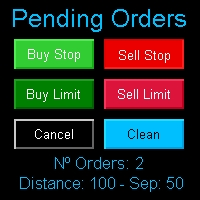
Multi Pending Orders Der Expert Advisor "PendingOrders" ist ein automatisches Handelsprogramm. Dieser Berater verwaltet mehrere schwebende Aufträge und legt für jeden Auftrag Einstiegslevel, Stop Loss (Verlustlimit) und Take Profit (Gewinnlimit) fest. Sie können verschiedene Abstände zwischen den einzelnen Aufträgen festlegen. MagicNumber: Es handelt sich um eine eindeutige Nummer zur Identifizierung von Aufträgen, die mit diesem Expert Advisor verbunden sind. AbstandPips: Dies ist der Abstand i
FREE

# CopyMaster Pro Handelskopierer
## Was ist das?
CopyMaster Pro ist ein lokales Tool zum Kopieren von Trades, das Trades zwischen mehreren MT4/MT5-Terminals synchronisiert. Ein Konto handelt, die anderen folgen automatisch. Kein Server und kein VPS erforderlich. Funktioniert auf einem einzigen Computer mit mehreren Terminals.
## Was es tut
Kopiert Trades von einem Konto auf andere. Sie eröffnen eine Goldposition auf Konto A, Konto B und C folgen. Wenn Sie Konto A schließen, schließen die a
FREE

Second Timeframe - Professionelle Multi-Timeframe-Analyse für MetaTrader
Mehr sehen, besser handeln - erweitern Sie Ihr MetaTrader-Erlebnis mit diesem unverzichtbaren Multi-Timeframe-Analyse-Tool, das aus der leistungsstarken Meta Extender-Suite stammt. Was es bietet: Betrachten Sie Daten in höheren Timeframes, die direkt in Ihr aktives Chart eingeblendet werden, ohne zwischen den Fenstern wechseln zu müssen. Dieses eigenständige Widget zeigt einen zweiten Zeitrahmen gleichzeitig mit Ihrem nat
FREE

Free TrendLine EA eröffnet Trades, sobald der Preis auf dem Chart mit Ihrer Trendlinie interagiert oder diese kreuzt. Sie zeichnen die Trendlinie einfach manuell ein und lassen den EA den Handel automatisch nach den von Ihnen vorgegebenen Regeln durchführen. Die im EA verfügbaren Einstellungen werden im Folgenden erläutert: Lots : Die Losgröße für den Handel. RisikoProzentsatz : Legen Sie einen Wert ungleich Null fest, um die Losgröße unter Verwendung eines Prozentsatzes der Marge zu aktivieren.
FREE

Mit dem Buffer Reader können Sie die Pufferdaten der benutzerdefinierten Indikatoren für Ihr aktuelles Diagramm und Ihren Zeitrahmen überprüfen und exportieren. Sie können die Anzahl der zu lesenden/exportierenden Puffer und historischen Balken auswählen. Die Daten können im CSV-Format exportiert werden, und die Dateien werden in einem Ordner gespeichert: \MQL4\Files .
So funktioniert es Geben Sie die Anzahl der zu lesenden Puffer in den Eingabeparameter Buffers_Total ein. Geben Sie die Anzahl
FREE

Mit Chart Link MT4 können Sie mehrere Charts von einem Chart oder mehrere Charts von mehreren Charts aus steuern. Merkmale 1. Synchronisiertes Scrollen : Beim Scrollen des Master-Charts werden alle verknüpften Sub-Charts an dieselbe Position gescrollt. Die Sub-Charts übernehmen die Offset- und Auto-Scroll-Einstellungen des Master-Charts. 2. Synchronisierter Zeitrahmen : Wenn Sie den Zeitrahmen des Hauptdiagramms ändern, werden auch alle verknüpften Unterdiagramme geändert. 3. Synchronisiertes Sy
FREE

Dies ist eine Demoversion . Laden Sie die Vollversion von diesem Link herunter: https://www.mql5.com/fr/market/product/84850
Vollversion Ermöglicht Ihnen : Einstellen der Anzahl der Ebenen (Trades). Losgröße und Sie können Martingale tun, um die Losgröße für jede Ebene zu erhöhen. Legen Sie den Abstand zwischen den Ebenen fest, und Sie können den Abstand für jede Ebene mit Distance Q verwalten . Statische TP und SL für jedes Level. Sie können öffnen: BUY STOP / BUY LIMIT / SELL STOP / SELL LIMI
FREE

Hauptmerkmale : Automatische Swing-Erkennung auf jedem Zeitrahmen (M1 bis MN1) Visuelle Pfeilindikatoren (rot für Schwunghochs, blau für Schwungtiefs) Einstellbare Empfindlichkeit mit anpassbarem Parameter für die Schwungstärke Dynamische Pfeilpositionierung, die sich nie mit Kerzen überschneidet Sofortige Anzeige beim Wechsel des Zeitrahmens - keine Verzögerungen Kompatibel mit den Plattformen MT4 und MT5 Saubere, professionelle Oberfläche mit minimaler Unordnung auf dem Bildschirm Leichter Co
FREE

Sehr gutes Werkzeug für Statistiken, zeigt den Moment und die Geschichte, können Sie beobachten, sofortige Gewinn, Gewinn - Verlust in Pips, Geld, etc. Ich habe noch eine Menge nützlicher Indikatoren für frei, wenn jemand wünscht, können Sie mir schreiben. Sie können Ihre Aufzeichnungen durch magische Zahl, auch nur für eine bestimmte Stunde oder Jahr oder Tag zu halten. Für weitere Informationen, willkommen in unserer Telegram Gruppe. https://t.me/InfinXx
FREE

Kerzeninfo anzeigen mit: Zeit in der gewählten Zeitzone Balken-Nummer Kerzenbereichspunkte Obere Dochtpunkte und Prozentsatz Körperpunkte und Prozentsatz Untere Dochtpunkte und Prozentsatz Markieren Sie große/kleine Kerzenkörper mit einer anpassbaren Linie. Gruppe Einstellungen: Broker und lokale Zeitzone. Lookback-Balken für die Kerzenmarkierung. Großer Kerzenkörper Kleiner Kerzenkörper Datums- und Zeitangaben mit automatischer Positionierung oder benutzerdefinierter x- und y-Koordinate.
FREE

Dieser Expert Advisor kann zu bestimmten Zeiten und an bestimmten Wochentagen, ausgedrückt in GMT-Zeit, in den Handel ein- und aussteigen. Er bietet eine Wochentagsauswahl, Handelsmanagement-Einstellungen, eine Martingale-Funktion und Geldmanagement-Funktionen. [ Installationsanleitung | Update-Anleitung | Fehlerbehebung | FAQ | Alle Produkte ] Einfach zu bedienen und zu überwachen Vollständig konfigurierbare Ein- und Ausstiegszeiten (bis zu 5 Trades)
Aktivieren oder Deaktivieren des Handels an
FREE

Handel mit der Tastatur Eröffnen und schließen Sie Aufträge mit Ihrer Tastatur. Mit diesem Tool können Sie Aufträge mit Ihrer Tastatur öffnen und schließen. Da das Öffnen und Schließen von Aufträgen mit der Tastatur schneller geht als mit der Maus, ist dieses Tool für Scalper sehr nützlich. Wie funktioniert es? Wenn Sie die Taste "b" drücken, wird ein Kaufauftrag mit Losgröße, SL und TP, wie in den Einstellungen angegeben, geöffnet. Wenn Sie die Taste "s" drücken, wird ein Verkaufsauftrag mit Lo
FREE

EA Close All Set TPSL All Panel MT4 EA Close All Set TPSL All MT4 ist ein professionelles Dienstprogramm für MetaTrader 4, das Händlern hilft, Aufträge schnell und effizient zu verwalten.
Mit einem übersichtlichen Kontrollpanel auf dem Chart können Sie Trades schließen oder Take Profit / Stop Loss Level für alle Orders mit nur einem Klick festlegen. [MT5 Version ---> klicken .] Hauptmerkmale On-Chart Control Panel - Hellgrauer Hintergrund mit einfachem und intuitivem Design. Close All Orders
FREE

BERECHNEN SIE IHRE LOTGRÖSSE DIREKT HIER AUF METATRADER!!!
Hallo Trader! Sind Sie ein risikobewusster Trader? Dann ist dieses Tool genau das Richtige für Sie. Mein Name ist Ibrahim und ich habe ein Tool entwickelt, mit dem Sie Ihre Lotgröße basierend auf Ihrem Risikoprozentsatz im Verhältnis zu Ihrem Kontostand berechnen können. Dieses Tool kann Ihnen auch helfen, Ihre Lotgröße zu berechnen, wenn Sie einen absoluten Betrag angeben möchten, anstatt Ihr Risiko in Prozent anzugeben. Sie können be
FREE

Time Based Close - Automatisiertes Handelsmanagement EA Übersicht
Time Based Close ist ein leistungsstarker und benutzerfreundlicher Expert Advisor (EA) für den MetaTrader 4 (MT4). Er automatisiert das Handelsmanagement, indem er Positionen basierend auf einer benutzerdefinierten Haltezeit schließt und gleichzeitig Ihr Konto mit einer dynamischen Drawdown-Kontrollfunktion schützt. Egal, ob Sie ein Anfänger oder ein erfahrener Händler sind, dieser EA vereinfacht Ihre Handelsstrategie und hilft
FREE

ขอบคุณ แรงบันดาลใจ จากโค้ชแพม ที่ทำให้เริ่มทำ Close all ตัวนี้ Close all and update profit Version 3.03 Full version Give you free
For MT5 Click https://www.mql5.com/en/market/product/95989
V3.03 Fix TPSL calculate USDxxx and xxxUSD or XXX/XXX and add Decimal Digi, 0 is default
Program function
Tab 1 Close order function and show break port
1.Can show and hidden all button
2.Update sell and buy total lots easy to manage order
3.Close all order and update all profit
4.Close all sell and
FREE

Ein kostenloses Programm zum Kopieren von Aufträgen zwischen Terminals auf demselben Computer.
Beliebige Aufträge werden in beliebiger Richtung und zwischen beliebigen Konten kopiert.
Das Funktionsprinzip:
Auf dem Terminal, von dem kopiert werden soll, wird der Parameter "Server" eingestellt. Auf dem Terminal oder den Terminals, auf denen die kopierten Positionen eröffnet werden sollen, wird der Parameter "Client" eingestellt. Außerdem muss auf dem Client die Kontonummer des Terminals "Serve
FREE
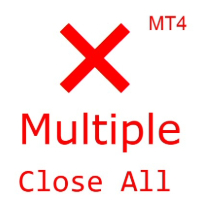
(Multiple Close All) für MT4 ein leichtgewichtiges und effizientes Dienstprogramm, das Händlern hilft, ihre offenen Positionen und Pending Orders direkt aus dem Chart zu schließen.
Es bietet ein übersichtliches Panel mit interaktiven Schaltflächen, die ein schnelles Schließen von offenen Trades und das Löschen von Pending Orders mit einem Klick ermöglichen. Hauptmerkmale: Schließen Sie alle KAUFEN , VERKAUFEN oder ALLE Positionen mit einem Klick. MultipleCloseBy gegenüberliegende Trades.
FREE

Dies ist eine vereinfachte Version des Advanced Trade Simulator zum Ausprobieren. Sie können NZDCHF handeln. Mit der Vollversion können Sie alles handeln und haben kein Zeitlimit. Sie finden sie hier: https://www.mql5.com/en/market/product/61670 Beschreibung... Es handelt sich um einen Indikator, den Sie an ein beliebiges Diagramm anhängen können, um dann das jeweilige Symbol virtuell zu kaufen und zu verkaufen. Es findet kein tatsächlicher Handel statt. Sie können ihn an mehrere Charts anhängen
FREE

Kaufen Sie 1 und erhalten Sie 1 gratis
Hauptvorteile der Verwendung von Auto TPSL (Take Profit / Stop Loss) "Auto TPSL" ist ein Expert Advisor (EA), der entwickelt wurde, um Take Profit (TP) und Stop Loss (SL) für Ihre Aufträge im MetaTrader automatisch zu verwalten. Dies bietet signifikante Vorteile für Trader: Spart Zeit und reduziert den Arbeitsaufwand: Sie müssen TP/SL nicht für jede Order manuell einstellen. Der EA erledigt dies automatisch, sobald eine Order eröffnet wird. Konsistenz im
FREE

Wenn der Markt über dem 4H- oder 1H-MA liegt, reduziert das Erwägen von Käufen, und wenn er darunter liegt, das Erwägen von Verkäufen, das Risiko großer Verluste. Es erhöht die Gewinnrate.
Es alarmiert Sie genau in dem Moment, in dem der Schlusskurs der 5-Minuten-Kerze den 20MA des 1-Stunden- (H1) oder 4-Stunden-Charts (H4) kreuzt.
Dieses Tool wurde für Trader entwickelt, die Bestätigungen auf höheren Zeitrahmen schätzen. Es überwacht den Markt im Hintergrund, sodass Sie sich auf jeden belie
FREE

Sie können jederzeit sofort auf den ausgewählten Zeitpunkt auf dem Chart fokussieren.
【Funktionen】 ・Focus Mode: SingleLine (Standardanzeige) ・Crt FocusLine: Erstellen Sie eine Fokuslinie zu einem beliebigen Zeitpunkt ・Position: Anzeigeposition wechseln ・Focus: Chartansicht zur erstellten Fokuslinie verschieben ・X-Taste: Programm beenden
【Anleitung】 ・Verwenden Sie Focus Mode im Standard SingleLine ・Drücken Sie Crt FocusLine, um eine FocusTimeLine zu erstellen ・Verwenden Sie die Position-Taste,
FREE

Ein einfacher Chart-Player zur Wiedergabe historischer Charts.
Marktbewegungen können überprüft werden, indem Kerzen einzeln vorgespult werden. Die Wiedergabe kann pausiert und jederzeit fortgesetzt werden.
[Funktionen] Automatische Wiedergabe von Vergangenheit zu Zukunft Fortschritt um eine Kerze in festen Intervallen Pausieren während der Wiedergabe möglich [Wiedergabespezifikationen] Wiedergaberichtung: Vergangenheit → Zukunft Wiedergabegeschwindigkeit: Fest Bewegte Balken: 1 Balken pro Sc
FREE

Hauptmerkmale: Trade Copy MT4 zu MT4 . #forex #Aktienmarkt #Handel Haftungsausschluss :- Meine Videos, Präsentationen und Schriften dienen ausschließlich zu Bildungszwecken und sollten nicht als Anlageberatung angesehen werden. Ich kann nicht für die Richtigkeit der bereitgestellten Informationen garantieren. Es ist wichtig, dass Sie Ihre eigenen Nachforschungen anstellen und einen qualifizierten Finanzberater konsultieren, bevor Sie irgendwelche Investitionsentscheidungen treffen. Ich übernehme
FREE

Advisor für den manuellen und automatischen Handel auf den Trendlinien des Bollinger Bands Indikators. Der Expert Advisor zeichnet Trendlinien aus dem mittleren Band für eine bestimmte Anzahl von Kerzen. Vielleicht interessieren Sie sich auch für meine anderen Produkte: https://www.mql5.com/ru/users/vypchela/seller Comments are welcome! Recommended Broker . Dieser Expert Advisor ist nur auf der MQL5-Website verfügbar! Optionen: Magic Number ist eine magische Zahl. Gewinn - Gewinnmitnahme Stop
FREE

Close All Orders for MT4 script - schließt absolut alle Orders, egal ob Pending oder Market Orders.
Die Orders werden mit den aktuellen Gewinn/Verlust-Indikatoren zum Zeitpunkt des Schließens geschlossen.
Das Skript ist für Momente geeignet, in denen Sie schnell alle Orders zu den aktuellen Indikatoren schließen müssen.
Das Skript ist sehr einfach zu benutzen, ziehen Sie es einfach auf den Chart und es wird seine Arbeit tun.
Fügen Sie mich als Freund hinzu, ich habe viele andere nützliche P
FREE

Das Skript VR Object Delete All löst das Problem des Mülls auf dem Diagramm. Oft ist es notwendig, das Diagramm vollständig von allem zu befreien, was sich darauf befindet, Kommentare, Linien, Objekte. Das Skript löscht alles vollständig, auch die Objekte, die nicht sichtbar sind. Während der Arbeit schreibt VR Object Delete All alles, was es tut, in das Terminalprotokoll, ebenso wie die Namen der zu löschenden Objekte. Es zeigt die Anzahl der gelöschten Objekte in einer separaten Zeile an und g
FREE

Price Alert - Professionelles Preisbenachrichtigungssystem für MetaTrader
Mehr sehen, besser handeln - verbessern Sie Ihr MetaTrader-Erlebnis mit diesem unverzichtbaren Preisalarm-Tool, das aus der leistungsstarken Meta Extender-Suite stammt. Was es bietet: Erstellen Sie unbegrenzt anpassbare Kurswarnungen, die Sie sofort benachrichtigen, wenn bestimmte Kursniveaus erreicht werden. Jeder Alarm kann mit persönlichen Notizen umbenannt werden, so dass Sie mehrere Unterstützungs- und Widerstandsni
FREE

Das Skript VR-Close-Orders dient dazu, Positionen im Terminal zu einer vom Händler festgelegten Gewinn- oder Verlustmarke zu schließen. Das Programm ist als Skript geschrieben und kann auf demselben Chart mit anderen Indikatoren und Expert Advisors zusammenarbeiten. Das Programm hat ein einfaches visuelles Panel und ist leicht mit der Maus zu konfigurieren. Mit Hilfe dieses Programms kann der Trader automatisch Positionen schließen und Aufträge löschen, je nach den festgelegten Bedingungen. Es g
FREE

Dieser Indikator kopiert grafische Objekte (vertikale Linien, horizontale Linien, Textbeschriftungen, Fibos usw.) vom Master-Chart in andere Charts.
Sie können zum Beispiel Linien aus dem Chart GBPUSD mit der Periode H1 in den Chart GBPUSD mit der Periode M15 kopieren. Das macht technische Analysen einfacher. Beschriftung anzeigen - zeigt die Beschriftung des Master-Charts an, in dem Sie die zu kopierenden grafischen Objekte zeichnen; Schriftgröße - Schriftgröße des Labels; Art der Synchronisier
FREE

Dieses Tool fügt eine Originalzeitskala mit einer festgelegten oder automatisch berechneten Zeitdifferenz am unteren Rand des Diagramms hinzu.
Durch die Verwendung dieses praktischen Tools können Sie die Lesbarkeit des Diagramms verbessern und mentalen Stress reduzieren, indem Sie es in einem Zeitformat anzeigen, das Ihnen oder Ihrem Land vertraut ist.
Auch wenn Sie keine Zeitunterschiede berechnen müssen, kann das einfache Ersetzen der Standardzeitskala durch Local_Time die Lesbarkeit des Dia
FREE

Export der Handelsgeschichte: Der EA ruft alle historischen Aufträge mit den Funktionen OrdersHistoryTotal() und OrderSelect() ab. Für jede Order werden die folgenden Details exportiert: Index: Fortlaufende Nummer des Trades. Order-Ticket: Eindeutiger Identifikator der Order. Symbol: Handelsinstrument (z. B. EURUSD). Losgröße: Volumen des Handels. Eröffnungszeit: Zeitpunkt, zu dem der Handel eröffnet wurde. Handelsart: Kauf oder Verkauf. Eröffnungspreis: Preis, zu dem der Handel eröffnet wurde.
FREE

Lassen Sie sich oft von kurzfristigen Marktbewegungen beeinflussen, wenn ein Trend schon lange anhält?
Gegentrend-Handel basierend auf dem Gefühl, dass „eine Umkehr bevorsteht“. Vorzeitige Gewinnmitnahmen aus der Angst heraus, „bereits erzielte Gewinne nicht zu verlieren“. All dies sind Dinge, die man nicht bereuen müsste, wenn man einfach das Schließen der Kerze abgewartet hätte.
Dieses Tool wurde entwickelt, um den Stress des ständigen Beobachtens des Monitors zu eliminieren und disziplinier
FREE

Spread Alert überwacht den Spread und warnt Sie, wenn der Spread höher als normal ist , oder warnt Sie, wenn er über dem von Ihnen festgelegten Schwellenwert liegt. Merkmale:
Wählen Sie 3 verschiedene Farben aus, je nachdem, ob der Spread normal , höher als normal ist oder den Alarm ausgelöst hat
Optionale Tonwarnung , mit der Sie einen benutzerdefinierten Ton einstellen können (muss eine .wav-Datei sein)
Zeigt den niedrigsten aufgezeichneten Spread , die Spread-Warnung , Warnhinweise und den S
FREE
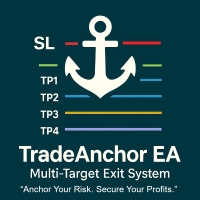
MultiTP Trade Manager EA - Fortgeschrittenes Handelsmanagement mühelos gemacht (MT4)
Begrenztes Angebot - Die ersten 100 Downloads GRATIS!
Seien Sie unter den ersten 100 Tradern, die Trade Anchor Manager (MT4/MT5) völlig kostenlos herunterladen können. Beeilen Sie sich - sobald das Limit erreicht ist, wird das Angebot sofort geschlossen! Nachdem Sie das Programm ausprobiert haben, würden wir uns freuen, wenn Sie eine Bewertung hinterlassen und uns Ihre Meinung mitteilen könnten - Ih
FREE

Einstellungen für das Risikomanagement Automatische Losgrößenberechnung auf Basis des Risikos Öffnen von Kauf- und Verkaufspositionen mit einem Klick basierend auf den Einstellungen Grafische Darstellung der offenen Positionen (Buy Limit - Buy Stop - Sell Limit - Sell Stop) Echtzeit-Anzeige des Gewinns/Verlusts der offenen Positionen und des täglichen Gewinns/Verlusts Völlig kostenlos Sie sind herzlich eingeladen, auch unsere anderen Produkte zu entdecken und zu kaufen. Schauen Sie sich einfach
FREE

Holen Sie sich das: Das ultimative Power-Tool für Trader - Draw My Levels! Glauben Sie mir, Leute, das ist GROSS. Dies ist nicht nur ein gewöhnliches, alltägliches Tool - dies ist *das* unverzichtbare Tool für Ihr Handelsarsenal. "Draw My Levels" ist ein einfaches, elegantes und leistungsstarkes Skript, das Ihr Handelsspiel auf ein ganz neues Niveau hebt. Sie wollen Präzision? Sie wollen Kontrolle? Sie wollen sehen, wo die wirkliche Action auf dem Chart stattfindet? Dann ist dieses Skript genau
FREE

Der Preisstrahl-Indikator ist ein Dienstprogramm, das Ihre Handelsweise verbessern wird. In erster Linie zeigt er den Geld-, Brief- oder letzten Kurs als Linienstrahl an, der bis zur aktuellen Kerze, zur letzten sichtbaren Chartkerze oder zu allen Kerzenbalken reicht. Die erweiterten Funktionen dieses Indikators liefern Informationen in einem Bereich, auf den Sie sich am meisten konzentrieren, direkt neben der aktuellen Kerze. Sie können einen Text auswählen, der oberhalb oder unterhalb des Prei
FREE

Ein voll funktionsfähiges Handels-Panel mit minimalen Abmessungen, das den One-Click-Handel so informativ, schnell und bequem wie möglich macht.
Unterstützte Funktionen: Eröffnung beliebiger Ordertypen; Breakeven; Trailing-Stopp; virtueller Take Profit und Stop Loss (für den Broker nicht sichtbar); Anzeige des allgemeinen Handelsinformationsfensters; Anzeige von bereits geschlossenen Aufträgen auf dem Chart; Installation von Preissignallinien auf einem Diagramm; Senden von Push-Benachrichtigun
FREE

DASHBOARD FÜR EXTREME PREISAKTIONEN
Führen Sie Ihre Trades professionell mit Hilfe fortschrittlicher Statistiken und Preisaktionen durch. Verwaltet 29 Paare gleichzeitig. Es verfügt über Schaltflächen zum Kaufen und Verkaufen, Schließen des Kaufs und Schließen des Verkaufs separat für jedes Paar. Stop Gain und Stop Gain können automatisch in Pips programmiert werden. Berechnet dynamisch 5 Regionen, in denen statistisch gesehen die durchsetzungsfähigsten Verkäufe und 5 noch durchsetzungsfähige
FREE

Ein einfacher Handelsassistent, der es ermöglicht, mit der gewünschten Hebelwirkung einfach zu kaufen und zu verkaufen. Es wurde für den späteren oder unerfahrenen Trader entwickelt und von beliebten webbasierten Handelsplattformen wie eToro oder Binary.com inspiriert. Es verfügt über eine Reihe von Handelsschaltflächen, die verschiedene Hebeloptionen implementieren, und eine zusätzliche Schaltfläche zum Schließen aller Trades. Alle Trades werden mit einem Stop-Loss entsprechend der verwendeten
FREE
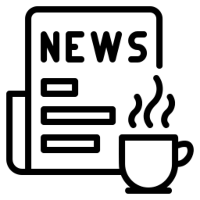
Dies ist die Demoversion meines Expert Advisors "Take a Break ". Alle EA-Operationen sind nur auf 1 Chart-Symbol beschränkt. Der fortschrittlichste Nachrichtenfilter auf dem MQL-Markt Take a Break hat sich von einem einfachen Nachrichtenfilter zu einer umfassenden Lösung zum Schutz des Kontos entwickelt. Er unterbricht nahtlos alle anderen Expert Advisors während Nachrichtenereignissen oder basierend auf Ihren benutzerdefinierten Filtern, während er gleichzeitig Ihre EA-Einstellungen schützt -
FREE

Verfolgen Sie jede Handelsposition zweimal automatisch in Average True Range! Alle manuellen Trades erhalten einen vorher festgelegten Risiko-Belohnungs-Schlusspunkt, der von einem berechneten Motiv bestimmt wird, das sich der Volatilität anpasst! Der ATR (Average True Range) ist ein technischer Indikator, der die Volatilität eines Finanzinstruments misst, indem er die Preisspanne über einen bestimmten Zeitraum berücksichtigt.
Der ATR-Wert ändert sich zwangsläufig während der Preisentwicklung.
FREE

如果产品有任何问题或者您需要在此产品上添加功能,请联系我 Kontaktieren Sie mich, wenn Sie Probleme bei der Verwendung des Produkts haben oder zusätzliche Funktionen für die Basisversion benötigen.
Der Indikator Floating Highest Lowest bietet Ihnen eine intuitive und benutzerfreundliche Methode, um den gleitenden höchsten (Gewinn) und niedrigsten (Verlust) Wert zu überwachen, den alle Ihre Trades zusammen jemals erreichen. Ein Beispiel: Ich habe 3 Orders eröffnet, die bei 4,71 $ schwebendem Gewinn ankamen, als ich dem Trend
FREE

Dieser Expert Advisor ist ein Werkzeug zur Verwaltung von Aufträgen.
Der EA kann Einen Take Profit platzieren/entfernen. Einen Stop-Loss platzieren/ändern/löschen. Alle Aufträge oder bestimmte Aufträge mit einer bestimmten ID verwalten.
Sie können den Quellcode von hier erhalten.
Parameter ManageOrders : Order_By_Order = Verwalten Sie jede Order einzeln. Same_Type_As_One = Gleiche Aufträge verwalten (alle Käufe oder alle Verkäufe als ein Auftrag, wie das Basket-System). MitnahmeGewinn : TakeP
FREE

Tipu Stops ist ein einfacher Indikator, der Kauf-/Verkaufs-Stop-Loss-Kanäle und Pips-Werte unter Verwendung gängiger Indikatoren anzeigt. Tipu Stops funktioniert auch ergänzend zum Tipu Trader-Panel . Sie können die Stop-Loss-Werte von Tipu Stops in Tipu Trader verwenden, bevor Sie das Panel für den Handel nutzen.
Wie man es benutzt Fügen Sie den Indikator zum Chart hinzu und wählen Sie Ihre bevorzugte Methode der Stop-Loss-Darstellung. Sie können zwischen den folgenden Methoden wählen: Durchsc
FREE

Der Indikator "Trading Sessions" ist ein einfaches Hilfsmittel, um eine bestimmte Handelssitzung hervorzuheben. Er kann zum Beispiel verwendet werden, um die europäischen, amerikanischen oder asiatischen Sitzungen zu unterscheiden.
Wichtigste Merkmale Der Indikator zeigt eine benutzerdefinierte Handelssitzung an. Warnmeldungen für den Beginn und das Ende der Sitzung. Benutzerdefinierte Sitzungszeit. Funktioniert auf jedem Zeitrahmen (M1, M5, M15, M30, H1, H4, D1, W1, MN). Anpassbare Parameter
FREE

Diese Anwendung wird nun durch Ofir Notify Light Edition (kostenlos) oder Ofir Notify (kostenpflichtig) ersetzt.
Vielen Dank für Ihre positiven Rückmeldungen.
Ofir Notify ist ein Tool, das Benachrichtigungen über Trades an Telegram sendet Alarmierung bei jedem Ereignis, das eine Position betrifft: Eröffnung, Schließung, Änderung (SL, TP) Senden von Alarmen an Chats, Gruppen und Kanäle Alarmierung bei Equity-Änderung Anzeige von Risiko, Rendite und Gewinn/Verlust für jede Position Individuelle
FREE

Wenn Sie nicht in der Lage sind, ein Hintergrundbild für sich selbst zu erstellen (Größe und Format des Fotos müssen geändert werden), lassen Sie es mich wissen. Ich mache Ihr Foto kostenlos. Ansonsten können Sie die Hilfedatei lesen. Ein Werkzeug für die Kartenverwaltung Sie können das Hintergrundbild ändern Sie können die Hintergrundfarbe ändern Ändern Sie die Farbe der Kerzen Volumenfarben, Liniendiagramme und alles andere Sie können auch einige Elemente aktivieren und deaktivieren Lesen Sie
FREE
Der MetaTrader Market ist die beste Plattform für den Verkauf von Handelsroboter und technischen Indikatoren.
Sie brauchen nur ein gefragtes Programm für die MetaTrader Plattform schreiben und schön gestalten sowie eine Beschreibung hinzufügen. Wir helfen Ihnen, das Produkt im Market Service zu veröffentlichen, wo Millionen von MetaTrader Benutzern es kaufen können. Konzentrieren Sie sich auf dem Wesentlichen - schreiben Sie Programme für Autotrading.
Sie verpassen Handelsmöglichkeiten:
- Freie Handelsapplikationen
- Über 8.000 Signale zum Kopieren
- Wirtschaftsnachrichten für die Lage an den Finanzmärkte
Registrierung
Einloggen
Wenn Sie kein Benutzerkonto haben, registrieren Sie sich
Erlauben Sie die Verwendung von Cookies, um sich auf der Website MQL5.com anzumelden.
Bitte aktivieren Sie die notwendige Einstellung in Ihrem Browser, da Sie sich sonst nicht einloggen können.