Account History Export
- Yardımcı programlar
- Yuriy Bykov
- Sürüm: 1.24
- Güncellendi: 23 Ocak 2023
Cari işlem hesabının işlem geçmişinin dışa aktarımını gerçekleştirir.
Dosya, MQL4/Files terminal klasörüne kaydedilir ( ana terminal menüsü aracılığıyla açılabilir: Dosya -> Veri Dizinini Aç (Ctrl+Shift+D) ve klasöre gidin MQL5/Dosyalar) veya terminalin Common/Files klasöründe.
Dosya adı otomatik olarak oluşturulur veya komut dosyası parametreleri aracılığıyla manuel olarak ayarlanır.
Geçmiş dosyası, bir EA kullanarak başka bir ticaret sunucusunda aynı işlem sırasını simüle etmek için kullanılabilir. Basit Tarih Alıcısı .
- Dosya adı : Bir dosya adı belirtin veya otomatik olarak bir dosya adı oluşturmak için alanı boş bırakın.
- Ayırıcılar : CSV dosyasındaki veri bölümleri (virgül ',' veya noktalı virgül ';') ve ondalık nokta (nokta '.' veya virgül ',') için ayırıcılar ayarlayın
- Dosyayı Ortak Klasöre kaydet : True ise, dosya Common/Files klasörüne kaydedilir.
Dosya formatı
Başlık önce yerleştirilir (ayırıcı parametrelerde ayarlanır)
DATE,TICKET,TYPE,SYMBOL,VOLUME,ENTRY,PRICE,STOPLOSS,TAKEPROFIT,PROFIT,COMMISSION,FEE,SWAP,MAGIC,COMMENT
Ondan sonra ve dosyanın sonuna kadar bir anlaşma için virgülle ayrılmış alan değerlerine sahip satırlar vardır.
Satır başına alan değerleri:
- TARİH - YYYY.AA.GG SS:DD:SS biçiminde tarih
- BİLET - anlaşma bileti (tamsayı)
- TYPE - ENUM_DEAL_TYPE değerinden anlaşma türü (tamsayı)
- SEMBOL - ticaret aracı (string)
- VOLUME - işlem hacmi (gerçek sayı)
- ENTRY - ENUM_DEAL_ENTRY değerinden anlaşma türü (tamsayı)
- FİYAT - işlem fiyatı (gerçek Numara)
- STOPLOSS - Zararı Durdur seviyesi (gerçek Numara)
- TAKEPROFIT - Kâr Al seviyesi (gerçek Numara)
- KÂR - ticaret karı, açılış için 0'a eşittir (gerçek sayı)
- KOMİSYON - komisyon tutarı (gerçek Numara)
- ÜCRET- ücret tutarı (gerçek sayı)
- TAKAS- takas boyutu (gerçek sayı)
- MAGIC - anlaşmayı yapan uzmanın numarası
- YORUM - yorum

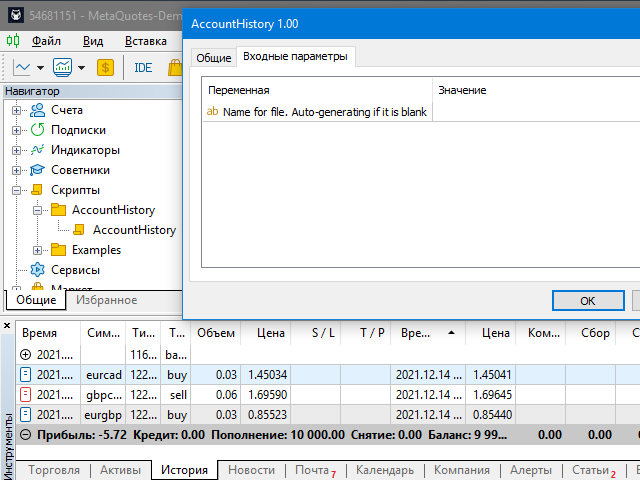
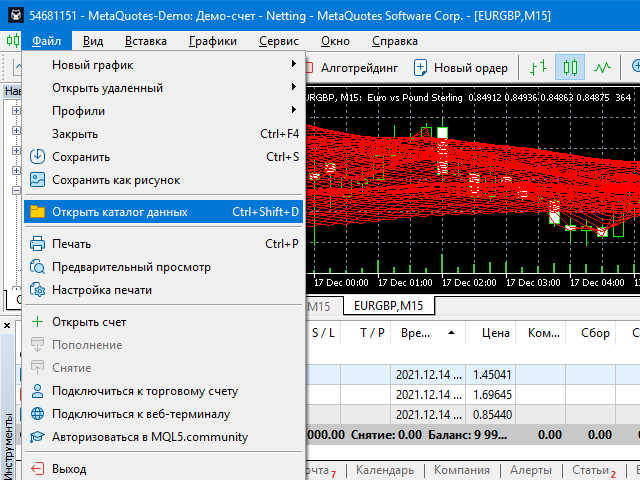
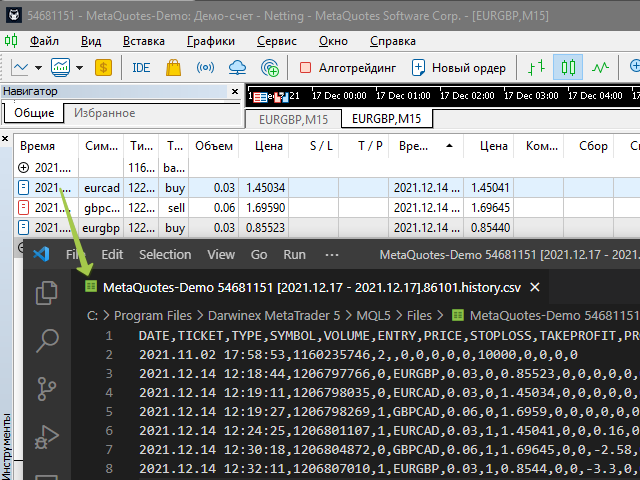






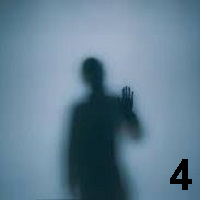










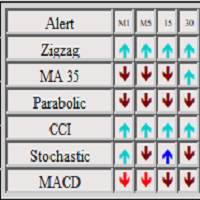







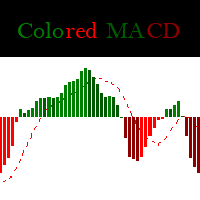








































Excellent work, seven stars, all I wanted, thank you. Juri is very responsive and friendly.