Fan sayfamıza katılın
Öyleyse bir link gönderin -
başkalarının da faydalanmasını sağlayın

Indicator for Stop Loss levels calculation using Bill Williams technique - MetaTrader 4 için gösterge
- Görüntülemeler:
- 69821
- Derecelendirme:
- Yayınlandı:
- Güncellendi:
-
Bu koda dayalı bir robota veya göstergeye mi ihtiyacınız var? Freelance üzerinden sipariş edin Freelance'e git
Author
Vladmir Hlystov
An indicator for Stop Loss levels calculation using Bill Willams technique
Bill Williams in his book "Trading Chaos: Applying Expert Techniques to Maximize Your Profits" (Chapter 7, Level One: Novice Trader, p.95) has described SL as follows:
"...We place the air bag one tick above/below the high/low of the second bar back on one significantly higher time frame (or the next bar further back that has both a higher high and a higher low or a lower high and lower low).
This is our air bag protection. Its purpose is to protect us against a drunken market that is moving against us. Remember, it is not necessiarly an entry signal; it is protection against major losses..."
The indicator calculates and shows Stop Loss levels (for Buy and Sell positions without installed SL) using this method.
Indicator variables:
int minSL = 25; // it is exposed when 2 bars are not found
bool show_bar = true; // show bars on which search for SL
show_info = true; // show active orders without SL
color color_BAR = DarkSlateGray; // colour bar on which search for SL
color color_Тек_BAR = Gray; // colour of the current bar
color color_SL = Gray; // colour of the marks

Fig 1. Bar was found
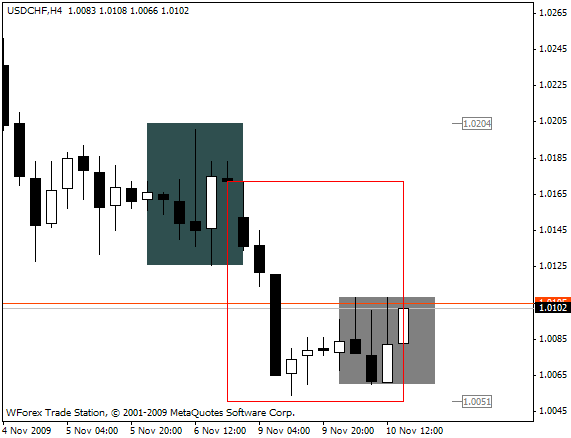
Fig 2. The upper bar was not found (SL for Sell position has determined using the greater timeframe):
Recommendations:
- SL Level is drawing on the right side of the current bar, set chart shift on:

- To make it clear, use show_bar=true
- Good Luck!
17.10.2009:
A new feature has added:
It is possible to show Stop Loss Levels in the history (SL_BW.mq4):
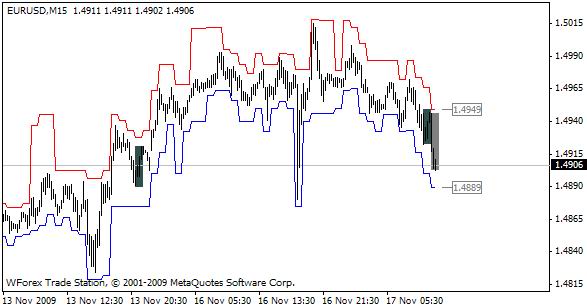
MetaQuotes Ltd tarafından Rusçadan çevrilmiştir.
Orijinal kod: https://www.mql5.com/ru/code/9310
 Trend Indicator for several timeframes
Trend Indicator for several timeframes
It shows a trend table for a several timeframes in the bottom left corner of the chart.
 AIS5 Trade Machine
AIS5 Trade Machine
Alfa Release English
 Friday_line Indicator
Friday_line Indicator
Indicator shows vertical lines at last week bar.
 Time, Forex sessions and Trade Hours monitor
Time, Forex sessions and Trade Hours monitor
Indicator shows a different Forex sessions and the market hours of the exchanges.