Fan sayfamıza katılın
Öyleyse bir link gönderin -
başkalarının da faydalanmasını sağlayın
- Görüntülemeler:
- 13061
- Derecelendirme:
- Yayınlandı:
-
Bu koda dayalı bir robota veya göstergeye mi ihtiyacınız var? Freelance üzerinden sipariş edin Freelance'e git
The AutoFibAutoTrend indicator, in which you can change colors and the values of horizontal Fibonacci levels.
//+------------------------------------------------+ //| Indicator input parameters | //+------------------------------------------------+ //---- Input parameters of the ZigZag input ENUM_TIMEFRAMES Timeframe=PERIOD_H6; // ZigZag indicator timeframe for calculation input int ExtDepth=12; input int ExtDeviation=5; input int ExtBackstep=3; //---- indicator display settings input string Sirname="AutoFibAutoTrend"; // Name for the indicator labels input bool ShowFib=true; input color FiboColor=clrGray; //Fibo color //---- input double FiboLevel1 = 0.0; //value of Fibo level 1 input color Color_Level1 = clrRed; //color of Fibo level 1 input double FiboLevel2 = 0.236; //value of Fibo level 2 input color Color_Level2 = clrDarkViolet; //color of Fibo level 2 input double FiboLevel3 = 0.382; //value of Fibo level 3 input color Color_Level3 = clrOrange; //color of Fibo level 3 input double FiboLevel4 = 0.500; //value of Fibo level 4 input color Color_Level4 = clrMagenta; //color of Fibo level 4 input double FiboLevel5 = 0.618; //value of Fibo level 5 input color Color_Level5 = clrBlue; //color of Fibo level 5 input double FiboLevel6 = 1.000; //value of Fibo level 6 input color Color_Level6 = clrRed; //color of Fibo level 6 input double FiboLevel7 = 1.236; //value of Fibo level 7 input color Color_Level7 = clrDarkViolet; //color of Fibo level 7 input double FiboLevel8 = 1.382; //value of Fibo level 8 input color Color_Level8 = clrOrange; //color of Fibo level 8 input double FiboLevel9 = 1.500; //value of Fibo level 9 input color Color_Level9 = clrMagenta; //color of Fibo level 9 input double FiboLevel10 = 1.618; //value of Fibo level 10 input color Color_Level10 = clrBlue; //color of Fibo level 10 input double FiboLevel11 = 2.000; //value of Fibo level 11 input color Color_Level11 = clrRed; //color of Fibo level 11 //---- input bool ShowFibFan=true; input color FibFanColor=clrMediumSeaGreen; input uint FibFanSize=1; //---- input bool ShowTrend=true; input color TrendColor=clrBlue; input uint TrendSize=5;
For the indicator to operate, add to <terminal_data_folder>\MQL5\Indicators the compiled indicator file ZigZag_NK_Color.ex5.
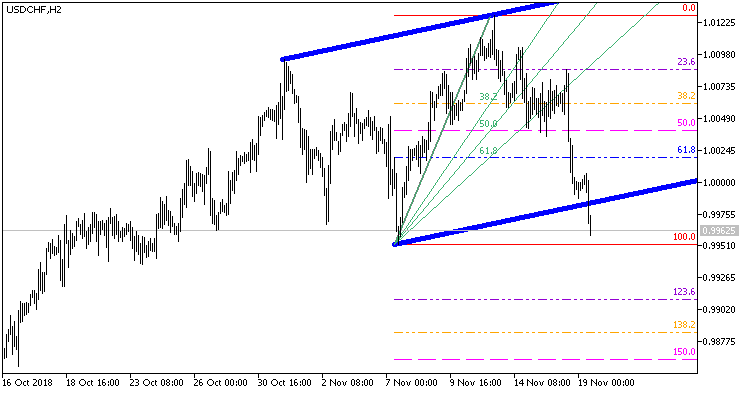
Fig.1. The ColorAutoFibAutoTrend indicator
MetaQuotes Ltd tarafından Rusçadan çevrilmiştir.
Orijinal kod: https://www.mql5.com/ru/code/23293
 Exp_ColorMaRsi-Trigger_MMRec_Duplex
Exp_ColorMaRsi-Trigger_MMRec_Duplex
Two identical trading systems (for long and short deals) based on the ColorMaRsi-Trigger indicator signals that can be configured in different ways within a single EA with an ability to change the volume of a forthcoming trade depending on the results of the previous trades for this trading system.
 Elders_Safe_Zone_MTF
Elders_Safe_Zone_MTF
The Multi timeframe Elder's Safe Zone indicator
 Hoop master
Hoop master
The Expert Advisor uses Buy Stop and Sell Stop pending orders. Martingale.
 MTF_MA
MTF_MA
The Multi-timeframe Moving Average indicator