Fan sayfamıza katılın
Öyleyse bir link gönderin -
başkalarının da faydalanmasını sağlayın
- Görüntülemeler:
- 4201
- Derecelendirme:
- Yayınlandı:
- Güncellendi:
-
Bu koda dayalı bir robota veya göstergeye mi ihtiyacınız var? Freelance üzerinden sipariş edin Freelance'e git
Two independent trading systems using indicators BykovTrend_V2 and ColorX2MA within one EA. Signals to open trades by trading systems are formed when a bar is closing, if the trend has changed, displayed through changing the color of any of those two indicators.
For the generated EA to operate correctly, the compiled files of indicators BykovTrend_V2.ex5 and ColorX2MA.ex5 must be in the <terminal_data_directory>\MQL5\Indicators folder.
The default EA inputs were used in tests below. Stop Loss and Take Profit were not used in testing.
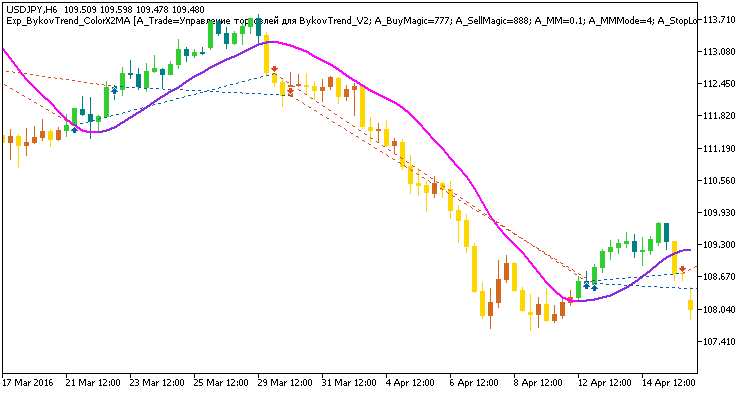
Fig 1. Exemplary trades in the chart
Test results for USDJPY H6 over the year 2016:

Fig. 2. Testing results chart
MetaQuotes Ltd tarafından Rusçadan çevrilmiştir.
Orijinal kod: https://www.mql5.com/ru/code/21216
 Exp_SilverTrend_ColorJFatl_Digit
Exp_SilverTrend_ColorJFatl_Digit
Two independent trading systems using indicators SilverTrend_V2 and ColorJFatl_Digit within one EA.
 CCFp (Complex Common Frames percent)
CCFp (Complex Common Frames percent)
Cluster indicator based on article https://www.mql5.com/en/articles/1464
 RoundPrice-Ext_HTF
RoundPrice-Ext_HTF
Indicator RoundPrice-Ext with the timeframe selection option available in its input parameters.
 CI
CI
Indicator CI (Congestion Identifier). It displays within how many bars before the current one the price was within the channel formed by the Close price of the current bar +/- Delta in points. It also displays the counter value threshold level and the marks, in which the counter is above or below that level.