Panel InfoSpread
- Утилиты
- Isaac Montesinos Valdes
- Версия: 1.1
- Обновлено: 30 ноября 2018
- Активации: 10
Каждый трейдер хочет получить минимальный спред, и никогда высокий. При помощи этой утилиты вы можете получить больше информации и более четкое представление о том, приемлемым спред или нет. Утилита Panel InfoSpread показывает различную информацию о спреде по одному или нескольким символам, такую как: текущий, средний, минимальный, максимальный спред и счетчик тиков. Считывает и отображает символы, находящиеся в окне "Обзор рынка". Вы также можете установить ограничение на средний спред в каждом символе, чтобы получать представление о состоянии спреда. Для каждого символа имеется отдельный счётчик тиков и кнопка для его перезапуска.
Входные параметры
- Coordinates X Upper Left Corner: фиксированный отступ по оси X от верхнего левого угла для отображения панели.
- Coordinates Y Upper Left Corner: фиксированный отступ по оси Y от верхнего левого угла для отображения панели.
- Refresh Spreads: интервал обновления информации о спреде, в секундах (минимум 0.1 секунды). Чем ниже значение, тем выше точность, но это будет зависеть от вашего брокера, подключения к интернету, компьютера.
- Actual Spread: включить/отключить столбец текущего спреда.
- Average Spread: включить/отключить столбец среднего спреда.
- Maximum Spread: включить/отключить столбец максимального спреда.
- Minimum Spread: включить/отключить столбец минимального спреда.
- Tick Counter: включить/отключить столбец счётчика тиков. Подсчитывает каждый тик, когда изменяется значение спреда.
- Reset All: включить/отключить кнопку для перезапуска всей панели.
- Set Point Maximum Limit Average Spread: включить/отключить ограничение на максимальный размер спреда в пунктах в столбце среднего спреда.
- State Maximum Limit Average Spread: включить/отключить проверку на максимальный размер спреда.
- Set Point Maximum Limit Average Spread: ограничение на максимальный размер спреда в пипсах и пипетках (для брокера с 4-значными котировками введите пипсы).
- Panel Colors: цветовое оформление панели.
Рекомендации
- Используйте только символы валютных пар.
- Запустите Panel Infospread на новом графике с любым символом.
- В окне "Обзор рынка" выберите символы, которые вы хотите использовать в Panel InfoSpread.
- Не изменяйте таймфрейм, поскольку по умолчанию используется месячный таймфрейм для лучшего обновления на графике.
- Рекомендуемое время обновления значений спреда в секундах равно 0.3 или менее (параметр Refresh Spreads).
- Если вы хотите использовать один символ, выберите тот же символ на графике панели Panel inforSpread и перезапустите терминал MetaTrader 4.
- Если вы измените какой-либо символ в окне "Обзор рынка", необходимо нажать кнопку Reset All для его обновления.
- Только для брокеров с 3- или 5-значными котировками, не для 2- или 4-значных.

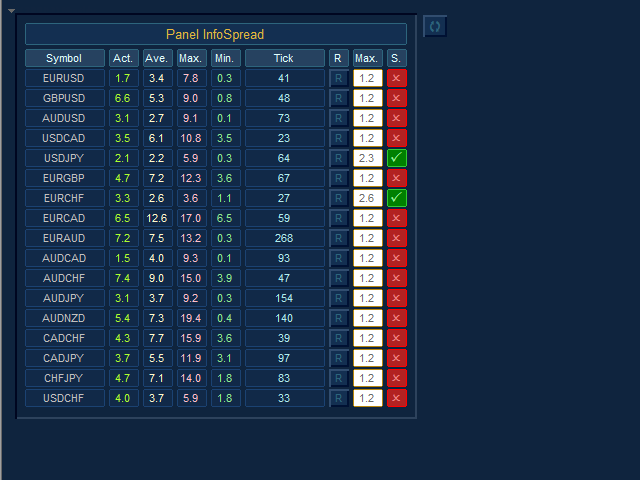
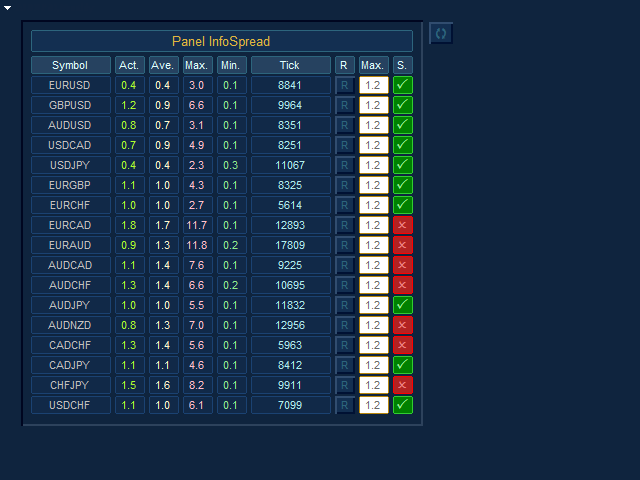
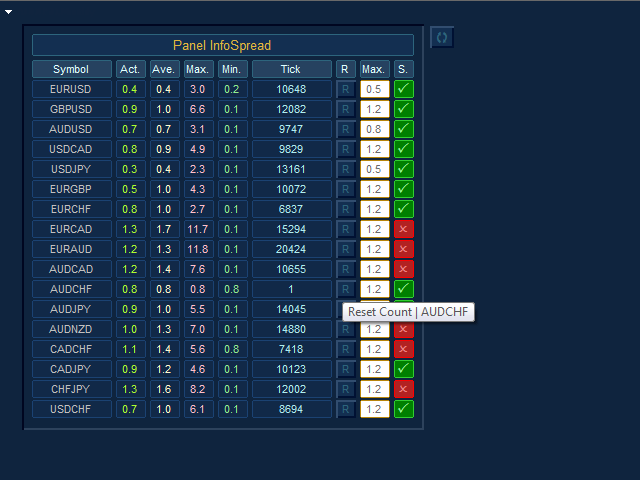
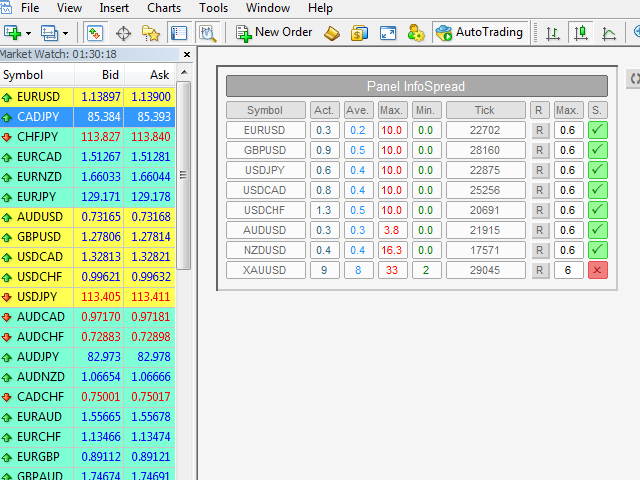
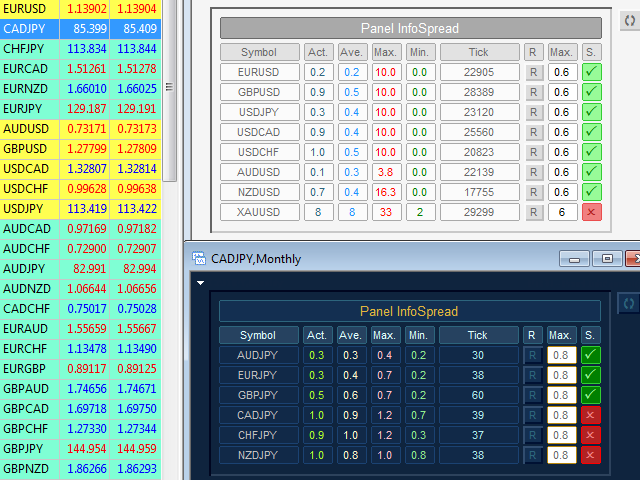
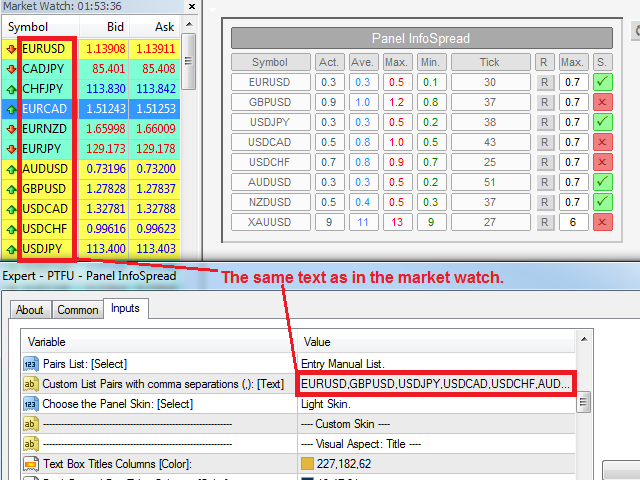










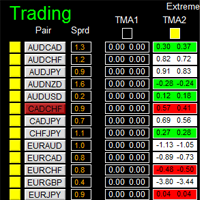
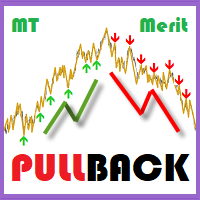


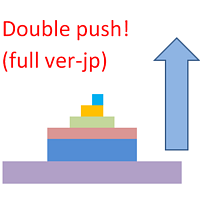

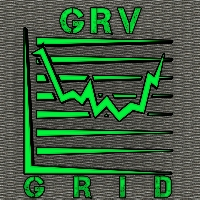





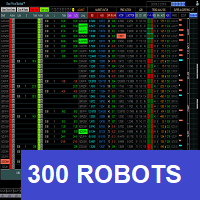






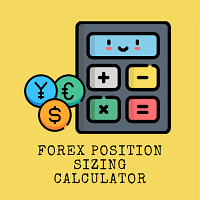































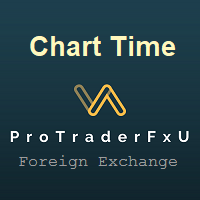







Yes! This is the one I was waiting for, for many years!
Gives you a very comprehensive overview of spreads. Would buy an additional monitor just to watch this and other panels as a permanent feature.