Ставь лайки и следи за новостями
Поставь на него ссылку - пусть другие тоже оценят
Оцени его работу в терминале MetaTrader 5
- Просмотров:
- 8643
- Рейтинг:
- Опубликован:
- Обновлен:
-
Нужен робот или индикатор на основе этого кода? Закажите его на бирже фрилансеров Перейти на биржу
Примера простого индикатора для рисования синусов с применением данной библиотеки: (см. файл sine.mq5)
а так же пример пустого советника с визуализацией:
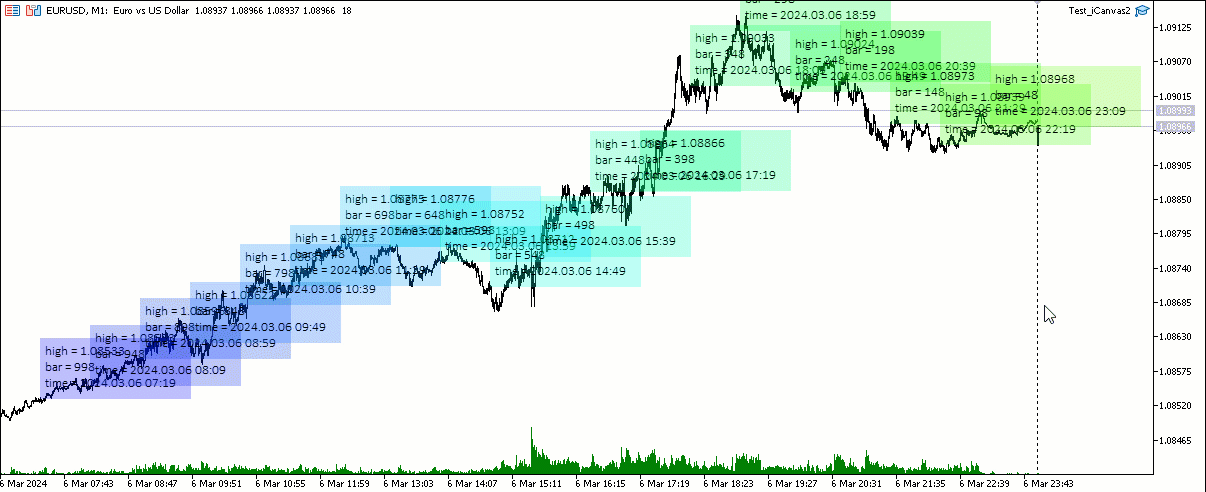
Код этого советника:
#include <Canvas\iCanvas_CB.mqh> //https://www.mql5.com/ru/code/22164 //+------------------------------------------------------------------+ int OnInit() { return(INIT_SUCCEEDED); } //+------------------------------------------------------------------+ void OnDeinit(const int reason) {} //+------------------------------------------------------------------+ void OnTick() { Draw(); } //+------------------------------------------------------------------+ void OnChartEvent(const int id, const long &lparam, const double &dparam, const string &sparam) { if (id == CHARTEVENT_CHART_CHANGE || id == CHARTEVENT_MOUSE_MOVE) Draw(); } //+------------------------------------------------------------------+ void Draw() { static uint last = 0; // uint cur = GetTickCount(); // Needed to optimize performance if (cur-last<25) return; // Especially important for the tester last = cur; // if (Canvas.tester) ChartChanged(); // for correct work in the tester. Canvas.Erase(0x00FFFFFF); // this mask is needed for correct font output Canvas.CurentFont("Calibri Light", 16,16,0xFF000000); for (int shift = -1000; shift<=1000; shift+=50 ) { uint clr = (Canvas.Grad((shift+1000.0)/2000.0) & 0x00FFFFFF)|0x40000000; int bar = Round(Canvas.Bar(double(_MouseX+shift))); double price = iHigh(_Symbol,PERIOD_CURRENT,bar); int x = int(Canvas.X(double(bar))); int y = (int)_Y(price); Canvas.FillRectangleA(x,y,x+150,y-60,clr); _CommXY(x+5,y-55,"high = "+DoubleToString(price,_Digits)); _Comment("bar = "+(string)bar); _Comment("time = " + TimeToString(iTime(_Symbol,PERIOD_CURRENT,bar))); } Canvas.Update(); }
Особенности данной библиотеки:
- при подключении библиотеки сразу создается один экземпляр с именем Canvas класса iCanvas, который является потомком класса CCanvas.
- размер данного экземпляра составляет все окно. Далее при изменении размеров окна происходит автоматическое изменение размеров данного холста (кроме скриптов).
- использование функции обработчика событий OnChartEvent является не обязательным.
- внутри библиотеки также находится экземпляр структуры Window с именем W. Внутри этой структуры находятся и автоматически обновляются главные характеристики окна (кроме скриптов).
Структура Window:
struct Window { long ChartId; // current window identifier uint Color; // window background color int Width; // window width int Height; // window height int height[]; // sub_windows height int Left_bar; // number of the leftmost bar in the window double Right_bar; // number of the rightmost bar in the window double Total_bars; // the maximum number of bars in the window int BarsInWind; // number of visible bars in the window double Y_min; // The minimum value of the price in the window double Y_max; // The maximum value of the price in the window double dy_pix; // price change for one pixel int dx_pix; // changing the number of bars per pixel int MouseX; // coordinate X of the current position of the mouse pointer int MouseY; // coordinate Y of the current position of the mouse pointer double MouseBar; // the current bar position of the mouse pointer double MousePrice; // the current price of the mouse pointer datetime MouseTime; // the current time of the mouse pointer mouse_status MouseStatus; // 5 values: NO_PRESSED, LEFT_BUTTON_PRESSED,RIGHT_BUTTON_PRESSED, LEFT_AND_RIGHT_BUTTONS_PRESSED, KEY_PRESSED int IdEvent; // id value of the last event long lparam; // last lparam int MouseSubWin; // number of the subwindow in which the mouse pointer is located int WindowsTotal;// total subwindows, including the main window int SubWin; // current subwindow datetime time[]; // array of opening time of all visible bars in the window };
Класс iCanvas:
class iCanvas : public CCanvas { private: datetime T[1]; double Pr[1]; bool FullWinCanvW; // using full window canvas by width bool FullWinCanvH; // using full window canvas by height public: iCanvas(long chart_id=0,int Xpos=0,int Ypos=0,string Name="iCanvas",int width=0,int height=0,ENUM_COLOR_FORMAT formatCF=COLOR_FORMAT_ARGB_NORMALIZE,int subwin=-1); ~iCanvas() { Destroy(); ChartRedraw();}; double X(double bar){return((double)W.Left_bar-bar)*W.dx_pix;}; //The X coordinate by the bar number. The bar number must be of type double, otherwise, the bar will be interpreted as time. double X(datetime Time); //The X coordinate by the time. double Y(double Price) {if(W.dy_pix==0) W.dy_pix=1; return((W.Y_max-Price)/W.dy_pix); }; //The Y coordinate by the price. double Price(int y) {return (W.Y_max-y*(W.Y_max-W.Y_min)/W.Height);}; // Price by the Y coordinate double Bar(int x) {return((double)W.Left_bar+1-(double)x/(double)W.dx_pix);}; // bar number by coordinate X datetime TimePos(int x); // time by coordinate X double Close(int x) {CopyClose(_Symbol,_Period,int(Bar(x)),1,Pr); return Pr[0];}; double Open(int x) {CopyOpen(_Symbol,_Period,int(Bar(x)),1,Pr); return Pr[0];}; double High(int x) {CopyHigh(_Symbol,_Period,int(Bar(x)),1,Pr); return Pr[0];}; double Low(int x) {CopyLow(_Symbol,_Period,int(Bar(x)),1,Pr); return Pr[0];}; bool FullWinCanvWidth() {return FullWinCanvW;}; // using full window canvas by width bool FullWinCanvHeight() {return FullWinCanvH;}; // using full window canvas by height void Comm(string text) {TextOut(TextPosX,TextPosY,text,TextColor); TextPosY+=StepTextLine;}; // Print comment void TextPosition(int x,int y) {TextPosX=x; TextPosY=y;}; // Setting the XY position for comment output in pixels void CurentFont(string FontName="Courier New",int size=18,int LineStep=20,color clr=clrDarkOrchid,double transp=1.0); // Set font options for comment. LineStep - step between lines. transp - transparency from 0 to 1 void TextPosition(double x,double y); // Setting the XY position for outputting comments as a percentage of the width and height of the window void LineD(double x1,double y1,double x2,double y2,const uint clr); // Draw line with double coordinates (more accurate positioning) void LineDA(double x1,double y1,double x2,double y2,const uint clr); // Draw line with double coordinates with support for alpha channel (transparency) void LineVerticalA(int x,int y1,int y2,const uint clr); // Draw vertical line this alfa channel void LineHorizontalA(int x1,int x2,int y,const uint clr); // Draw horizontal line this alfa channel void FillRectangleA(int x1,int y1,int x2,int y2,const uint clr); // Draws a rectangle with transparency and confusion with background color void MixColor(uint clr, uint &addr); // mix the color in the cell at addr with the color clr and enter the new value in the same cell void SetBack(const bool bck) {ObjectSetInteger(m_chart_id,m_objname,OBJPROP_BACK,bck);} // Set canvas behind the chart or in front of the chart int TextPosX; // Position X for comment text int TextPosY; // Position Y for comment text int StepTextLine; // line spacing for comment uint TextColor; // Font color for comment ENUM_PROGRAM_TYPE ProgType; int SubWin; long Handle; };
если не нужен экземпляр класса Canvas на полное окно, то его можно удалить и (или) изменить на частичное окно
Например:
delete Canvas; Canvas= new iCanvas(0,0,0,"iCanvas",300,0); // только левая полоса окна шириной 300 пикселей. Изменение размеров окна контролируется // Canvas= new iCanvas(0,0,0,"iCanvas",0,300); // только верхняя полоса окна высотой 300 пикселей. Изменение размеров окна контролируется // Canvas= new iCanvas(0,200,100,"iCanvas",300,300); // квадрат 300x300 пикселей со стартовой позицей в точке (200,100). Изменение размеров окна не контролируется
так же можно создавать новые экземпляры класса и инициализировать их в момент создания
например:
iCanvas C2(0,300,200,"Canvas2",200,150,COLOR_FORMAT_XRGB_NOALPHA,1);
Внимание: Т.к. по умолчанию используется формат цвета с поддержкой прозрачности COLOR_FORMAT_ARGB_NORMALIZE , то при указании цвета необходимо учитывать старший байт прозрачности.
Если использовать имена цветов, например clrRed, то в таком случае цвет будет абсолютно прозрачным ввиду того, что байт прозрачности будет равным 0. Поэтому необходимо использовать функцию ColorToARGB (например ColorToARGB (clrRed)) или указывать цвет явно с указанием ненулевой прозрачности. Например, удобным является 16-ричное представление цвета 0xFFAABBCC, где FF-байт прозрачности, AA - байт красного цвета, BB - байт зеленого цвета, CC - байт синего цвета.
 TradeTransactions
TradeTransactions
Доступ к данным OnTradeTransaction в любом месте программы
 XHullTrend_Digit_System
XHullTrend_Digit_System
Индикатор, реализующий пробойную систему с использованием облака индикатора XHullTrend_Digit
