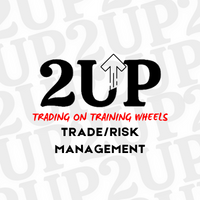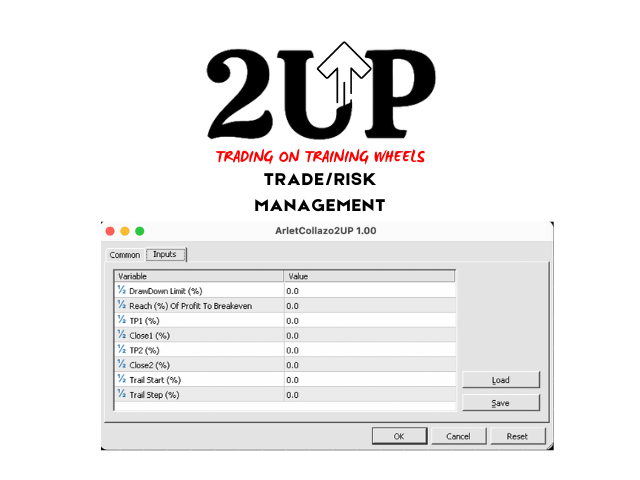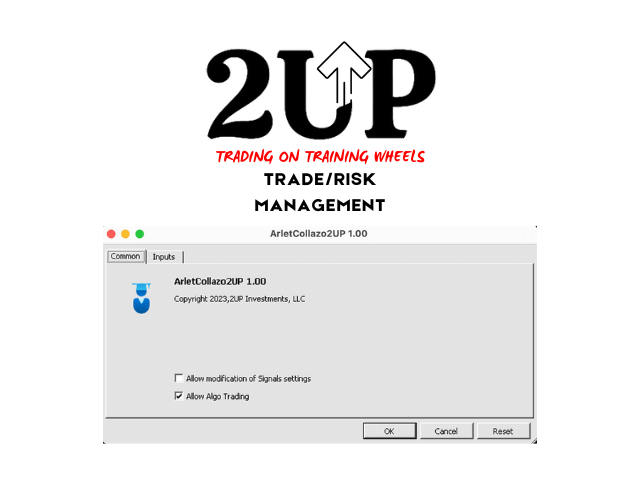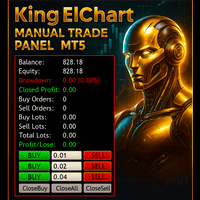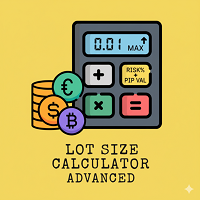Risk and Trade Management 2UP
- 유틸리티
- Arlet Collazo Hernandez
- 버전: 1.0
- 활성화: 5
With the 2UP Risk & Trade Management EA you will be able to enjoy seeing your positions being fulfilled all you gotta do is take the position and have the right lot size and the 2UP EA will do the rest
- You can set your risk per position so your account never losses more than what is supposed to, it will close automatically once you reach a certain % of DrawDown.
- You can set your reward as well based on %, how much do you wanna grow your account in % per trade ?, it will close automatically once you reach a certain % of Profit.
- It will also do the trade management for you and you're gonna be able to secure money once the trade/position reaches a certain % in profits.
- It will also trail your SL so you can maximize your profits.
The 2UP Risk & Trade Management EA is like a personal assistant that will make your trading experience better and easier just like "Trading on Training Wheels"