LabelKiller
- ユーティリティ
- Sergio D. Rocha
- バージョン: 1.10
- アップデート済み: 23 11月 2021
This is a plug-in indicator for Control-adora that eliminates all the listed labels when a specific price is reached.
Just add the indicator to the same chart where Control-adora runs and place a price label named Killer at the level where you want to trigger the label deletion.
The trigger will be activated when the price goes beyond the Killer label.
In its properties, set the labels you wish to delete separated with comma, replace the default values with the list of your desired labels to remove.
Please read the info about Control-adora to better understand how it works and watch its demo tutorial video.
Also please watch the demo video about this plug-in.

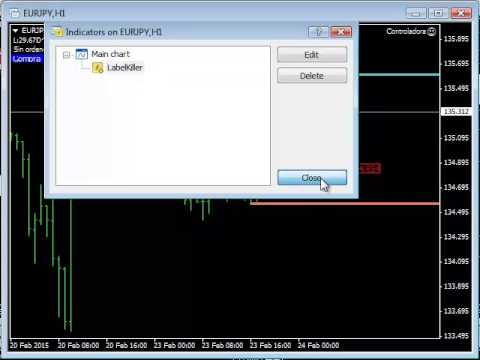























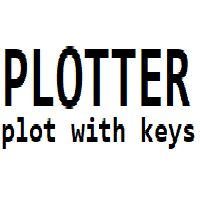




































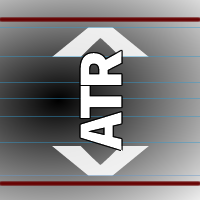



















ユーザーは評価に対して何もコメントを残しませんでした