Quick Panel
- Utilità
- Ziheng Zhuang
- Versione: 4.8
- Aggiornato: 19 febbraio 2026
- Attivazioni: 10
Questo panel è composto da consulenti esperti e offre sei gruppi di panel di trading.
Versione MT5: copertura rapida del pannello
caratteristiche
- La maggior parte delle operazioni di trading possono essere eseguite rapidamente facendo clic sui pulsanti su questo pannello.
- Cambiare i pannelli è facile come fare clic sul pulsante verde.
- EA può essere eseguito sui grafici visivi di Strategy Tester e fornisce un modo semplice per esercitarsi nel trading basato su dati storici.
- Modifica lo stop loss e prendi i profitti con un solo clic del mouse (nessun backtesting)
- Mostra il prezzo medio in una casella con sfondo giallo e traccia una linea per il prezzo medio. clicca qui
cartello
Il dashboard ha due colonne. La colonna di sinistra è per la vendita e quella di destra per l'acquisto.
- vendere: Aprire un ordine di vendita.
- cominciare: Chiudi il tuo primo ordine di vendita. Il primo riguarda i termini di comunicazione.
- scorso: L'ultimo ordine di vendita è chiuso. L'ultimo si riferisce agli orari di apertura.
- Tutti+: Completa gli ordini dei clienti in modo redditizio.
- ogni-: L'ordine di vendita viene chiuso in perdita.
- Massimo+: Completa i tuoi ordini con il massimo profitto.
- migliore-: Chiudi l'ordine di vendita con la massima perdita.
- Minuti o più: Completa gli ordini di vendita con un profitto minimo.
- codificato: Completa gli ordini di vendita con perdite minime.
- ogni: Completa tutti gli ordini dei clienti.
- Comperare: Apri il tuo ordine.
- cominciare: Completa il tuo primo ordine. Il primo riguarda i termini di comunicazione.
- scorso: Completa il tuo ordine finale. L'ultimo si riferisce agli orari di apertura.
- Tutti+: Completa l'ordine di acquisto in modo redditizio.
- ogni-: Completa il tuo ordine in perdita.
- Massimo+: Completa i tuoi ordini di acquisto con il massimo profitto.
- migliore-: Chiudi l'ordine di acquisto con la massima perdita.
- min+: chiude l'ordine di acquisto con un profitto minimo.
- codificato: Completa i tuoi ordini di acquisto con perdite minime.
- ogni: Completa tutti gli ordini.
Entrata
- Numero magico: Questo è il numero magico per gli ordini avviati da EA.
- Stop loss in pip: Stop loss (pips)
- Guadagna con i Pips: Guadagna con i pip
- Quantità massima dell'ordine: Numero massimo di ordini. A 0 non c'è limite.
- Ordine cliente massimo: Numero massimo di ordini cliente. A 0 non c'è limite.
- Quantità massima acquistabile: Questa è la quantità massima con cui puoi effettuare un ordine. A 0 non c'è limite.
- Quantità massima di vendita: Questa è la quantità massima per la quale è possibile avviare un ordine cliente. A 0 non c'è limite.
- Tempo ritardato: Questo è un articolo a due scelte. Le opzioni sono Lotti_fissi, Mille_Lotti.
- Lotto fisso: Se selezioni "Fixed_Lots" come LotsMode, il tuo EA scambierà lotti fissi.
- Molto per 1.000: Se selezioni OneThousand_Lots come LotMode, EA utilizzerà questo rapporto per calcolare i lotti.
======Imposta Break-Even====== v3.2 BreakevenLevelPips>0 e BreakevenPlusPips >=0, altrimenti Break-Even non funzionerà.
- Punto di pareggio (pip): Il profitto (in pip) si accumula quando viene attivata la funzione di saldo.
- Punto di pareggio (pip più): punto di pareggio più questa voce come stop loss.
======Impostazione dei trailing stop====== v3.2 TrailStopLevelPips>0 e TrailStopPips>0, altrimenti i trailing stop non funzioneranno.
- Livello Trailing Stop (Pips): Profitto (in pips) se la funzione Trailing Stop è attivata.
- Sosta escursionistica Pips: Distanza tra il prezzo di mercato e lo stop loss, in pip.
- Spostare La distanza orizzontale dall'angolo in basso a destra.
- Cambia Y: Distanza verticale dall'angolo in basso a destra.
- Dimensione pulsante: se imposti l'altezza del pulsante, la larghezza sarà 3 volte l'altezza.
Calcolo in lotti
Se selezioni Lots Per Thousand come LotsMode, i lotti vengono calcolati utilizzando la seguente formula:
Diciamo Lots Per Thousand = 0.05, margine libero = 3200.
Lotto calcolato = 3200/1000 *0.05 = 0.16
Se MaxBuyLots (o MaxSellLots) è maggiore di 0, confrontiamo questo lotto da 0,16 con MaxBuylots (o MaxSellLots) e selezioniamo quello più piccolo.
Se MaxBuyLots (o MaxSellLots) non è maggiore di 0, non verrà eseguito alcun confronto.

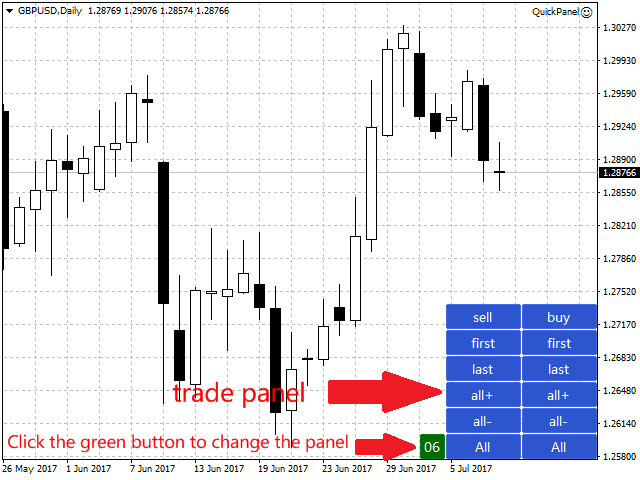
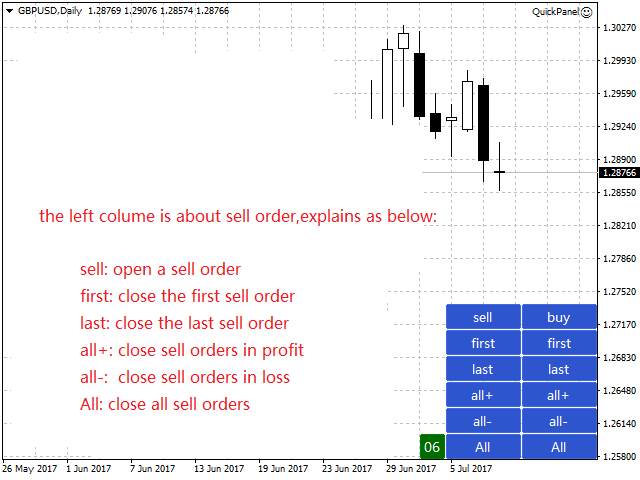
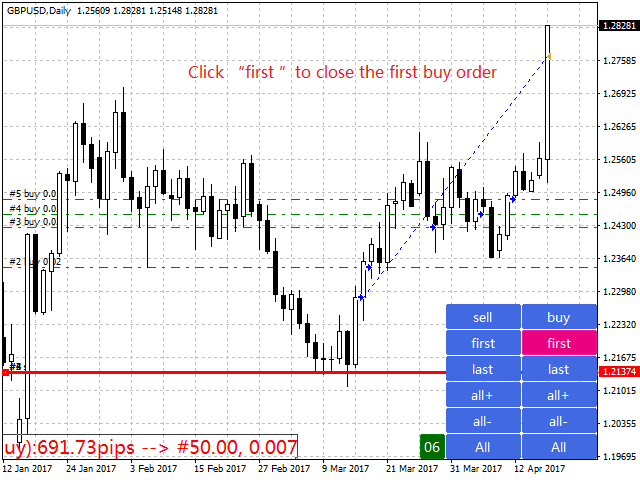



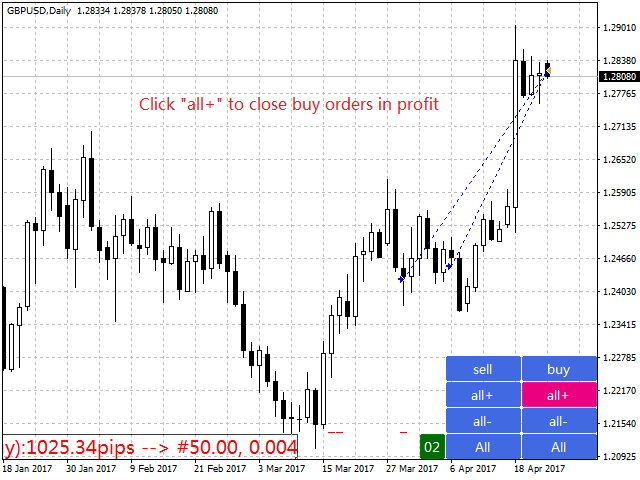


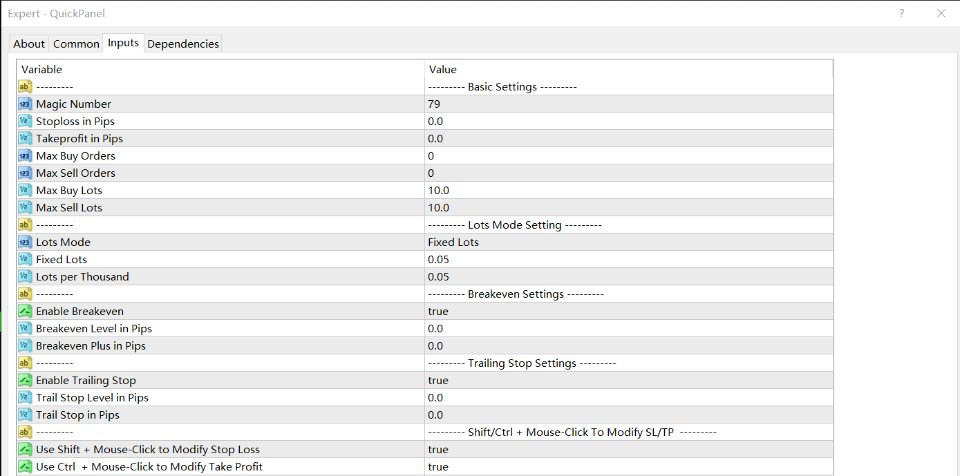
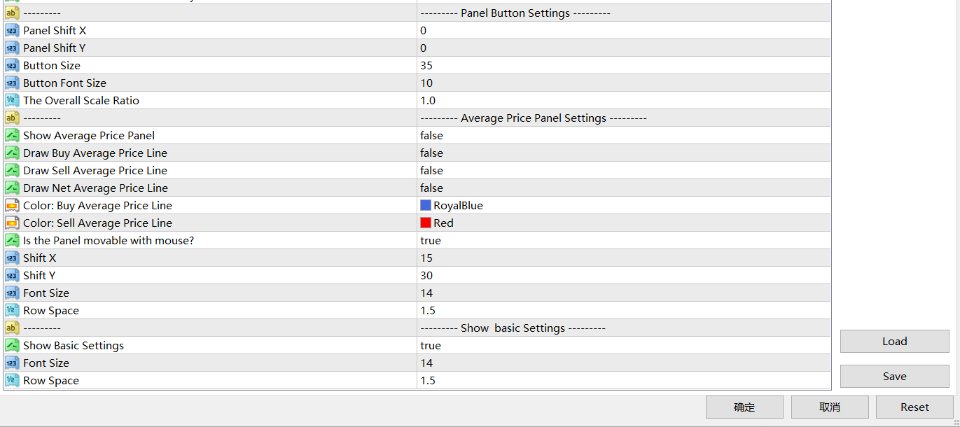


















































































L'utente non ha lasciato alcun commento sulla valutazione.