This is a free indicator with the following features, you can download it at the end of this blog:
- A yellow-background panel to show the average price of buy orders,the average price of sell orders,and the net price.
- Draw the average price line and the net price line
| average***price | total****lots | total***profits |
|---|---|---|
| Buy:123.630 | 0.42 | -19.18 |
| Sel: 123.588 | 0.33 | -6.61 |
| Net:123.781 | 0.09 | -25.9 |
1. Net lots = total buy lots - total sell lots
2. if positive means the net position is buy
3. if negative means the net position is sell
4. if zero means the net position is zero,namely hedging
5. total profits are the sum of profit,swap and commission

2. Draw the line of avarege price of buy orders, the line of average price of sell orders,and the line of net price line.
- the line of average price of buy orders is blue in default.
- the line of average price of sell orders is red in default.
- the color of the net price line is the same as the buy line if the net lots is positive, otherwise it will be the same as the sell line.
- the style of the net price line is dot.
3. As shown in the below image, the net lots is -0.2, the net price is 1.15896, the line of net price is red with the dot style.

4. If the total lots of buys orders equals the total lots of sell orders, in this case the net lots is zero,the net price is also zero. the net price line will not be drawn.
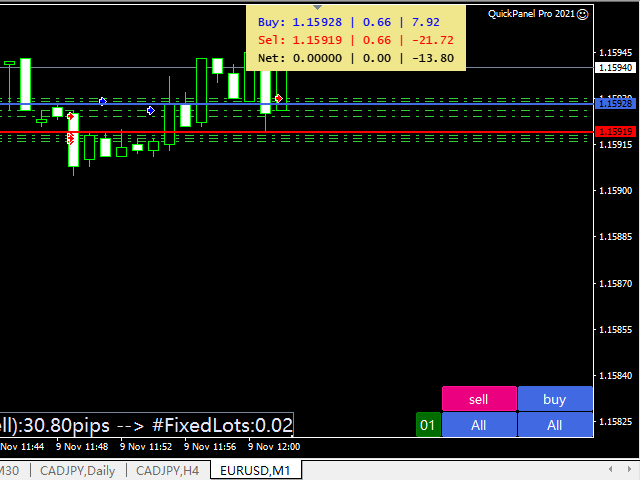
5. Only when the number of buy orders is at least 2,the line can be drawn, it is the same for sell orders.
6. The inputs as below:
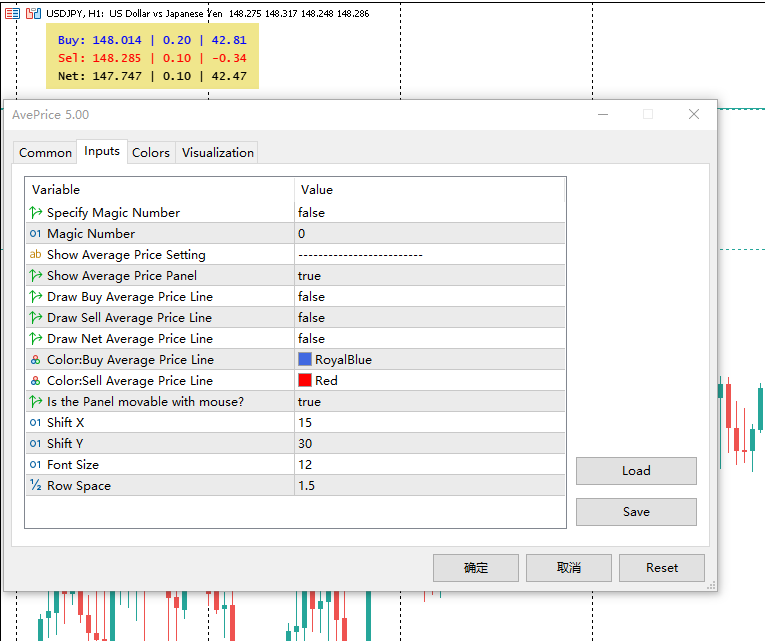
Inputs:
- Specify Magic Number: true means indicator only counts these trades with the setting input of Magic Number. false means indicator ingores the magic number of trades.
- Magic Number: if Specify Magic Number is true, you shoud set a magic number.
- Is the panel movable with mouse: true,you can move the panel with mouse.
- Shift X: the X coordinate of panel relative to the top left corner of the chart
- Shift Y: the Y coordinate of panel relative to the top left corner of the chart
- Font size: set the size of font
- Row Space: adjust the row space.
7. The attach file: AvePrice for MT4 and MT5,update:
- v5.0 2023-09-21 add inputs: Font size and row Space
- v4.0 2023-08-07 fixed the bug of not working on the back-tester(Only MT5 supports this feature)
- v3.0 2023-07-27 Optimize the calcualtion of the net price.
- v2.0 2023-04-20 Add an option for users to choose whether the panel is movable.
- v1.0 2021-11-10 Intial release.
8. The following is the promotion link of my product:
MT4 Version:
- Quick Panel : https://www.mql5.com/en/market/product/24237
- Quick Panel Pro: https://www.mql5.com/en/market/product/24255
MT5 Version:
- Quick Panel : https://www.mql5.com/en/market/product/24325
- Quick Panel Pro: https://www.mql5.com/en/market/product/24323


