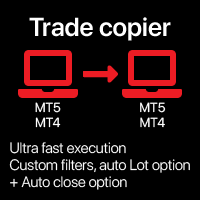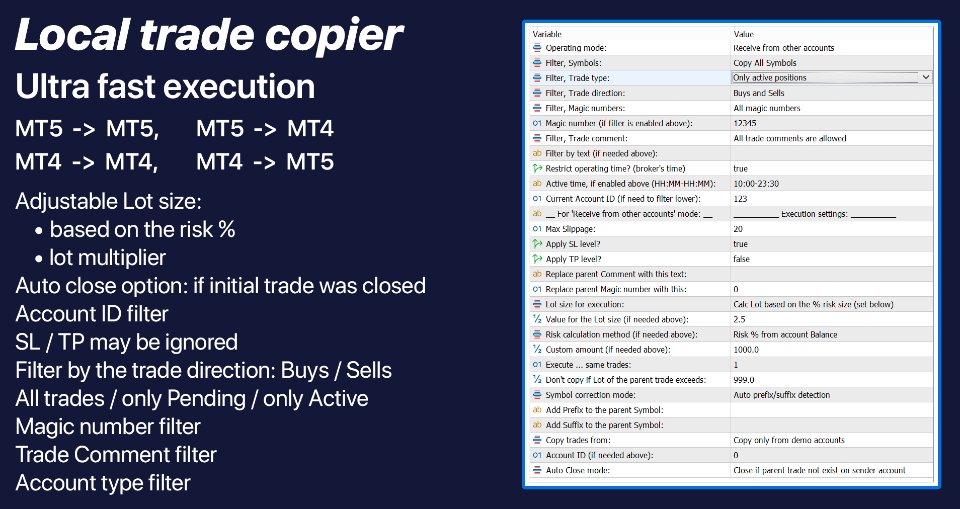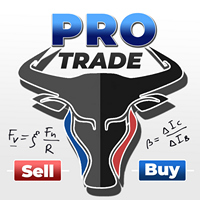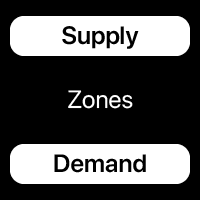Trade Cloning
- Utilità
- Makarii Gubaydullin
- Versione: 1.0
- Attivazioni: 10
Copieur automatique de transactions entre terminaux locaux
Une variété d'options vous permettra de personnaliser l'utilitaire selon vos besoins, le processus de configuration étant compréhensible même pour les débutants.
Utilitaire multifonctionnel: inclut 66+ fonctionnalités | Contactez-moi si vous avez des questions
Cette version est uniquement pour MT4. Pour copier aussi entre MT5 - vous aurez besoin d'acheter la version MT5
Il y a 2 modes disponibles:
- Envoyer des transactions depuis le terminal;
- Recevoir et copier des transactions depuis autres terminaux;
Il existe aussi une option pour fermer automatiquement les transactions copiées si elles ont été fermées dans le terminal original.
Filtres disponibles (utilisés à la fois pour envoyer et recevoir des transactions), chaque peut être activé/désactivé optionnellement:
- Symbole:
- copier les transactions sur tous les symboles
- copier uniquement sur le même symbole (où l'utilitaire est en cours d'exécution)
- Numéro magique (pratique lors de l'utilisation de EAs):
- tous les numéros magiques
- éviter le numéro spécifié
- copier uniquement le numéro magique spécifié
- Type de transaction: toutes les transactions / uniquement les ordres en attente / uniquement les transactions actives.
- Direction de la transaction: les deux / uniquement les achats / uniquement les ventes.
- Commentaire de la transaction: le texte spécifié: qui sera évité, ou seules les transactions avec ce texte seront copiées.
- Vous pouvez spécifier l' intervalle de temps pendant lequel l'utilitaire sera actif.
Paramètres appliqués lors de l'exécution de la transaction reçue:
- Glissement maximal maximum
- Niveaux SL / TP peuvent avoir leur copie désactivée, afin que la transaction soit exécutée sans eux
- Option de remplacer le commentaire par le texte spécifié
- Option de remplacer le numéro magique par celui spécifié
- Ajustement de la taille du lot:
- Exécuter la même taille de lot
- Multiplier le lot initial par le nombre spécifié.
- Calculer la taille du lot en fonction d'un pourcentage de risque donné (uniquement pour les transactions avec niveau SL).
Le risque peut être calculé: à partir du solde du compte / marge libre / équité / montant personnalisé. - Le nombre de transactions qui seront exécutées
- Limite de taille du lot: les transactions avec un lot dépassant la valeur spécifiée seront ignorées
- L'option de ajuster le symbole original:
- Détection automatique de préfixe/suffixe
- Ajouter votre propre préfixe/suffixe personnalisé
- Copier uniquement si un symbole complètement correspondant existe.
- L'option de restreindre le compte à partir duquel les transactions seront copiées:
- De tous les comptes
- Uniquement des comptes démo
- Uniquement des comptes réels
- Uniquement des comptes de concours
- Uniquement à partir d'un compte avec l' ID spécifié
- Éviter un compte avec un ID donné
- (L' ID de chaque compte peut aussi être défini dans les paramètres)
Ainsi, il y a 4 directions possibles pour copier les transactions:
- MT4 > MT4
- MT4 > MT5
- MT5 > MT5
- MT5 > MT4
Le trading algorithmique doit être autorisé. Le fichier du programme doit être placé dans le répertoire "Experts".