CAP Strategy Builder EA MT5
- Utilitaires
- Mohammad Ali
- Version: 11.1
- Mise à jour: 6 juillet 2025
- Activations: 15
The top-selling EAs on the market cost a lot and one day they are suddenly gone. This is because one strategy will not work in the forex market all the time. Our product is unique from all others in the MQL Marketplace because our EA comes with 34+ built-in indicators that allow develop strategies every time.
You build your strategy and keep updating it. If one strategy does not work, simply build another all using only one EA. This is All-In-One EA in this market place. You can use as trade management type EA or use full automation. When ever you have get an idea in mind you can make your idea with this EA without saving lots of custom development cost.
If you read the book Outliers by Malcolm Gladwell, you would come to the conclusion that any person that achieved “Success” in their journey did so by knowingly or unknowingly having more than 10 years of experience in their discipline. But how does this relate to our story.
CAP Strategy Builder EA was developed by me and in its heart, putting in blood and sweat, is the lead by me with over 10 years of experience in trading knowledge and the development of Expert Advisors.
With constant trials and errors, building on learning curves of experience, a solid understanding of what traders need, Cap Strategy Builder EA was born. A tool developed with 10 years of experience that was consolidated into that EA, all in the effort to make your trading journey a safer, effortless and pleasant one.
Why You Should Buy
- Low Price – While this is not $1000 to $5000 product like other's in this market, it is only $99. It is wise to buy it now before the price rises.
- Keep It for A Lifetime – This is not a run-of-the-mill EA that you buy, trade and one day forget it. This is a strategy builder and as a trader, you need it now and, in the future, as well.
- Multiple Changeable Strategy – As you know, one strategy will not win all the time. This EA has multiple strategies so you can build and change your strategy as per your requirements day to day.
Why You Need This EA
To Save Time
In my experience, when beginners come up with an idea, they test for years on a demo to find if it is good other than hiring a developer to build and backtest a robot. This wastes a lot of time as the developer would test and know if the strategy is good or not in an hour. Backtesting saves time and with this EA’s 34+ built-in common indicators you will know about your strategy in an hour and save years of testing on demo.
To Save Money:
As I developer, I see lots of traders spend $100 to develop a Simple Moving Average cross EA. Later, they hire again to add the RSI filter, then spend more for including additional indicators once they realize they need more indicators to improve their strategy. Once the costs ramp up, they despair, stop hiring developers and abandon their dream project. This strategy builder comes with lots of functions and is kept up-to-date to save you money.
For Manual Trading:
If you are a manual trader looking for a trade management EA, this EA is for you. Just open a trade and the EA will manage it on your behalf. It Has -
- Break-Event and Trailing
- Can use Grid Trade (If you trade in loss Ea will open several same trades so when trade come average in profit, EA will closed all trade)
- Close trade by time
- Set TakeProfit/StopLoss
- Close trade by indicator signal. Like you open trade by manual, EA will close trade by MA cross-over.
- and has many more function...
As A Semi-Automatic EA:
This EA can operate in Semi-Automatic mode. For instance, you may open a trade manually but have the EA close it by MA crossover or when RSI is in OB/OS or by any other indicator logic. You can as well set this EA as an Exit Only EA so it exits trade only by condition.
As A Fully Automatic EA:
The EA comes with 34+ indicators with lots of common entry logic allowing a million+ combinations to build fully automatic EA. Keep in mind that one strategy can change your life.
Optimize Setting File:
Still you don't have time, no problem we provide some optimize setting for you.
- Enable Grid trading.
- Customizable SL, TP.
- Break-Event and Trailing.
- Filter trading by forex sessions
- Built-in news filter. EA automatic download news data from news website.
- Trade manual lotsize: The EA will trade a fixed lotsize on each trade
- And others more features
Ready to Unlock Full Access?
Become a Lifetime Member with a one-time purchase — get unlimited access to all EAs & Indicators for free, forever, more details click here.
Author
Mohammad Ali, technical analyst and speculator, software engineer and founder of MEETALGO LLC.


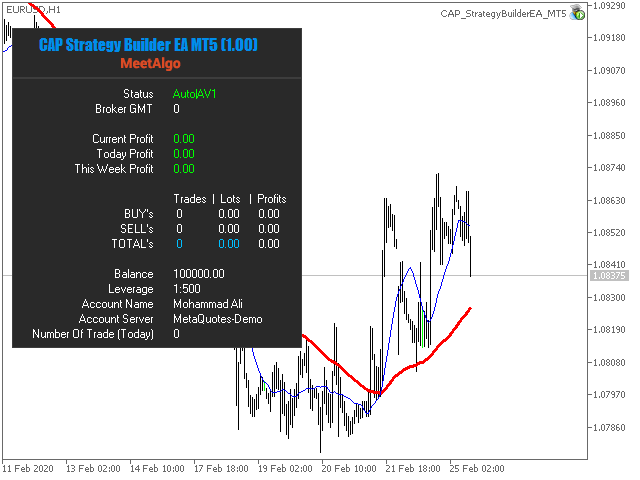
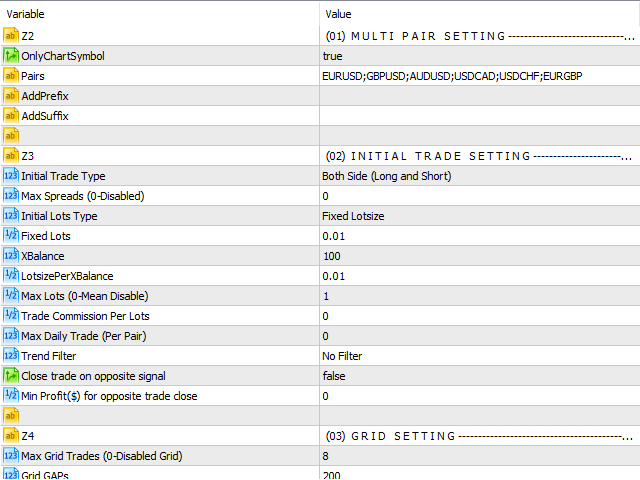
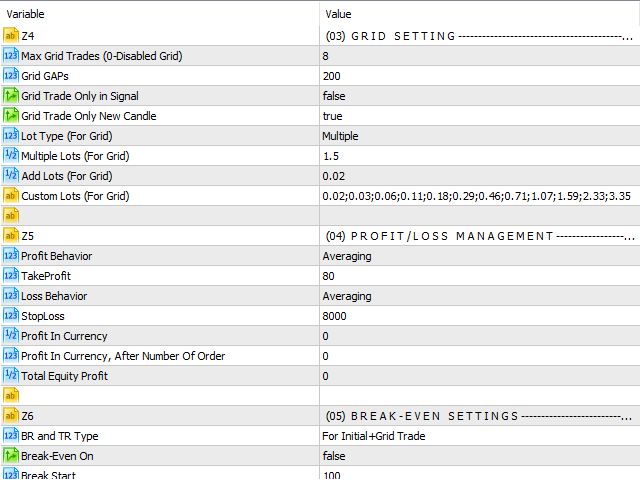
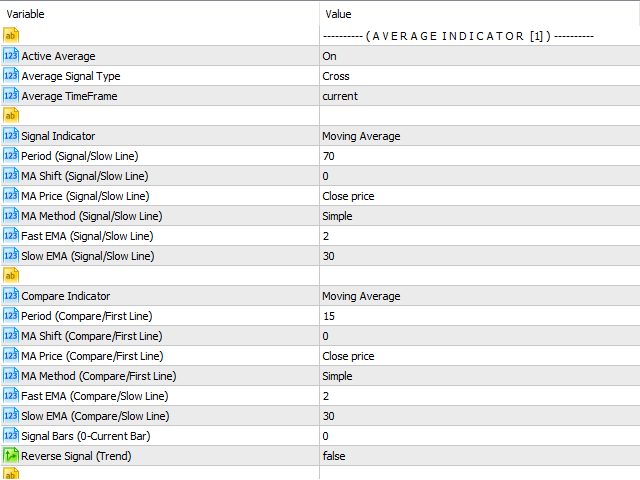

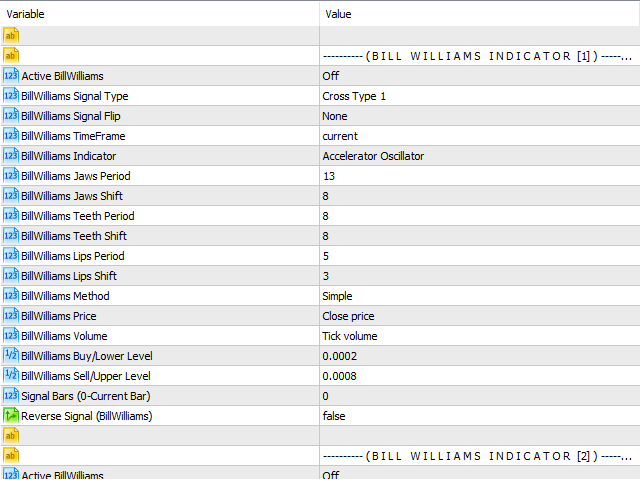
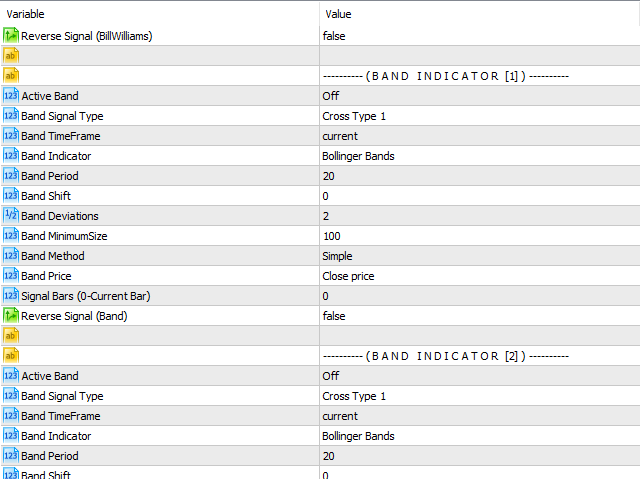

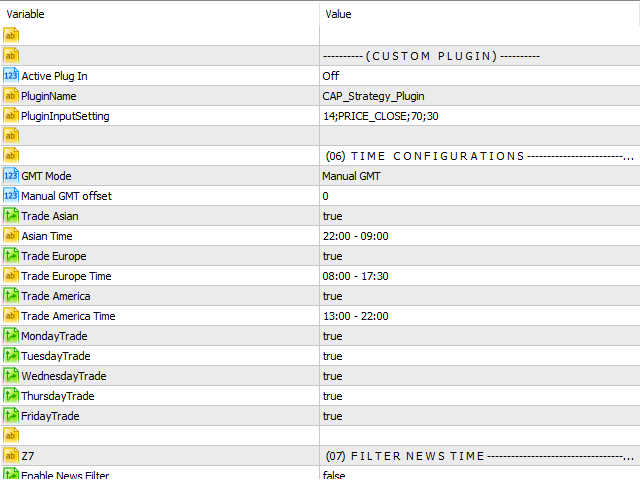
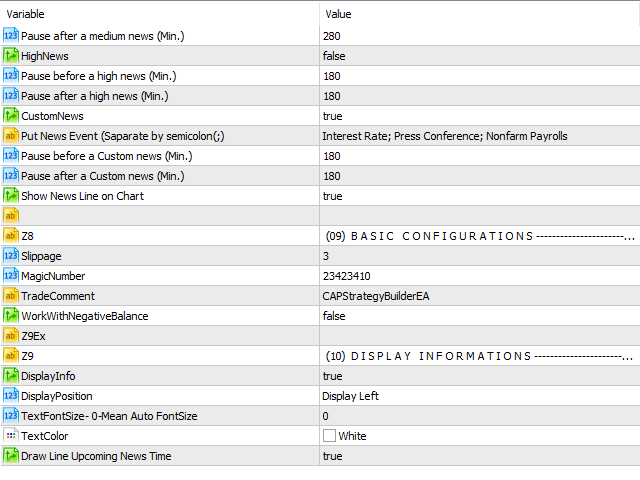

























































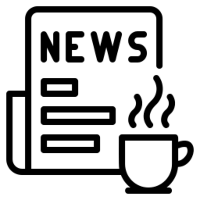


Good EA, there is a custom plugin that we can develop by ourselves. Last few updates had a bit scratch, however their support respond and fix it. Hopefully they can improve the QC before release.