Versión 1.13
2020.12.22
Ver1.13
1, Fixed a bug that the number of lots in S & R trading did not reflect the number of lots in the position before the transition.
2, Fixed a bug in order error display. Also, the alert display when using the SL TP ajust function has been corrected.
3, Base panel and close button are added to the sub panel display to improve operability and visibility.
4, Addition of total profit / loss display function for take profit and stop loss (paid version only).
Versión 1.12
2020.12.11
Ver1.12
1. Fixed a bug that the time gauge line was delayed by one span and adjusted his line interval.
2, Added daily, weekly, and monthly transaction count, win rate, and profit factor display (paid version only).
Versión 1.11
2020.12.01
Ver1.11
1, Fixed a bug in the behavior of the panel display button when moving the main panel when deleting the ticket panel.
2, Added lot setting button for account balance ratio and free margin ratio.
3. (Paid version) Fixed a bug in the displayed amount of monthly profit and loss and weekly profit and loss.
4, (Paid version) Display profit / loss ratio of month, week, day and add each alert setting.
5, (Paid version) Added the day display switching function to the year display part.
Versión 1.10
2020.11.19
Ver1.10
1,Fixed a bug in the background color setting of the tp sl adjuster button.
2, Fixed a bug error of Local Time.
3, Change the chart enlargement / reduction button to bitmap.

































































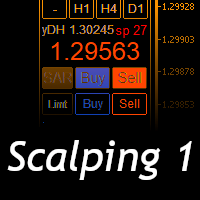
ok...but no sharp entry
Check the source code.