Utilidades de trading para MetaTrader 4 - 18

V-Trailing es una herramienta avanzada diseñada para apoyar nuestra operativa manual, con funcionalidad dedicada a la gestión de take profit, stop loss y trailing stops. Esta utilidad no sólo simplifica la introducción de datos en MT4, sino que también permite configurar parámetros de trailing stop que no están disponibles por defecto en la plataforma. La principal característica de V-Trailing es la posibilidad de establecer un punto de inicio personalizado para el trailing stop distinto de la l
FREE
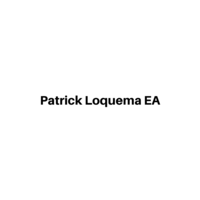
Patrick Loquema es un robot totalmente automático, entrando al mercado de manera aleatoria siempre permanecerá con una orden de venta y otra orden de compra abierta... utiliza un sistema similar a martingala, solo que sin mantener ordenes abiertas, sino aumentando el volumen multiplicando por 1,5 por cada orden perdedora nueva hasta que cierre en positivo. Los únicos parámetros a cambiar por el usuario es el lotaje inicial, por supuesto... y “Stop Distance”. Ahora te preguntaras, y el take pr
FREE
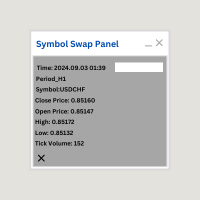
Panel de intercambio de símbolos: Cambie sin esfuerzo el símbolo activo en su gráfico mientras añade simultáneamente el nuevo símbolo a Market Watch. Esta herramienta garantiza una integración perfecta y el acceso a los datos de mercado en tiempo real, optimizando su flujo de trabajo de negociación. ** Nota:** Al cambiar de símbolo, se recomienda alternar entre los distintos marcos temporales para asegurarse de que el panel se carga correctamente. Descripción:
El "Symbol Swap Panel" es una uti
FREE

Esta utilidad está diseñada para recibir cotizaciones de terminales MT5 y MT4 y abrir gráficos offline para su posterior análisis. Las cotizaciones se transmiten por aquellos símbolos que están en "Market Watch" en el terminal MT5. La utilidad sólo sirve para recibir cotizaciones, no realiza ninguna operación de trading y no muestra ninguna información en el gráfico offline. Transmisor de cotizaciones desde MT5: https: //www.mql5.com/ru/market/product/41628. Para visualizar los gráficos offline
FREE
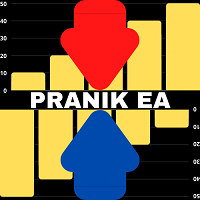
Simple flecha con alerta en el gráfico. Este NO es un indicador de entrada sino un indicador de dirección. Utiliza la línea de señal MACD para mostrarle la posible dirección futura de una tendencia. Por favor, utilícelo con otros filtros o confirmaciones para operar correctamente. Recomendado para scalping y operaciones a corto plazo. Hecho para EURUSD M5, pero debería funcionar en todos los pares principales en el marco de tiempo M5. ¡Para la versión MT5 por favor vaya aquí! *Si necesita un sis
FREE
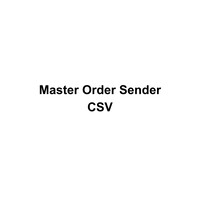
Este Asesor Experto monitoriza todas las operaciones abiertas y las guarda en un archivo CSV cada vez que detecta un cambio. Es una herramienta ligera para exportar datos comerciales de MetaTrader 4 en tiempo real. Qué hace: Monitoriza todas las posiciones abiertas en el terminal Detecta cambios (tipo de orden, volumen, precio, SL, TP, etc.) Escribe los datos actualizados en un archivo .csv ( TradeCopy.csv ) Incluye ID de orden, símbolo, tipo, tamaño de lote, precio, SL y TP Guarda los archivos
FREE
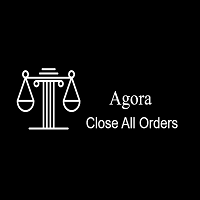
Esta utilidad añade un botón personalizable a su gráfico de MetaTrader 4, lo que le permite cerrar todas las órdenes abiertas con un solo clic. La posición del botón se ajusta automáticamente en función del tamaño del gráfico, asegurando que permanece visible y accesible. Personalice la apariencia del botón, el texto y la información sobre herramientas para adaptarlos a sus preferencias. Simplifique su flujo de trabajo de negociación y gestione sus posiciones abiertas de forma más eficaz con est
FREE

El indicador Probador de Cinco Minutos es un simple probador para el sistema de comercio de Cinco Minutos y el EA Experto de Cinco Min utos basado en opciones binarias. Su objetivo es la construcción de una línea de equilibrio en los datos históricos y el cálculo de las estadísticas durante las transacciones CALL y PUT realizadas por el sistema de comercio Five Minutes. El probador requiere al menos 100 barras en la historia para el instrumento EURUSD en el intervalo de cinco minutos. Pero, para
FREE

¿Qué es una herramienta? Se utiliza para controlar el beneficio por número mágico, Desde el parámetro número mágico y objetivo de beneficio. La herramienta cerrará automáticamente las órdenes al mismo número mágico. Cuando sus beneficios alcancen el objetivo fijado. Modo de empleo Coloque la herramienta en cualquier par de cualquier marco de tiempo y establecer la entrada de su parámetro. Pair : Any Timeframe : Any Input Parameter Magic Number (0 for manual order) Meaning : Input your m
FREE

Binary Options Receiver Free es una herramienta gratuita para copiar las operaciones de opciones binarias de otros operadores en diferentes lugares a través de Internet, que utilizan Remote Binary Options Copier para enviar. Para empezar a copiar a través de esta herramienta, el proveedor debe agregar una licencia gratuita en su lista en primer lugar. Eso significa que usted puede utilizar esta herramienta gratuita para copiar las operaciones de opciones binarias de un proveedor, que le autorizó
FREE

Gestione su riesgo y facilite sus operaciones Esta es una demo gratuita de Fx Easy Trade. Funciona sin restricciones, sólo está limitada a 20 operaciones. La versión completa está disponible aquí . Con Fx Easy Trade puede crear órdenes fácilmente y el sistema calculará automáticamente el tamaño de la posición, crear informes estadísticos, dibujar soportes y resistencias en todos los plazos que tenga en un solo clic, crear alertas, enviar notificaciones, escanear el mercado, etc. Más detalles a c
FREE

Estocástico Full View mostrar todos los 29 pares mayores y menores indicador estocástico valor en vivo, los comerciantes pueden ver todos los 29 pares indicador estocástico valor en vivo con todos los 9 marcos de tiempo acaba de adjuntar en cualquier gráfico, los comerciantes pueden ver todos los 9 marcos de tiempo de sobrecompra y sobreventa de señal sólo en un gráfico . Estocástico Full View mostrar el valor de sobrecompra y sobreventa de valor con resaltar el color de fondo y color de fuente,
FREE

Msg2Slack es la herramienta que envía mensajes desde cuadros de texto MT4/MT5 a Slack. Con solo un clic en el botón ubicado en el lado derecho del cuadro de texto, puede enviar fácilmente texto e imágenes de gráficos a su canal de Slack. Incluso si dibuja líneas, marcas, comentarios y más en el gráfico, la imagen se publicará.
Ya sea que desee enviarse mensajes a usted mismo o a un grupo, esta herramienta simple pero poderosa hace que sea increíblemente fácil capturar imágenes de gráficos y env
FREE

Realice operaciones con símbolos que estén correlacionados sin ningún sentido. Entonces, ¿qué pasa si podemos verificar cuáles de los símbolos no están correlacionados entre sí y son opuestos en la tendencia actual?
Para este análisis simple y rápido puede utilizar esta utilidad. Simplemente ejecute y vea la lista de pares de símbolos opuestos entre sí. Los resultados del análisis se imprimirán en el registro de Estrategias.
Duplicidad A -> B == B -> A no se muestra.
FREE

* El producto para MT5 convertido usando "BRiCK TradeByArrow MT4" está aquí. BRiCK es una utilidad simple y versátil .
Combinando Expertos, Indicadores y utilidades como el bloque de Lego, se pueden realizar varios estilos de trading. "TradeByArrow" es una utilidad que ejecuta el procesamiento de órdenes cuando se crea un objeto flecha en el gráfico.
Combinado con el Indicador que produce el objeto flecha, puede ser usado como un Experto.
Parámetros
[ArrowName] EntryBuy: Nombre del objeto fle
FREE

El script se basa en la simulación de transacciones comerciales utilizando un generador de números aleatorios. Esto le permite obtener resultados completamente diferentes, incluso con los mismos parámetros de entrada. Cuando ejecuta el script, se abre un cuadro de diálogo en el que puede establecer los valores deseados para las variables externas. En el bloque, TradingOptions define los parámetros básicos que se necesitan para simular el comercio. StartBalance : establece el tamaño inicial de l
FREE

Signal Tester and Trader es un Asesor Experto que es capaz de leer la mayoría de los indicadores (excepto para el indicador que tiene una cadena como entrada). Backtest personalizado de la señal en un gráfico en vivo y el comercio de la señal en la cuenta real [Sólo la versión completa] .
El experto tiene 2 modos: Modo Backtest (backtest personalizado sobre el indicador actual y la configuración de la estrategia) Modo de negociación (comercio basado en el indicador actual y la configuración de
FREE

R E F R E S H 28 C H A R T S Para los operadores que utilizan una herramienta como "Volatility Watcher" y "OBOS Watcher" que utilizan los 28 pares de 8 divisas comúnmente negociadas.
Puede encontrar "Volatility Watcher" aquí: https: //www.mql5.com/en/market/product/46475 Puede encontrar "OBOS Watcher" aquí: https: //www.mql5.com/en/market/product/47894 8 C U R R R E N C I A S C O M Ú N M E N T E T R A D A S EUR - Euro GBP - Libra esterlina AUD - Dólar australiano NZD - Dólar
FREE

Si está cansado de operar, ¿por qué no divertirse un poco directamente en el terminal MT4? Prueba este juego, las reglas son simples - tienes que controlar la bola y coger una moneda. La pelota salta a lo largo de la línea de la media móvil, y se controla con las flechas o las teclas "w a s d". Trate de evitar que la pelota caiga fuera de los límites. Hay varios niveles de dificultad, si al principio te resulta difícil, puedes poner un nivel sencillo, y cuando te entrenes, aumentar la dificulta
FREE

BRiCK es una Utilidad simple y versátil.
Combinando Expertos, Indicadores y utilidades como el bloque de Lego, se pueden realizar varios estilos de trading. "BetByTrade" es una utilidad para añadir / cerrar posiciones automáticamente al operar. Si usted abre la posición en la bolsa de comercio, si el resultado del cálculo del método de apuesta excede el lote inicial, la utilidad ordenará adicional.
Si cierra la posición en la bolsa de negociación, si la posición que fue ordenada adicionalmente p
FREE

Trailing Even es un complemento gratuito para el Expert Adviser Control adora. Lo que hace es agregar capacidades de trailing stop (o stop recorrible) y cambia el nivel de la salida que funciona como stop loss si algún precio es alcanzado, revisemos cómo ponerlo a trabajar: Primero asegúrese de que el idioma que tiene configurado en Control adora es igual que el que tiene en este indicador. Cambio de los niveles de salida que funcionan como stoploss con BES y BEO Esta función necesita para traba
FREE

"Dimea Profit" es sólo un pequeño ayudante que le mantiene informado sobre sus ganancias o pérdidas actuales. Muestra el volumen, el margen y el beneficio/pérdida de todas las posiciones abiertas en un gráfico. Además, se muestra el porcentaje de progreso. También se tienen en cuenta los swaps diarios. No hay que configurar ningún parámetro.
Es gratuito. Por favor, compruébelo y deje una valoración/comentario. Feliz trading
FREE
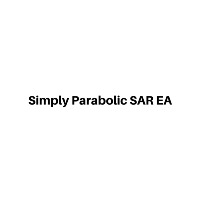
Simply Parabolic SAR EA es un expert advisor que coloca ordenes a favor de los cambios de tendencia del indicador "Parabolic Stop And Reverse", colocando su take profit, stop loss y realizando trailing stop. Puedes ver mas de mis productos aqui: https://www.mql5.com/en/users/joaquinmetayer/seller
Inputs: Lots TakeProfit en puntos StopLoss en puntos TrailingStop distancia en puntos Step PSAR Max PSAR
FREE

Nuestro EA está diseñado para monitorizar la cuenta del usuario y proporcionar información útil sobre el saldo, el saldo neto y el drawdown actual del día y del mes. Además, proporciona información detallada sobre el rendimiento diario, del día anterior, semanal, mensual y anual, lo que ayuda al usuario a evaluar la eficacia de su estrategia de trading. Una de las características únicas de nuestro EA es que dibuja el beneficio al final de cada operación en el gráfico, lo que permite al usuario v
FREE

Este indicador es para ser utilizado en conectores bot para la automatización de las entradas del indicador Pct Multi.
Modo de empleo: Configure el conector bot con la siguiente información: Nombre del indicador: pctmultibot Buffer de llamadas: 0 Búfer de put: 1
No añada este indicador al gráfico, ¡sólo configúrelo en el conector bot!
Indicador Pct Multi:
https://www.mql5.com/en/market/product/73054
FREE

KopirFIFO es un copiador de posiciones netas para terminales MT4. El copiador copia a la cuenta del cliente una posición neta de la cuenta del servidor según la regla FIFO, es decir, siempre se cierra la primera operación que se abrió primero. La cobertura de posiciones también queda totalmente excluida durante la copia. Si se abren operaciones de cobertura en la cuenta del servidor, la cuenta del cliente cierra posiciones por el importe de la cobertura. Este copiador es ideal para copiar sus o
FREE

El script está diseñado para sonorizar operaciones de trading. Notifica la apertura y el cierre de una orden, así como el beneficio o la pérdida total de una operación en dólares (céntimos). Existe la posibilidad de elegir el idioma de la voz: inglés o ruso. También es posible filtrar la sonorización de sólo Asesores Expertos específicos (por número mágico), o sonorizar las operaciones comerciales en toda la cuenta.
FREE

Lucky Forex Stats
Lucky Forex Stats Permite a los usuarios ver todos los datos de la cuenta en su gráfico, puede elegir cualquier período de tiempo y se le mostrará todos los detalles de la cuenta con la relación, y cada par tiene detalles individuales!
Ventajas
Puede elegir cualquier período de tiempo y se mostrará todos los detalles.
Usted puede ver todos los detalles de sus cuentas, los beneficios y las pérdidas con $figure exacta y la relación también.
Cada par muestra el beneficio que ha
FREE

Muy buena herramienta 88888888888888888888888888888888888888888888888888888888888888888888888888888888888888888888888888888888888888888888888888888888888888888888888888888888888888888888888888888888888888888888888888888888888888888888888888888888888888888888888888888888888888888888888888888888888888888888888888888888888888888888888888888888888888888888888888888888888888888888888888888888888888888888888888888888888888888888888888888888888888888888888888888888888888888
FREE

La principal comodidad del indicador inferior es que no es molesto como la mayoría, muestra el precio medio en el gráfico actual. el indicador informa sobre el número de posiciones abiertas para el instrumento actual, así como para todos los instrumentos abiertos incluidos. al calcular el precio medio, tiene en cuenta la comisión y los swaps, muestra el precio neto. Se muestra en el gráfico en la parte inferior de la pantalla, es posible cambiar el color y el tamaño de la fuente.
FREE

Lines Resource es un indicador técnico que reproduce líneas en el gráfico dando nociones de niveles de soporte y resistencia para el correcto funcionamiento del Optimal Investor EA un EA multidivisa que da un 52% de rentabilidad mensual. Por favor, instálelo para que Optimal Investor EA funcione correctamente. Junto a ella, instale Profitnator Recursos Indicador GRATIS , para Ejecutar Optimal Investor EA.the segundo y último recurso.
FREE

Muestra la información de la cuenta en el gráfico, cambia el color automáticamente dependiendo del fondo, se ajusta a cada gráfico y se actualiza cada vez que el precio se mueve un tick, por eso es un expert advisor aunque se use como indicador. No se puede cambiar el tamaño.
Puedes ver mis otros productos aquí: h ttps:// www.mql5.com/en/users/joaquinmetayer/seller
FREE

Estimados amigos ,
este EA ayuda a u para rastrear automáticamente (siguiente) sus operaciones de apertura .. los oficios se abrió manualmente .. puede establecer todos los parámetros, tales como tamaño del lote sl
tp distancia desde el precio de apertura para establecer el punto de equilibrio (que es para mantener su negocio en la caja fuerte de perder los fondos en caso de que el mercado vaya en forma negativa que se espera ) seguimiento de su comercio mediante el establecimiento de la distan
FREE

Se trata de un asesor experto que funciona más como un indicador.
Sus funciones son las siguientes - Imprimir el balance y la equidad en letra Arial tamaño 40 (no se puede cambiar) - Cambiar el fondo del gráfico y los colores de las velas en función del cierre de la vela anterior y del nivel de precios actual.
Ahora... ¿para qué sirve o qué uso le puedo dar? Bien. Personalmente lo uso para ponerlo como gráfico principal mientras en otros gráficos dejo trabajando a otros asesores expertos, lo
FREE

Para facilitar la comprensión a los nuevos operadores, he creado un panel de información sobre la cuenta de la plataforma de negociación sin coste alguno.
En primer lugar, debe comprender la plataforma antes de operar.
Las cotizaciones y especificaciones de las materias primas y las reglas de negociación de la cuenta son diferentes para cada plataforma.
Puede ajustar el color y el tamaño del panel, si intenta presionar hacia abajo, el panel puede moverse. El panel no colocará ninguna orden,
FREE

Esta es la versión en chino simplificado Para facilitar la comprensión a los nuevos operadores, he creado un panel de información sobre la cuenta de la plataforma de negociación sin coste alguno. En primer lugar, debe conocer la plataforma antes de operar. Las cotizaciones, las especificaciones de las materias primas y las normas de negociación de las cuentas son diferentes en cada plataforma. Puedes ajustar el color y el tamaño del panel, el panel puede moverse si intentas presionarlo. El pane
FREE

#property copyright "小天" #property enlace " https://www.mql5.com" #property version "2.01" #property strict #property description "prueba"
input int longitudh=85; input int vlength=25; input int DX=-340 input int DY=-80; input string InpDirectoryName="Datos"; // nombre del directorio
input double lotes_por_defecto=1; input int pc_tiempos_por_defecto=2; input double depos_minimal=1; input double porcentaje_pérdida_flotante=0,1; input double margen_ocupado=0,2; input int tradingnumber=1;//控制买卖交
FREE

Broker Desynchronization script MT4 es un script en forma de EA. Comprobará la desincronización del servidor de un BROKER en comparación con la hora de su PC.
Normalmente el BROKER adelanta la hora para tener algo de espacio para ejecutar las operaciones.
Si desea comprobar la diferencia, cargue el EA en cualquier gráfico.
Después de la carga, esperará al primer tick para comprobar la desincronización.
La información estará disponible durante 10 segundos.
¡NOTA!
Si el mercado está cerrado, obten
FREE

Por otra parte, denunciamos con justa indignación y aversión a los hombres que están tan seducidos y desmoralizados por los encantos del placer del momento, tan cegados por el deseo, que no pueden prever el dolor y los problemas que han de sobrevenir; e igual culpa corresponde a los que faltan a su deber por debilidad de voluntad, que es lo mismo que decir por retraimiento ante el trabajo y el dolor. Estos casos son perfectamente sencillos y fáciles de distinguir. En una hora libre, cuando nuest
FREE

¡¡¡Importante!!! ¡Auto Trading debe estar activado! Si necesita actuar rápidamente y todas las posiciones deben ser cerradas o eliminadas. Usted arrastra esta herramienta al gráfico donde se cierran y borran todas las órdenes abiertas y pendientes. Cuando ha terminado de cerrar y borrar, cuenta 20 ticks y el Asesor Experto se desinstala automáticamente del gráfico.
Saludos y feliz trading
FREE
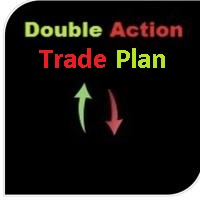
Mientras utiliza el EA de Doble Acción, puede aprovechar esta herramienta gratuita disponible en el mercado para planificar sus operaciones y duplicar potencialmente su cuenta. Simplemente descárguela, adjúntela a un gráfico, rellene los campos de entrada y recibirá cuatro puntos de equilibrio y beneficio. A continuación, aplique esos niveles al EA de Doble Acción. Opere con confianza, conociendo su riesgo de antemano.
Las entradas incluyen: - Tamaños de lote: OPERACIÓN INICIAL : (Lote1), TOPUP
FREE

Indicador que calcula y muestra dos niveles de precios: el precio medio de las posiciones abiertas en ese momento y el precio de cobertura, definido como el precio necesario para anular o mantener el beneficio acumulado en un periodo determinado. El cálculo del precio medio tiene en cuenta el volumen y el precio de entrada de las operaciones abiertas, mientras que el precio de cobertura se ajusta dinámicamente en función de los beneficios o pérdidas obtenidos o no en el periodo analizado.
Versi
FREE

Este script salta su gráfico a un punto aleatorio en el tiempo/barra aleatoria. Muy útil para back testing, particularmente el método NNFX.
Como Usarlo: 1. Haga doble clic en el script en el Navegador 2. 2. Arrastre el script al gráfico 3. (Recomendado) Haga clic con el botón derecho del ratón sobre el script en el navegador y "Configurar tecla de acceso rápido". Utilice la tecla de acceso rápido en lugar de tener el navegador abierto 24 horas al día, 7 días a la semana.
Instalación: 1. Abrir
FREE

¿Qué es?
PricerEA es una utilidad que ayuda a cualquier operador a colocar órdenes pendientes (stop o limitadas) a un precio específico. Está diseñado para un uso sencillo. Hay un parámetro para establecer los precios a los que desea colocar las órdenes. El experto puede calcular automáticamente el tamaño del lote para cada orden. Además, existe la posibilidad de ejecutar trailing stop (sólo funciona para órdenes de mercado) si se activa una orden pendiente.
Cómo utilizarlo
Utilice BuyStop para
FREE

El script permite seleccionar el valor requerido de 'Nivel de filtro' del indicador AIS-MTF . Ejecute el script en el gráfico requerido y en el marco temporal seleccionado. Una vez completada su operación, se creará el archivo HPS.csv en la carpeta Archivos. Abra el archivo. Verá tres columnas. La columna "Filter lvl" representa el valor del "Filter level" para el indicador AIS-MTF. Dev. am. - grado y dirección de la desviación del indicador con respecto al nivel de precios (ordenado de forma as
FREE

EA Germany 30 Funciones: Detecta y analiza brechas en el mercado, proporcionando información sobre posibles cambios de tendencia o continuaciones. Facilita la gestión de riesgos y ajustes de órdenes según la configuración que elijas. Opera exclusivamente a partir de las 10:00:00 (hora del broker) en adelante y solamente en el índice Germany 30 (DE30). Ten en cuenta: El trading conlleva riesgos. El asesor experto EA Germany 30 proporciona herramientas para el análisis; sin embargo, los resultados
FREE

Esta utilidad vincula cada objeto gráfico creado al símbolo del gráfico. La vinculación se realiza añadiendo un prefijo de símbolo al nombre del objeto gráfico. Más tarde, cuando cambie el símbolo del gráfico, sólo se mostrarán los objetos vinculados al símbolo actual y todos los demás objetos quedarán ocultos.
Parámetros Ignorar objetos con prefijo - el indicador omitirá los objetos gráficos con el prefijo especificado en sus nombres. Nota: la versión demo del mercado se limita a un probador d
FREE
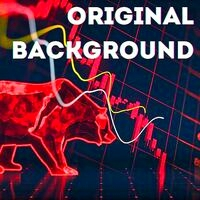
Es bien sabido que los colores afectan al estado emocional de un ser humano, sobre todo si éste es un comerciante. Los psicólogos recomiendan que siga sus instintos y seleccione el color de su entorno que le resulte más cómodo. Para reducir el estrés emocional, hay que tener en cuenta el impacto de los colores en una persona. La gama óptima de los colores más beneficiosos incluye el verde, el amarillo-verde y el verde-azul. Este indicador le permite gestionar su estado emocional y su salud. Elij
FREE

El probador le ayudará a probar su estrategia manual o comprobar la estrategia de otra persona. El probador es bastante simple de usar, puede ajustar la velocidad de prueba y el lote, cerrar y modificar órdenes por separado. Este probador tiene los siguientes ajustes: "Lote inicial" por defecto "0.01" "Paso de cambio de lote" por defecto "0.01". "Paso de cambio de velocidad" por defecto "50" (valor condicional, cuanto más sea, más rápido cambiará la velocidad).
FREE

Introducción
Esto calculará el riesgo asumido sólo en EURUSD en operaciones en curso (tanto orden de mercado o pendiente) en dólares o euros. El riesgo depende del tamaño del lote y del stoploss que elija para la operación. Operaciones que considera
Sólo EURUSD Tipos de operaciones
Orden de mercado directa Operaciones pendientes Tenga en cuenta la personalización también está disponible para la función. Para más detalles, no dude en ponerse en contacto con nosotros.
FREE

Script de operaciones múltiples para operar manualmente. No es un juguete!
Advertencia: Este script necesita de uno a dos meses de utilización para alcanzar un nivel de uso competente y conocer todas las funciones y situaciones de mercado donde puede ser utilizado.
ESTA ES UNA HERRAMIENTA PARA PROFESIONALES Y OPERADORES CON EXPERIENCIA!
Puede guardar miles de configuraciones para realizar miles de operaciones más allá de su imaginación .
Pasos de compra para proteger pasos de venta, cadenas de
FREE

"Estadísticas por magic pro" es un programa que proporciona estadísticas después de introducir un número mágico. Puede realizar un seguimiento simultáneo de hasta 10 estadísticas para diferentes números mágicos en una ventana de gráfico. El programa es muy fácil de usar. El programa debe ejecutarse en cualquier gráfico libre. En el campo EDITAR del gráfico, debe introducir el número mágico. Si introduce "0", se borrarán las estadísticas de esa ventana. El funcionamiento del programa puede detene
FREE

Deals Utility está diseñado para gestionar cualquier orden abierta y pendiente. Puede gestionar órdenes añadiendo SL/TP, Trailing o Breakeven.
Modo de empleo Aplique esta Utilidad a cualquier gráfico y establezca los parámetros de entrada a su discreción. Cuando abra cualquier orden de Mercado o Pendiente, esta utilidad añade SL/TP inmediatamente. No procesará ninguna orden con número mágico, por lo que otros EAs pueden trabajar con esto. Gestionará símbolos de Forex, Metal y Energía. Otros EAs
FREE

Script MT4 Left4Trade
Un script permite mostrar el cierre de una operación en el gráfico actual. Ayuda a ver dónde se abrió y cerró la operación y cómo afecta al resultado global de la operación.
Cuando se utiliza este script, las flechas que indican la apertura y el cierre de las operaciones se muestran en el gráfico. Pueden configurarse con diferentes colores según sus preferencias.
Una de las principales ventajas de utilizar este script es la posibilidad de analizar rápidamente las operaci
FREE

El Environment State Info Print es un script para mostrar las constantes que describen el entorno de ejecución actual de un programa MQL4. Descripción General
Las constantes se dividen en cuatro grupos en la sección Environment State de la documentación MQL4 y cada grupo está dividido en enumeraciones/subgrupos (con designaciones " Market Info", "Integer", "Double" o "String"). El script muestra las constantes de dos formas: una sola constante o todas las constantes del grupo. Las constantes s
FREE

Stop controlador es una utilidad que supervisa que las órdenes tienen órdenes de stop establecidas y el nivel de reducción o ganancia. Las órdenes stop pueden establecerse como personalizadas o calculadas. También puede acompañar órdenes de mercado. La función de acompañamiento es la siguiente: la utilidad realiza un seguimiento de los objetivos intermedios entre el precio de apertura y el Take Profit y cierra parcialmente las operaciones, al tiempo que mueve el Stop Loss al nivel del objetivo a
FREE

La utilidad muestra información sobre las operaciones realizadas en el gráfico actual. Como fuente de datos se puede utilizar el historial de la cuenta o un archivo independiente. El formato del fichero se establece manualmente o se selecciona entre las plantillas disponibles.
Configuración: Fuente - de dónde tomar los datos, from_History - historial de la cuenta, from_File - archivo csv. Nombre_Archivo - nombre del archivo. El archivo debe estar ubicado en el directorio ..\MQL4\Files\ del term
FREE

La utilidad StarBot Demo trabaja con órdenes abiertas de Venta y Compra, cierra parcialmente las ganancias cuando se supera el nivel especificado. Hay tres niveles para cerrar parcialmente las órdenes de Venta y Compra. La utilidad también transfiere Stop Loss al punto de equilibrio cuando se pasa el nivel especificado. Funciona en todos los pares de divisas y plazos. La versión demo está limitada a operar sólo en el par de divisas EURUSD y con el lote inicial limitado a 0,04. La versión complet
FREE

Utilizamos la Acción del Precio y las Velas Japonesas en zonas de precios importantes y horas estándar para abrir posiciones y utilizamos Riesgo/Recompensa: 1/2 - 0,2%/operación. Símbolo recomendado: EURUSD, GBPUSD, AUDUSD, USDCAD, USDJPY, GBPJPY, EURJPY. Póngase en contacto conmigo: Gmail: fifund.cuscare@gmail.com, Facebook , Twitter , Instagram . Producto: Metatrader4, Metatrader5 . Broker de referencia: Exness , ICMarket , FBS .
FREE

ABCMarketsControldemo es una versión demo de la utilidad ABCMarketsControl que gestiona las operaciones ya abiertas en cualquier símbolo moviéndolas a un punto de equilibrio cuando el precio alcanza un determinado nivel. Además, si el precio va más allá en la dirección favorable, la utilidad mueve Stop Loss y Take Profit en consecuencia. Puede comprobar el funcionamiento de la utilidad en el probador de estrategias en cualquier símbolo en un período comprendido entre el 1 de enero y el 21 de dic
FREE

Solo se puede usar en EURCHF / M15. El Asesor Experto es una gran herramienta que le permite controlar su comercio con facilidad y precisión. La herramienta se puede desplazar en el gráfico y ofrece las siguientes características:
Entrada de orden instantánea con un solo clic.
Entrada de órdenes pendientes utilizando etiquetas de precio y líneas de tendencias. Cierre de orden instantánea con un solo clic. Cierre de orden instantánea utilizando líneas de tendencia como niveles de salida que el b
FREE

El borrado selectivo de órdenes es una secuencia de comandos multisímbolo y multihorario que se utiliza para borrar simultáneamente varias órdenes pendientes. Descripción general
El borrado selectivo de órdenes posee tres modos de operación (Intersección, Unión y Todas) que controlan la forma en que se utilizan las tres características de las órdenes pendientes (símbolo, número mágico y tipo). Los modos, disponibles a través del parámetro de entrada Modo de selección, se relacionan con las car
FREE
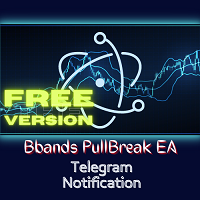
BB PullBreak Señal F r e e Versión
Sólo funciona con el par GBPUSD. Considere comprar la versión de pago para el uso de TODOS los pares . Este es un EA que puede proporcionar notificaciones cuando una vela se rompe o se produce un pullback o retroceso. Esto hace que sea muy fácil para nosotros, especialmente aquellos que están acostumbrados a operar utilizando las Bandas de Bollinger. Por lo general, a menudo experimentamos señales perdidas de las Bandas de Bollinger si operamos manualmente sin
FREE

Nota: Esta demo sólo funcionará en el gráfico EURUSD. No funcionará en el probador de estrategias. ChartTrader es una herramienta de trading profesional que todo trader necesita en su caja de herramientas. Ha sido desarrollado para trabajar con la plataforma MetaTrader 4. ChartTrader ofrece una serie de opciones para hacer que la colocación de órdenes en el mercado de divisas sea rápida y fácil. La interfaz gráfica de usuario se encuentra en la ventana del gráfico, por lo que no hay necesidad d
FREE

Este Asesor Experto envía una notificación por correo electrónico, genera una alerta o emite un mensaje al diario (dependiendo de la configuración) cada vez que se abre una nueva orden (compra, venta, límite, stop). También envía un mensaje similar sobre el cierre de órdenes. El EA puede ser útil para aquellos que quieren estar siempre informados de las órdenes que se han abierto/cerrado en la cuenta. Limitaciones: En esta versión demo, las notificaciones sólo están disponibles para el par de di
FREE

Utilidad utilizada para cuentas con múltiples posiciones abiertas con números Mágicos añadidos a través de Asesores Expertos o manualmente. La Utilidad cierra posiciones abiertas con números Mágicos específicos cuando se ha alcanzado un cierto beneficio en $ de divisa. La Utilidad también cierra posiciones abiertas con números Mágicos específicos con una función de punto de equilibrio cuando los Asesores Expertos o manualmente se ha colocado una cierta cantidad de posiciones abiertas. La Utilid
FREE

Broker & Account Info / Network Connection / Historical Order Benchmarks / Market Watch Symbols / Current Order Status
Características:
1. Symbol's Trading Privileges - Asegúrese de que el símbolo es negociable.
2. Order Execution Mode - Compruebe el tipo de ejecución del broker.
3. Trade Session Hours - Verifique el horario de negociación.
4. Min/Max Lot Sizes - Compruebe el rango de lotes permitidos.
5. Max Pending Orders - Confirme el número máximo de órdenes pendientes permitidas.
6. Free
FREE

Esta utilidad le permite cambiar rápidamente el símbolo de su gráfico simplemente haciendo clic en dos de las divisas que componen el par de divisas. Las divisas admitidas en la versión demo son USD, EUR y GBP, pero puede adquirir la versión de pago para obtener divisas adicionales (JPY, AUD, NZD, CHF y CAD). Hay dos filas de botones en el panel. Para cambiar a un nuevo símbolo gráfico, basta con seleccionar una divisa de cada fila. No es necesario hacer clic en las divisas en una secuencia corr
FREE

Con esta utilidad, cambiar la visibilidad de objetos individuales nunca ha sido tan fácil. Esto ayudará a eliminar el desorden que atormenta a los operadores de MetaTrader 4 cuando crean objetos y luego van a un marco de tiempo superior y ven que los objetos interfieren con la visibilidad del gráfico. La versión demo de Visibility Switch sólo funciona con el par EURUSD. La versión completa de Visibility Switch puede encontrarse aquí. Por defecto, cada nuevo objeto creado tiene su visibilidad aju
FREE

Esta es una versión demo de la herramienta CyberTrader Assistant. En la versión demo no se puede cambiar el valor de los lotes (se establece en el valor mínimo para el símbolo dado) y la función de redondeo de precios para las órdenes pendientes no está disponible. Esta herramienta simplifica las tareas rutinarias de negociación (como la apertura de órdenes de mercado, la creación de órdenes pendientes, el cierre de todas las órdenes y órdenes por parámetro), ayuda a controlar las pérdidas media
FREE
El Mercado MetaTrader es una plataforma única y sin análogos en la venta de robots e indicadores técnicos para traders.
Las instrucciones de usuario MQL5.community le darán información sobre otras posibilidades que están al alcance de los traders sólo en nuestro caso: como la copia de señales comerciales, el encargo de programas para freelance, cuentas y cálculos automáticos a través del sistema de pago, el alquiler de la potencia de cálculo de la MQL5 Cloud Network.
Está perdiendo oportunidades comerciales:
- Aplicaciones de trading gratuitas
- 8 000+ señales para copiar
- Noticias económicas para analizar los mercados financieros
Registro
Entrada
Si no tiene cuenta de usuario, regístrese
Para iniciar sesión y usar el sitio web MQL5.com es necesario permitir el uso de Сookies.
Por favor, active este ajuste en su navegador, de lo contrario, no podrá iniciar sesión.