Trabajando con las series temporales en la biblioteca DoEasy (Parte 35): El objeto "Barra" y la lista de serie temporal del símbolo
Artyom Trishkin | 29 mayo, 2020
Contenido
- Concepto
- El objeto "Barra"
- El objeto "Nueva barra"
- La lista de objetos de barra, búsqueda y clasificación
- Prueba
- ¿Qué es lo próximo?
Partiendo de este artículo, vamos a comenzar un nuevo apartado en la descripción de la biblioteca para la escritura cómoda de programas para los terminales MetaTrader5 y 4. La primera serie de artículos (34 partes) la dedicamos al desarrollo del concepto de los objetos de la bibilioteca y sus interacciones. Usando como base el desarrollo de dicho concepto, creamos una funcionalidad para trabajar con la cuenta: su estado actual y su historia.
En el momento actual, la biblioteca posee la siguiente funcionalidad:
- sabe buscar, clasificar y comparar los datos de cualquier orden o posición,
- ofrece acceso rápido y cómodo a cualquier propiedad de las órdenes y posiciones,
- monitorea cualquier evento que suceda en la cuenta,
- permite obtener y comparar los datos de la cuenta y los símbolos,
- reacciona a los cambios de las propiedades de todos los objetos disponibles en nuestras bases de datos (colecciones) y envía notificaciones al programa sobre los eventos registrados por él.
Asimismo, podemos indicar a la biblioteca a qué eventos debe reaccionar, para luego enviar notificaciones sobre estos cuando sucedan.
Además, hemos organizado el trabajo con las funciones comerciales de los terminales, y también desarrollado nuevos tipos de solicitudes coemrciales: las solicitudes comerciales pendientes, que nos permitirán en el futuro, y directamente desde nuestro propio programa, crear su lógica de comportamiento en determinadas condiciones comerciales. Asimismo, las solicitudes comerciales pendientes ofrecen un amplio conjunto de posibilidades a la hora de crear nuevos tipos de órdenes pendientes.
Todo esto y mucho más ha sido creado y descrito en la anterior serie sobre la creación de la biblioteca.
En la segunda serie de descripción de la biblioteca se analizarán muchos aspectos sobre el trabajo con los datos de precios, los gráficos de los símbolos, las profundidades de mercado, los indicadores, etcétera. En general, la nueva serie de artículos está dedicada al desarrollo de la funcionalidad de la biblioteca para acceder, buscar, comparar y clasificar rápidamente cualquier matriz de datos de precio, así como los objetos para su guardado y sus fuentes.
Concepto
En los primeros artículos, ya explicamos de construcción del dispositivo de los objetos de la biblioteca, además de su método de guardado y el trabajo con los mismos. Hoy, repetiremos brevemente los principios básicos de la construcción y el guardado de los objetos de la biblioteca.
Cualquier conjunto de datos del mismo tipo se puede presentar como una lista de objetos con propiedades del mismo tipo e inherentes a estos datos. Es decir, cada objeto de la lista de objetos de un mismo tipo tiene el mismo conjunto de propiedades, pero distintos en cuanto a su valor en cada uno de los objetos del mismo tipo de la lista clasificada.
Cada una de estas listas, que guarda un conjunto de objetos de un mismo tipo, se puede clasificar según cualquiera de las propiedades que poseen los obejtos de la lista.Las propiedades de un objeto tienen tres tipos principales: entero, real y string.
Guardando esos objetos en lista clasificadas, podemos encontrar rápidamente cualquiera de los objetos, obtner de ellos cualquier dato y usarlos en nuestros programas.Casi todos los objetos de la biblioteca tienen la posibilidad de monitorear por sí mismos sus propiedades: el cambio de las mismas en una magnitud determinada, que se puede asignar a cada objeto que nos interese. Cuando las propiedades del objeto cambian en la magnitud establecida, el objeto monitoreado envía por sí mismo un mensaje al programa de control informando de que se ha alcanzado su valor umbral establecido para el seguimiento.
El principal de todos los objetos de la biblioteca es el objeto básico de la biblioteca estándar, suministrado junto con la plataforma comercial, mientras que la lista de objetos (colección de objetos) supone una matriz dinámica de punteros a los ejemplares de la clase CObject y sus clases herederas de la Biblioteca Estándar.
En esta ocasión, vamos a crear el objeto "Barra", que guardará toda la información inherente a las barras en el gráfico del símbolo, así como la lista con todos los objetos de barra para el mismo símbolo y marco temporal.
Cada barra del gráfico del símbolo tiene un determinado conjunto de parámetros, descrito en la estructura MqlRates:
- hora de comienzo del periodo
- precio de apertura
- mayor precio en el periodo
- menor precio en el periodo
- precio de cierre
- volumen de ticks
- spread
- volumen bursátil
Aparte de estas propiedades básicas para el objeto de barra, podemos asignarle propiedades adicionales directamente al crear el objeto:
- El año al que pertenece la barra.
- El mes al que pertenece la barra.
- El día de la semana de la barra.
- El número ordinal de la barra en el año.
- El día del mes (número).
- La hora de la barra.
- El minuto de la barra.
- El índice de la barra en la serie temporal del símbolo.
- El tamaño de la barra (desde High hasta Low).
- La parte superior de la vela (Max(Open,Close)).
- La parte inferior de la vela (Max(Open,Close)).
- El tamaño del cuerpo de la vela (desde la parte superior hasta la inferior del cuerpo de la vela).
- El tamaño de la sombra superior de la vela (desde High hasta la parte superior de la vela).
- El tamaño de la sombra inferior de la vela (desde la parte inferior de la vela hasta Low).
Todas estas propiedades nos permiten buscar cualquier combinación de barras y velas dentro del intervalo de datos guardado. El intervalo necesario de barras guardadas se establecerá para la lista de objetos de barra. Por defecto, guardaremos en la lista mil barras (o toda la historia de barras disponible para el símbolo, si contiene un número inferior a mil barras u otro intervalo establecido)
El objeto "Barra"
Vamos a crear las enumeraciones de todas las propiedades del objeto de barra. Para ello, abriremos el archivo Defines.mqh, guardado en la ruta \MQL5\Include\DoEasy\Defines.mqh, y añadiremos al final del archivo las enumeraciones del tipo de barra, de las propiedades de tipo entero, real y string del objeto de barra y de los métodos de clasificación de la lista de objetos de barra:
//+------------------------------------------------------------------+ //+------------------------------------------------------------------+ //| Info for working with serial data | //+------------------------------------------------------------------+ //+------------------------------------------------------------------+ //| Bar type (candle body) | //+------------------------------------------------------------------+ enum ENUM_BAR_BODY_TYPE { BAR_BODY_TYPE_BULLISH, // Bullish bar BAR_BODY_TYPE_BEARISH, // Bearish bar BAR_BODY_TYPE_NULL, // Zero bar BAR_BODY_TYPE_CANDLE_ZERO_BODY, // Candle with a zero body }; //+------------------------------------------------------------------+ //| Bar integer properties | //+------------------------------------------------------------------+ enum ENUM_BAR_PROP_INTEGER { BAR_PROP_INDEX = 0, // Bar index in timeseries BAR_PROP_TYPE, // Bar type (from the ENUM_BAR_BODY_TYPE enumeration) BAR_PROP_PERIOD, // Bar period (timeframe) BAR_PROP_SPREAD, // Bar spread BAR_PROP_VOLUME_TICK, // Bar tick volume BAR_PROP_VOLUME_REAL, // Bar exchange volume BAR_PROP_TIME, // Bar period start time BAR_PROP_TIME_DAY_OF_YEAR, // Bar day serial number in a year BAR_PROP_TIME_YEAR, // A year the bar belongs to BAR_PROP_TIME_MONTH, // A month the bar belongs to BAR_PROP_TIME_DAY_OF_WEEK, // Bar week day BAR_PROP_TIME_DAY, // Bar day of month (number) BAR_PROP_TIME_HOUR, // Bar hour BAR_PROP_TIME_MINUTE, // Bar minute }; #define BAR_PROP_INTEGER_TOTAL (14) // Total number of integer bar properties #define BAR_PROP_INTEGER_SKIP (0) // Number of bar properties not used in sorting //+------------------------------------------------------------------+ //| Real bar properties | //+------------------------------------------------------------------+ enum ENUM_BAR_PROP_DOUBLE { //--- bar data BAR_PROP_OPEN = BAR_PROP_INTEGER_TOTAL, // Bar open price BAR_PROP_HIGH, // Highest price for the bar period BAR_PROP_LOW, // Lowest price for the bar period BAR_PROP_CLOSE, // Bar close price //--- candle data BAR_PROP_CANDLE_SIZE, // Candle size BAR_PROP_CANDLE_SIZE_BODY, // Candle body size BAR_PROP_CANDLE_BODY_TOP, // Candle body top BAR_PROP_CANDLE_BODY_BOTTOM, // Candle body bottom BAR_PROP_CANDLE_SIZE_SHADOW_UP, // Candle upper wick size BAR_PROP_CANDLE_SIZE_SHADOW_DOWN, // Candle lower wick size }; #define BAR_PROP_DOUBLE_TOTAL (10) // Total number of real bar properties #define BAR_PROP_DOUBLE_SKIP (0) // Number of bar properties not used in sorting //+------------------------------------------------------------------+ //| Bar string properties | //+------------------------------------------------------------------+ enum ENUM_BAR_PROP_STRING { BAR_PROP_SYMBOL = (BAR_PROP_INTEGER_TOTAL+BAR_PROP_DOUBLE_TOTAL), // Bar symbol }; #define BAR_PROP_STRING_TOTAL (1) // Total number of string bar properties //+------------------------------------------------------------------+ //| Possible bar sorting criteria | //+------------------------------------------------------------------+ #define FIRST_BAR_DBL_PROP (BAR_PROP_INTEGER_TOTAL-BAR_PROP_INTEGER_SKIP) #define FIRST_BAR_STR_PROP (BAR_PROP_INTEGER_TOTAL-BAR_PROP_INTEGER_SKIP+BAR_PROP_DOUBLE_TOTAL-BAR_PROP_DOUBLE_SKIP) enum ENUM_SORT_BAR_MODE { //--- Sort by integer properties SORT_BY_BAR_INDEX = 0, // Sort by bar index SORT_BY_BAR_TYPE, // Sort by bar type (from the ENUM_BAR_BODY_TYPE enumeration) SORT_BY_BAR_PERIOD, // Sort by bar period (timeframe) SORT_BY_BAR_SPREAD, // Sort by bar spread SORT_BY_BAR_VOLUME_TICK, // Sort by bar tick volume SORT_BY_BAR_VOLUME_REAL, // Sort by bar exchange volume SORT_BY_BAR_TIME, // Sort by bar period start time SORT_BY_BAR_TIME_DAY_OF_YEAR, // Sort by bar day number in a year SORT_BY_BAR_TIME_YEAR, // Sort by a year the bar belongs to SORT_BY_BAR_TIME_MONTH, // Sort by a month the bar belongs to SORT_BY_BAR_TIME_DAY_OF_WEEK, // Sort by a bar week day SORT_BY_BAR_TIME_DAY, // Sort by a bar day SORT_BY_BAR_TIME_HOUR, // Sort by a bar hour SORT_BY_BAR_TIME_MINUTE, // Sort by a bar minute //--- Sort by real properties SORT_BY_BAR_OPEN = FIRST_BAR_DBL_PROP, // Sort by bar open price SORT_BY_BAR_HIGH, // Sort by the highest price for the bar period SORT_BY_BAR_LOW, // Sort by the lowest price for the bar period SORT_BY_BAR_CLOSE, // Sort by a bar close price SORT_BY_BAR_CANDLE_SIZE, // Sort by a candle price SORT_BY_BAR_CANDLE_SIZE_BODY, // Sort by a candle body size SORT_BY_BAR_CANDLE_BODY_TOP, // Sort by a candle body top SORT_BY_BAR_CANDLE_BODY_BOTTOM, // Sort by a candle body bottom SORT_BY_BAR_CANDLE_SIZE_SHADOW_UP, // Sort by candle upper wick size SORT_BY_BAR_CANDLE_SIZE_SHADOW_DOWN, // Sort by candle lower wick size //--- Sort by string properties SORT_BY_BAR_SYMBOL = FIRST_BAR_STR_PROP, // Sort by a bar symbol }; //+------------------------------------------------------------------+
El tipo de barra puede ser alcista, bajista o cero. Como propiedad aparte del tipo de barra, hemos establecido el tipo de cuerpo de la vela, ya que, para determinar las diferentes formaciones de velas, también se usa en parte el cuerpo de la vela, por eso, el tamaño cero para el cuerpo de una vela no debe considerarse igual a una vela cero: la barra cero posee un precio único para sus cuatro precios OHLC, mientras que una vela con cuerpo cero puede tener sombras, y la ubicación y el tamaño de las sombras de una vela puede tener valor a la hora de determinar las formaciones de vela.
Para mostrar las descripciones de las propiedades de las barras y algunos otros mensajes de la biblioteca, necesitaremos nuevos mensajes de texto.
Vamos a añadir al archivo Datas.mqh, guardado en la ruta \MQL5\Include\DoEasy\Datas.mqh, los índices de los nuevos mensajes:
MSG_LIB_SYS_ERROR_CODE_OUT_OF_RANGE, // Return code out of range of error codes MSG_LIB_SYS_FAILED_CREATE_PAUSE_OBJ, // Failed to create the \"Pause\" object MSG_LIB_SYS_FAILED_CREATE_BAR_OBJ, // Failed to create the \"Bar\" object MSG_LIB_SYS_FAILED_SYNC_DATA, // Failed to synchronize data with the server
...
MSG_LIB_TEXT_TIME_UNTIL_THE_END_DAY, // Order lifetime till the end of the current day to be used MSG_LIB_TEXT_JANUARY, // January MSG_LIB_TEXT_FEBRUARY, // February MSG_LIB_TEXT_MARCH, // March MSG_LIB_TEXT_APRIL, // April MSG_LIB_TEXT_MAY, // May MSG_LIB_TEXT_JUNE, // June MSG_LIB_TEXT_JULY, // July MSG_LIB_TEXT_AUGUST, // August MSG_LIB_TEXT_SEPTEMBER, // September MSG_LIB_TEXT_OCTOBER, // October MSG_LIB_TEXT_NOVEMBER, // November MSG_LIB_TEXT_DECEMBER, // December MSG_LIB_TEXT_SUNDAY, // Sunday
...
MSG_LIB_TEXT_PEND_REQUEST_ADD_CRITERIONS, // Added pending request activation conditions //--- CBar MSG_LIB_TEXT_BAR_FAILED_GET_BAR_DATA, // Failed to receive bar data MSG_LIB_TEXT_BAR_FAILED_GET_SERIES_DATA, // Failed to receive timeseries data MSG_LIB_TEXT_BAR_FAILED_ADD_TO_LIST, // Could not add bar object to the list MSG_LIB_TEXT_BAR, // Bar MSG_LIB_TEXT_BAR_PERIOD, // Timeframe MSG_LIB_TEXT_BAR_SPREAD, // Spread MSG_LIB_TEXT_BAR_VOLUME_TICK, // Tick volume MSG_LIB_TEXT_BAR_VOLUME_REAL, // Exchange volume MSG_LIB_TEXT_BAR_TIME, // Period start time MSG_LIB_TEXT_BAR_TIME_YEAR, // Year MSG_LIB_TEXT_BAR_TIME_MONTH, // Month MSG_LIB_TEXT_BAR_TIME_DAY_OF_YEAR, // Day serial number in a year MSG_LIB_TEXT_BAR_TIME_DAY_OF_WEEK, // Week day MSG_LIB_TEXT_BAR_TIME_DAY, // Two months MSG_LIB_TEXT_BAR_TIME_HOUR, // Hour MSG_LIB_TEXT_BAR_TIME_MINUTE, // Minute MSG_LIB_TEXT_BAR_INDEX, // Index in timeseries MSG_LIB_TEXT_BAR_HIGH, // Highest price for the period MSG_LIB_TEXT_BAR_LOW, // Lowest price for the period MSG_LIB_TEXT_BAR_CANDLE_SIZE, // Candle size MSG_LIB_TEXT_BAR_CANDLE_SIZE_BODY, // Candle body size MSG_LIB_TEXT_BAR_CANDLE_SIZE_SHADOW_UP, // Candle upper wick size MSG_LIB_TEXT_BAR_CANDLE_SIZE_SHADOW_DOWN, // Candle lower wick size MSG_LIB_TEXT_BAR_CANDLE_BODY_TOP, // Candle body top MSG_LIB_TEXT_BAR_CANDLE_BODY_BOTTOM, // Candle body bottom MSG_LIB_TEXT_BAR_TYPE_BULLISH, // Bullish bar MSG_LIB_TEXT_BAR_TYPE_BEARISH, // Bearish bar MSG_LIB_TEXT_BAR_TYPE_NULL, // Zero bar MSG_LIB_TEXT_BAR_TYPE_CANDLE_ZERO_BODY, // Candle with a zero body MSG_LIB_TEXT_BAR_TEXT_FIRS_SET_AMOUNT_DATA, // First, we need to set the required amount of data using SetAmountUsedData() }; //+------------------------------------------------------------------+
y los mensajes de texto que se corresponden con los índices nuevamente añadidos:
{"Код возврата вне заданного диапазона кодов ошибок","Out of range of error codes return code"},
{"Не удалось создать объект \"Пауза\"","Failed to create \"Pause\" object"},
{"Не удалось создать объект \"Бар\"","Failed to create \"Bar\" object"},
{"Не удалось синхронизировать данные с сервером","Failed to sync data with server"},
...
{"Будет использоваться время действия ордера до конца текущего дня","Order validity time until the end of the current day will be used"},
{"Январь","January"},
{"Февраль","February"},
{"Март","March"},
{"Апрель","April"},
{"Май","May"},
{"Июнь","June"},
{"Июль","July"},
{"Август","August"},
{"Сентябрь","September"},
{"Октябрь","October"},
{"Ноябрь","November"},
{"Декабрь","December"},
{"Воскресение","Sunday"},
...
{"Добавлены условия активации отложенного запроса","Pending request activation conditions added"},
{"Не удалось получить данные бара","Failed to get bar data"},
{"Не удалось получить данные таймсерии","Failed to get timeseries data"},
{"Не удалось добавить объект-бар в список","Failed to add bar object to list"},
{"Бар","Bar"},
{"Таймфрейм","Timeframe"},
{"Спред","Spread"},
{"Тиковый объём","Tick volume"},
{"Биржевой объём","Real volume"},
{"Время начала периода","Period start time"},
{"Год","Year"},
{"Месяц","Month"},
{"Порядковый номер дня в году","Sequence day number in a year"},
{"День недели","Day of week"},
{"День месяца","Day of month"},
{"Час","Hour"},
{"Минута","Minute"},
{"Индекс в таймсерии","Timeseries index"},
{"Наивысшая цена за период","Highest price for the period"},
{"Наименьшая цена за период","Lowest price for the period"},
{"Размер свечи","Candle size"},
{"Размер тела свечи","Candle body size"},
{"Размер верхней тени свечи","Candle upper shadow size"},
{"Размер нижней тени свечи","Candle lower shadow size"},
{"Верх тела свечи","Top of candle body"},
{"Низ тела свечи","Bottom of candle body"},
{"Бычий бар","Bullish bar"},
{"Медвежий бар","Bearish bar"},
{"Нулевой бар","Zero bar"},
{"Свеча с нулевым телом","Candle with zero body"},
{"Сначала нужно установить требуемое количество данных при помощи SetAmountUsedData()","First you need to set required amount of data using SetAmountUsedData()"},
};
//+---------------------------------------------------------------------+
En el archivo de funciones de servicio DELib.mqh, ubicado en la dirección \MQL5\Include\DoEasy\Services\DELib.mqh, añadimos la función que retorna la denominación del mes, y la función que retorna la descripción del marco temporal:
//+------------------------------------------------------------------+ //| Return month names | //+------------------------------------------------------------------+ string MonthDescription(const int month) { return ( month==1 ? CMessage::Text(MSG_LIB_TEXT_JANUARY) : month==2 ? CMessage::Text(MSG_LIB_TEXT_FEBRUARY) : month==3 ? CMessage::Text(MSG_LIB_TEXT_MARCH) : month==4 ? CMessage::Text(MSG_LIB_TEXT_APRIL) : month==5 ? CMessage::Text(MSG_LIB_TEXT_MAY) : month==6 ? CMessage::Text(MSG_LIB_TEXT_JUNE) : month==7 ? CMessage::Text(MSG_LIB_TEXT_JULY) : month==8 ? CMessage::Text(MSG_LIB_TEXT_AUGUST) : month==9 ? CMessage::Text(MSG_LIB_TEXT_SEPTEMBER) : month==10 ? CMessage::Text(MSG_LIB_TEXT_OCTOBER) : month==11 ? CMessage::Text(MSG_LIB_TEXT_NOVEMBER) : month==12 ? CMessage::Text(MSG_LIB_TEXT_DECEMBER) : (string)month ); } //+------------------------------------------------------------------+ //+------------------------------------------------------------------+ //| Return timeframe description | //+------------------------------------------------------------------+ string TimeframeDescription(const ENUM_TIMEFRAMES timeframe) { return StringSubstr(EnumToString(timeframe),7); } //+------------------------------------------------------------------+
A continuación, transmitimos el número del mes a la función que retorna la denominación del mes, y, de acuerdo con el número, retornamos su descripción de texto.
Transmitimos el marco temporal a la función que retorna la denominación del marco temporal, y después extraemos de la representación textual del valor de la enumeración del marco temporal la subcadena que va desde la posición 7 hasta el final de la línea. El resultado obtenido se retorna en forma de texto. De esta forma, por ejemplo, se extrae el valor H1 de la representación textual del marco temporal de una hora PERIOD_H1.
Para guardar las clases de los objetos de barra, crearemos una nueva carpeta en el directorio de objetos de la biblioteca \MQL5\Include\DoEasy\Objects\Series\, y en ella, el nuevo archivo Bar.mqh de la clase CBar.
Vamos a echar un vistazo al listado del cuerpo de la clase, y después a la implementación de sus métodos:
//+------------------------------------------------------------------+ //| Bar.mqh | //| Copyright 2020, MetaQuotes Software Corp. | //| https://mql5.com/es/users/artmedia70 | //+------------------------------------------------------------------+ #property copyright "Copyright 2020, MetaQuotes Software Corp." #property link "https://mql5.com/es/users/artmedia70" #property version "1.00" #property strict // Necessary for mql4 //+------------------------------------------------------------------+ //| Archivos de inclusión | //+------------------------------------------------------------------+ #include "..\..\Services\DELib.mqh" //+------------------------------------------------------------------+ //| bar class | //+------------------------------------------------------------------+ class CBar : public CObject { private: MqlDateTime m_dt_struct; // Date structure int m_digits; // Symbol's digits value string m_period_description; // Timeframe string description long m_long_prop[BAR_PROP_INTEGER_TOTAL]; // Integer properties double m_double_prop[BAR_PROP_DOUBLE_TOTAL]; // Real properties string m_string_prop[BAR_PROP_STRING_TOTAL]; // String properties //--- Return the index of the array the bar's (1) double and (2) string properties are located at int IndexProp(ENUM_BAR_PROP_DOUBLE property) const { return(int)property-BAR_PROP_INTEGER_TOTAL; } int IndexProp(ENUM_BAR_PROP_STRING property) const { return(int)property-BAR_PROP_INTEGER_TOTAL-BAR_PROP_DOUBLE_TOTAL; } //--- Return the bar type (bullish/bearish/zero) ENUM_BAR_BODY_TYPE BodyType(void) const; //--- Calculate and return the size of (1) candle, (2) candle body, //--- (3) upper, (4) lower candle wick, //--- (5) candle body top and (6) bottom double CandleSize(void) const { return(this.High()-this.Low()); } double BodySize(void) const { return(this.BodyHigh()-this.BodyLow()); } double ShadowUpSize(void) const { return(this.High()-this.BodyHigh()); } double ShadowDownSize(void) const { return(this.BodyLow()-this.Low()); } double BodyHigh(void) const { return ::fmax(this.Close(),this.Open()); } double BodyLow(void) const { return ::fmin(this.Close(),this.Open()); } //--- Return the (1) year and (2) month the bar belongs to, (3) week day, //--- (4) bar serial number in a year, (5) day, (6) hour, (7) minute, int TimeYear(void) const { return this.m_dt_struct.year; } int TimeMonth(void) const { return this.m_dt_struct.mon; } int TimeDayOfWeek(void) const { return this.m_dt_struct.day_of_week; } int TimeDayOfYear(void) const { return this.m_dt_struct.day_of_year; } int TimeDay(void) const { return this.m_dt_struct.day; } int TimeHour(void) const { return this.m_dt_struct.hour; } int TimeMinute(void) const { return this.m_dt_struct.min; } public: //--- Set bar's (1) integer, (2) real and (3) string properties void SetProperty(ENUM_BAR_PROP_INTEGER property,long value) { this.m_long_prop[property]=value; } void SetProperty(ENUM_BAR_PROP_DOUBLE property,double value){ this.m_double_prop[this.IndexProp(property)]=value; } void SetProperty(ENUM_BAR_PROP_STRING property,string value){ this.m_string_prop[this.IndexProp(property)]=value; } //--- Return (1) integer, (2) real and (3) string bar properties from the properties array long GetProperty(ENUM_BAR_PROP_INTEGER property) const { return this.m_long_prop[property]; } double GetProperty(ENUM_BAR_PROP_DOUBLE property) const { return this.m_double_prop[this.IndexProp(property)]; } string GetProperty(ENUM_BAR_PROP_STRING property) const { return this.m_string_prop[this.IndexProp(property)]; } //--- Return the flag of the bar supporting the property virtual bool SupportProperty(ENUM_BAR_PROP_INTEGER property) { return true; } virtual bool SupportProperty(ENUM_BAR_PROP_DOUBLE property) { return true; } virtual bool SupportProperty(ENUM_BAR_PROP_STRING property) { return true; } //--- Return itself CBar *GetObject(void) { return &this;} //--- Set (1) bar symbol, timeframe and index, (2) bar object parameters void SetSymbolPeriod(const string symbol,const ENUM_TIMEFRAMES timeframe,const int index); void SetProperties(const MqlRates &rates); //--- Compare CBar objects by all possible properties (for sorting the lists by a specified bar object property) virtual int Compare(const CObject *node,const int mode=0) const; //--- Compare CBar objects by all properties (to search for equal bar objects) bool IsEqual(CBar* compared_bar) const; //--- Constructors CBar(){;} CBar(const string symbol,const ENUM_TIMEFRAMES timeframe,const int index); CBar(const string symbol,const ENUM_TIMEFRAMES timeframe,const int index,const MqlRates &rates); //+------------------------------------------------------------------+ //| Methods of a simplified access to the order object properties | //+------------------------------------------------------------------+ //--- Return the (1) type, (2) period, (3) spread, (4) tick, (5) exchange volume, //--- (6) bar period start time, (7) year, (8) month the bar belongs to //--- (9) week number since the year start, (10) week number since the month start //--- (11) bar's day, (12) hour, (13) minute, (14) index ENUM_BAR_BODY_TYPE TypeBody(void) const { return (ENUM_BAR_BODY_TYPE)this.GetProperty(BAR_PROP_TYPE); } ENUM_TIMEFRAMES Period(void) const { return (ENUM_TIMEFRAMES)this.GetProperty(BAR_PROP_PERIOD); } int Spread(void) const { return (int)this.GetProperty(BAR_PROP_SPREAD); } long VolumeTick(void) const { return this.GetProperty(BAR_PROP_VOLUME_TICK); } long VolumeReal(void) const { return this.GetProperty(BAR_PROP_VOLUME_REAL); } datetime Time(void) const { return (datetime)this.GetProperty(BAR_PROP_TIME); } long Year(void) const { return this.GetProperty(BAR_PROP_TIME_YEAR); } long Month(void) const { return this.GetProperty(BAR_PROP_TIME_MONTH); } long DayOfWeek(void) const { return this.GetProperty(BAR_PROP_TIME_DAY_OF_WEEK); } long DayOfYear(void) const { return this.GetProperty(BAR_PROP_TIME_DAY_OF_YEAR); } long Day(void) const { return this.GetProperty(BAR_PROP_TIME_DAY); } long Hour(void) const { return this.GetProperty(BAR_PROP_TIME_HOUR); } long Minute(void) const { return this.GetProperty(BAR_PROP_TIME_MINUTE); } long Index(void) const { return this.GetProperty(BAR_PROP_INDEX); } //--- Return bar's (1) Open, (2) High, (3) Low, (4) Close price, //--- size of the (5) candle, (6) body, (7) candle top, (8) bottom, //--- size of the (9) candle upper, (10) lower wick double Open(void) const { return this.GetProperty(BAR_PROP_OPEN); } double High(void) const { return this.GetProperty(BAR_PROP_HIGH); } double Low(void) const { return this.GetProperty(BAR_PROP_LOW); } double Close(void) const { return this.GetProperty(BAR_PROP_CLOSE); } double Size(void) const { return this.GetProperty(BAR_PROP_CANDLE_SIZE); } double SizeBody(void) const { return this.GetProperty(BAR_PROP_CANDLE_SIZE_BODY); } double TopBody(void) const { return this.GetProperty(BAR_PROP_CANDLE_BODY_TOP); } double BottomBody(void) const { return this.GetProperty(BAR_PROP_CANDLE_BODY_BOTTOM); } double SizeShadowUp(void) const { return this.GetProperty(BAR_PROP_CANDLE_SIZE_SHADOW_UP); } double SizeShadowDown(void) const { return this.GetProperty(BAR_PROP_CANDLE_SIZE_SHADOW_DOWN); } //--- Return bar symbol string Symbol(void) const { return this.GetProperty(BAR_PROP_SYMBOL); } //+------------------------------------------------------------------+ //| Descriptions of bar object properties | //+------------------------------------------------------------------+ //--- Get description of a bar's (1) integer, (2) real and (3) string properties string GetPropertyDescription(ENUM_BAR_PROP_INTEGER property); string GetPropertyDescription(ENUM_BAR_PROP_DOUBLE property); string GetPropertyDescription(ENUM_BAR_PROP_STRING property); //--- Return the bar type description string BodyTypeDescription(void) const; //--- Send description of bar properties to the journal (full_prop=true - all properties, false - only supported ones) void Print(const bool full_prop=false); //--- Display a short bar description in the journal virtual void PrintShort(void); //--- Return the bar object short name virtual string Header(void); //--- }; //+------------------------------------------------------------------+
Como repaso del material anteriormente visto, vamos a analizar brevemente la composición de la clase.
En la sección privada de la clase, se ubican:
Tres matrices en las que se guardan las propiedades correspondientes del objeto de barra: de tipo entero, real y string.
Los métodos que calculan el verdadero índice de la propiedad del objeto en la matriz correspondiente.
Los métodos que calculan y retornan las propiedades adicionales del objeto de barra.
En la sección pública de la clase, se ubican:
Los métodos que registran en las matrices de las propiedades de tipo entero, real y string el valor transmitido de la propiedad del objeto.
Los métodos que retornan desde las matrices el valor de la propiedad de tipo entero, real y string solicitada.
Los métodos virtuales que retornan para cada una de las propiedades la bandera de soporte de esta propiedad por parte del objeto. Los métodos han sido pensados para implementar el objeto de barra en los objetos descendientes, y deberán retornar false si el objeto heredero no da soporte a la propiedad indicada. En el objeto "Barra", todas las propiedades tienen soporte, y los métodos retornan true.
Ya discutimos la construcción completa de los objetos de la biblioteca en el primer artículo, por lo que aquí nos limitaremos a analizar brevemente la implementación de los demás métodos de la clase.
La clase tiene tres constructores:
1. El constructor por defecto sin parámetros sirve para realizar la declaración simple del objeto de clase y asignar posteriormente los parámetros necesarios al objeto creado.
2. El primer constructor paramétrico obtiene tres parámetros: el símbolo, el marco temporal y el índice de la barra, y ya sobre su base, obtiene de la serie temporal todas las propiedades del objeto de barra a través de la primera forma de la función CopyRates():
//+------------------------------------------------------------------+ //| Constructor 1 | //+------------------------------------------------------------------+ CBar::CBar(const string symbol,const ENUM_TIMEFRAMES timeframe,const int index) { MqlRates rates_array[1]; this.SetSymbolPeriod(symbol,timeframe,index); ::ResetLastError(); //--- If failed to write bar data to the array by index or set the time to the time structure //--- display an error message, create and fill the structure with zeros, and write it to the rates_array array if(::CopyRates(symbol,timeframe,index,1,rates_array)<1 || !::TimeToStruct(rates_array[0].time,this.m_dt_struct)) { int err_code=::GetLastError(); ::Print(DFUN,CMessage::Text(MSG_LIB_TEXT_BAR_FAILED_GET_BAR_DATA),". ",CMessage::Text(MSG_LIB_SYS_ERROR)," ",CMessage::Text(err_code)," ",CMessage::Retcode(err_code)); MqlRates err={0}; rates_array[0]=err; } //--- Set the bar properties this.SetProperties(rates_array[0]); } //+------------------------------------------------------------------+
Este constructor sirve para obtener una sola vez los datos de la serie temporal justo al crear un objeto de barra.
3. El segundo constructor paramétrico sirve para crear un objeto de barra a partir de una matriz de estructuras MqlRates ya preparada.
Es decir, se presupone la pasada en un ciclo por la matriz de estructuras MqlRates y la creación del objeto según el índice de esta matriz:
//+------------------------------------------------------------------+ //| Constructor 2 | //+------------------------------------------------------------------+ CBar::CBar(const string symbol,const ENUM_TIMEFRAMES timeframe,const int index,const MqlRates &rates) { this.SetSymbolPeriod(symbol,timeframe,index); ::ResetLastError(); //--- If failed to set time to the time structure, display the error message, //--- create and fill the structure with zeros, set the bar properties from this structure and exit if(!::TimeToStruct(rates.time,this.m_dt_struct)) { int err_code=::GetLastError(); ::Print(DFUN,CMessage::Text(MSG_LIB_TEXT_BAR_FAILED_GET_BAR_DATA),". ",CMessage::Text(MSG_LIB_SYS_ERROR)," ",CMessage::Text(err_code)," ",CMessage::Retcode(err_code)); MqlRates err={0}; this.SetProperties(err); return; } //--- Set the bar properties this.SetProperties(rates); } //+------------------------------------------------------------------+
Aquí, transmitimos al constructor el enlace a la estructura MqlRates, aparte del símbolo, el marco temporal y el índice. Usando como base precisamente estos datos, creamos el objeto de barra.
El método virtual Compare() ha sido pensado para comparar dos objetos según la propiedad establecida. Está definido en la clase del objeto básico de la biblioteca estándar CObject, y debe retornar cero si los valores son iguales, y 1/-1 si uno de los valores comparados es mayor/menor. Para realizar la búsqueda y la clasificación, en el método se usa el Search() de la Biblioteca Estándar, que debe redefinirse en las clases herederas:
//+------------------------------------------------------------------+ //| Compare CBar objects by all possible properties | //+------------------------------------------------------------------+ int CBar::Compare(const CObject *node,const int mode=0) const { const CBar *bar_compared=node; //--- compare integer properties of two bars if(mode<BAR_PROP_INTEGER_TOTAL) { long value_compared=bar_compared.GetProperty((ENUM_BAR_PROP_INTEGER)mode); long value_current=this.GetProperty((ENUM_BAR_PROP_INTEGER)mode); return(value_current>value_compared ? 1 : value_current<value_compared ? -1 : 0); } //--- compare real properties of two bars else if(mode<BAR_PROP_DOUBLE_TOTAL+BAR_PROP_INTEGER_TOTAL) { double value_compared=bar_compared.GetProperty((ENUM_BAR_PROP_DOUBLE)mode); double value_current=this.GetProperty((ENUM_BAR_PROP_DOUBLE)mode); return(value_current>value_compared ? 1 : value_current<value_compared ? -1 : 0); } //--- compare string properties of two bars else if(mode<BAR_PROP_DOUBLE_TOTAL+BAR_PROP_INTEGER_TOTAL+BAR_PROP_STRING_TOTAL) { string value_compared=bar_compared.GetProperty((ENUM_BAR_PROP_STRING)mode); string value_current=this.GetProperty((ENUM_BAR_PROP_STRING)mode); return(value_current>value_compared ? 1 : value_current<value_compared ? -1 : 0); } return 0; } //+------------------------------------------------------------------+
El método para determinar dos objetos de barra idénticos compara dos objetos de barra y retorna true solo cuando todos los campos en los objetos comparados son iguales:
//+------------------------------------------------------------------+ //| Compare CBar objects by all properties | //+------------------------------------------------------------------+ bool CBar::IsEqual(CBar *compared_bar) const { int beg=0, end=BAR_PROP_INTEGER_TOTAL; for(int i=beg; i<end; i++) { ENUM_BAR_PROP_INTEGER prop=(ENUM_BAR_PROP_INTEGER)i; if(this.GetProperty(prop)!=compared_bar.GetProperty(prop)) return false; } beg=end; end+=BAR_PROP_DOUBLE_TOTAL; for(int i=beg; i<end; i++) { ENUM_BAR_PROP_DOUBLE prop=(ENUM_BAR_PROP_DOUBLE)i; if(this.GetProperty(prop)!=compared_bar.GetProperty(prop)) return false; } beg=end; end+=BAR_PROP_STRING_TOTAL; for(int i=beg; i<end; i++) { ENUM_BAR_PROP_STRING prop=(ENUM_BAR_PROP_STRING)i; if(this.GetProperty(prop)!=compared_bar.GetProperty(prop)) return false; } return true; } //+------------------------------------------------------------------+
Método para establecer el símbolo, el marco temporal y el índice de un objeto de barra en la serie temporal:
//+------------------------------------------------------------------+ //| Set bar symbol, timeframe and index | //+------------------------------------------------------------------+ void CBar::SetSymbolPeriod(const string symbol,const ENUM_TIMEFRAMES timeframe,const int index) { this.SetProperty(BAR_PROP_INDEX,index); this.SetProperty(BAR_PROP_SYMBOL,symbol); this.SetProperty(BAR_PROP_PERIOD,timeframe); this.m_digits=(int)::SymbolInfoInteger(symbol,SYMBOL_DIGITS); this.m_period_description=TimeframeDescription(timeframe); } //+------------------------------------------------------------------+
Aparte de establecer las tres propiedades enumeradas, el método estblece el número de dígitos decimales tras la coma en el valor del precio del símbolo en la variable m_digits, así como la descripción textual del marco temporal en la variable m_period_description: basta con indicarlos una vez al crear el objeto de barra.
El método para establecer todos los parámetros del objeto de barra simplimente registra en las propiedades del objeto los valores de la estructura MqlRates transmitida al método, y también calcula los parámetros de las propiedades adicionales del objeto con la ayuda de los métodos correspondientes:
//+------------------------------------------------------------------+ //| Set bar object parameters | //+------------------------------------------------------------------+ void CBar::SetProperties(const MqlRates &rates) { this.SetProperty(BAR_PROP_SPREAD,rates.spread); this.SetProperty(BAR_PROP_VOLUME_TICK,rates.tick_volume); this.SetProperty(BAR_PROP_VOLUME_REAL,rates.real_volume); this.SetProperty(BAR_PROP_TIME,rates.time); this.SetProperty(BAR_PROP_TIME_YEAR,this.TimeYear()); this.SetProperty(BAR_PROP_TIME_MONTH,this.TimeMonth()); this.SetProperty(BAR_PROP_TIME_DAY_OF_YEAR,this.TimeDayOfYear()); this.SetProperty(BAR_PROP_TIME_DAY_OF_WEEK,this.TimeDayOfWeek()); this.SetProperty(BAR_PROP_TIME_DAY,this.TimeDay()); this.SetProperty(BAR_PROP_TIME_HOUR,this.TimeHour()); this.SetProperty(BAR_PROP_TIME_MINUTE,this.TimeMinute()); //--- this.SetProperty(BAR_PROP_OPEN,rates.open); this.SetProperty(BAR_PROP_HIGH,rates.high); this.SetProperty(BAR_PROP_LOW,rates.low); this.SetProperty(BAR_PROP_CLOSE,rates.close); this.SetProperty(BAR_PROP_CANDLE_SIZE,this.CandleSize()); this.SetProperty(BAR_PROP_CANDLE_SIZE_BODY,this.BodySize()); this.SetProperty(BAR_PROP_CANDLE_BODY_TOP,this.BodyHigh()); this.SetProperty(BAR_PROP_CANDLE_BODY_BOTTOM,this.BodyLow()); this.SetProperty(BAR_PROP_CANDLE_SIZE_SHADOW_UP,this.ShadowUpSize()); this.SetProperty(BAR_PROP_CANDLE_SIZE_SHADOW_DOWN,this.ShadowDownSize()); //--- this.SetProperty(BAR_PROP_TYPE,this.BodyType()); } //+------------------------------------------------------------------+
Método que muestra en el diario las descripciones de todas las propiedades del objeto de barra:
//+------------------------------------------------------------------+ //| Display bar properties in the journal | //+------------------------------------------------------------------+ void CBar::Print(const bool full_prop=false) { ::Print("============= ",CMessage::Text(MSG_LIB_PARAMS_LIST_BEG)," (",this.Header(),") ============="); int beg=0, end=BAR_PROP_INTEGER_TOTAL; for(int i=beg; i<end; i++) { ENUM_BAR_PROP_INTEGER prop=(ENUM_BAR_PROP_INTEGER)i; if(!full_prop && !this.SupportProperty(prop)) continue; ::Print(this.GetPropertyDescription(prop)); } ::Print("------"); beg=end; end+=BAR_PROP_DOUBLE_TOTAL; for(int i=beg; i<end; i++) { ENUM_BAR_PROP_DOUBLE prop=(ENUM_BAR_PROP_DOUBLE)i; if(!full_prop && !this.SupportProperty(prop)) continue; ::Print(this.GetPropertyDescription(prop)); } ::Print("------"); beg=end; end+=BAR_PROP_STRING_TOTAL; for(int i=beg; i<end; i++) { ENUM_BAR_PROP_STRING prop=(ENUM_BAR_PROP_STRING)i; if(!full_prop && !this.SupportProperty(prop)) continue; ::Print(this.GetPropertyDescription(prop)); } ::Print("============= ",CMessage::Text(MSG_LIB_PARAMS_LIST_END)," (",this.Header(),") =============\n"); } //+------------------------------------------------------------------+
Mostramos en tres ciclos por las matrices de las propiedades del objeto las descripciones de cada propiedad siguiente. Si una propiedad no tiene soporte, no se mostrará en el diario si el parámetro de entrada del método full_prop tiene el valor false (por defecto).
Método que muestra en el diario la descripción breve del objeto de barra:
//+------------------------------------------------------------------+ //| Display a short bar description in the journal | //+------------------------------------------------------------------+ void CBar::PrintShort(void) { int dg=(this.m_digits>0 ? this.m_digits : 1); string params= ( ::TimeToString(this.Time(),TIME_DATE|TIME_MINUTES|TIME_SECONDS)+", "+ "O: "+::DoubleToString(this.Open(),dg)+", "+ "H: "+::DoubleToString(this.High(),dg)+", "+ "L: "+::DoubleToString(this.Low(),dg)+", "+ "C: "+::DoubleToString(this.Close(),dg)+", "+ "V: "+(string)this.VolumeTick()+", "+ (this.VolumeReal()>0 ? "R: "+(string)this.VolumeReal()+", " : "")+ this.BodyTypeDescription() ); ::Print(this.Header(),": ",params); } //+------------------------------------------------------------------+
El método muestra la descripción de la barra en el formato
Bar "SYMBOL" H4[INDEX]: YYYY.MM.DD HH:MM:SS, O: X.XXXXX, H: X.XXXXX, L: X.XXXXX, C: X.XXXXX, V: XXXX, BAR_TYPE
Por ejemplo:
Barra "EURUSD" H4[6]: 2020.02.06 20:00:00, O: 1.09749, H: 1.09828, L: 1.09706, C: 1.09827, V: 3323, Barra alcista
Método que muestra en el diario la denominación breve de la barra:
//+------------------------------------------------------------------+ //| Return the bar object short name | //+------------------------------------------------------------------+ string CBar::Header(void) { return ( CMessage::Text(MSG_LIB_TEXT_BAR)+" \""+this.GetProperty(BAR_PROP_SYMBOL)+"\" "+ TimeframeDescription((ENUM_TIMEFRAMES)this.GetProperty(BAR_PROP_PERIOD))+"["+(string)this.GetProperty(BAR_PROP_INDEX)+"]" ); } //+------------------------------------------------------------------+
Muestra la denominación de la barra en el formato
Bar "SYMBOL" H4[INDEX]
Por ejemplo:
Barra "EURUSD" H4[6]
Método que retorna la descripción de la propiedad de tipo entero del objeto de barra:
//+------------------------------------------------------------------+ //| Return the description of the bar integer property | //+------------------------------------------------------------------+ string CBar::GetPropertyDescription(ENUM_BAR_PROP_INTEGER property) { return ( property==BAR_PROP_INDEX ? CMessage::Text(MSG_LIB_TEXT_BAR_INDEX)+ (!this.SupportProperty(property) ? ": "+CMessage::Text(MSG_LIB_PROP_NOT_SUPPORTED) : ": "+(string)this.GetProperty(property) ) : property==BAR_PROP_TYPE ? CMessage::Text(MSG_ORD_TYPE)+ (!this.SupportProperty(property) ? ": "+CMessage::Text(MSG_LIB_PROP_NOT_SUPPORTED) : ": "+this.BodyTypeDescription() ) : property==BAR_PROP_PERIOD ? CMessage::Text(MSG_LIB_TEXT_BAR_PERIOD)+ (!this.SupportProperty(property) ? ": "+CMessage::Text(MSG_LIB_PROP_NOT_SUPPORTED) : ": "+this.m_period_description ) : property==BAR_PROP_SPREAD ? CMessage::Text(MSG_LIB_TEXT_BAR_SPREAD)+ (!this.SupportProperty(property) ? ": "+CMessage::Text(MSG_LIB_PROP_NOT_SUPPORTED) : ": "+(string)this.GetProperty(property) ) : property==BAR_PROP_VOLUME_TICK ? CMessage::Text(MSG_LIB_TEXT_BAR_VOLUME_TICK)+ (!this.SupportProperty(property) ? ": "+CMessage::Text(MSG_LIB_PROP_NOT_SUPPORTED) : ": "+(string)this.GetProperty(property) ) : property==BAR_PROP_VOLUME_REAL ? CMessage::Text(MSG_LIB_TEXT_BAR_VOLUME_REAL)+ (!this.SupportProperty(property) ? ": "+CMessage::Text(MSG_LIB_PROP_NOT_SUPPORTED) : ": "+(string)this.GetProperty(property) ) : property==BAR_PROP_TIME ? CMessage::Text(MSG_LIB_TEXT_BAR_TIME)+ (!this.SupportProperty(property) ? ": "+CMessage::Text(MSG_LIB_PROP_NOT_SUPPORTED) : ": "+::TimeToString(this.GetProperty(property),TIME_DATE|TIME_MINUTES|TIME_SECONDS) ) : property==BAR_PROP_TIME_YEAR ? CMessage::Text(MSG_LIB_TEXT_BAR_TIME_YEAR)+ (!this.SupportProperty(property) ? ": "+CMessage::Text(MSG_LIB_PROP_NOT_SUPPORTED) : ": "+(string)this.Year() ) : property==BAR_PROP_TIME_MONTH ? CMessage::Text(MSG_LIB_TEXT_BAR_TIME_MONTH)+ (!this.SupportProperty(property) ? ": "+CMessage::Text(MSG_LIB_PROP_NOT_SUPPORTED) : ": "+MonthDescription((int)this.Month()) ) : property==BAR_PROP_TIME_DAY_OF_YEAR ? CMessage::Text(MSG_LIB_TEXT_BAR_TIME_DAY_OF_YEAR)+ (!this.SupportProperty(property) ? ": "+CMessage::Text(MSG_LIB_PROP_NOT_SUPPORTED) : ": "+(string)::IntegerToString(this.DayOfYear(),3,'0') ) : property==BAR_PROP_TIME_DAY_OF_WEEK ? CMessage::Text(MSG_LIB_TEXT_BAR_TIME_DAY_OF_WEEK)+ (!this.SupportProperty(property) ? ": "+CMessage::Text(MSG_LIB_PROP_NOT_SUPPORTED) : ": "+DayOfWeekDescription((ENUM_DAY_OF_WEEK)this.DayOfWeek()) ) : property==BAR_PROP_TIME_DAY ? CMessage::Text(MSG_LIB_TEXT_BAR_TIME_DAY)+ (!this.SupportProperty(property) ? ": "+CMessage::Text(MSG_LIB_PROP_NOT_SUPPORTED) : ": "+(string)::IntegerToString(this.Day(),2,'0') ) : property==BAR_PROP_TIME_HOUR ? CMessage::Text(MSG_LIB_TEXT_BAR_TIME_HOUR)+ (!this.SupportProperty(property) ? ": "+CMessage::Text(MSG_LIB_PROP_NOT_SUPPORTED) : ": "+(string)::IntegerToString(this.Hour(),2,'0') ) : property==BAR_PROP_TIME_MINUTE ? CMessage::Text(MSG_LIB_TEXT_BAR_TIME_MINUTE)+ (!this.SupportProperty(property) ? ": "+CMessage::Text(MSG_LIB_PROP_NOT_SUPPORTED) : ": "+(string)::IntegerToString(this.Minute(),2,'0') ) : "" ); } //+------------------------------------------------------------------+
Transmitimos la propiedad de tipo entero, y dependiendo de su valor, se retornará su descripción textual, establecida en el archivo Datas.mqh.
Los métodos que retornan las descripciones de las propiedades de tipo real y string del objeto de barra están construidos de forma análoga al método que retorna la descripción de la propiedad de tipo entero del objeto de barra:
//+------------------------------------------------------------------+ //| Return the description of the bar's real property | //+------------------------------------------------------------------+ string CBar::GetPropertyDescription(ENUM_BAR_PROP_DOUBLE property) { int dg=(this.m_digits>0 ? this.m_digits : 1); return ( property==BAR_PROP_OPEN ? CMessage::Text(MSG_ORD_PRICE_OPEN)+ (!this.SupportProperty(property) ? ": "+CMessage::Text(MSG_LIB_PROP_NOT_SUPPORTED) : ": "+::DoubleToString(this.GetProperty(property),dg) ) : property==BAR_PROP_HIGH ? CMessage::Text(MSG_LIB_TEXT_BAR_HIGH)+ (!this.SupportProperty(property) ? ": "+CMessage::Text(MSG_LIB_PROP_NOT_SUPPORTED) : ": "+::DoubleToString(this.GetProperty(property),dg) ) : property==BAR_PROP_LOW ? CMessage::Text(MSG_LIB_TEXT_BAR_LOW)+ (!this.SupportProperty(property) ? ": "+CMessage::Text(MSG_LIB_PROP_NOT_SUPPORTED) : ": "+::DoubleToString(this.GetProperty(property),dg) ) : property==BAR_PROP_CLOSE ? CMessage::Text(MSG_ORD_PRICE_CLOSE)+ (!this.SupportProperty(property) ? ": "+CMessage::Text(MSG_LIB_PROP_NOT_SUPPORTED) : ": "+::DoubleToString(this.GetProperty(property),dg) ) : property==BAR_PROP_CANDLE_SIZE ? CMessage::Text(MSG_LIB_TEXT_BAR_CANDLE_SIZE)+ (!this.SupportProperty(property) ? ": "+CMessage::Text(MSG_LIB_PROP_NOT_SUPPORTED) : ": "+::DoubleToString(this.GetProperty(property),dg) ) : property==BAR_PROP_CANDLE_SIZE_BODY ? CMessage::Text(MSG_LIB_TEXT_BAR_CANDLE_SIZE_BODY)+ (!this.SupportProperty(property) ? ": "+CMessage::Text(MSG_LIB_PROP_NOT_SUPPORTED) : ": "+::DoubleToString(this.GetProperty(property),dg) ) : property==BAR_PROP_CANDLE_SIZE_SHADOW_UP ? CMessage::Text(MSG_LIB_TEXT_BAR_CANDLE_SIZE_SHADOW_UP)+ (!this.SupportProperty(property) ? ": "+CMessage::Text(MSG_LIB_PROP_NOT_SUPPORTED) : ": "+::DoubleToString(this.GetProperty(property),dg) ) : property==BAR_PROP_CANDLE_SIZE_SHADOW_DOWN ? CMessage::Text(MSG_LIB_TEXT_BAR_CANDLE_SIZE_SHADOW_DOWN)+ (!this.SupportProperty(property) ? ": "+CMessage::Text(MSG_LIB_PROP_NOT_SUPPORTED) : ": "+::DoubleToString(this.GetProperty(property),dg) ) : property==BAR_PROP_CANDLE_BODY_TOP ? CMessage::Text(MSG_LIB_TEXT_BAR_CANDLE_BODY_TOP)+ (!this.SupportProperty(property) ? ": "+CMessage::Text(MSG_LIB_PROP_NOT_SUPPORTED) : ": "+::DoubleToString(this.GetProperty(property),dg) ) : property==BAR_PROP_CANDLE_BODY_BOTTOM ? CMessage::Text(MSG_LIB_TEXT_BAR_CANDLE_BODY_BOTTOM)+ (!this.SupportProperty(property) ? ": "+CMessage::Text(MSG_LIB_PROP_NOT_SUPPORTED) : ": "+::DoubleToString(this.GetProperty(property),dg) ) : "" ); } //+------------------------------------------------------------------+ //| Return the description of the bar string property | //+------------------------------------------------------------------+ string CBar::GetPropertyDescription(ENUM_BAR_PROP_STRING property) { return(property==BAR_PROP_SYMBOL ? CMessage::Text(MSG_LIB_PROP_SYMBOL)+": \""+this.GetProperty(property)+"\"" : ""); } //+------------------------------------------------------------------+
Método que retorna el tipo de barra:
//+------------------------------------------------------------------+ //| Return the bar type (bullish/bearish/zero) | //+------------------------------------------------------------------+ ENUM_BAR_BODY_TYPE CBar::BodyType(void) const { return ( this.Close()>this.Open() ? BAR_BODY_TYPE_BULLISH : this.Close()<this.Open() ? BAR_BODY_TYPE_BEARISH : (this.ShadowUpSize()+this.ShadowDownSize()==0 ? BAR_BODY_TYPE_NULL : BAR_BODY_TYPE_CANDLE_ZERO_BODY) ); } //+------------------------------------------------------------------+
Aquí todo es muy sencillo: si el precio de cierre de la barra es superior al de apertura, se tratará de una barra alcista, , si el precio de cierre de la barra es inferior al de apertura, se tratará de una barra bajista. Por otro lado, si ambas sombras de la vela son igual a cero, se tratará de una barra con cuerpo cero, de lo contrario, se tratará de una barra cero.
Método que retorna la descripción del tipo de barra:
//+------------------------------------------------------------------+ //| Return the bar type description | //+------------------------------------------------------------------+ string CBar::BodyTypeDescription(void) const { return ( this.BodyType()==BAR_BODY_TYPE_BULLISH ? CMessage::Text(MSG_LIB_TEXT_BAR_TYPE_BULLISH) : this.BodyType()==BAR_BODY_TYPE_BEARISH ? CMessage::Text(MSG_LIB_TEXT_BAR_TYPE_BEARISH) : this.BodyType()==BAR_BODY_TYPE_CANDLE_ZERO_BODY ? CMessage::Text(MSG_LIB_TEXT_BAR_TYPE_CANDLE_ZERO_BODY) : CMessage::Text(MSG_LIB_TEXT_BAR_TYPE_NULL) ); } //+------------------------------------------------------------------+
Dependiendo del tipo de barra, el método retorna su descripción de texto escrita en el archivo Datas.mqh.
La clase de objeto "Barra" está preparada. Ahora, podemos crear un objeto de barra para cada barra requerida de la serie temporal necesaria. Pero, por sí mismo, no puede darnos ninguna ventaja significativa respecto a la obtención habitual de datos con la ayuda de una solicitud de barra de la serie temporal a través de CopyRates().
Para que podamos operar tranquilamente y como queramos con los datos de la serie temporal, deberemos crear una lista con los objetos de barra correspondientes a la serie temporal necesaria, y en el número requerido. Entonces, ya podremos analizar los datos de la lista y buscar en ella toda la información necesaria para el análisis.
Y esto significa que deberemos crear una lista de serie temporal en la que se guardarán los objetos de barra.
Aparte de ello, deberemos conocer el momento y registrar el hecho de la apertura de una nueva barra, para añadir el siguiente objeto de barra a la lista, y siempre tener a mano un instrumento que nos dé una señal sobre la apertura de una nueva barra en cualquier símbolo y marco temporal, sea cual sea la cantidad de estos últimos.
Antes de crear la lista para guardar los objetos de barra, escribiremos la clase "Nueva barra", dado que el objeto de esta clase será una de las propiedades de la lista de barras.
El objeto "Nueva barra"
Para determinar el hecho de la apertura de una nueva barra, bastará con comparar la hora de apertura de la barra actual con su hora pasada de apertura registrada. Si estas horas no coinciden, se confirmará el hecho de la apertura de una nueva barra. En este caso, deberemos guardar la nueva hora de apertura como hora pasada para realizar la siguiente comparación:
NewBar = false; if(PrevTime != Time) { NewBar = true; PrevTime = Time; }
Esta variante mostrará una vez el evento de apertura de una nueva barra, y todos los comandos posteriores se ejecutarán ya en la nueva barra.
Pero, en ocasiones, necesitaremos ejecutar determinados comandos precisamente después del evento "Nueva barra", y este evento deberá resultar actual hasta que todos los comandos sean ejecutados. Para ello, deberemos ejecutar todos los comandos que debían ser obligatoriamente finalizados en el momento del surgimiento de una nueva barra, hasta asignarle el nuevo valor a la hora anterior:
NewBar = false; if(PrevTime != Time) { NewBar = true; // ... commands to be // ... executed // ... when a new bar appears PrevTime = Time; }
De esta forma, la primera variante puede ser ejecutada como una función independiente que retorna la bandera de apertura de una nueva barra. La segunda variante en la ejecución presentada, debe encontrarse entre los componentes del manejador OnTick(), preferiblemente al principio del mismo, para que se activen en primer lugar todos los comandos que deben ser ejecutados en el momento que surge una nueva barra, y ya después todo los demás, que se ejecutan siempre.
En el caso más sencillo, esto es suficiente para controlar una nueva barra.
Pero, para las necesidades de la biblioteca, esto no será suficiente: necesitaremos una determinación aparte de la nueva barra para cada símbolo y marco temporal.
Además, para las dos variantes mencionadas:
- el control automático y el guardado de la hora para el símbolo y marco temporal establecidos (el retorno de la bandera del evento "Nueva barra" por separado para cada símbolo y marco temporal),
- el control de la hora para el símbolo y marco temporal establecidos con gestión manual del guardado de su nuevo valor
(se determina el hecho del evento "Nueva barra" y se ofrece al usuario determinar cuándo guardar la nueva hora para el posterior control de la siguiente nueva barra por separado para cada símbolo y marco temporal).
Otro punto de importancia abarca la siguiente particularidad: no se recomienda recurrir desde los indicadores a las funciones de actualización de las series temporales en el caso de que los datos se soliciten en el símbolo y marco temporal actuales. Esta solicitud, con bastante probabilidad, puede provocar un clinch, dado que la actualización de los datos históricos se realiza en el mismo flujo en el que funciona el indicador. Por eso, debemos comprobar obligatoriamente para las solicitudes desde los indicadores "si estamos tratando de obtener los datos de las series temporales desde el símbolo y marco temporal actuales", y si es así, deberemos usar para cada solicitud otros métodos, como la obtención con la ayuda de SeriesInfoInteger() y otras funciones que retornan los datos de las series, y que inician la carga parcial de la historia al recurrir a las mismas.
También existe este método, y es bastante sencillo:
En los indicadores, en los parámetros OnCalculate(), ya existen las variables predeterminadas que necesitamos:
int OnCalculate(const int rates_total, const int prev_calculated, const datetime &time[], const double &open[], const double &high[], const double &low[], const double &close[], const long &tick_volume[], const long &volume[], const int &spread[])
- rates_total — tamaño de la historia disponible en las series temporales (análogo de la función Bars() sin parámetros),
- prev_calculated — cantidad de datos ya calculados en la llamada anterior,
- time[] — matriz de serie temporal con los datos sobre la hora de las barras.
En los indicadores, podemos monitorear los cambios de los datos históricos con la ayuda de cálculos sencillos:
- si (rates_total - prev_calculated) es mayor a 1, esto indicará la carga parcial de la historia, por lo que el indicador deberá ser completamente deribujado,
- si (rates_total - prev_calculated) es igual a 1, esto indicará la apertura de una nueva barra en el símbolo-marco temporal actual.
- en su estado habitual, en cada nuevo tick, el valor de la expresión (rates_total - prev_calculated) es igual 0.
En los indicadores para el símbolo y marco temporal actuales, para determinar una nueva barra e indicar su hora, transmitiremos a los métodos de clase la hora de la barra de la matriz time[], mientras que en el resto de los casos obtendremos la hora dentro de los métodos de la clase.
Vamos a crear en la carpeta de la biblioteca \MQL5\Include\DoEasy\Objects\Series\ el nuevo archivo NewBarObj.mqh de la clase CNewBarObj:
//+------------------------------------------------------------------+ //| NewBarObj.mqh | //| Copyright 2020, MetaQuotes Software Corp. | //| https://mql5.com/es/users/artmedia70 | //+------------------------------------------------------------------+ #property copyright "Copyright 2020, MetaQuotes Software Corp." #property link "https://mql5.com/es/users/artmedia70" #property version "1.00" #property strict // Necessary for mql4 //+------------------------------------------------------------------+ //| Archivos de inclusión | //+------------------------------------------------------------------+ //+------------------------------------------------------------------+ //| "New bar" object class | //+------------------------------------------------------------------+ class CNewBarObj { private: string m_symbol; // Symbol ENUM_TIMEFRAMES m_timeframe; // Timeframe datetime m_new_bar_time; // New bar time for auto time management datetime m_prev_time; // Previous time for auto time management datetime m_new_bar_time_manual; // New bar time for manual time management datetime m_prev_time_manual; // Previous time for manual time management //--- Return the current bar data datetime GetLastBarDate(const datetime time); public: //--- Set (1) symbol and (2) timeframe void SetSymbol(const string symbol) { this.m_symbol=(symbol==NULL || symbol=="" ? ::Symbol() : symbol); } void SetPeriod(const ENUM_TIMEFRAMES timeframe) { this.m_timeframe=(timeframe==PERIOD_CURRENT ? (ENUM_TIMEFRAMES)::Period() : timeframe); } //--- Save the new bar time during the manual time management void SaveNewBarTime(const datetime time) { this.m_prev_time_manual=this.GetLastBarDate(time); } //--- Return (1) symbol and (2) timeframe string Symbol(void) const { return this.m_symbol; } ENUM_TIMEFRAMES Period(void) const { return this.m_timeframe; } //--- Return the (1) new bar time datetime TimeNewBar(void) const { return this.m_new_bar_time; } //--- Return the new bar opening flag during the time (1) auto, (2) manual management bool IsNewBar(const datetime time); bool IsNewBarManual(const datetime time); //--- Constructors CNewBarObj(void) : m_symbol(::Symbol()), m_timeframe((ENUM_TIMEFRAMES)::Period()), m_prev_time(0),m_new_bar_time(0), m_prev_time_manual(0),m_new_bar_time_manual(0) {} CNewBarObj(const string symbol,const ENUM_TIMEFRAMES timeframe); }; //+------------------------------------------------------------------+
Parece que aquí todo es bastante sencillo:
en la sección privada, se declaran las variables de miembro de clase para guardar el símbolo y el marco temporal para los cuales el objeto determinará el evento "Nueva barra",
las variables para guardar la hora de apertura de una nueva barra y la hora de apertura pasada están separadas para la gestión temporal automática y la manual (ya hemos mencionado antes para qué son necesarias).
El método GetLastBarDate() retorna la hora de apertura de la nueva barra, y lo veremos más adelante.
En la sección pública de la clase, se declara e implementa el método para guardar la hora de la nueva barra como hora anterior para la gestión temporal manual SaveNewBarTime(), que permite al usuario de la biblioteca guardar por sí mismo la hora de la nueva barra después de que finalicen todas las acciones necesarias en la nueva barra.
Los demás métodos hablan por sí solos, así que no vamos a describirlos aquí.
En la clase, se implementan dos constructores. El primero de ellos no tiene parámetros: en su lista de inicialización se registran el símbolo y el marco temporal actual y se resetean todos los valores de tiempo de la nueva barra y la hora de apertura pasada de la barra. Después de crear este objeto, deberemos llamar por nosotros mismos a los métodos para establecer el símbolo y el marco temporal necesarios para crear el objeto de clase.
El segundo constructor es paramétrico, y se le transmiten directamente el símbolo y el marco temporal necesarios:
//+------------------------------------------------------------------+ //| Parametric constructor | //+------------------------------------------------------------------+ CNewBarObj::CNewBarObj(const string symbol,const ENUM_TIMEFRAMES timeframe) : m_symbol(symbol),m_timeframe(timeframe) { this.m_prev_time=this.m_prev_time_manual=this.m_new_bar_time=this.m_new_bar_time_manual=0; } //+------------------------------------------------------------------+
En su lista de incialización, se establecen el símbolo y el marco temporal transmitidos en los parámetros del objeto de clase creado, y después se asignan valores cero a todas las variables de tiempo en el cuerpo de la clase.
Método que retorna la bandera de apertura de una nueva barra con la gestión temporal automática:
//+------------------------------------------------------------------+ //| Return new bar opening flag | //+------------------------------------------------------------------+ bool CNewBarObj::IsNewBar(const datetime time) { //--- Get the current bar time datetime tm=this.GetLastBarDate(time); //--- If the previous and current time are equal to zero, this is the first launch if(this.m_prev_time==0 && this.m_new_bar_time==0) { //--- set the new bar opening time, //--- set the previous bar time as the current one and return 'false' this.m_new_bar_time=this.m_prev_time=tm; return false; } //--- If the previous time is not equal to the current bar open time, this is a new bar if(this.m_prev_time!=tm) { //--- set the new bar opening time, //--- set the previous time as the current one and return 'true' this.m_new_bar_time=this.m_prev_time=tm; return true; } //--- in other cases, return 'false' return false; } //+------------------------------------------------------------------+
El método retorna true una sola vez con cada apertura de una nueva barra en el símbolo y el marco temporal establecidos para el objeto.
Método que retorna la bandera de apertura de una nueva barra con la gestión temporal manual:
//+------------------------------------------------------------------+ //| Return the new bar opening flag during the manual management | //+------------------------------------------------------------------+ bool CNewBarObj::IsNewBarManual(const datetime time) { //--- Get the current bar time datetime tm=this.GetLastBarDate(time); //--- If the previous and current time are equal to zero, this is the first launch if(this.m_prev_time_manual==0 && this.m_new_bar_time_manual==0) { //--- set the new bar opening time, //--- set the previous bar time as the current one and return 'false' this.m_new_bar_time_manual=this.m_prev_time_manual=tm; return false; } //--- If the previous time is not equal to the current bar open time, this is a new bar if(this.m_prev_time_manual!=tm) { //--- set the new bar opening time and return 'true' //--- Save the previous time as the current one from the program using the SaveNewBarTime() method //--- Till the previous time is forcibly set as the current one from the program, //--- the method returns the new bar flag allowing the completion of all the necessary actions on the new bar. this.m_new_bar_time=tm; return true; } //--- in other cases, return 'false' return false; } //+------------------------------------------------------------------+
A diferencial del método con gestion temporal automática, este método no registra en la variable que guarda la hora pasada de la barra el valor de la hora actual de apertura de una nueva barra. Esto nos permite enviar cada vez en un nuevo tick (después de registrar el evento "Nueva barra") la bandera de apertura de una nueva barra hasta que el propio usuario decida que todas las acciones que deben ser realizadas en la apertura de una nueva barra han sido ejecutadas, y que es necesario guardar la hora de apertura de la nueva barra como barra pasada.
La hora de la nueva barra se transmite a los parámetros de entrada de ambos métodos. A continuación, con la ayuda del método GetLastBarDate(), se decide qué hora utilizar:
//+------------------------------------------------------------------+ //| Return the current bar time | //+------------------------------------------------------------------+ datetime CNewBarObj::GetLastBarDate(const datetime time) { return ( ::MQLInfoInteger(MQL_PROGRAM_TYPE)==PROGRAM_INDICATOR && this.m_symbol==::Symbol() && this.m_timeframe==::Period() ? time : (datetime)::SeriesInfoInteger(this.m_symbol,this.m_timeframe,SERIES_LASTBAR_DATE) ); } //+------------------------------------------------------------------+
Si se trata de un indicador, y el símbolo y el marco temporal del objeto "Nueva barra" coinciden con el símbolo y el marco temporal actuales, se retornará la hora transmitida al método (en los parámetros, esta hora se encuentra en los parámetros OnCalculate(), en la matriz time[], y precisamente desde esta matriz debemos transmitir la hora a los métodos para determinar una nueva barra), de lo contrario, obtendremos la hora de la última barra con la ayuda de SeriesInfoInteger(): en este caso, en lugar de la hora, podremos transmitir cualquier valor.
Para las nuestras actuales necesidades, la clase de objeto "Nueva barra" ya está preparada. Vamos a crear ahora la lista de objetos de barra.
La lista de objetos de barra, en esencia, es un fragmento de los datos históricos de las series temporales que se incluyen entre los componentes de MqlRates. ¿Para qué tenemos que crear una lista aparte?
En primer lugar, para tener la posibilidad de realizar rápidamente la clasificación, la búsqueda y la comparación. En segundo lugar, los objetos de barra, cuya cantidad se guardará en la lista, ofrecen, aparte de los campos de la estructura MqlRates, campos adicionales con valores que facilitarán la búsqueda de diferenetes formaciones de velas en el futuro.
La lista de objetos de barra, búsqueda y clasificación
Para la lista de series temporales (lista de objetos de barra), utilizaremos la clase de punteros dinámicos a los ejemplares de la clase CObject y sus herederas de la biblioteca estándar. Hoy, crearemos un objeto de lista único de objetos de barra, en la que se guardarán las barras de una serie temporal sobre un símbolo y marco temporal. En los próximos artículos, usando como base esta lista, crearemos una colección de series temporales de los marcos temporales para cada símbolo aparte utilizado en el programa del usuario. De esta forma, tendremos multitud de colecciones de listas de series temporales del mismo tipo, en las que podremos realizar una búsqueda rápida de la información necesaria para efectuar análisis y comparaciones con otras series de colecciones de series temporales que estén a disposición del usuario en la biblioteca.
Cada lista de objetos de barra tendrá un número de objetos de barra determinado por el usuario (profundidad de la historia). Por defecto, la profundidad de la historia de todas las listas tiene unas dimensiones de 1000 barras. Y cada lista, antes de ser construida, debe considerar el hecho de la sincronización de los datos con el servidor comercial. Cada lista de cada serie temporal tendrá un valor que indique el número de barras disponibles en la historia. Esta magnitud será retornada por la función Bars() sin parámetros. Si ha retornado cero, esto indicará que la historia no ha sido sincronizada todavía, y tendremos que realizar varios intentos con una pequeña espera entre ellos mientras aguardamos la sincronización de los datos con el servidor.
Vamos a crear en el archivo Defines.mqh una macrosustitución que determine la profundidad de la historia utilizada, el número de milisegundos de pausa entre los intentos de sincronización de la historia con el servidor y el número de intentos para la obtención del hecho de la sincronización:
//--- Pending request type IDs #define PENDING_REQUEST_ID_TYPE_ERR (1) // Type of a pending request created based on the server return code #define PENDING_REQUEST_ID_TYPE_REQ (2) // Type of a pending request created by request //--- Timeseries parameters #define SERIES_DEFAULT_BARS_COUNT (1000) // Required default amount of timeseries data #define PAUSE_FOR_SYNC_ATTEMPTS (16) // Amount of pause milliseconds between synchronization attempts #define ATTEMPTS_FOR_SYNC (5) // Number of attempts to receive synchronization with the server //+------------------------------------------------------------------+ //| Structures | //+------------------------------------------------------------------+
Para realizar rápidamente la búsqueda y la clasificación de las listas de colección, ya hemos creado la funcionalidad en la clase CSelect,
descrita en la carpeta de funciones de servicio y clases \MQL5\Include\DoEasy\Services\ en el archivo Select.mqh.
Añadimos a la clase los métodos para realizar la búsqueda y la clasificación en las listas de los objetos de barra.
Incluimos en el listado el archivo de la clase del objeto "Barra":
//+------------------------------------------------------------------+ //| Select.mqh | //| Copyright 2019, MetaQuotes Software Corp. | //| https://mql5.com/es/users/artmedia70 | //+------------------------------------------------------------------+ #property copyright "Copyright 2019, MetaQuotes Software Corp." #property link "https://mql5.com/es/users/artmedia70" #property version "1.00" //+------------------------------------------------------------------+ //| Archivos de inclusión | //+------------------------------------------------------------------+ #include <Arrays\ArrayObj.mqh> #include "..\Objects\Orders\Order.mqh" #include "..\Objects\Events\Event.mqh" #include "..\Objects\Accounts\Account.mqh" #include "..\Objects\Symbols\Symbol.mqh" #include "..\Objects\PendRequest\PendRequest.mqh" #include "..\Objects\Series\Bar.mqh" //+------------------------------------------------------------------+
Añadimos al cuerpo de la clase la definición de los métodos de búsqueda y clasificación según las propiedades del objeto "Barra":
//+------------------------------------------------------------------+ //| Class for sorting objects meeting the criterion | //+------------------------------------------------------------------+ class CSelect { private: //--- Method for comparing two values template<typename T> static bool CompareValues(T value1,T value2,ENUM_COMPARER_TYPE mode); public: //+------------------------------------------------------------------+ //| Methods of working with orders | //+------------------------------------------------------------------+ //--- Return the list of orders with one out of (1) integer, (2) real and (3) string properties meeting a specified criterion static CArrayObj *ByOrderProperty(CArrayObj *list_source,ENUM_ORDER_PROP_INTEGER property,long value,ENUM_COMPARER_TYPE mode); static CArrayObj *ByOrderProperty(CArrayObj *list_source,ENUM_ORDER_PROP_DOUBLE property,double value,ENUM_COMPARER_TYPE mode); static CArrayObj *ByOrderProperty(CArrayObj *list_source,ENUM_ORDER_PROP_STRING property,string value,ENUM_COMPARER_TYPE mode); //--- Return the order index with the maximum value of the order's (1) integer, (2) real and (3) string properties static int FindOrderMax(CArrayObj *list_source,ENUM_ORDER_PROP_INTEGER property); static int FindOrderMax(CArrayObj *list_source,ENUM_ORDER_PROP_DOUBLE property); static int FindOrderMax(CArrayObj *list_source,ENUM_ORDER_PROP_STRING property); //--- Return the order index with the minimum value of the order's (1) integer, (2) real and (3) string properties static int FindOrderMin(CArrayObj *list_source,ENUM_ORDER_PROP_INTEGER property); static int FindOrderMin(CArrayObj *list_source,ENUM_ORDER_PROP_DOUBLE property); static int FindOrderMin(CArrayObj *list_source,ENUM_ORDER_PROP_STRING property); //+------------------------------------------------------------------+ //| Methods of working with events | //+------------------------------------------------------------------+ //--- Return the list of events with one out of (1) integer, (2) real and (3) string properties meeting a specified criterion static CArrayObj *ByEventProperty(CArrayObj *list_source,ENUM_EVENT_PROP_INTEGER property,long value,ENUM_COMPARER_TYPE mode); static CArrayObj *ByEventProperty(CArrayObj *list_source,ENUM_EVENT_PROP_DOUBLE property,double value,ENUM_COMPARER_TYPE mode); static CArrayObj *ByEventProperty(CArrayObj *list_source,ENUM_EVENT_PROP_STRING property,string value,ENUM_COMPARER_TYPE mode); //--- Return the event index with the maximum value of the event's (1) integer, (2) real and (3) string properties static int FindEventMax(CArrayObj *list_source,ENUM_EVENT_PROP_INTEGER property); static int FindEventMax(CArrayObj *list_source,ENUM_EVENT_PROP_DOUBLE property); static int FindEventMax(CArrayObj *list_source,ENUM_EVENT_PROP_STRING property); //--- Return the event index with the minimum value of the event's (1) integer, (2) real and (3) string properties static int FindEventMin(CArrayObj *list_source,ENUM_EVENT_PROP_INTEGER property); static int FindEventMin(CArrayObj *list_source,ENUM_EVENT_PROP_DOUBLE property); static int FindEventMin(CArrayObj *list_source,ENUM_EVENT_PROP_STRING property); //+------------------------------------------------------------------+ //| Methods of working with accounts | //+------------------------------------------------------------------+ //--- Return the list of accounts with one out of (1) integer, (2) real and (3) string properties meeting a specified criterion static CArrayObj *ByAccountProperty(CArrayObj *list_source,ENUM_ACCOUNT_PROP_INTEGER property,long value,ENUM_COMPARER_TYPE mode); static CArrayObj *ByAccountProperty(CArrayObj *list_source,ENUM_ACCOUNT_PROP_DOUBLE property,double value,ENUM_COMPARER_TYPE mode); static CArrayObj *ByAccountProperty(CArrayObj *list_source,ENUM_ACCOUNT_PROP_STRING property,string value,ENUM_COMPARER_TYPE mode); //--- Return the event index with the maximum value of the event's (1) integer, (2) real and (3) string properties static int FindAccountMax(CArrayObj *list_source,ENUM_ACCOUNT_PROP_INTEGER property); static int FindAccountMax(CArrayObj *list_source,ENUM_ACCOUNT_PROP_DOUBLE property); static int FindAccountMax(CArrayObj *list_source,ENUM_ACCOUNT_PROP_STRING property); //--- Return the event index with the minimum value of the event's (1) integer, (2) real and (3) string properties static int FindAccountMin(CArrayObj *list_source,ENUM_ACCOUNT_PROP_INTEGER property); static int FindAccountMin(CArrayObj *list_source,ENUM_ACCOUNT_PROP_DOUBLE property); static int FindAccountMin(CArrayObj *list_source,ENUM_ACCOUNT_PROP_STRING property); //+------------------------------------------------------------------+ //| Methods of working with symbols | //+------------------------------------------------------------------+ //--- Return the list of symbols with one out of (1) integer, (2) real and (3) string properties meeting a specified criterion static CArrayObj *BySymbolProperty(CArrayObj *list_source,ENUM_SYMBOL_PROP_INTEGER property,long value,ENUM_COMPARER_TYPE mode); static CArrayObj *BySymbolProperty(CArrayObj *list_source,ENUM_SYMBOL_PROP_DOUBLE property,double value,ENUM_COMPARER_TYPE mode); static CArrayObj *BySymbolProperty(CArrayObj *list_source,ENUM_SYMBOL_PROP_STRING property,string value,ENUM_COMPARER_TYPE mode); //--- Return the symbol index with the maximum value of the order's (1) integer, (2) real and (3) string properties static int FindSymbolMax(CArrayObj *list_source,ENUM_SYMBOL_PROP_INTEGER property); static int FindSymbolMax(CArrayObj *list_source,ENUM_SYMBOL_PROP_DOUBLE property); static int FindSymbolMax(CArrayObj *list_source,ENUM_SYMBOL_PROP_STRING property); //--- Return the symbol index with the minimum value of the order's (1) integer, (2) real and (3) string properties static int FindSymbolMin(CArrayObj *list_source,ENUM_SYMBOL_PROP_INTEGER property); static int FindSymbolMin(CArrayObj *list_source,ENUM_SYMBOL_PROP_DOUBLE property); static int FindSymbolMin(CArrayObj *list_source,ENUM_SYMBOL_PROP_STRING property); //+------------------------------------------------------------------+ //| Methods of working with pending requests | //+------------------------------------------------------------------+ //--- Return the list of pending requests with one out of (1) integer, (2) real and (3) string properties meeting a specified criterion static CArrayObj *ByPendReqProperty(CArrayObj *list_source,ENUM_PEND_REQ_PROP_INTEGER property,long value,ENUM_COMPARER_TYPE mode); static CArrayObj *ByPendReqProperty(CArrayObj *list_source,ENUM_PEND_REQ_PROP_DOUBLE property,double value,ENUM_COMPARER_TYPE mode); static CArrayObj *ByPendReqProperty(CArrayObj *list_source,ENUM_PEND_REQ_PROP_STRING property,string value,ENUM_COMPARER_TYPE mode); //--- Return the pending request index with the maximum value of the order's (1) integer, (2) real and (3) string properties static int FindPendReqMax(CArrayObj *list_source,ENUM_PEND_REQ_PROP_INTEGER property); static int FindPendReqMax(CArrayObj *list_source,ENUM_PEND_REQ_PROP_DOUBLE property); static int FindPendReqMax(CArrayObj *list_source,ENUM_PEND_REQ_PROP_STRING property); //--- Return the pending request index with the minimum value of the order's (1) integer, (2) real and (3) string properties static int FindPendReqMin(CArrayObj *list_source,ENUM_PEND_REQ_PROP_INTEGER property); static int FindPendReqMin(CArrayObj *list_source,ENUM_PEND_REQ_PROP_DOUBLE property); static int FindPendReqMin(CArrayObj *list_source,ENUM_PEND_REQ_PROP_STRING property); //+------------------------------------------------------------------+ //| Methods of working with timeseries bars | //+------------------------------------------------------------------+ //--- Return the list of bars with one out of (1) integer, (2) real and (3) string properties meeting a specified criterion static CArrayObj *ByBarProperty(CArrayObj *list_source,ENUM_BAR_PROP_INTEGER property,long value,ENUM_COMPARER_TYPE mode); static CArrayObj *ByBarProperty(CArrayObj *list_source,ENUM_BAR_PROP_DOUBLE property,double value,ENUM_COMPARER_TYPE mode); static CArrayObj *ByBarProperty(CArrayObj *list_source,ENUM_BAR_PROP_STRING property,string value,ENUM_COMPARER_TYPE mode); //--- Return the pending request index with the maximum value of the order's (1) integer, (2) real and (3) string properties static int FindBarMax(CArrayObj *list_source,ENUM_BAR_PROP_INTEGER property); static int FindBarMax(CArrayObj *list_source,ENUM_BAR_PROP_DOUBLE property); static int FindBarMax(CArrayObj *list_source,ENUM_BAR_PROP_STRING property); //--- Return the pending request index with the minimum value of the order's (1) integer, (2) real and (3) string properties static int FindBarMin(CArrayObj *list_source,ENUM_BAR_PROP_INTEGER property); static int FindBarMin(CArrayObj *list_source,ENUM_BAR_PROP_DOUBLE property); static int FindBarMin(CArrayObj *list_source,ENUM_BAR_PROP_STRING property); //--- }; //+------------------------------------------------------------------+
E implementamos fuera del cuerpo de la clase los métodos añadidos:
//+------------------------------------------------------------------+ //| Methods of working with timeseries bar lists | //+------------------------------------------------------------------+ //+------------------------------------------------------------------+ //| Return the list of bars with one integer | //| property meeting the specified criterion | //+------------------------------------------------------------------+ CArrayObj *CSelect::ByBarProperty(CArrayObj *list_source,ENUM_BAR_PROP_INTEGER property,long value,ENUM_COMPARER_TYPE mode) { if(list_source==NULL) return NULL; CArrayObj *list=new CArrayObj(); if(list==NULL) return NULL; list.FreeMode(false); ListStorage.Add(list); int total=list_source.Total(); for(int i=0; i<total; i++) { CBar *obj=list_source.At(i); if(!obj.SupportProperty(property)) continue; long obj_prop=obj.GetProperty(property); if(CompareValues(obj_prop,value,mode)) list.Add(obj); } return list; } //+------------------------------------------------------------------+ //| Return the list of bars with one real | //| property meeting the specified criterion | //+------------------------------------------------------------------+ CArrayObj *CSelect::ByBarProperty(CArrayObj *list_source,ENUM_BAR_PROP_DOUBLE property,double value,ENUM_COMPARER_TYPE mode) { if(list_source==NULL) return NULL; CArrayObj *list=new CArrayObj(); if(list==NULL) return NULL; list.FreeMode(false); ListStorage.Add(list); for(int i=0; i<list_source.Total(); i++) { CBar *obj=list_source.At(i); if(!obj.SupportProperty(property)) continue; double obj_prop=obj.GetProperty(property); if(CompareValues(obj_prop,value,mode)) list.Add(obj); } return list; } //+------------------------------------------------------------------+ //| Return the list of bars with one string | //| property meeting the specified criterion | //+------------------------------------------------------------------+ CArrayObj *CSelect::ByBarProperty(CArrayObj *list_source,ENUM_BAR_PROP_STRING property,string value,ENUM_COMPARER_TYPE mode) { if(list_source==NULL) return NULL; CArrayObj *list=new CArrayObj(); if(list==NULL) return NULL; list.FreeMode(false); ListStorage.Add(list); for(int i=0; i<list_source.Total(); i++) { CBar *obj=list_source.At(i); if(!obj.SupportProperty(property)) continue; string obj_prop=obj.GetProperty(property); if(CompareValues(obj_prop,value,mode)) list.Add(obj); } return list; } //+------------------------------------------------------------------+ //| Return the listed bar index | //| with the maximum integer property value | //+------------------------------------------------------------------+ int CSelect::FindBarMax(CArrayObj *list_source,ENUM_BAR_PROP_INTEGER property) { if(list_source==NULL) return WRONG_VALUE; int index=0; CBar *max_obj=NULL; int total=list_source.Total(); if(total==0) return WRONG_VALUE; for(int i=1; i<total; i++) { CBar *obj=list_source.At(i); long obj1_prop=obj.GetProperty(property); max_obj=list_source.At(index); long obj2_prop=max_obj.GetProperty(property); if(CompareValues(obj1_prop,obj2_prop,MORE)) index=i; } return index; } //+------------------------------------------------------------------+ //| Return the listed bar index | //| with the maximum real property value | //+------------------------------------------------------------------+ int CSelect::FindBarMax(CArrayObj *list_source,ENUM_BAR_PROP_DOUBLE property) { if(list_source==NULL) return WRONG_VALUE; int index=0; CBar *max_obj=NULL; int total=list_source.Total(); if(total==0) return WRONG_VALUE; for(int i=1; i<total; i++) { CBar *obj=list_source.At(i); double obj1_prop=obj.GetProperty(property); max_obj=list_source.At(index); double obj2_prop=max_obj.GetProperty(property); if(CompareValues(obj1_prop,obj2_prop,MORE)) index=i; } return index; } //+------------------------------------------------------------------+ //| Return the listed bar index | //| with the maximum string property value | //+------------------------------------------------------------------+ int CSelect::FindBarMax(CArrayObj *list_source,ENUM_BAR_PROP_STRING property) { if(list_source==NULL) return WRONG_VALUE; int index=0; CBar *max_obj=NULL; int total=list_source.Total(); if(total==0) return WRONG_VALUE; for(int i=1; i<total; i++) { CBar *obj=list_source.At(i); string obj1_prop=obj.GetProperty(property); max_obj=list_source.At(index); string obj2_prop=max_obj.GetProperty(property); if(CompareValues(obj1_prop,obj2_prop,MORE)) index=i; } return index; } //+------------------------------------------------------------------+ //| Return the listed bar index | //| with the minimum integer property value | //+------------------------------------------------------------------+ int CSelect::FindBarMin(CArrayObj* list_source,ENUM_BAR_PROP_INTEGER property) { int index=0; CBar *min_obj=NULL; int total=list_source.Total(); if(total==0) return WRONG_VALUE; for(int i=1; i<total; i++) { CBar *obj=list_source.At(i); long obj1_prop=obj.GetProperty(property); min_obj=list_source.At(index); long obj2_prop=min_obj.GetProperty(property); if(CompareValues(obj1_prop,obj2_prop,LESS)) index=i; } return index; } //+------------------------------------------------------------------+ //| Return the listed bar index | //| with the minimum real property value | //+------------------------------------------------------------------+ int CSelect::FindBarMin(CArrayObj* list_source,ENUM_BAR_PROP_DOUBLE property) { int index=0; CBar *min_obj=NULL; int total=list_source.Total(); if(total== 0) return WRONG_VALUE; for(int i=1; i<total; i++) { CBar *obj=list_source.At(i); double obj1_prop=obj.GetProperty(property); min_obj=list_source.At(index); double obj2_prop=min_obj.GetProperty(property); if(CompareValues(obj1_prop,obj2_prop,LESS)) index=i; } return index; } //+------------------------------------------------------------------+ //| Return the listed bar index | //| with the minimum string property value | //+------------------------------------------------------------------+ int CSelect::FindBarMin(CArrayObj* list_source,ENUM_BAR_PROP_STRING property) { int index=0; CBar *min_obj=NULL; int total=list_source.Total(); if(total==0) return WRONG_VALUE; for(int i=1; i<total; i++) { CBar *obj=list_source.At(i); string obj1_prop=obj.GetProperty(property); min_obj=list_source.At(index); string obj2_prop=min_obj.GetProperty(property); if(CompareValues(obj1_prop,obj2_prop,LESS)) index=i; } return index; } //+------------------------------------------------------------------+
Ya hemos visto el funcionamiento de métodos similares en la tercera parte de la anterior serie para la descripción de la biblioteca, por eso no vamos a detenernos aquí: el lector siempre tendrá la posibilidad de repasar el material e intentar analizarlo por sí mismo. Y, claro está, podrá plantear cualquier pregunta en los comentarios al artículo.
Creamos en la carpeta \MQL5\Include\DoEasy\Objects\Series\ el nuevo archivo Series.mqh de la clase CSeries, y le añadimos el archivo de la clase CSelect y las nuevas clases creadas del objeto "Nueva Barra" y el objeto "Barra":
//+------------------------------------------------------------------+ //| Series.mqh | //| Copyright 2020, MetaQuotes Software Corp. | //| https://mql5.com/es/users/artmedia70 | //+------------------------------------------------------------------+ #property copyright "Copyright 2020, MetaQuotes Software Corp." #property link "https://mql5.com/es/users/artmedia70" #property version "1.00" #property strict // Necessary for mql4 //+------------------------------------------------------------------+ //| Archivos de inclusión | //+------------------------------------------------------------------+ #include "..\..\Services\Select.mqh" #include "NewBarObj.mqh" #include "Bar.mqh" //+------------------------------------------------------------------+
A continuación, escribimos en el cuerpo de la clase todas las variables de miembro de clase, y luego declaramos los métodos necesarios:
//+------------------------------------------------------------------+ //| Series.mqh | //| Copyright 2020, MetaQuotes Software Corp. | //| https://mql5.com/es/users/artmedia70 | //+------------------------------------------------------------------+ #property copyright "Copyright 2020, MetaQuotes Software Corp." #property link "https://mql5.com/es/users/artmedia70" #property version "1.00" #property strict // Necessary for mql4 //+------------------------------------------------------------------+ //| Archivos de inclusión | //+------------------------------------------------------------------+ #include "..\..\Services\Select.mqh" #include "NewBarObj.mqh" #include "Bar.mqh" //+------------------------------------------------------------------+ //| Timeseries class | //+------------------------------------------------------------------+ class CSeries : public CObject { private: ENUM_PROGRAM_TYPE m_program; // Program type ENUM_TIMEFRAMES m_timeframe; // Timeframe string m_symbol; // Symbol uint m_amount; // Amount of applied timeseries data uint m_bars; // Number of bars in history by symbol and timeframe bool m_sync; // Synchronized data flag CArrayObj m_list_series; // Timeseries list CNewBarObj m_new_bar_obj; // "New bar" object public: //--- Return the timeseries list CArrayObj* GetList(void) { return &m_list_series;} //--- Return the list of bars by selected (1) double, (2) integer and (3) string property fitting a compared condition CArrayObj* GetList(ENUM_BAR_PROP_DOUBLE property,double value,ENUM_COMPARER_TYPE mode=EQUAL){ return CSelect::ByBarProperty(this.GetList(),property,value,mode); } CArrayObj* GetList(ENUM_BAR_PROP_INTEGER property,long value,ENUM_COMPARER_TYPE mode=EQUAL) { return CSelect::ByBarProperty(this.GetList(),property,value,mode); } CArrayObj* GetList(ENUM_BAR_PROP_STRING property,string value,ENUM_COMPARER_TYPE mode=EQUAL){ return CSelect::ByBarProperty(this.GetList(),property,value,mode); } //--- Set (1) symbol and timeframe and (2) the number of applied timeseries data void SetSymbolPeriod(const string symbol,const ENUM_TIMEFRAMES timeframe); bool SetAmountUsedData(const uint amount,const uint rates_total); //--- Return (1) symbol, (2) timeframe, (3) number of applied timeseries data, //--- (4) number of bars in the timeseries, the new bar flag with the (5) auto, (6) manual time management string Symbol(void) const { return this.m_symbol; } ENUM_TIMEFRAMES Period(void) const { return this.m_timeframe; } uint AmountUsedData(void) const { return this.m_amount; } uint Bars(void) const { return this.m_bars; } bool IsNewBar(const datetime time) { return this.m_new_bar_obj.IsNewBar(time); } bool IsNewBarManual(const datetime time) { return this.m_new_bar_obj.IsNewBarManual(time); } //--- Return the bar object by index (1) in the list and (2) in the timeseries CBar *GetBarByListIndex(const uint index); CBar *GetBarBySeriesIndex(const uint index); //--- Return (1) Open, (2) High, (3) Low, (4) Close, (5) time, (6) tick volume, (7) real volume, (8) bar spread by index double Open(const uint index,const bool from_series=true); double High(const uint index,const bool from_series=true); double Low(const uint index,const bool from_series=true); double Close(const uint index,const bool from_series=true); datetime Time(const uint index,const bool from_series=true); long TickVolume(const uint index,const bool from_series=true); long RealVolume(const uint index,const bool from_series=true); int Spread(const uint index,const bool from_series=true); //--- Save the new bar time during the manual time management void SaveNewBarTime(const datetime time) { this.m_new_bar_obj.SaveNewBarTime(time); } //--- Synchronize symbol data with server data bool SyncData(const uint amount,const uint rates_total); //--- (1) Create and (2) update the timeseries list int Create(const uint amount=0); void Refresh(const datetime time=0, const double open=0, const double high=0, const double low=0, const double close=0, const long tick_volume=0, const long volume=0, const int spread=0); //--- Constructors CSeries(void); CSeries(const string symbol,const ENUM_TIMEFRAMES timeframe,const uint amount=0); }; //+------------------------------------------------------------------+
Tenemos métodos para obtener la lista en todas las clases de colección de los objetos; el desarrollo de estos métodos ya lo analizamos en la tercera parte de la serie anterior.
Vamos a recorrer la lista de los métodos declarados para analizar su implementación.
El primer constructor de la clase no tiene parámetros, y sirve para crear la lista para el símbolo y el marco temporal actuales:
//+------------------------------------------------------------------+ //| Constructor 1 (current symbol and period timeseries) | //+------------------------------------------------------------------+ CSeries::CSeries(void) : m_bars(0),m_amount(0),m_sync(false) { this.m_program=(ENUM_PROGRAM_TYPE)::MQLInfoInteger(MQL_PROGRAM_TYPE); this.m_list_series.Clear(); this.m_list_series.Sort(SORT_BY_BAR_INDEX); this.SetSymbolPeriod(::Symbol(),(ENUM_TIMEFRAMES)::Period()); } //+------------------------------------------------------------------+
En la lista de inicialización, reseteamos los valores del número de barras disponibles de la serie temporal, el número de barras guardadas en la lista y la bandera de nivel de sincronización de los datos con el servidor.
A continuación, establecemos el tipo del programa, limpiamos la lista de objetos de barra y le asignamos la bandera de clasificación según el índice de las barras, después de lo cual, establecemos para la lista el símbolo y el marco temporal actuales.
Después de crear la lista de objetos de barra, deberemos establecer necesariamente para ella el número de barras utilizadas con la ayuda del método SetAmountUsedData() o SyncData(), entre cuyos componentes se incluye el método SetAmountUsedData(). Para los indicadores, deberemos transmitir al método como segundo parámetro rates_total.
El segundo constructor de la clase tiene tres parámetros de entrada: el símbolo, el marco temporal y el tamaño de la lista de objetos de barra, y sirve para crear la lista para el símbolo y el marco temporal indicados con la profundidad de historia necesaria:
//+------------------------------------------------------------------+ //| Constructor 2 (specified symbol and period timeseries) | //+------------------------------------------------------------------+ CSeries::CSeries(const string symbol,const ENUM_TIMEFRAMES timeframe,const uint amount=0) : m_bars(0), m_amount(0),m_sync(false) { this.m_program=(ENUM_PROGRAM_TYPE)::MQLInfoInteger(MQL_PROGRAM_TYPE); this.m_list_series.Clear(); this.m_list_series.Sort(SORT_BY_BAR_INDEX); this.SetSymbolPeriod(symbol,timeframe); this.m_sync=this.SetAmountUsedData(amount,0); } //+------------------------------------------------------------------+
En la lista de inicialización, reseteamos los valores del número de barras disponibles de la serie temporal, el número de barras guardadas en la lista y la bandera de nivel de sincronización de los datos con el servidor.
A continuación, establecemos el tipo del programa, limpiamos la lista de objetos de barra y le asignamos la bandera de clasificación según el índice de las barras,
después de lo cual, establecemos para la lista el símbolo y el marco temporal actuales.
En último lugar, asignamos a la bandera del nivel de sincronización el resultado del funcionamiento del método que establece el número de barras necesarias para la lista de objetos de barra SetAmountUsedData(), a la que se transmite la profundidad de historia necesaria, indicada por el parámetro amount del constructor.
Después de crear la lista de objetos de barra, deberemos controlar desde el programa la sincronización con el servidor, usando el método SyncData().
Método para establecer el símbolo y el marco temporal:
//+------------------------------------------------------------------+ //| Set a symbol and timeframe | //+------------------------------------------------------------------+ void CSeries::SetSymbolPeriod(const string symbol,const ENUM_TIMEFRAMES timeframe) { this.m_symbol=(symbol==NULL || symbol=="" ? ::Symbol() : symbol); this.m_timeframe=(timeframe==PERIOD_CURRENT ? (ENUM_TIMEFRAMES)::Period() : timeframe); this.m_new_bar_obj.SetSymbol(this.m_symbol); this.m_new_bar_obj.SetPeriod(this.m_timeframe); } //+------------------------------------------------------------------+
Transmitimos el símbolo y el marco temporal al método, comprobamos que los valores transmitidos sean correctos y establecemos o bien el símbolo y el marco temporal actuales, o bien los transmitidos al método. A continuación, asignamos al objeto "Nueva barra" de la lista de barras el símbolo y el marco temporal que acabamos de guardar en las variables.
Método que establece la cantidad de datos utilizados de la serie temporal para la lista de objetos de barra:
//+------------------------------------------------------------------+ //| Set the number of required data | //+------------------------------------------------------------------+ bool CSeries::SetAmountUsedData(const uint amount,const uint rates_total) { //--- Set the number of available timeseries bars this.m_bars= ( //--- If this is an indicator and the work is performed on the current symbol and timeframe, //--- add the rates_total value passed to the method, //--- otherwise, get the number from the environment this.m_program==PROGRAM_INDICATOR && this.m_symbol==::Symbol() && this.m_timeframe==::Period() ? rates_total : ::Bars(this.m_symbol,this.m_timeframe) ); //--- If managed to set the number of available history, set the amount of data in the list: if(this.m_bars>0) { //--- if zero 'amount' value is passed, //--- use either the default value (1000 bars) or the number of available history bars - the least one of them //--- if non-zero 'amount' value is passed, //--- use either the 'amount' value or the number of available history bars - the least one of them this.m_amount=(amount==0 ? ::fmin(SERIES_DEFAULT_BARS_COUNT,this.m_bars) : ::fmin(amount,this.m_bars)); return true; } return false; } //+------------------------------------------------------------------+
Transmitimos al método la cantidad necesaria de datos para la lista de objetos de barra y el número total de barras de la serie temporal actual (para los indicadores).
A continuación, comprobamos el tipo del programa y elegimos desde dónde recibiremos la cantidad de historia disponible para la variable m_bars : o bien desde el valor transmitido al método (para el indicador en el símbolo y marco temporal actuales), o bien desde el entorno. Después, determinamos qué valor deberá establecerse para la variable m_amount, partiendo de la cantidad de historia disponible y necesaria.
Método que sincroniza los datos del símbolo y el marco temporal con los datos en el servidor:
//+------------------------------------------------------------------+ //|Synchronize symbol and timeframe data with server data | //+------------------------------------------------------------------+ bool CSeries::SyncData(const uint amount,const uint rates_total) { //--- If managed to obtain the available number of bars in the timeseries //--- and return the size of the bar object list, return 'true' this.m_sync=this.SetAmountUsedData(amount,rates_total); if(this.m_sync) return true; //--- Data is not yet synchronized with the server //--- Create a pause object CPause *pause=new CPause(); if(pause==NULL) { ::Print(DFUN_ERR_LINE,CMessage::Text(MSG_LIB_SYS_FAILED_CREATE_PAUSE_OBJ)); return false; } //--- Set the pause duration of 16 milliseconds (PAUSE_FOR_SYNC_ATTEMPTS) and initialize the tick counter pause.SetWaitingMSC(PAUSE_FOR_SYNC_ATTEMPTS); pause.SetTimeBegin(0); //--- Make five (ATTEMPTS_FOR_SYNC) attempts to obtain the available number of bars in the timeseries //--- and set the bar object list size int attempts=0; while(attempts<ATTEMPTS_FOR_SYNC && !::IsStopped()) { //--- If data is currently synchronized with the server if(::SeriesInfoInteger(this.m_symbol,this.m_timeframe,SERIES_SYNCHRONIZED)) { //--- if managed to obtain the available number of bars in the timeseries //--- and set the size of the bar object list, break the loop this.m_sync=this.SetAmountUsedData(amount,rates_total); if(this.m_sync) break; } //--- Data is not yet synchronized. //--- If the pause of 16 ms is over if(pause.IsCompleted()) { //--- set the new start of the next waiting for the pause object //--- and increase the attempt counter pause.SetTimeBegin(0); attempts++; } } //--- Remove the pause object and return the m_sync value delete pause; return this.m_sync; } //+------------------------------------------------------------------+
La lógica del método se describe en los comentarios al código, por lo que debería resultar comprensible al lector.
Los métodos de creación y actualización de la lista de objetos de barra también han sido comentados con detalle en el listado. Para no ocupar demasiado espacio con su descripción, simplemente los analizaremos por entero. Si el lector tiene cualquier duda al respecto, podrá formularla en los comentarios al artículo.
//+------------------------------------------------------------------+ //| Create the timeseries list | //+------------------------------------------------------------------+ int CSeries::Create(const uint amount=0) { //--- If the required history depth is not set for the list yet, //--- display the appropriate message and return zero, if(this.m_amount==0) { ::Print(DFUN,CMessage::Text(MSG_LIB_TEXT_BAR_TEXT_FIRS_SET_AMOUNT_DATA)); return 0; } //--- otherwise, if the passed 'amount' value exceeds zero and is not equal to the one already set, //--- while being lower than the available bar number, //--- set the new value of the required history depth for the list else if(amount>0 && this.m_amount!=amount && amount<this.m_bars) { //--- If failed to set a new value, return zero if(!this.SetAmountUsedData(amount,0)) return 0; } //--- For the rates[] array we are to receive historical data to, //--- set the flag of direction like in the timeseries, //--- clear the bar object list and set the flag of sorting by bar index MqlRates rates[]; ::ArraySetAsSeries(rates,true); this.m_list_series.Clear(); this.m_list_series.Sort(SORT_BY_BAR_INDEX); ::ResetLastError(); //--- Get historical data of the MqlRates structure to the rates[] array starting from the current bar in the amount of m_amount, //--- if failed to get data, display the appropriate message and return zero int copied=::CopyRates(this.m_symbol,this.m_timeframe,0,this.m_amount,rates),err=ERR_SUCCESS; if(copied<1) { err=::GetLastError(); ::Print(DFUN,CMessage::Text(MSG_LIB_TEXT_BAR_FAILED_GET_SERIES_DATA)," ",this.m_symbol," ",TimeframeDescription(this.m_timeframe),". ", CMessage::Text(MSG_LIB_SYS_ERROR),": ",CMessage::Text(err),CMessage::Retcode(err)); return 0; } //--- Historical data is received in the rates[] array //--- In the rates[] array loop, for(int i=0; i<copied; i++) { //--- create a new bar object out of the current MqlRates structure by the loop index ::ResetLastError(); CBar* bar=new CBar(this.m_symbol,this.m_timeframe,i,rates[i]); if(bar==NULL) { ::Print(DFUN,CMessage::Text(MSG_LIB_SYS_FAILED_CREATE_BAR_OBJ),". ",CMessage::Text(MSG_LIB_SYS_ERROR),": ",CMessage::Text(::GetLastError())); continue; } //--- If failed to add bar object to the list, //--- display the appropriate message with the error description in the journal if(!this.m_list_series.Add(bar)) { err=::GetLastError(); ::Print(DFUN,CMessage::Text(MSG_LIB_TEXT_BAR_FAILED_ADD_TO_LIST)," ",bar.Header(),". ", CMessage::Text(MSG_LIB_SYS_ERROR),": ",CMessage::Text(err),CMessage::Retcode(err)); } } //--- Return the size of the created bar object list return this.m_list_series.Total(); } //+------------------------------------------------------------------+ //| Update timeseries list and data | //+------------------------------------------------------------------+ void CSeries::Refresh(const datetime time=0, const double open=0, const double high=0, const double low=0, const double close=0, const long tick_volume=0, const long volume=0, const int spread=0) { MqlRates rates[1]; //--- Set the flag of sorting the list of bars by index this.m_list_series.Sort(SORT_BY_BAR_INDEX); //--- If a new bar is present on a symbol and period, if(this.IsNewBarManual(time)) { //--- create a new bar object and add it to the end of the list CBar *new_bar=new CBar(this.m_symbol,this.m_timeframe,0); if(new_bar==NULL) return; if(!this.m_list_series.Add(new_bar)) { delete new_bar; return; } //--- if the specified timeseries size exceeds one bar, remove the earliest bar if(this.m_list_series.Total()>1) this.m_list_series.Delete(0); //--- save the new bar time as the previous one for the subsequent new bar check this.SaveNewBarTime(time); } //--- Get the index of the last bar in the list and the object bar by the index int index=this.m_list_series.Total()-1; CBar *bar=this.m_list_series.At(index); //--- if the work is performed in an indicator and the timeseries belongs to the current symbol and timeframe, //--- copy price parameters (passed to the method from the outside) to the bar price structure int copied=1; if(this.m_program==PROGRAM_INDICATOR && this.m_symbol==::Symbol() && this.m_timeframe==::Period()) { rates[0].time=time; rates[0].open=open; rates[0].high=high; rates[0].low=low; rates[0].close=close; rates[0].tick_volume=tick_volume; rates[0].real_volume=volume; rates[0].spread=spread; } //--- otherwise, get data to the bar price structure from the environment else copied=::CopyRates(this.m_symbol,this.m_timeframe,0,1,rates); //--- If the prices are obtained, set the new properties from the price structure for the bar object if(copied==1) bar.SetProperties(rates[0]); } //+------------------------------------------------------------------+
Para crear una lista con series temporales, primero deberemos establecer el tamaño de la historia necesaria y obtener la bandera del nivel de sincronización con el servidor usando el método SyncData(), y ya después llamar el método Create(). Para actualizar los datos de la lista de los objetos de barra, basta con llamar el método Refresh() en cada tick. El propio método determinará el hecho de la apertura de una nueva barra y añadirá el nuevo objeto de barra a la lista de series temporales; además, el objeto de barra más temprano será eliminado de la lista de objetos de barra para que el tamaño de la lista siempre conserve las dimensiones establecidas con la ayuda del método SyncData().
Ahora, necesitaremos obtener de la lista de series temporales los objetos "Barra", para realizar diversas manipulaciones con sus datos. Si hemos asignado a la lista de series temporales la bandera de clasificación según el índice (SORT_BY_BAR_INDEX), la secuencia de ubicación de los objetos de barra en la lista se corresponderá con la ubicación de las barras reales en el serie temporal. Pero si asignamos a la lista otra bandera de clasificación, la secuencia de ubicación de los objetos en la lista ya no se corresponderá con la ubicación de las barras reales en la serie temporal: estas se ubicarán por orden ascendente de acuerdo con el valor de la propiedad según el cual se ha clasificado la lista. Por eso, tenemos dos métodos para seleccionar los objetos de la lista de objetos de barra: el primero retorna un objeto de barra según su índice en la serie temporal, y el segundo retorna un objeto de barra según su índice en la lista de objetos de barra.
Echemos un vistazo a estos dos métodos.
Método que retorna un objeto de barra según su índice en la lista de objetos de barra:
//+------------------------------------------------------------------+ //| Return the bar object by index in the list | //+------------------------------------------------------------------+ CBar *CSeries::GetBarByListIndex(const uint index) { return this.m_list_series.At(this.m_list_series.Total()-index-1); } //+------------------------------------------------------------------+
Transmitimos al método el índice del objeto de barra necesario. El índice transmitido presupone la misma dirección que en la serie temporal: el índice cero indica el último objeto en la lista. Sin embargo, los objetos en la lista se guardan partiendo del índice cero hasta list.Total()-1, es decir, para obtener la última barra de la lista, deberemos solicitarla según el índice list.Total()-1, mientras que para obtener la barra más a la derecha en el gráfico, deberemos solicitarla según el índice 0, aquí existe la indexación inversa.
Por eso, para obtener en el método el índice correcto, este será recalculado: restaremos al tamaño de la lista el número del índice transmitido-1, y retornaremos el objeto de barra según el índice calculado de acuerdo con la dirección de indexación, igual que en la serie temporal.
Método que retorna el objeto de barra según su índice en la serie temporal:
//+------------------------------------------------------------------+ //| Return the bar object by index in the timeseries | //+------------------------------------------------------------------+ CBar *CSeries::GetBarBySeriesIndex(const uint index) { CArrayObj *list=this.GetList(BAR_PROP_INDEX,index); return(list==NULL || list.Total()==0 ? NULL : list.At(0)); } //+------------------------------------------------------------------+
Transmitimos al método el índice del objeto de barra necesario. El índice transmitido presupone la misma dirección que en la serie temporal.
Para obtener un objeto con el mismo índice de barra en la serie temporal, deberemos elegirlo según la propiedad BAR_PROP_INDEX. Si en la lista de objetos de barra hay una barra con el mismo índice buscado, en la lista list se encontrará un único objeto: precisamente este retornaremos.
Si no se encuentra un objeto igual, se retornará NULL. Dicho sea de paso, ambos métodos retornarán el valor NULL en caso de error.
Métodos que retornan las propiedades básicas de un objeto de barra de la lista de objetos de barra según el índice:
//+------------------------------------------------------------------+ //| Return bar's Open by the index | //+------------------------------------------------------------------+ double CSeries::Open(const uint index,const bool from_series=true) { CBar *bar=(from_series ? this.GetBarBySeriesIndex(index) : this.GetBarByListIndex(index)); return(bar!=NULL ? bar.Open() : WRONG_VALUE); } //+------------------------------------------------------------------+ //| Return bar's High by the timeseries index or the list of bars | //+------------------------------------------------------------------+ double CSeries::High(const uint index,const bool from_series=true) { CBar *bar=(from_series ? this.GetBarBySeriesIndex(index) : this.GetBarByListIndex(index)); return(bar!=NULL ? bar.High() : WRONG_VALUE); } //+------------------------------------------------------------------+ //| Return bar's Low by the timeseries index or the list of bars | //+------------------------------------------------------------------+ double CSeries::Low(const uint index,const bool from_series=true) { CBar *bar=(from_series ? this.GetBarBySeriesIndex(index) : this.GetBarByListIndex(index)); return(bar!=NULL ? bar.Low() : WRONG_VALUE); } //+------------------------------------------------------------------+ //| Return bar's Close by the timeseries index or the list of bars | //+------------------------------------------------------------------+ double CSeries::Close(const uint index,const bool from_series=true) { CBar *bar=(from_series ? this.GetBarBySeriesIndex(index) : this.GetBarByListIndex(index)); return(bar!=NULL ? bar.Close() : WRONG_VALUE); } //+------------------------------------------------------------------+ //| Return bar time by the timeseries index or the list of bars | //+------------------------------------------------------------------+ datetime CSeries::Time(const uint index,const bool from_series=true) { CBar *bar=(from_series ? this.GetBarBySeriesIndex(index) : this.GetBarByListIndex(index)); return(bar!=NULL ? bar.Time() : 0); } //+-------------------------------------------------------------------+ //|Return bar tick volume by the timeseries index or the list of bars | //+-------------------------------------------------------------------+ long CSeries::TickVolume(const uint index,const bool from_series=true) { CBar *bar=(from_series ? this.GetBarBySeriesIndex(index) : this.GetBarByListIndex(index)); return(bar!=NULL ? bar.VolumeTick() : WRONG_VALUE); } //+--------------------------------------------------------------------+ //|Return bar real volume by the timeseries index or the list of bars | //+--------------------------------------------------------------------+ long CSeries::RealVolume(const uint index,const bool from_series=true) { CBar *bar=(from_series ? this.GetBarBySeriesIndex(index) : this.GetBarByListIndex(index)); return(bar!=NULL ? bar.VolumeReal() : WRONG_VALUE); } //+------------------------------------------------------------------+ //| Return bar spread by the timeseries index or the list of bars | //+------------------------------------------------------------------+ int CSeries::Spread(const uint index,const bool from_series=true) { CBar *bar=(from_series ? this.GetBarBySeriesIndex(index) : this.GetBarByListIndex(index)); return(bar!=NULL ? bar.Spread() : WRONG_VALUE); } //+------------------------------------------------------------------+
Transmitimos a los métodos el índice de la barra y la bandera que indica que el índice solicitado se corresponde (true) con la dirección de indexación que se da en la serie temporal.
Partiendo del valor de esta bandera, obtenemos el objeto de barra o bien con la ayuda del método GetBarBySeriesIndex(), o bien con la ayuda del método GetBarByListIndex(), y después retornamos el valor de la porpiedad solicitada en el método.
Los demás métodos de la clase CSeries que hemos analizado aquí sirven simplemente para establecer o retornar los valores de las variables de miembro de clase.
Para comprobar el funcionamiento de lo que hemos implementado hoy, deberemos hacer que el programa externo sepa de las clases creadas. Para ello, bastará con incluir el archivo de la clase CSeries en el archivo del objeto principal de la biblioteca CEngine:
//+------------------------------------------------------------------+ //| Engine.mqh | //| Copyright 2020, MetaQuotes Software Corp. | //| https://mql5.com/es/users/artmedia70 | //+------------------------------------------------------------------+ #property copyright "Copyright 2020, MetaQuotes Software Corp." #property link "https://mql5.com/es/users/artmedia70" #property version "1.00" //+------------------------------------------------------------------+ //| Archivos de inclusión | //+------------------------------------------------------------------+ #include "Services\TimerCounter.mqh" #include "Collections\HistoryCollection.mqh" #include "Collections\MarketCollection.mqh" #include "Collections\EventsCollection.mqh" #include "Collections\AccountsCollection.mqh" #include "Collections\SymbolsCollection.mqh" #include "Collections\ResourceCollection.mqh" #include "TradingControl.mqh" #include "Objects\Series\Series.mqh" //+------------------------------------------------------------------+
Ahora, podremos determinar en el asesor de prueba la variable con el tipo de la clase CSeries, para crear y usar (en esta implementación no está completa, solo se usa para la simulación) las listas de las series temporales con el número de objetos de barra establecidos. Precisamente eso vamos a comprobar ahora.
Simulación
Para la simulación, vamos a tomar el asesor del último artículo y guardarlo en la nueva carpeta \MQL5\Experts\TestDoEasy\Part35\ con el nuevo nombre TestDoEasyPart35.mq5.
Cómo vamos a realizar la simulación...
Crearemos en el asesor dos variables (para la simulación) del objeto de la clase CSeries: una para el marco temporal de un minuto (2 barras), y la segunda, para el actual (10 barras). A continuación, establecemos en el manejador OnInit() todos los parámetros necesarios para ellas y mostramos tres listas:
- una lista con todas las barras de la serie temporal actual, clasificada según el tamaño de las velas (desde el High al Low de la barra), y mostramos las descripciones breves de los objetos de barra;
- una lista con todas las barras de la serie temporal actual, clasificada según el índice de las barras (desde la barra 0 hasta la barra 9), y mostramos las descripciones breves de los objetos de barra;
- una lista con todas las propiedades del objeto de barra que se corresponde con el índice 1 (barra anterior) de la serie temporal actual, y mostramos la lista completa de todas las propiedades de la barra.
Y en el manejador OnTick(), actualizamos en cada tick ambas series temporales y mostramos en el diario la entrada sobre la apertura de una nueva barra en cada una de las series temporales: en el marco temporal М1 y en el actual. Para la serie temporal actual, al abrir una nueva barra, aparte de mostrar la entrada en el diario, reproducimos el sonido estándar "news.wav".
En la lista de variables globales del asesor, definimos dos variables con el tipo de la clase CSeries: la variable de lista de serie temporal del marco temporal actual y la variable de lista de serie temporal del marco temporal М1:
//+------------------------------------------------------------------+ //| TestDoEasyPart35.mq5 | //| Copyright 2020, MetaQuotes Software Corp. | //| https://mql5.com/es/users/artmedia70 | //+------------------------------------------------------------------+ #property copyright "Copyright 2020, MetaQuotes Software Corp." #property link "https://mql5.com/es/users/artmedia70" #property version "1.00" //--- includes #include <DoEasy\Engine.mqh> //--- enums enum ENUM_BUTTONS { BUTT_BUY, BUTT_BUY_LIMIT, BUTT_BUY_STOP, BUTT_BUY_STOP_LIMIT, BUTT_CLOSE_BUY, BUTT_CLOSE_BUY2, BUTT_CLOSE_BUY_BY_SELL, BUTT_SELL, BUTT_SELL_LIMIT, BUTT_SELL_STOP, BUTT_SELL_STOP_LIMIT, BUTT_CLOSE_SELL, BUTT_CLOSE_SELL2, BUTT_CLOSE_SELL_BY_BUY, BUTT_DELETE_PENDING, BUTT_CLOSE_ALL, BUTT_SET_STOP_LOSS, BUTT_SET_TAKE_PROFIT, BUTT_PROFIT_WITHDRAWAL, BUTT_TRAILING_ALL }; #define TOTAL_BUTT (20) //--- structures struct SDataButt { string name; string text; }; //--- input variables input ushort InpMagic = 123; // Magic number input double InpLots = 0.1; // Lots input uint InpStopLoss = 150; // StopLoss in points input uint InpTakeProfit = 150; // TakeProfit in points input uint InpDistance = 50; // Pending orders distance (points) input uint InpDistanceSL = 50; // StopLimit orders distance (points) input uint InpDistancePReq = 50; // Distance for Pending Request's activate (points) input uint InpBarsDelayPReq = 5; // Bars delay for Pending Request's activate (current timeframe) input uint InpSlippage = 5; // Slippage in points input uint InpSpreadMultiplier = 1; // Spread multiplier for adjusting stop-orders by StopLevel input uchar InpTotalAttempts = 5; // Number of trading attempts sinput double InpWithdrawal = 10; // Withdrawal funds (in tester) sinput uint InpButtShiftX = 0; // Buttons X shift sinput uint InpButtShiftY = 10; // Buttons Y shift input uint InpTrailingStop = 50; // Trailing Stop (points) input uint InpTrailingStep = 20; // Trailing Step (points) input uint InpTrailingStart = 0; // Trailing Start (points) input uint InpStopLossModify = 20; // StopLoss for modification (points) input uint InpTakeProfitModify = 60; // TakeProfit for modification (points) sinput ENUM_SYMBOLS_MODE InpModeUsedSymbols = SYMBOLS_MODE_CURRENT; // Mode of used symbols list sinput string InpUsedSymbols = "EURUSD,AUDUSD,EURAUD,EURCAD,EURGBP,EURJPY,EURUSD,GBPUSD,NZDUSD,USDCAD,USDJPY"; // List of used symbols (comma - separator) sinput bool InpUseSounds = true; // Use sounds //--- global variables CEngine engine; CSeries series; CSeries series_m1; SDataButt butt_data[TOTAL_BUTT]; string prefix; double lot; double withdrawal=(InpWithdrawal<0.1 ? 0.1 : InpWithdrawal); ushort magic_number; uint stoploss; uint takeprofit; uint distance_pending; uint distance_stoplimit; uint distance_pending_request; uint bars_delay_pending_request; uint slippage; bool trailing_on; bool pressed_pending_buy; bool pressed_pending_buy_limit; bool pressed_pending_buy_stop; bool pressed_pending_buy_stoplimit; bool pressed_pending_close_buy; bool pressed_pending_close_buy2; bool pressed_pending_close_buy_by_sell; bool pressed_pending_sell; bool pressed_pending_sell_limit; bool pressed_pending_sell_stop; bool pressed_pending_sell_stoplimit; bool pressed_pending_close_sell; bool pressed_pending_close_sell2; bool pressed_pending_close_sell_by_buy; bool pressed_pending_delete_all; bool pressed_pending_close_all; bool pressed_pending_sl; bool pressed_pending_tp; double trailing_stop; double trailing_step; uint trailing_start; uint stoploss_to_modify; uint takeprofit_to_modify; int used_symbols_mode; string used_symbols; string array_used_symbols[]; bool testing; uchar group1; uchar group2; double g_point; int g_digits; //+------------------------------------------------------------------+
En el manejador OnInit() del asesor, establecemos las propiedades necesarias para ambas variables de los objetos de serie temporal, y mostramos de inmediato toda la información de la lista creada de objetos de barra del marco temporal actual. Para el marco temporal М1, solo tenemos que mostrar un mensaje informando de que la lista se ha creado con éxito:
//+------------------------------------------------------------------+ //| Expert initialization function | //+------------------------------------------------------------------+ int OnInit() { //--- Calling the function displays the list of enumeration constants in the journal //--- (the list is set in the strings 22 and 25 of the DELib.mqh file) for checking the constants validity //EnumNumbersTest(); //--- Set EA global variables prefix=MQLInfoString(MQL_PROGRAM_NAME)+"_"; testing=engine.IsTester(); for(int i=0;i<TOTAL_BUTT;i++) { butt_data[i].name=prefix+EnumToString((ENUM_BUTTONS)i); butt_data[i].text=EnumToButtText((ENUM_BUTTONS)i); } lot=NormalizeLot(Symbol(),fmax(InpLots,MinimumLots(Symbol())*2.0)); magic_number=InpMagic; stoploss=InpStopLoss; takeprofit=InpTakeProfit; distance_pending=InpDistance; distance_stoplimit=InpDistanceSL; slippage=InpSlippage; trailing_stop=InpTrailingStop*Point(); trailing_step=InpTrailingStep*Point(); trailing_start=InpTrailingStart; stoploss_to_modify=InpStopLossModify; takeprofit_to_modify=InpTakeProfitModify; distance_pending_request=(InpDistancePReq<5 ? 5 : InpDistancePReq); bars_delay_pending_request=(InpBarsDelayPReq<1 ? 1 : InpBarsDelayPReq); g_point=SymbolInfoDouble(NULL,SYMBOL_POINT); g_digits=(int)SymbolInfoInteger(NULL,SYMBOL_DIGITS); //--- Initialize random group numbers group1=0; group2=0; srand(GetTickCount()); //--- Initialize DoEasy library OnInitDoEasy(); //--- Check and remove remaining EA graphical objects if(IsPresentObects(prefix)) ObjectsDeleteAll(0,prefix); //--- Create the button panel if(!CreateButtons(InpButtShiftX,InpButtShiftY)) return INIT_FAILED; //--- Set trailing activation button status ButtonState(butt_data[TOTAL_BUTT-1].name,trailing_on); //--- Reset states of the buttons for working using pending requests for(int i=0;i<14;i++) { ButtonState(butt_data[i].name+"_PRICE",false); ButtonState(butt_data[i].name+"_TIME",false); } //--- Check playing a standard sound by macro substitution and a custom sound by description engine.PlaySoundByDescription(SND_OK); Sleep(600); engine.PlaySoundByDescription(TextByLanguage("Звук упавшей монетки 2","Falling coin 2")); //--- Set the M1 timeseries object parameters series_m1.SetSymbolPeriod(Symbol(),PERIOD_M1); //--- If symbol and M1 timeframe data are synchronized if(series_m1.SyncData(2,0)) { //--- create the timeseries list of two bars (the current and previous ones), //--- if the timeseries is created, display the appropriate message in the journal int total=series_m1.Create(2); if(total>0) Print(TextByLanguage("Создана таймсерия М1 с размером ","Created timeseries M1 with size "),(string)total); } //--- Check filling price data on the current symbol and timeframe series.SetSymbolPeriod(Symbol(),(ENUM_TIMEFRAMES)Period()); //--- If symbol and the current timeframe data are synchronized if(series.SyncData(10,0)) { //--- create the timeseries list of ten bars (bars 0 - 9), //--- if the timeseries is created, display three lists: //--- 1. the list of bars sorted by candle size (from bars' High to Low) //--- 2. the list of bars sorted by bar indices (according to their sequence in the timeseries) //--- 3. the full list of all properties of the previous bar object (bar properties with the timeseries index of 1) int total=series.Create(10); if(total>0) { CArrayObj *list=series.GetList(); CBar *bar=NULL; //--- Display short properties of the bar list by the candle size Print("\n",TextByLanguage("Бары, сортированные по размеру свечи от High до Low:","Bars sorted by candle size from High to Low:")); list.Sort(SORT_BY_BAR_CANDLE_SIZE); for(int i=0;i<total;i++) { bar=series.GetBarByListIndex(i); if(bar==NULL) continue; bar.PrintShort(); } //--- Display short properties of the bar list by the timeseries index Print("\n",TextByLanguage("Бары, сортированные по индексу таймсерии:","Bars sorted by timeseries index:")); list.Sort(SORT_BY_BAR_INDEX); for(int i=0;i<total;i++) { bar=series.GetBarByListIndex(i); if(bar==NULL) continue; bar.PrintShort(); } //--- Display all bar 1 properties Print(""); list=CSelect::ByBarProperty(list,BAR_PROP_INDEX,1,EQUAL); if(list.Total()==1) { bar=list.At(0); bar.Print(); } } } //--- return(INIT_SUCCEEDED); } //+------------------------------------------------------------------+
En el manejador OnTick(), actualizaremos en cada tick las listas de series temporales de los objetos de la clase CSeries, y en el evento "Nueva barra", mostraremos mensajes sobre este evento para cada una de las dos listas. De forma adicional, reproducimos el sonido del evento de apertura de una nueva barra en el marco temporal actual:
//+------------------------------------------------------------------+ //| Expert tick function | //+------------------------------------------------------------------+ void OnTick() { //--- If working in the tester if(MQLInfoInteger(MQL_TESTER)) { engine.OnTimer(); // Working in the timer PressButtonsControl(); // Button pressing control EventsHandling(); // Working with events } //--- If the trailing flag is set if(trailing_on) { TrailingPositions(); // Trailing positions TrailingOrders(); // Trailing of pending orders } //--- Check the update of the current and M1 timeseries series.Refresh(); if(series.IsNewBar(0)) { Print("New bar on ",series.Symbol()," ",TimeframeDescription(series.Period())," ",TimeToString(series.Time(0))); engine.PlaySoundByDescription(SND_NEWS); } series_m1.Refresh(); if(series_m1.IsNewBar(0)) { Print("New bar on ",series_m1.Symbol()," ",TimeframeDescription(series_m1.Period())," ",TimeToString(series_m1.Time(0))); } } //+------------------------------------------------------------------+
Compilamos el asesor y lo iniciamos en el gráfico del símbolo.
En el diario se mostrarán todas las entradas, en primer lugar, sobre la creación de la lista de series temporales para el marco temporal М1 con un número de dos barras; después, se mostrará la lista de barras clasificada según el tamaño de las velas; a continuación, la lista de barras clasificada según el orden de los índices de las barras en la serie temporal, y finalmente, todas las propiedades del objeto de barra con el índice 1 en la serie temporal:
Account 15585535: Artyom Trishkin (MetaQuotes Software Corp.) 9999.40 USD, 1:100, Demo account MetaTrader 5 Work only with the current symbol. The number of symbols used: 1 Created timeseries M1 with size 2 Bars, sorted by size candle from High to Low: Bar "EURUSD" H1[2]: 2020.02.12 10:00:00, O: 1.09145, H: 1.09255, L: 1.09116, C: 1.09215, V: 2498, Bullish bar Bar "EURUSD" H1[3]: 2020.02.12 09:00:00, O: 1.09057, H: 1.09150, L: 1.09022, C: 1.09147, V: 1773, Bullish bar Bar "EURUSD" H1[1]: 2020.02.12 11:00:00, O: 1.09215, H: 1.09232, L: 1.09114, C: 1.09202, V: 1753, Bearish bar Bar "EURUSD" H1[9]: 2020.02.12 03:00:00, O: 1.09130, H: 1.09197, L: 1.09129, C: 1.09183, V: 1042, Bullish bar Bar "EURUSD" H1[4]: 2020.02.12 08:00:00, O: 1.09108, H: 1.09108, L: 1.09050, C: 1.09057, V: 581, Bearish bar Bar "EURUSD" H1[8]: 2020.02.12 04:00:00, O: 1.09183, H: 1.09197, L: 1.09146, C: 1.09159, V: 697, Bearish bar Bar "EURUSD" H1[5]: 2020.02.12 07:00:00, O: 1.09122, H: 1.09143, L: 1.09096, C: 1.09108, V: 591, Bearish bar Bar "EURUSD" H1[6]: 2020.02.12 06:00:00, O: 1.09152, H: 1.09159, L: 1.09121, C: 1.09122, V: 366, Bearish bar Bar "EURUSD" H1[7]: 2020.02.12 05:00:00, O: 1.09159, H: 1.09177, L: 1.09149, C: 1.09152, V: 416, Bearish bar Bar "EURUSD" H1[0]: 2020.02.12 12:00:00, O: 1.09202, H: 1.09204, L: 1.09181, C: 1.09184, V: 63, Bearish bar Bars, sorted by timeseries index: Bar "EURUSD" H1[9]: 2020.02.12 03:00:00, O: 1.09130, H: 1.09197, L: 1.09129, C: 1.09183, V: 1042, Bullish bar Bar "EURUSD" H1[8]: 2020.02.12 04:00:00, O: 1.09183, H: 1.09197, L: 1.09146, C: 1.09159, V: 697, Bearish bar Bar "EURUSD" H1[7]: 2020.02.12 05:00:00, O: 1.09159, H: 1.09177, L: 1.09149, C: 1.09152, V: 416, Bearish bar Bar "EURUSD" H1[6]: 2020.02.12 06:00:00, O: 1.09152, H: 1.09159, L: 1.09121, C: 1.09122, V: 366, Bearish bar Bar "EURUSD" H1[5]: 2020.02.12 07:00:00, O: 1.09122, H: 1.09143, L: 1.09096, C: 1.09108, V: 591, Bearish bar Bar "EURUSD" H1[4]: 2020.02.12 08:00:00, O: 1.09108, H: 1.09108, L: 1.09050, C: 1.09057, V: 581, Bearish bar Bar "EURUSD" H1[3]: 2020.02.12 09:00:00, O: 1.09057, H: 1.09150, L: 1.09022, C: 1.09147, V: 1773, Bullish bar Bar "EURUSD" H1[2]: 2020.02.12 10:00:00, O: 1.09145, H: 1.09255, L: 1.09116, C: 1.09215, V: 2498, Bullish bar Bar "EURUSD" H1[1]: 2020.02.12 11:00:00, O: 1.09215, H: 1.09232, L: 1.09114, C: 1.09202, V: 1753, Bearish bar Bar "EURUSD" H1[0]: 2020.02.12 12:00:00, O: 1.09202, H: 1.09204, L: 1.09181, C: 1.09184, V: 63, Bearish bar ============= The beginning of the event parameter list (Bar "EURUSD" H1[1]) ============= Timeseries index: 1 Type: Bearish bar Timeframe: H1 Spread: 1 Tick volume: 1753 Real volume: 0 Period start time: 2020.02.12 11:00:00 Sequence day number in the year: 042 Year: 2020 Month: February Day of week: Wednesday Day od month: 12 Hour: 11 Minute: 00 ------ Price open: 1.09215 Highest price for the period: 1.09232 Lowest price for the period: 1.09114 Price close: 1.09202 Candle size: 0.00118 Candle body size: 0.00013 Top of the candle body: 1.09215 Bottom of the candle body: 1.09202 Candle upper shadow size: 0.00017 Candle lower shadow size: 0.00088 ------ Symbol: "EURUSD" ============= End of the parameter list (Bar "EURUSD" H1[1]) =============
Ahora, iniciamos el asesor en el modo visual del simulador en el marco temporal М5 y echamos un vistazo a los mensajes del diario del simulador sobre la apertura de nuevas barras:
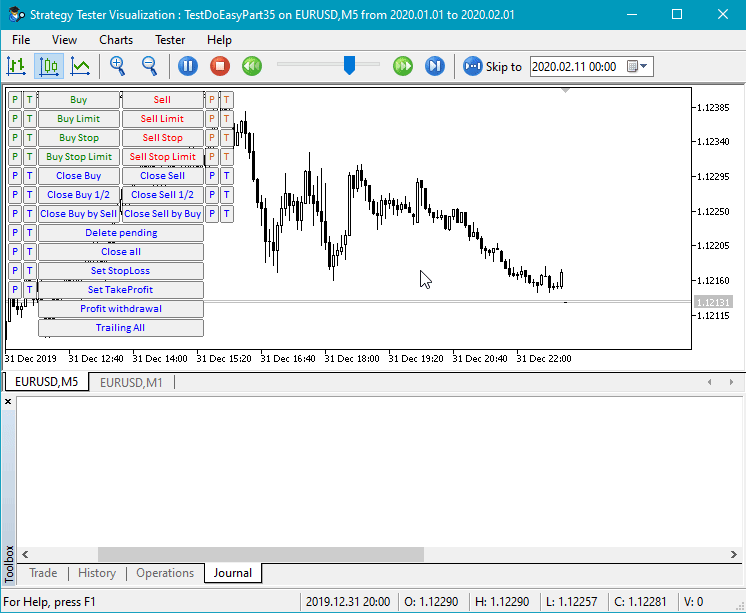
Como podemos ver, cada quinto mensaje indica la apertura de una nueva barra en М5, y entre estos se encuentran los mensajes sobre la apertura de una nueva barra en М1.
¿Qué es lo próximo?
En el siguiente artículo, crearemos la clase de colección de la listas de barras.
Más abajo se adjuntan todos los archivos de la versión actual de la biblioteca y los archivos del asesor de prueba. Puede descargarlo todo y ponerlo a prueba por sí mismo.
Si tiene preguntas, observaciones o sugerencias, podrá concretarlas en los comentarios al artículo.
Artículos de la serie anterior:
Parte 1: Concepto y organización de datos
Parte 2: Colecciones de las órdenes y transacciones históricas
Parte 3: Colección de órdenes y posiciones de mercado, organización de la búsqueda
Parte 4: Eventos comerciales. Concepto
Parte 5: Clases y colección de eventos comerciales. Envío de eventos al programa.
Parte 6. Eventos en la cuenta con compensación
Parte 7. Eventos de activación de órdenes StopLimit, preparación de la funcionalidad para el registro de los eventos de modificación de órdenes y posiciones
Parte 8. Eventos de modificación de órdenes y posiciones
Parte 9. Compatibilidad con MQL4 - Preparando los datos
Parte 10. Compatibilidad con MQL4 - Eventos de apertura de posición y activación de órdenes pendientes
Parte 11. Compatibilidad con MQL4 - Eventos de cierre de posiciones
Parte 12. Implementando la clase de objeto "cuenta" y la colección de objetos de cuenta
Parte 13. Eventos del objeto "cuenta"
Parte 14. El objeto "Símbolo"
Parte 15. Colección de objetos de símbolo
Parte 16. Eventos de la colección de símbolos
Parte 17. Interactividad de los objetos de la biblioteca
Parte 18. Interactividad del objeto de cuenta y cualquier otro objeto de la biblioteca
Parte 19. Clase de mensajes de la biblioteca
Parte 20. Creación y guardado de los recursos del programa
Parte 21. Clases comerciales - El objeto comercial multiplataforma básico
Parte 22. Clases comerciales - Clase comercial principal, control de limitaciones
Parte 23. Clase comercial principal - Control de parámetros permitidos
Parte 24. Clase comercial principal - corrección automática de parámetros erróneos
Parte 25. Procesando los errores retornados por el servidor comercial
Parte 26. Trabajando con las solicitudes comerciales pendientes - primera implementación (apertura de posiciones)
Parte 27. Trabajando con las solicitudes comerciales pendientes - Colocación de órdenes pendientes
Parte 28. Trabajando con las solicitudes comerciales pendientes - Cierre, eliminación y modificación
Parte 29. Solicitudes comerciales pendientes - Clases de objetos de solicitudes
Parte 30. Solicitudes comerciales pendientes - Control de los objetos de solicitudes
Parte 31. Solicitudes comerciales pendientes - Apertura de posiciones según condiciones
Parte 32. Solicitudes comerciales pendientes - Colocación de órdenes según condiciones
Parte 33. Solicitudes comerciales pendientes - Cierre de posiciones según condiciones
Parte 34. Solicitudes comerciales pendientes - Eliminación de órdenes y posiciones según condiciones