You are missing trading opportunities:
- Free trading apps
- Over 8,000 signals for copying
- Economic news for exploring financial markets
Registration
Log in
You agree to website policy and terms of use
If you do not have an account, please register
LifeHack for trader: four backtests are better than one
Before the first single test, every trader faces the same question — "Which of the four modes to use?" Each of the provided modes has its advantages and features, so we will do it the easy way — run all four modes at once with a single button! The article shows how to use the Win API and a little magic to see all four testing chart at the same time.
Table of Contents
Testing trading strategies on real ticks
The article provides the results of testing a simple trading strategy in three modes: "1 minute OHLC" using only Open, High, Low and Close prices of minute bars; detailed modeling in "Every tick" mode, as well as the most accurate "Every tick based on real ticks" mode applying actual historical data.
As many people are asking about "How to open account with MT5" and "How to add the broker to MT5" so I want to remind the following links:
Forum on trading, automated trading systems and testing trading strategies
How to Start with Metatrader 5
Sergey Golubev, 2017.02.12 06:36
MetaTrader 5 - More Than You Can Imagine!The development of MetaTrader 5 started in 2007. MetaTrader 5 was conceived as a revolutionary, multi-market platform that can run on Forex as well as on any other financial market. A lot of work has been done since then, and the result of this work is the platform that provides unlimited opportunities to traders. In this article, we will talk about all the key features of MetaTrader 5 and carry out a comparative analysis with the previous version of the trading platform.
------------------------
And this is the MT5 user manual:
MetaTrader 5 Help - Trading Platform — User Manual
Do you Autotrade?
Forum on trading, automated trading systems and testing trading strategies
Modified Metatrader
Sergey Golubev, 2016.08.03 08:46
I mean - if all MT5 EAs does not work in your MT5 so you can check the following: autotrading for the EA, in common tab of the EA properties.
Allow Auto Trading — this option allows or prohibits trading using Expert Advisors and scripts. If it is disabled, scripts and Expert Advisors can work, but are not able to trade. This limitation can be useful for testing the analytical capabilities of an Expert Advisor in the real-time mode (not to be confused with testing on history data).
The option enables/disables automated trading for the entire platform. If you disable it, no Expert Advisor will be allowed to trade, even if you enable automated trading individually in the Expert Advisor settings. If you enable it, the Expert Advisors will be allowed to trade, unless automated trading is individually disabled in the Expert Advisor parameters
If everything is fine with the setting but EAs does not work (any EA - how many did you try?) so ask your broker (it may be the broker's limitation).
Forum on trading, automated trading systems and testing trading strategies
Modified Metatrader
Sergey Golubev, 2016.08.03 09:38
Where to check autotrading:
and
If you attached EA to the chart and you see "smiling face" so it is fine with autotading (in most of the cases):
If EA's face is not smiling and not happy so you can check everything once again:
It was for MT4 but MT5 is same with this case.
Forum on trading, automated trading systems and testing trading strategies
Support for Windows XP/Windows 2003/Windows Vista to be discontinued after 01 October 2017
MetaQuotes Software Corp., 2017.06.01 14:02
Support for Windows XP/Windows 2003/Windows Vista to be discontinued after 01 October 2017
Windows XP was released almost 16 years ago, on 25th of October, 2001. It is now considered to be an outdated operating system. Microsoft stopped supporting this system 3 years ago, because potential hardware capabilities could no longer be realized on Windows XP due to technical limitations.
Being an outdated system, Windows XP features a number of dangerous vulnerabilities, one of which was recently revealed by the WannaCry encryptor. That is why:
Older versions of MetaTrader 4 and MetaTrader 5 will continue to work on these systems, but will not be able to receive updates after 01 October 2017. Also, installers will not run on these operating systems.
The minimum required operating system version for running MetaTrader 4/5 will be Windows 7. However, we strongly recommend using the 64-bit versions of Windows 10.MQL5 VPS
(MQL5 is the name of this portal, and MQL5 VPS can be used for MT4 and MT5 as well).
Forum on trading, automated trading systems and testing trading strategies
How to Start with MT5, a summary !
Alain Verleyen, 2013.03.15 16:12
How to start with MT5 platform : summary.
As our topic about "How to start with Metatrader 5" is going to be huge, here you find a summary, with main links.
For developpers.
Work in progress, stay tuned :-)
Forum on trading, automated trading systems and testing trading strategies
Can we read news in news tab ?
Sergey Golubev, 2014.06.01 14:13
May be - it is not fully related to this topic sorry, but there is good article:
------
Building an Automatic News Trader :
As Investopedia states, a news trader is "a trader or investor who makes trading or investing decisions based on news announcements". Indeed, economic reports such as a country's GDP, consumer confidence indexes and employment data of countries, amongst others, often produce significant movements in the currency markets. Have you ever attended a U.S. Non-Farm Payrolls release? If so, you already know that these reports may determine currencies' recent future and act as catalysts for trends reversals.
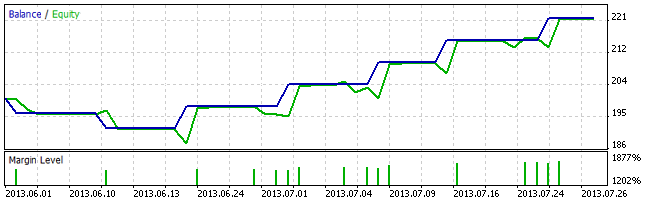
As many people are asking about "How to open account with MT5" and "How to add the broker to MT5" so I want to remind the following links:
Forum on trading, automated trading systems and testing trading strategies
how do i get set up from here
Sergey Golubev, 2017.01.09 05:52
Find a Server by the Broker's Name
Another convenient new feature of MetaTrader 5 is adding brokers' servers by their names. With the previous version, you had to contact your broker to find out the IP address of the trade server or download a special client terminal. Now, you simply enter the name of the broker. The system automatically finds the server with the specified name and adds it to the list.