You are missing trading opportunities:
- Free trading apps
- Over 8,000 signals for copying
- Economic news for exploring financial markets
Registration
Log in
You agree to website policy and terms of use
If you do not have an account, please register
This post is starting to look crocodile
My first EA
To create my first EA - I used this article:
MQL5 Wizard: Creating Expert Advisors without Programming
So, I did exactly what was described on this article with the following exception:
- I selected MA with the period of 55 (because I remember famous CatFX trading system which is something about the price crossing MA with period 55 on M30 timeframe);
and
- I used Exponential in 'Method' - 'Averaging Method' - just double click by mouse on the word 'Simple and you will have a choice.
yes, I did it !
And it is my first EA (attached).
I want for my first EA to be profitable. I understand that I do not understand anything ... especially - what is the condition to open the trade? My first EA's article (see previous post) is not explaining it ... I think - I will know about it later, no problem.
So, I need to optimize the settings for my first EA. I opened strategy tester in MT5 and selected the following:
- period for one year;
- EURUSD, H4
- Forward: No
- Execution: Normal - every tick
- Deposit: 1000
- Optimization: fast generic based algorithm; Balance + max Sharpe Ration
And I pressed 'Start' buttom.
It took me almost 7 or 10 hours ... After optimizatrion was finished so I selected the best settings (using 'Optimization results' tab), double click on that, backtested with new settings. After that - I used 'Input' tab to save the settings onto my MT5 directory.
So, please find my backtesting results (attached):
Set file is attached.
What is set file?
It is the setting of my EA.
I can use this file when I want to use my EA for trading for example.
But this optimization of the settings and backtesting took 7 - 10 hours for me ...
And I am sorry - I see big drawdown (see previous post).
So, I decided to repeat optimization with one more parameter:
Moving Average (...) Period of Averaging.
I decided to use Cloud.
The article related to Cloud is this one:
Speed Up Calculations with the MQL5 Cloud Network
So, I made some preparation to use Cloud:
- specify my MQL5.community login (this forum login) in the terminal settings
- allow the use of the MQL5 Cloud Network
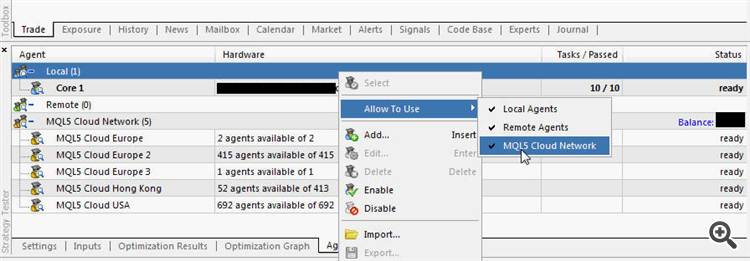
My optimization with Cloud took less than 10 minutes for me.
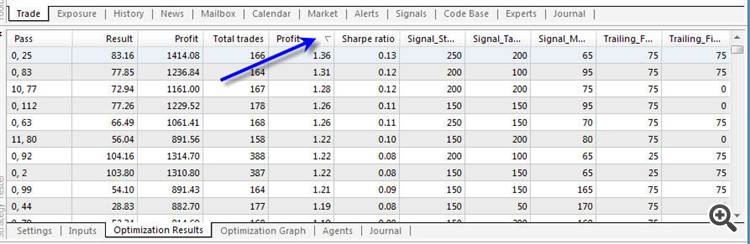
Optimization finished, and I selected most good results (settings):
Double mouse click on selected settings
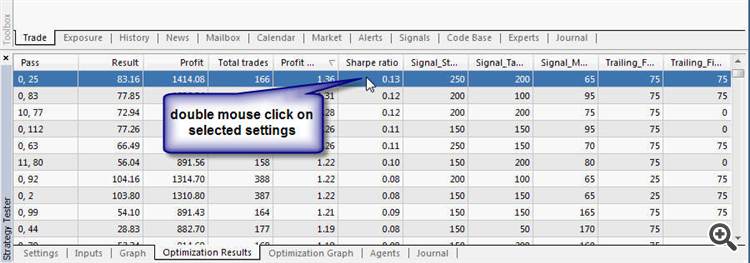
and backtesting with my settings is started.
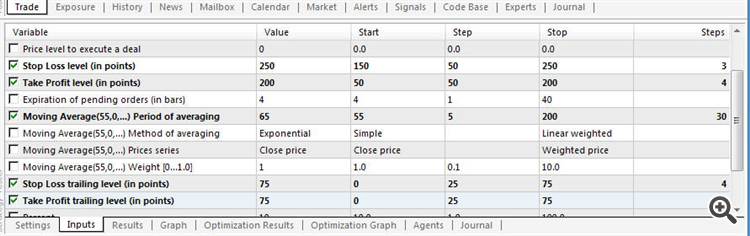
When backtesting finished so I will find my settings in 'Inputs' here
To save this settings - right mouse click and save it
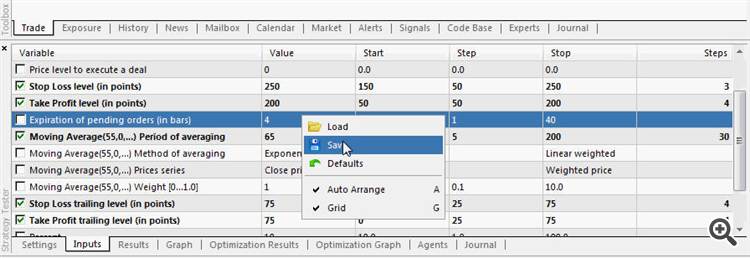
To save my backtesting results onto your computer - I will do the following:
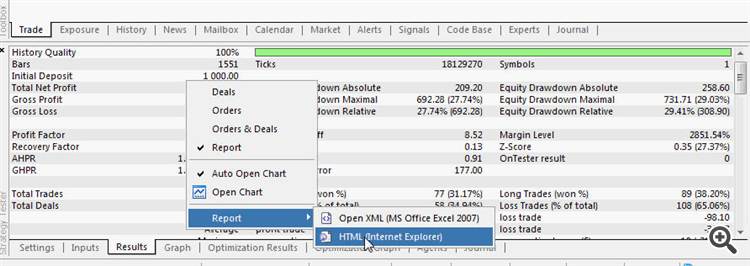
After that - I can upload my backtesting results to this forum together with my first EA and with the setting of this EA.
This is my backtesting results (1 year backtesting, every tick)
EA with the settings is attached.
So, using the Cloud - I can speed up whole the process for optimization and backtesting.
It took less than 30 minutes for me to create my first EA, and about 10 minutes to optimize (to find good settings) and to backtest (just to be sure that my settings is good one).
And please note - I am not a coder, and I am newbie in MT5.
Yes, it is not free to use Cloud: it will take some money. But it is not expensive so I am recommending to everyone to use Cloud.