- Indicator Styles in Examples
- Connection between Indicator Properties and Functions
- SetIndexBuffer
- IndicatorSetDouble
- IndicatorSetInteger
- IndicatorSetString
- PlotIndexSetDouble
- PlotIndexSetInteger
- PlotIndexSetString
- PlotIndexGetInteger
IndicatorSetString
The function sets the value of the corresponding indicator property. Indicator property must be of the string type. There are two variants of the function.
Call with specifying the property identifier.
bool IndicatorSetString(
|
Call with specifying the property identifier and modifier.
bool IndicatorSetString(
|
Parameters
prop_id
[in] Identifier of the indicator property. The value can be one of the values of the ENUM_CUSTOMIND_PROPERTY_STRING enumeration.
prop_modifier
[in] Modifier of the specified property. Only level properties require a modifier.
prop_value
[in] Value of property.
Return Value
In case of successful execution, returns true, otherwise - false.
Note
Numbering of properties (modifiers) starts from 1 (one) when using the #property directive, while the function uses numbering from 0 (zero). In case the level number is set incorrectly, indicator display can differ from the intended one.
For example, in order to set description of the first horizontal line use zeroth index:
- IndicatorSetString(INDICATOR_LEVELTEXT, 0, "First Level") - index 0 is used to set text description of the first level.
Example: indicator that sets text labels to the indicator horizontal lines.
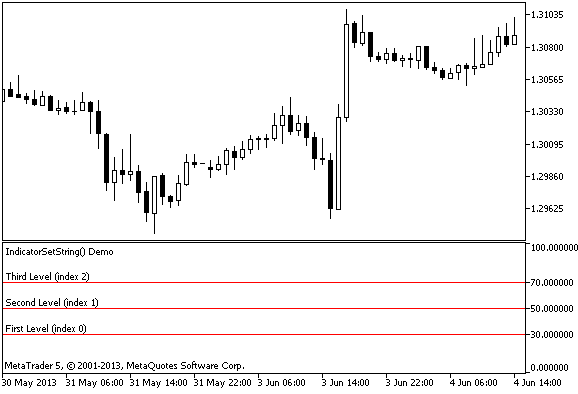
#property indicator_separate_window
|
See also