Join our fan page
- Views:
- 6869
- Rating:
- Published:
- Updated:
-
Need a robot or indicator based on this code? Order it on Freelance Go to Freelance
Indicator ColorPEMA_Digit_Trend_x10 displays the directions of the ColorPEMA_Digit indicator signals from ten different timeframes from the bar specified in the indicator inputs A trend continuation is displayed by the right arrow, while a reversal is displayed by a diagonal up or down arrow.
//+----------------------------------------------+ //| Indicator input parameters | //+----------------------------------------------+ input ENUM_TIMEFRAMES TimeFrame0=PERIOD_H1; //chart 1 period input ENUM_TIMEFRAMES TimeFrame1=PERIOD_H2; //chart 2 period input ENUM_TIMEFRAMES TimeFrame2=PERIOD_H3; //chart 3 period input ENUM_TIMEFRAMES TimeFrame3=PERIOD_H4; //chart 4 period input ENUM_TIMEFRAMES TimeFrame4=PERIOD_H6; //chart 5 period input ENUM_TIMEFRAMES TimeFrame5=PERIOD_H8; //chart 6 period input ENUM_TIMEFRAMES TimeFrame6=PERIOD_H12; //chart 7 period input ENUM_TIMEFRAMES TimeFrame7=PERIOD_D1; //chart 8 period input ENUM_TIMEFRAMES TimeFrame8=PERIOD_W1; //chart 9 period input ENUM_TIMEFRAMES TimeFrame9=PERIOD_MN1; //chart 10 period input uint SignalBar=1; //Bar number to receive a signal (0 - current bar) //---- Parameters of ColorPEMA_Digit input double EmaLength=50.01; //smoothing depth input Applied_price_ IPC=PRICE_CLOSE_; //price constant input uint Digit=2; //number of digits to round to //---- Indicator drawing parameters input color CpColor=clrBlueViolet; //indicator name color input color BuyColor=clrDodgerBlue; //Buy signal color input color UpColor=clrMediumBlue; //uptrend continuation color input color NnColor=clrGray; //no-trend color input color DnColor=clrPurple; //downtrend continuation color input color SellColor=clrMagenta; //Sell signal color input int FontSize=15; //font size input type_font FontType=Font14; //font type input ENUM_BASE_CORNER WhatCorner=CORNER_LEFT_LOWER; //location corner input uint Y_=20; //vertical location input uint X_=5; //horizontal location
For the indicator to work, the ColorPEMA_Digit.ex5 indicator must be added to the <terminal_data_directory>\MQL5\Indicators folder. To compile the indicator, file GetFontName.mqh must be available in the <terminal_data_directory>\MQL5\Include folder.
The indicator uses the classes of library GetFontName.mqh (to be copied to terminal_data_directory\MQL5\Include).
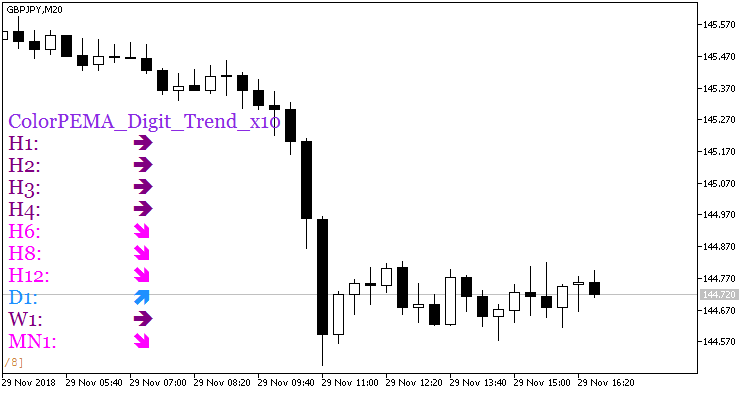
Fig. 1. Indicator ColorPEMA_Digit_Trend_x10
Translated from Russian by MetaQuotes Ltd.
Original code: https://www.mql5.com/ru/code/23454
 Bill Williams
Bill Williams
An Expert Advisor based on two indicators: iFractals (Fractals) and iAlligator (Alligator).
 Murrey_Math_Lv_Arr_r
Murrey_Math_Lv_Arr_r
Indicator Murrey_Math_Lv_Arr limiting the computer resources used in calculating and displaying the indicator on the chart
 MultiPEMA_Digit_Trend_x10
MultiPEMA_Digit_Trend_x10
The indicator displays the information on the current trends, using the ColorPEMA_Digit indicator colors from ten different timeframes
 JS Signal Baes
JS Signal Baes
A trading system based on several indicators from several timeframes.