Join our fan page
- Views:
- 2538
- Rating:
- Published:
- Updated:
-
Need a robot or indicator based on this code? Order it on Freelance Go to Freelance
Three independent trading systems using ColorJFatl_Digit indicators within a single EA with an ability to change the volume of a forthcoming trade depending on the results of the previous trades for this trading system. Trading signals are formed when a bar closes if a trend has changed (which is displayed by any of the three indicators changing its color).
The blocks of input EA variables are added for managing volumes of opened positions. For example, for the first system:
input uint A_BuyLossMMTriger=2; //A number of loss-making Buy trades to decrease MM input uint A_SellLossMMTriger=2; //A number of loss-making Sell trades to decrease MM input double A_SmallMM=0.01; //A Share of financial resources from the deposit used in a trade in case of losses input double A_MM=0.1; //A Share of financial resources from the deposit used in a trade in case of normal trading
In case of such inputs and if the last two trades in one direction were loss-making, the EA opens the next trade in the same direction having the volume of 0.01 lot. If at least one of the two last trades is not loss-making, the position volume is 0.1.
The similar inputs are available for the second trading system:
input uint B_BuyLossMMTriger=2; //B number of loss-making Buy trades to decrease MM input uint B_SellLossMMTriger=2; //B number of loss-making Sell trades to decrease MM input double B_SmallMM=0.01; //B Share of financial resources from the deposit used in a trade in case of losses input double B_MM=0.1; //B Share of financial resources from the deposit used in a trade
The C_ prefix is used in the inputs for the third system.
The most optimal option for setting up such an EA is configuring it on each trading system separately disabling other two applying the appropriate switches in the form of the following parameters:
input bool B_BuyPosOpen=true; //B Permission to enter long positions input bool B_SellPosOpen=true; //B Permission to enter short positions
by setting them to false.
For the generated EA to operate correctly, the compiled ColorJFatl_Digit.ex5 indicator file should be in the <terminal_data_directory>\MQL5\Indicators folder.
Default Expert Advisor's input parameters with stops have been used during tests shown below.
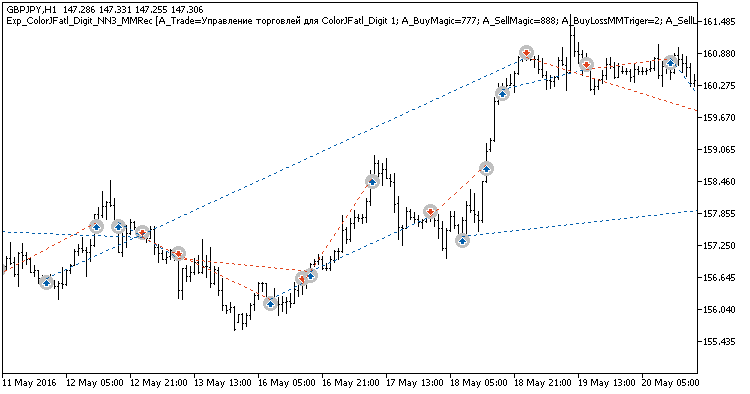
Fig. 1. Examples of trades on the chart
Test results for GBPJPY H3, H8 and Daily over the year 2016.

Fig. 2. Test results chart
Translated from Russian by MetaQuotes Ltd.
Original code: https://www.mql5.com/ru/code/21409
 Exp_ColorX2MA_Digit_NN3_MMRec
Exp_ColorX2MA_Digit_NN3_MMRec
Three independent trading systems using ColorX2MA_Digit indicators within a single EA with an ability to change the volume of a forthcoming trade depending on the results of the previous trades for this trading system
 OverHedgeV2
OverHedgeV2
Hedging positions. Working on a new bar.
