Join our fan page
- Views:
- 4602
- Rating:
- Published:
-
Need a robot or indicator based on this code? Order it on Freelance Go to Freelance
The Fractal_TRIX indicator with the timeframe selection option available in the input parameters.
input ENUM_TIMEFRAMES TimeFrame=PERIOD_H4; // Indicator chart period (timeframe)
The Fractal_TRIX_HTF repeater indicator requires the compiled custom indicator file Fractal_TRIX.mq5 in order to compile. Place it in <terminal_data_folder>\MQL5\Indicators.
After compilation, the Fractal_TRIX_HTF.ex5 indicator file contains the Fractal_TRIX.ex5 indicator as a resource, and therefore, it is not required to be present in the terminal folder for the compiled indicator to work! For this purpose, the corresponding code has been added to the indicator code in order to include the Fractal_TRIX indicator in the executable file.
The indicator executable file has been added as resources at the global scope
#resource \\Indicators\\Fractal_TRIX.ex5
Changed the string path to the indicator used as resource in the block of the OnInit() function
Ind_Handle=iCustom(Symbol(),TimeFrame,"::Indicators\\Fractal_TRIX",e_period,normal_speed,IPC,0);
Thus, the compiled executable file of the repeater indicator can be used on other trade terminals on its own without the original indicator.
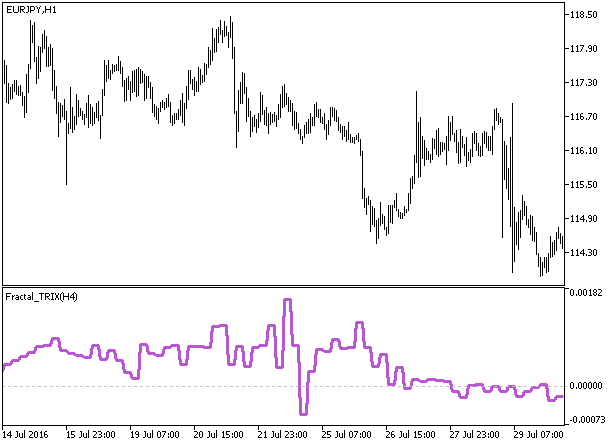
Fig1. The Fractal_TRIX_HTF indicator
Translated from Russian by MetaQuotes Ltd.
Original code: https://www.mql5.com/ru/code/17421
 SnakeInBorders_HTF
SnakeInBorders_HTF
The SnakeInBorders indicator with the timeframe selection option available in the input parameters.
 Time sync FORTS
Time sync FORTS
The Expert Advisor synchronizes the local computer time in the interval from 9:50 to 9:59 (before the beginning of the morning session) with the MetaTrader 5 FORTS server time.
 TDSGlobal
TDSGlobal
The Expert Advisor uses the MACD, OsMA and WPR indicators. The Expert Advisor is configured to trade on the D1 timeframe with USDCHF, GBPUSD, USDJPY and EURUSD
 Simple MACD
Simple MACD
Trading on a new bar only. The rules are simple: if MAIN_LINE MACD (1) > MAIN_LINE MACD (2) -> Buy, if MAIN_LINE MACD (1) < MAIN_LINE MACD (2) -> Sell". When a signal opposite to open positions is received, close all positions.