How to Load a .set File in an Expert Advisor:
Add the Expert Advisor to the Chart:
- Drag your Expert Advisor (EA) onto the chart or double-click it from the Navigator window.
Open the "Inputs" Tab:
- In the EA settings window that appears, click on the "Inputs" tab.
Load the .set File:
- Click the "Load" button, select the .set file you wish to use, and click "Open" to apply the settings.
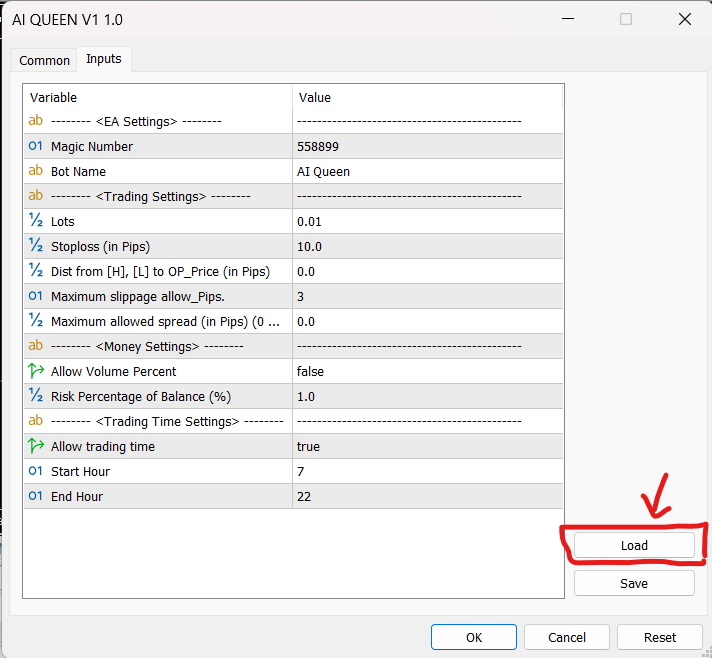
- EA Parameters: Money Management Enabled Settings Set File
- EA Parameters: Normal Settings Set File (lot size:-1% of capital)
- EA Parameters: Normal Settings Set File (5% of capital)
Files:
Setfiles.zip
3 kb



