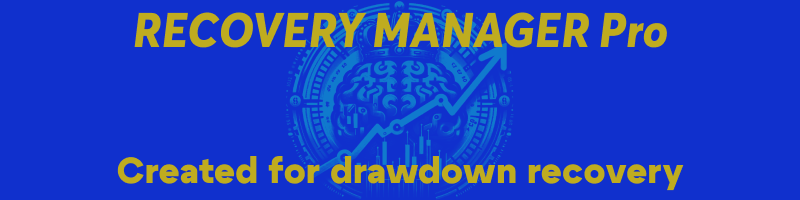Recovery Manager Pro is a system designed to recover losses on an account. RM Pro will set up the variables itself, but the trader can change them if necessary. This article will describe how to adjust risk management, test the advisor, set up work from standby mode, how RM Pro works and what to expect from the product in its operation.
YOUR GIFT!
Our clients have access to a trend indicator that the advisor uses!
WANT TO GET THE INDICATOR FOR FREE? Please read the entire page for more details.
What you will learn from this manual:
- How to test an advisor
- How to set up automatic operation taking into account risk management
- How to set up standby mode
- Input settings
- How to launch an advisor if there is already a drawdown on the deposit
- How to get a free indicator
How to test an advisor
To test RM Pro strategies, you should use the "Visualize" mode.
Choose a symbol, a testing model. The RM Pro advisor uses a trend indicator, so it is advisable to choose a time frame from m15, otherwise there will be quite a lot of market noise that does not show the true market movement.
Set the deposit size on which you will test. In the Input Parameters, set “Drawdown percent for start (0-not use)” and “Take Profit Points”. Drawdown_percent_for_start(0-not_use) - set the drawdown as a percentage of the deposit at which RM Pro will start working from standby mode. For the “Take Profit Points” value, we recommend setting at least two spread values in points to avoid slippage when closing positions.
This is the basic setting for testing the advisor. The remaining parameters will be configured automatically. If desired, all settings can be set manually according to the instructions below.
To start working with RM Pro, open unprofitable positions using the advisor panel, Buy and Sell buttons.
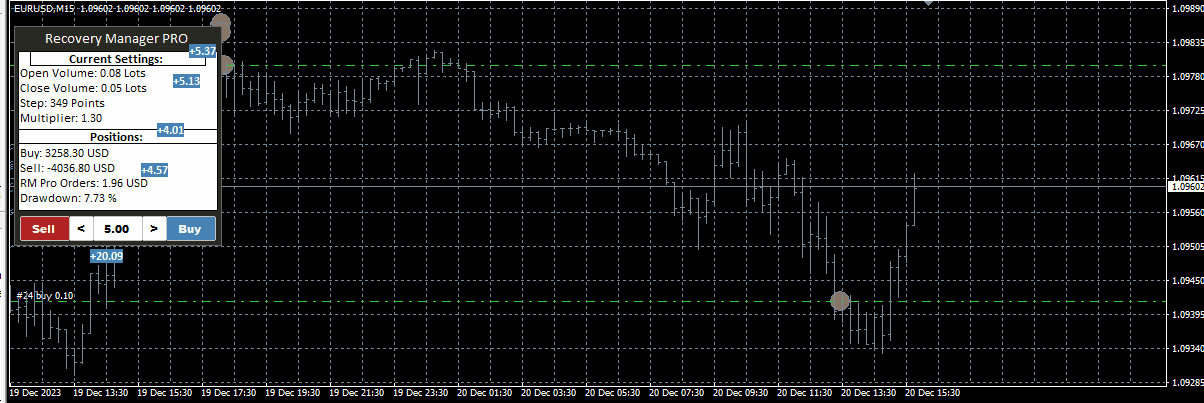
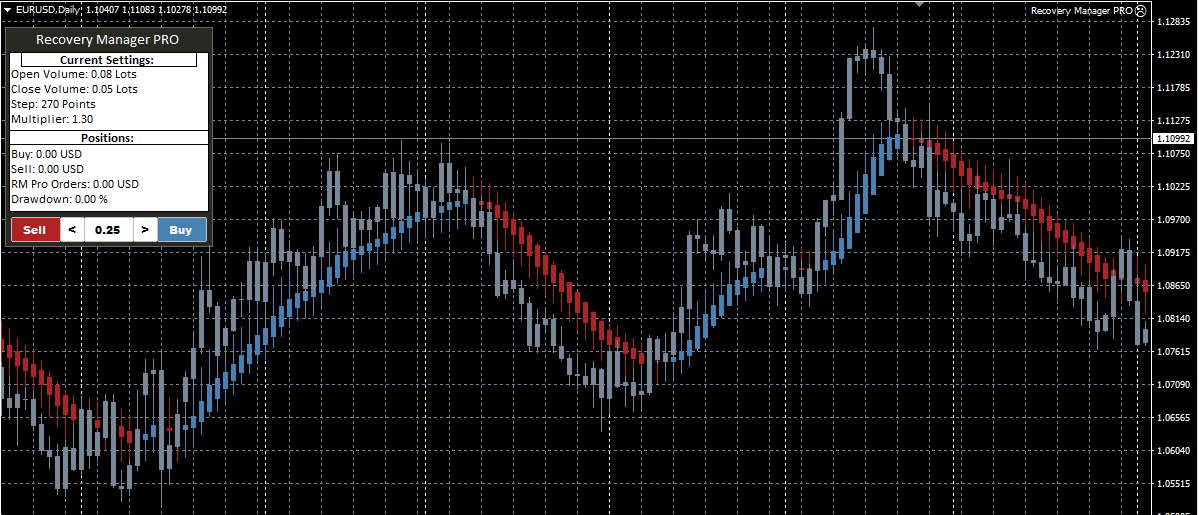
How to set up automatic standby mode
The advisor gives you the opportunity to work in accompaniment mode with other advisors! If a drawdown occurs from another advisor, RM Pro will disable the other advisor and take over control. The advisor should not be multi-currency, it should work based on the current symbol.
Input parameter settings for standby mode:
Disable_other_EAs = true The advisor gets the ability to close other advisors by closing their windows. RM Pro will disable another advisors on the same symbol.
Drawdown_percent_for_start(0-not_use) - set the drawdown as a percentage of the deposit at which RM Pro will start working from standby mode. This is a drawdown only from those orders that the advisor will restore, that is, on a certain symbol and from certain advisors or manually opened orders.
Recover_all_MagicNumbers: true - restores drawdowns from all orders and advisors. false - restores only a certain specific magicNumber. In this case, the size of the drawdown from these specific orders is analyzed!
Magic_to_recover - you can choose to recover from drawdowns of a specific advisor or manually opened orders. If you want to compensate for the loss of a specific advisor, then enter the value of the Magic number that is used by the advisor that generated this loss. 0 - if you need to restore drawdowns from manually opened orders.
Lock_position=true to fix the drawdown in the current position
Take_profit - we recommend setting at least two spreads to avoid accidental slippage. The value is measured in points.
You can let the advisor configure the remaining settings yourself.
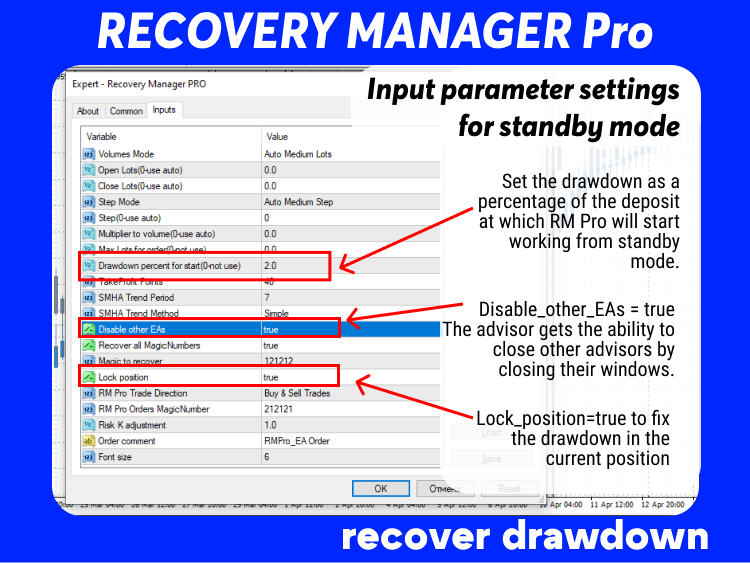
How RM Pro will act when starts working:
When starting work, RM Pro will close some of the profitable orders to reduce the amount of borrowed funds, delete all pending orders, all take_profit and stop_loss levels. The size of buy and sell positions will be equalized, that is, unprofitable orders will be blocked. And then, using averaging orders in parts, RM Pro will close positions.
The first averaging order is opened according to the trend, and the following averaging orders are opened with a specified step. The averaging orders in the opposite direction will not be opened until this group of orders is closed.
Other advisors will be closed by closing their windows.
Input settings
The RM Pro advisor is capable of automatically selecting most of the settings!
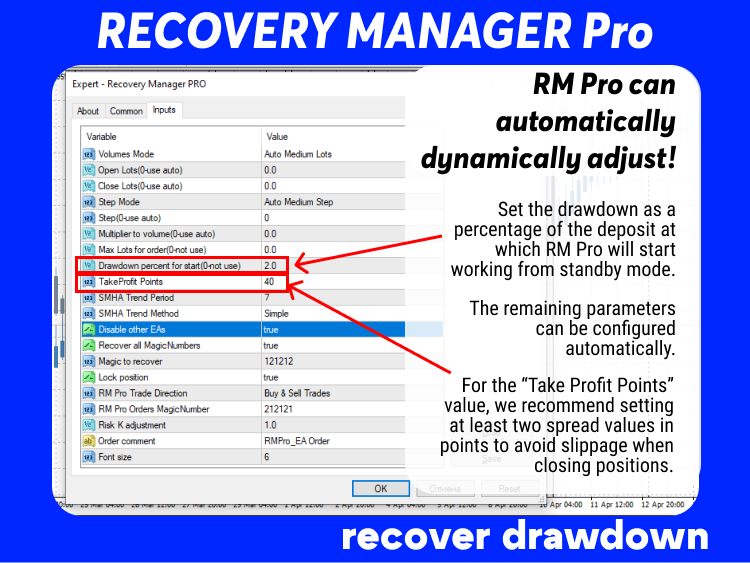
Variables that allow you to configure volumes:
Open_lots(0-use_auto) - the advisor opens averaging orders of this set volume in order to partially close unprofitable positions from these open orders. 0 - the advisor automatically adjusts the opening volumes.
Close_lots(0-use_auto) - the advisor performs partial closes with this set volume. 0 - the advisor automatically adjusts closing volumes.
Opening volumes must be at least 1.5-2 times greater than closing volumes in order to partially close a losing position.
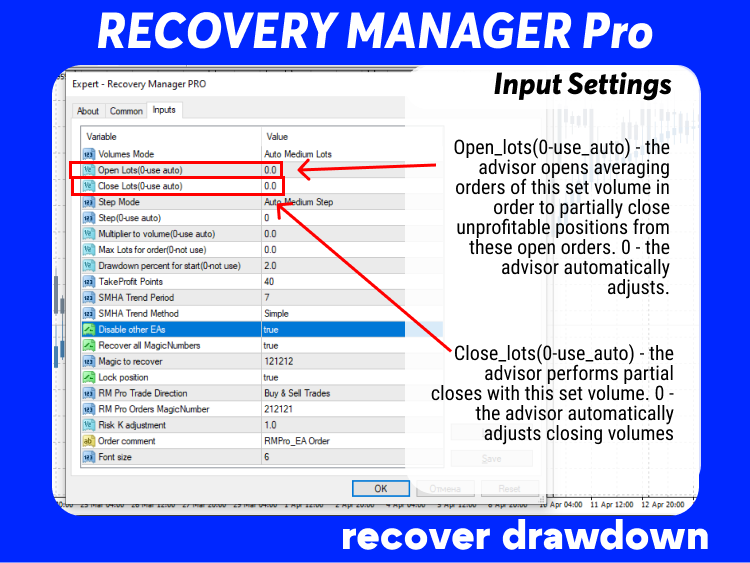
In order for RM Pro to independently configure the Open_lots and Close_lots variables, you need to set a value in the Volums_Mode variable. It has three options for calculating volumes:
Auto_Small_Lots - automatic small volumes, low risk
Auto_Medium_Lots - automatic medium volumes, average risk
Auto_High_Lots - automatic high volumes, high risk
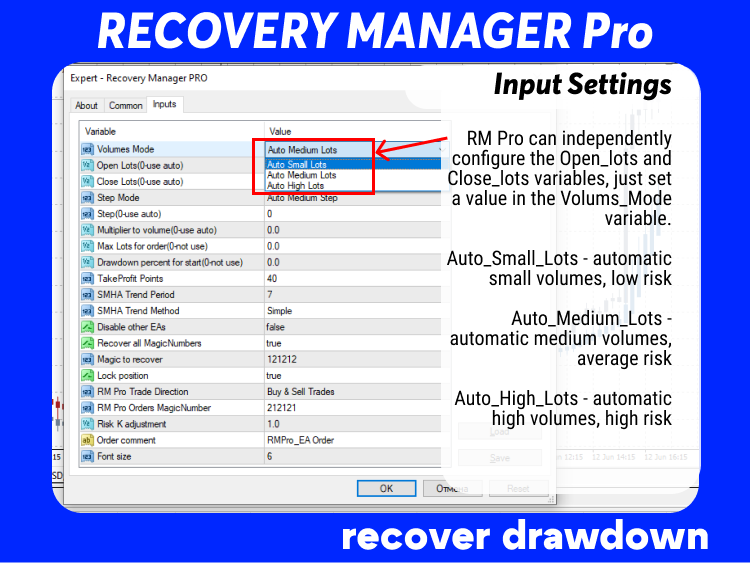
Max_Lots-for_order(0-not_use) - allows you to set a limit for one averaging order. 0 - the limiter is not used.
Risk_K_adjustment - the variable additionally allows you to increase/decrease by a specified value the volumes that the advisor uses automatically.
In addition to the risk mode, the advisor takes into account the size of the current drawdown. RM Pro will use different volumes for different drawdowns.
Variables that allow you to configure the step:
Step_Mode - allows you to configure the step mode depending on the volatility of the instrument.
If volatility is high, the step will be larger; if there are no large movements, the step will be small with automatic adjustment. The step changes automatically when the market situation changes if the value is 0.
Step(0-use_auto) - step with which new averaging orders are opened. If RM Pro opens orders and they go to a loss, then new averaging orders are opened with a given step, each of which is larger than the previous one by the volume of the Multiplier_to_volume(0-use_auto) multiplier.
Step(0-use_auto) is specified in points.
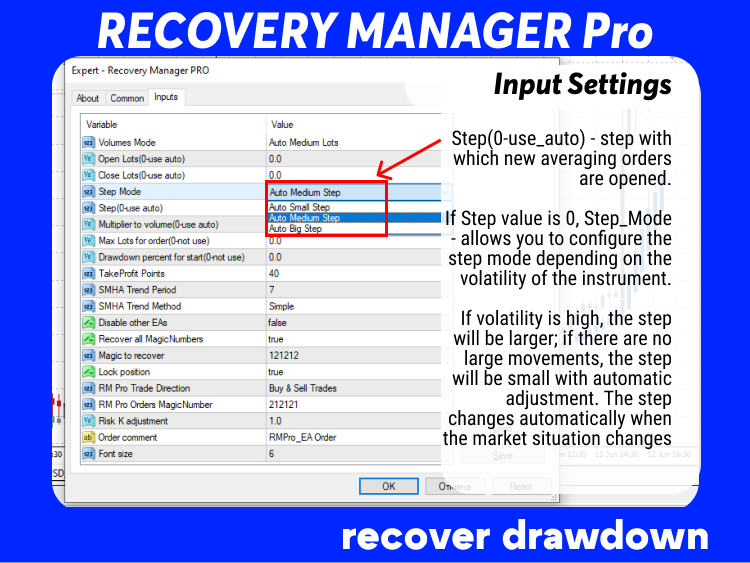
Multiplier_to_volume(0-use_auto) - adjusting how much each subsequent order in the grid will be larger than the previous one.
For example: when applying a value of 1.5, if the first averaging order is opened with a volume of 0.2, then the next one will be opened with a volume of 0.3, and another with a volume of 0.45, and so on. For the calculation, accounting is applied to multiply values below the minimum value.
When set to 0, it is calculated automatically depending on the step mode and risk.
Trend indicator parameters:
The second confirmation candle of the trend is used as a signal to open a position.
SMHA_Trend_Period - configures the indicator period
SMHA_Trend_Method - configures the method by which the indicator is drawn.
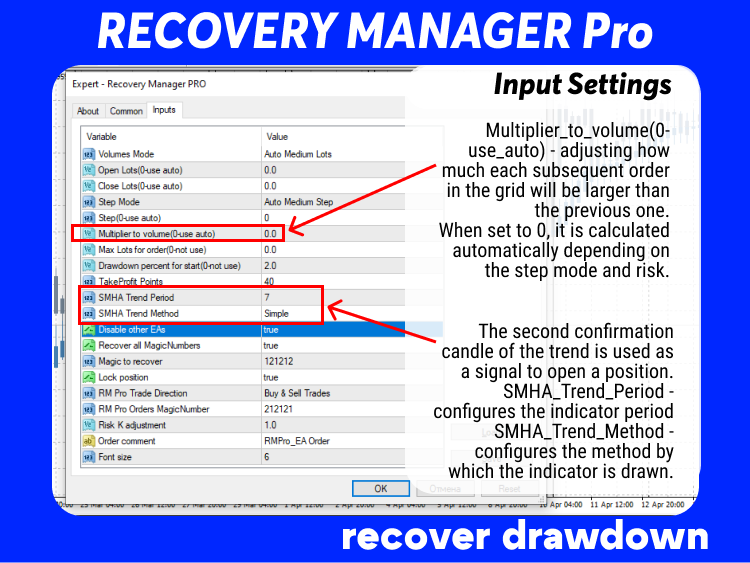
Locking options:
When locking, an opposite position is opened, which equalizes the volume of purchases and sales. Then, piece by piece, using averaging orders, the unprofitable position is closed while maintaining the locked state.
Lock_position - enables or disables locking.
Locking must be disabled if work continues on the symbol. Otherwise, RM Pro will open locking orders for all opening positions of other advisors.
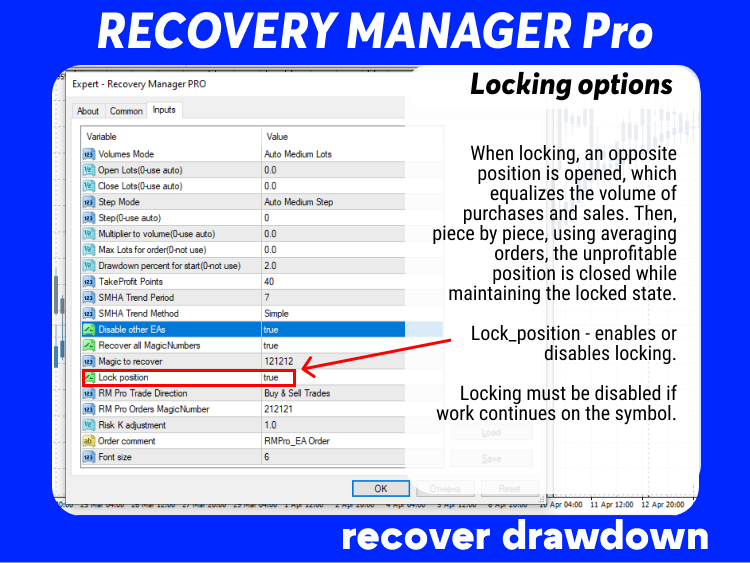
Other settings:
RM_Pro_Trade_Direction - allowed directions for averaging orders. The variable applies only to averaging orders, and locking orders are opened regardless of it.
RM_Pro_Orders_MagicNumber - identifier of the advisor's orders.
Order_Comment - this variable allows you to determine in the terminal that an order has been opened by this advisor.
Font_size - changes the panel font size.
Panel functionality:
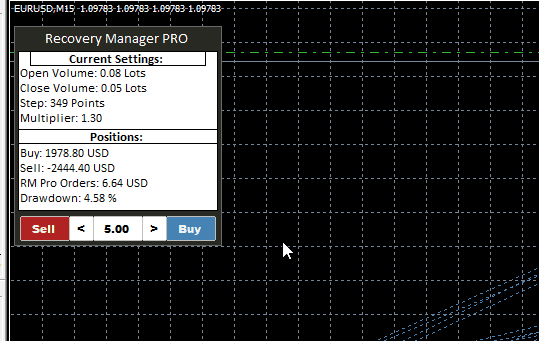

Current_Settings - information about the input settings of the advisor. If automatic setting is selected in the input parameters, then all data will be output in this block.
These automatically generated settings values can be tested in the Strategy Tester. And based on the tests, if necessary, make a decision to change the step and trading coefficients.
Positions - this block contains information on Buy and Sell orders in blocked positions.
RM_Pro_Orders - profit of those orders that the advisor opens to perform partial closures.
Drawdowm - drawdown generated by orders with which the advisor interacts.
Panel block for buying and selling. Orders opened through this panel will be classified as locked orders. They will be restored through partial closures. This block is necessary for testing the advisor in the strategy tester.
How to launch an advisor if there is already a drawdown on the deposit
Before launching RM Pro on your account, test it in the strategy tester in the “visualization” mode.
Add an advisor to the chart, check that the input settings match your risk. Read more about the setup in the instructions above. Configure the advisor after preliminary testing in the strategy tester.
When starting work, RM Pro will close some of the profitable orders to reduce the amount of borrowed funds, delete all pending orders, all take_profit and stop_loss levels. The size of buy and sell positions will be equalized, that is, unprofitable orders will be blocked. And then, with the help of averaging orders, RM Pro will restore the drawdown in parts.
Other advisors will be closed by closing their windows.
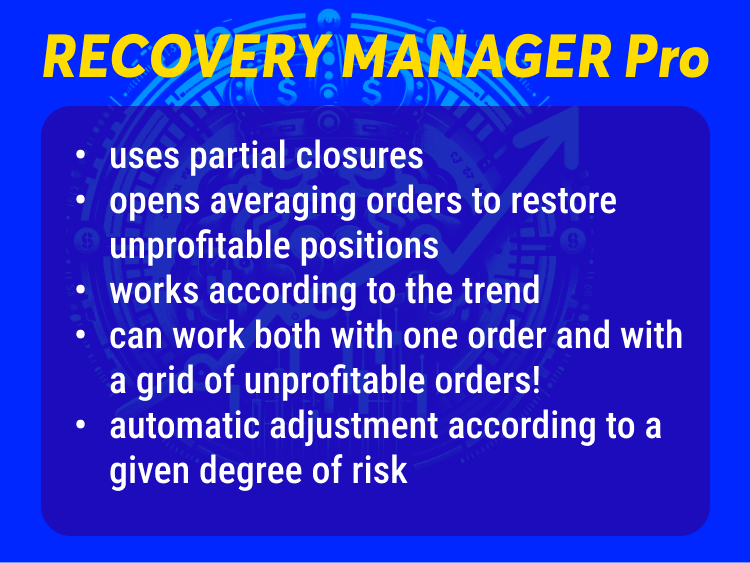
Indicator as a gift!
To receive the indicator after purchasing the advisor, write in private messages.
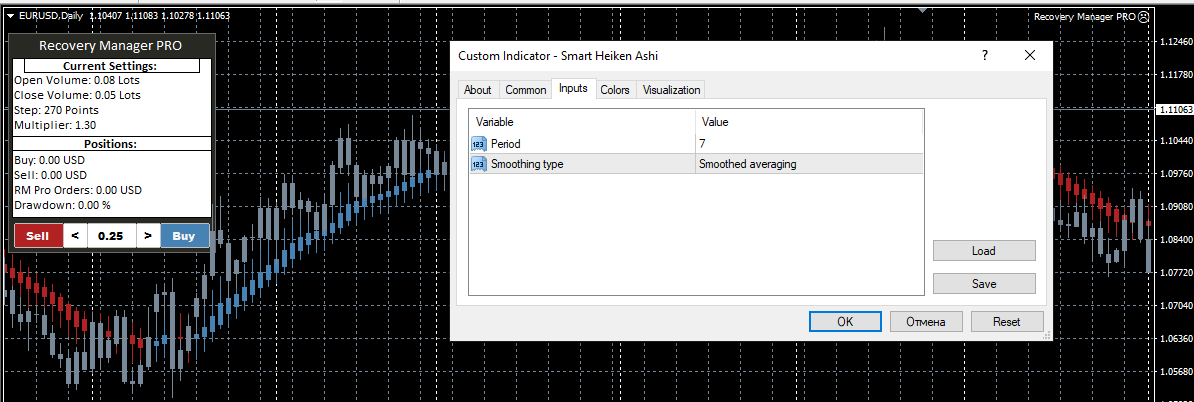
Indicator input settings
Period - period of moving averages, on the basis of which the modified indicator is built.
Smoothing_type - type of smoothing of moving averages.