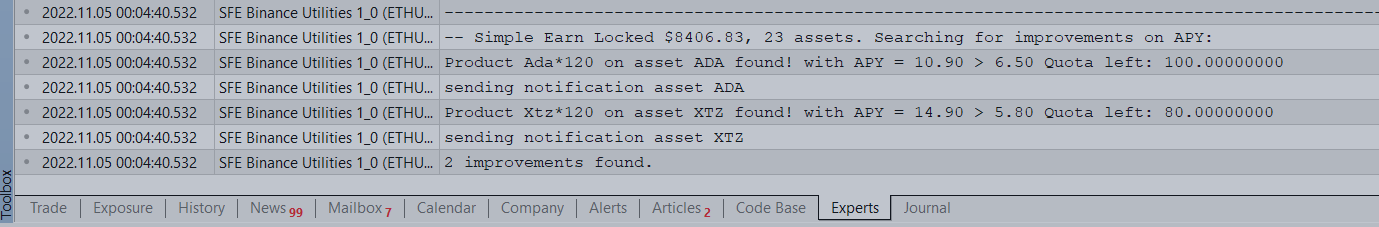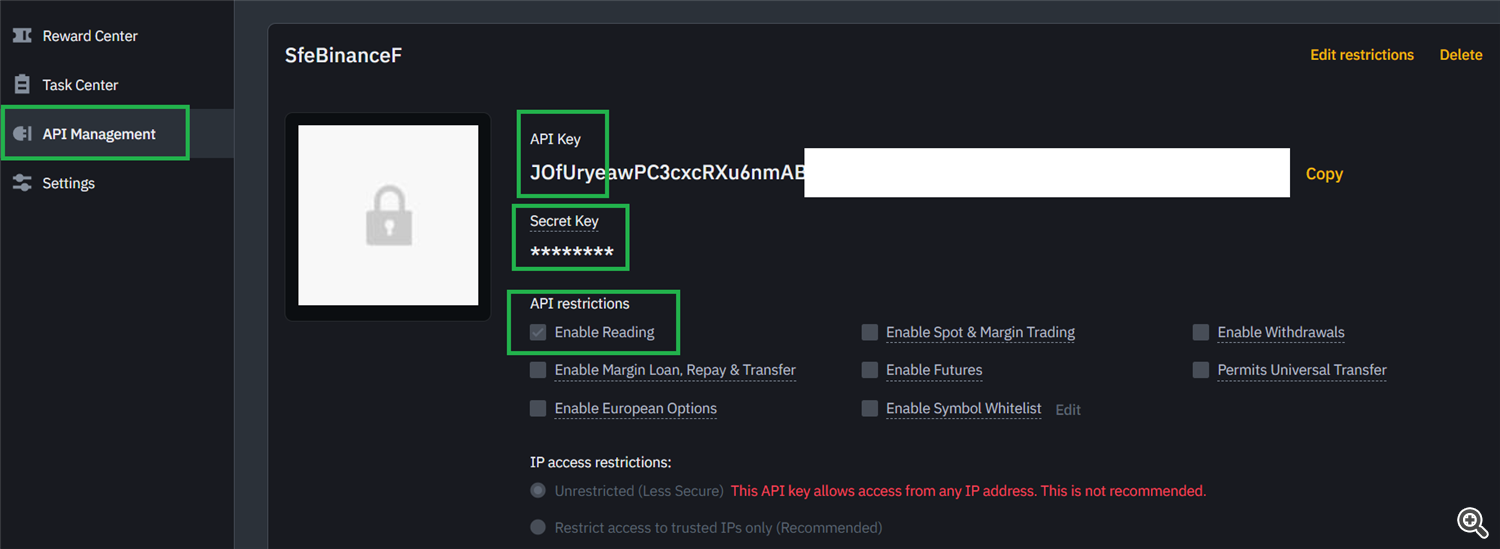Binance Utilites help in view and manage your Binance Assets. Product's Page: https://www.mql5.com/en/market/product/88722
This utilities comes as Expert Advisor and only need to be attached to any chart, don't mind the account, can be a demo account of any broker. This EA connects to your Binance account to retreive the information.
In the first version 1.0 I've begun for collect the info of all the position on Simple Earn Locked (staking).
The interesting here, apart of see easy the summary of the positions, is the check of the availability of staking products with better APY than the current positions.
As known, the best APYs are in general soldout but in some moments have room again for some time when other people reedem his stake or binance increase the room.
This utility check if exist this opportunitty and if exist, sends a notification to the mobile phone.
Then, we can subcribe a stake with better APY and reedem the other. As the reedem last 2-3 days, we have to buy new asset amount we want to stake quick, and when redeem is freed, we can recover the $$.
If we do not have $$ to to the new buy, we can take a loan on binance itself for these few days.
Version 1.0 features
1. Detail of Simple Earn Loked positions
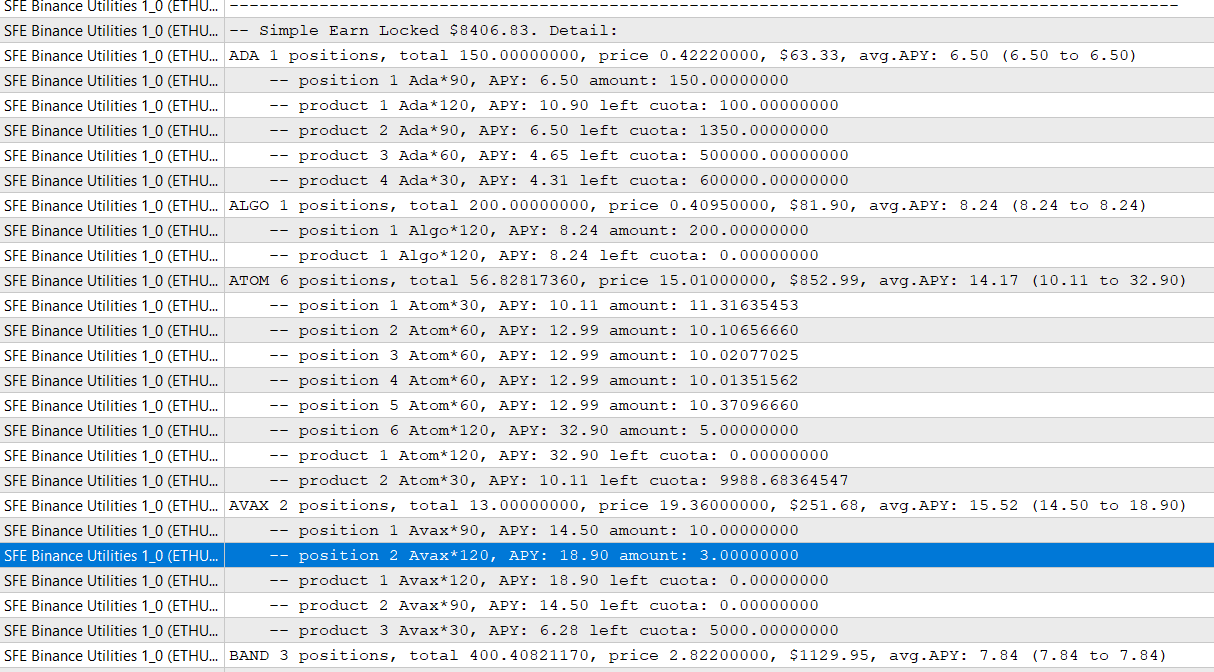
2. Summary of the Simple Earn Loked positions
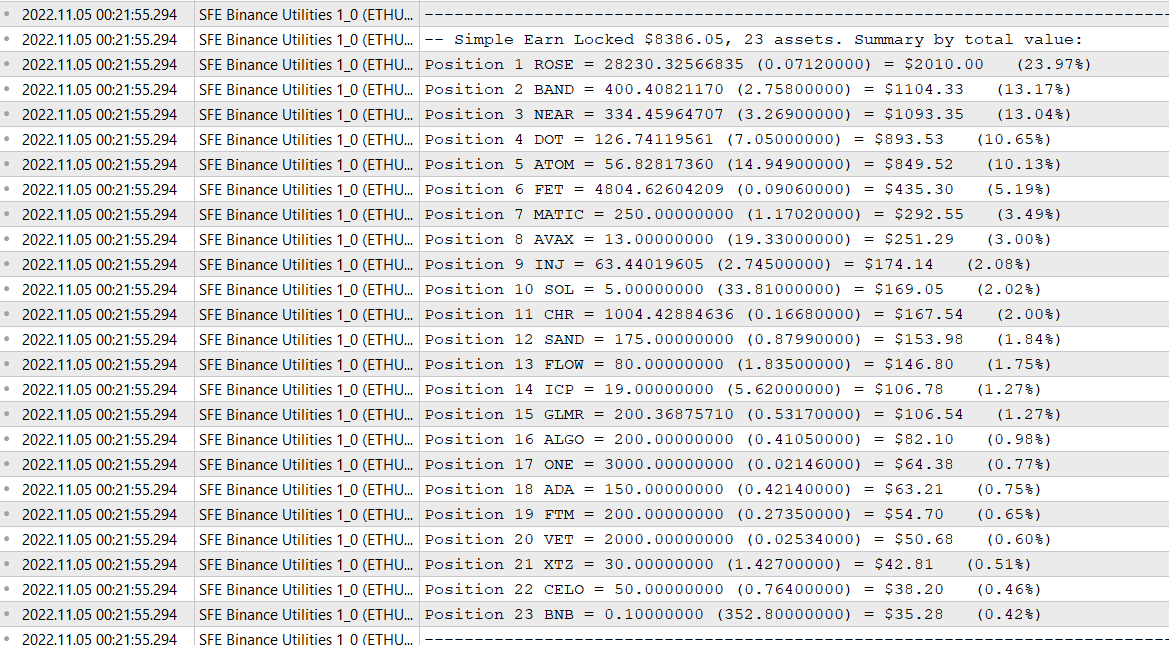
3. Search improvements of APY on your current Simple Earn Loked positions, and send these improvements as notifications on your mobile phone.
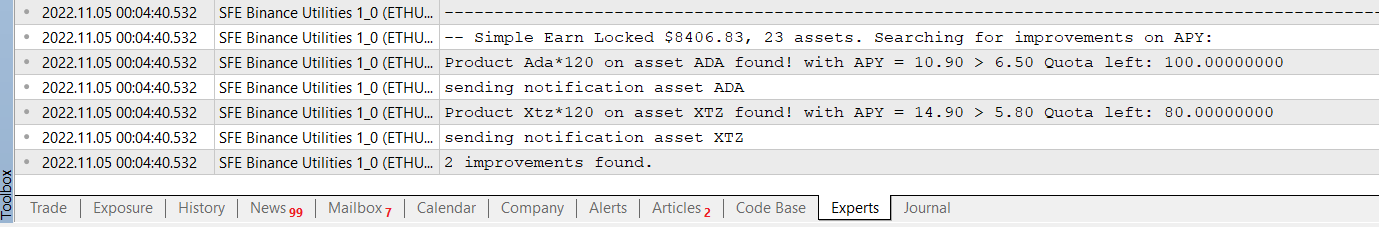

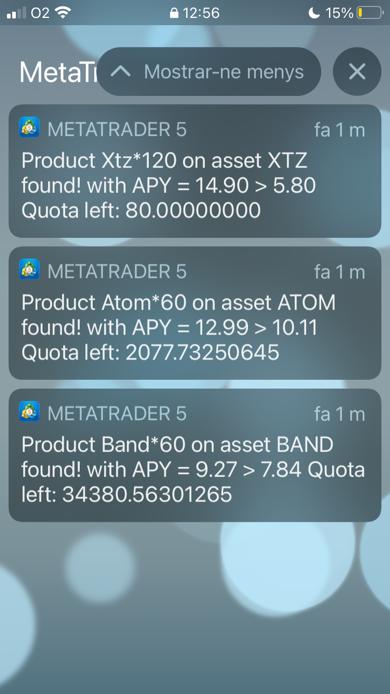
The steps for use Binance Utilites are:
1. Create Binance Api. On your Binance Panel, create an API Key, only 'enable reading' is needed. Store the secret key when you create this access, because can't be seen later.
2. Allow the Binance API url:
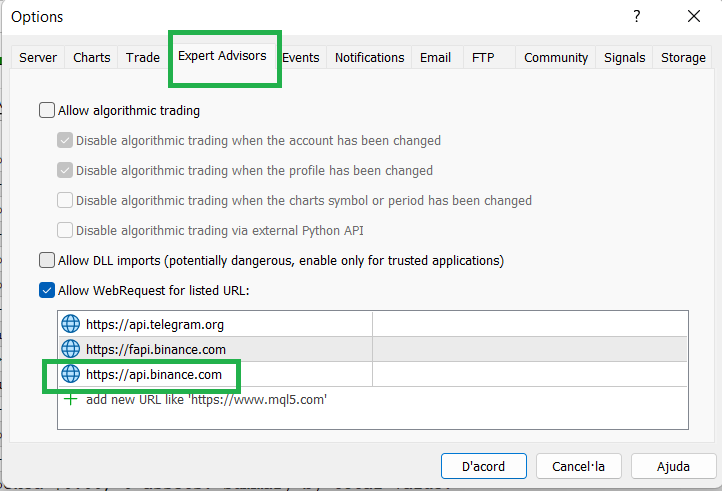
3. Allow notifications. You can find your Metaquotes ID on your mobile phone metatrader application (Settings -> Chat and Messages -> at the bottom there is the ID)
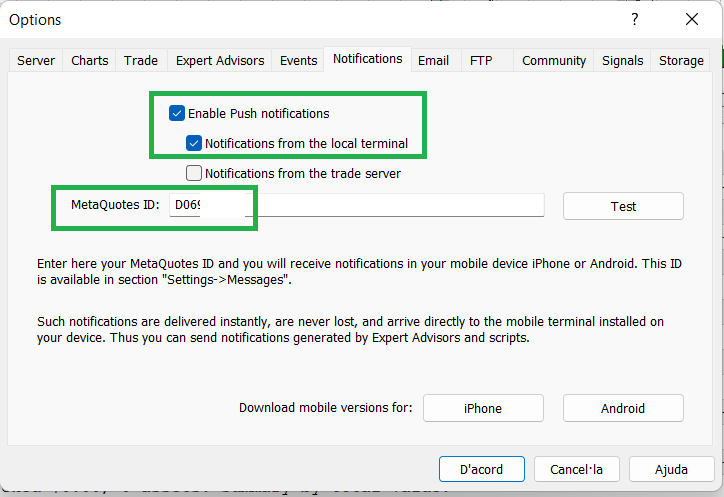
4. Input your API keys when attach the EA
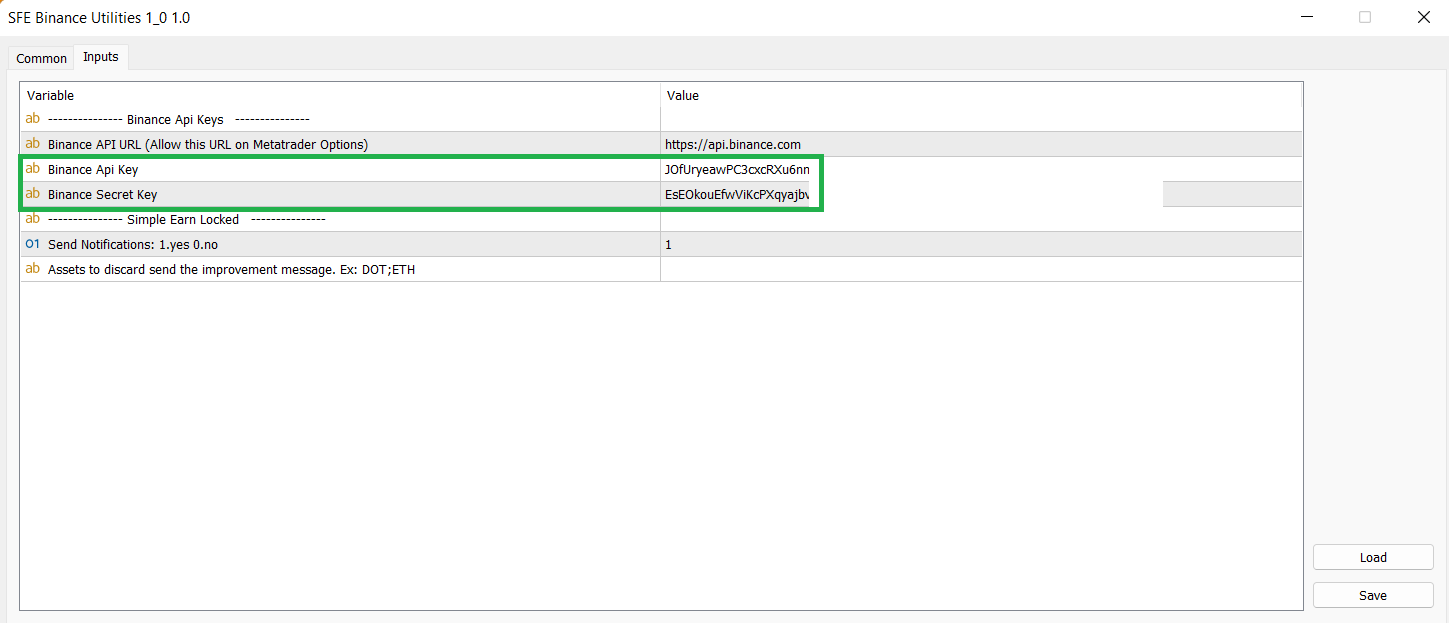
5. Find the information in 'Experts' tab. And you will receive the notification if any improvement is found. The EA repeats this action while attached, so as soon a new improvement is found you will receive the notification.