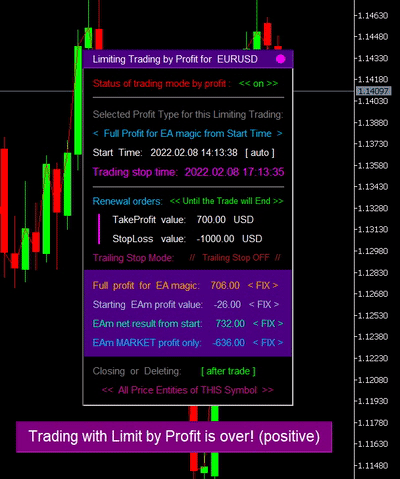Trading with a PROFIT Limit [ finish by given value ]
Buy for MetaTrader 5 >> Elastic Grid MT5
Buy for MetaTrader 4 >> Elastic Grid MT4
The adviser's trading can be configured so that it will trade until the specified profit level is reached. The upper level is treated as a take profit, the lower one as a stop loss. For this type of trading, the use of at least one of these levels is mandatory!
- Based on Account Equity (the value is displayed in the status bar of the terminal called "Equity")
- Profit only for the EA's market positions (all with the same magic number on the current instrument)
- Profit for ALL market positions of the INSTRUMENT on which the adviser trades
In addition, this type of trading allows you to individually control the time of its start. Moreover, here it can be set not only in the future, but also in the past. In the first case, the profit will be taken into account only from the moment of the start time, and in the second case, the profit of already closed positions (from the specified time) will be taken into account.
You also have the choice of which orders or positions to delete or close after reaching a predetermined profit level. At the same time, it is possible to make it so that, upon reaching the specified limit, it will be possible to limit or stop any trading (including another Expert Advisor), and not just those associated with the Elastic Grid MT5.
A separate information dashboard has also been created for this mode, which allows you to fully control all the specified conditions. The panel can be minimized, moved and scaled, and various kinds of additional indication will draw attention to itself, even if you do not specifically monitor the trading situation.
Demonstration of some possibilities of Trading with PROFIT Limit
Some screenshots:
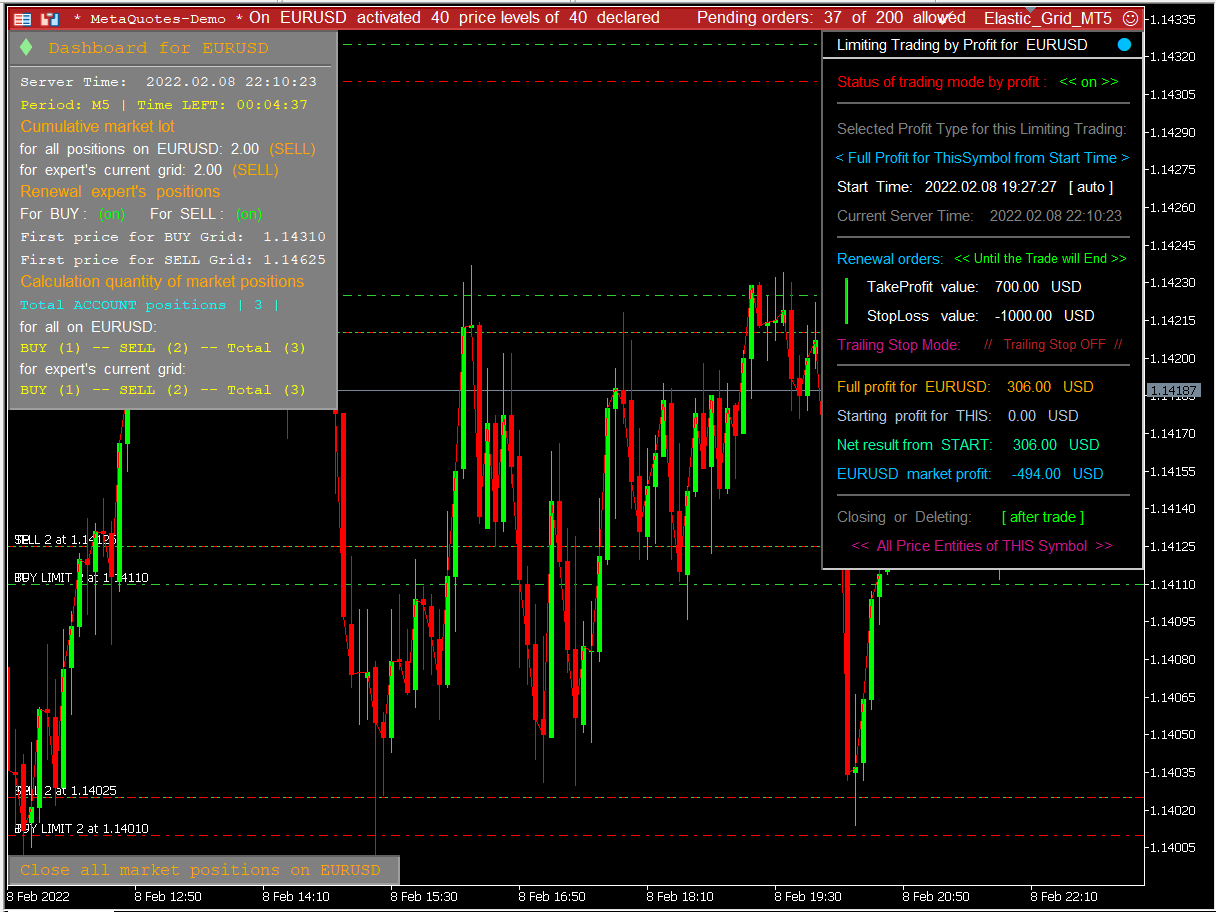
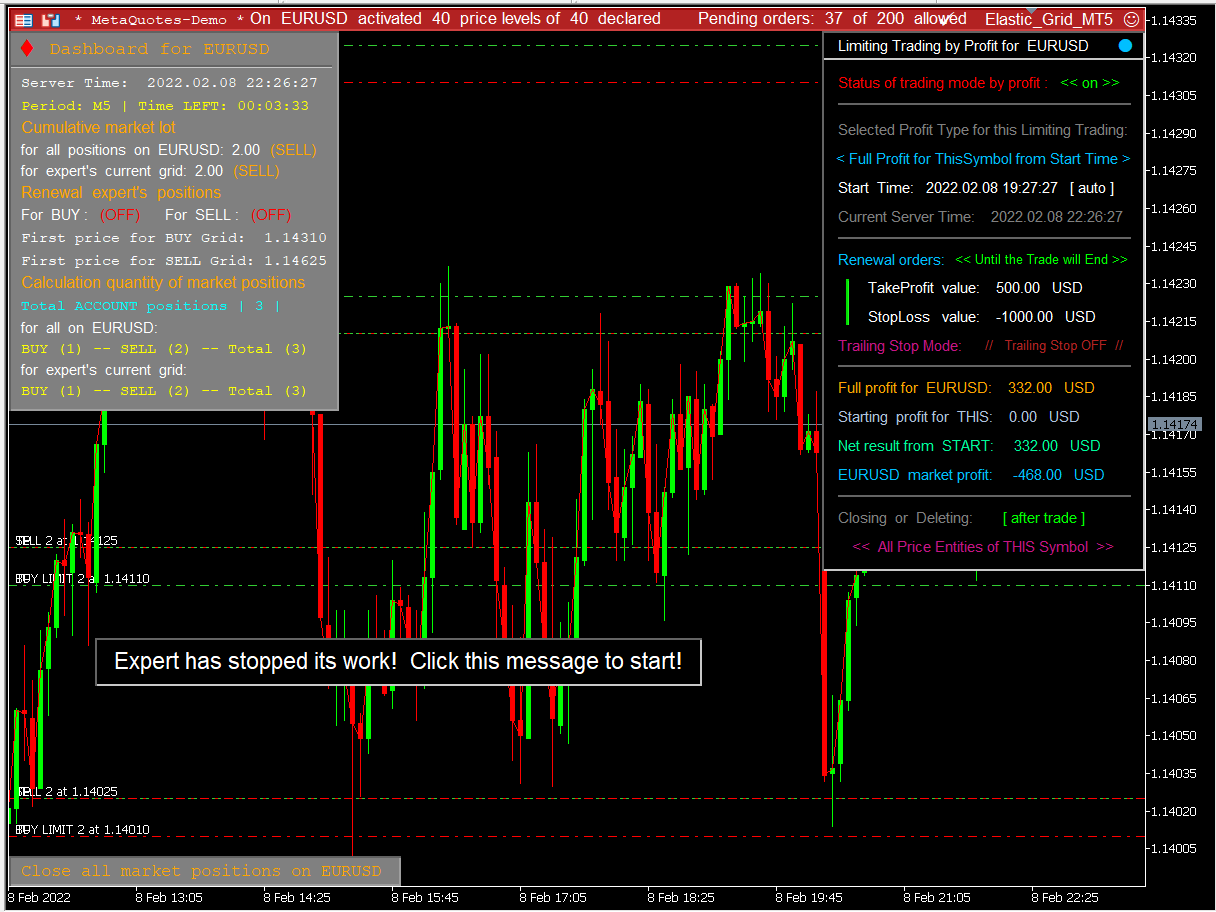
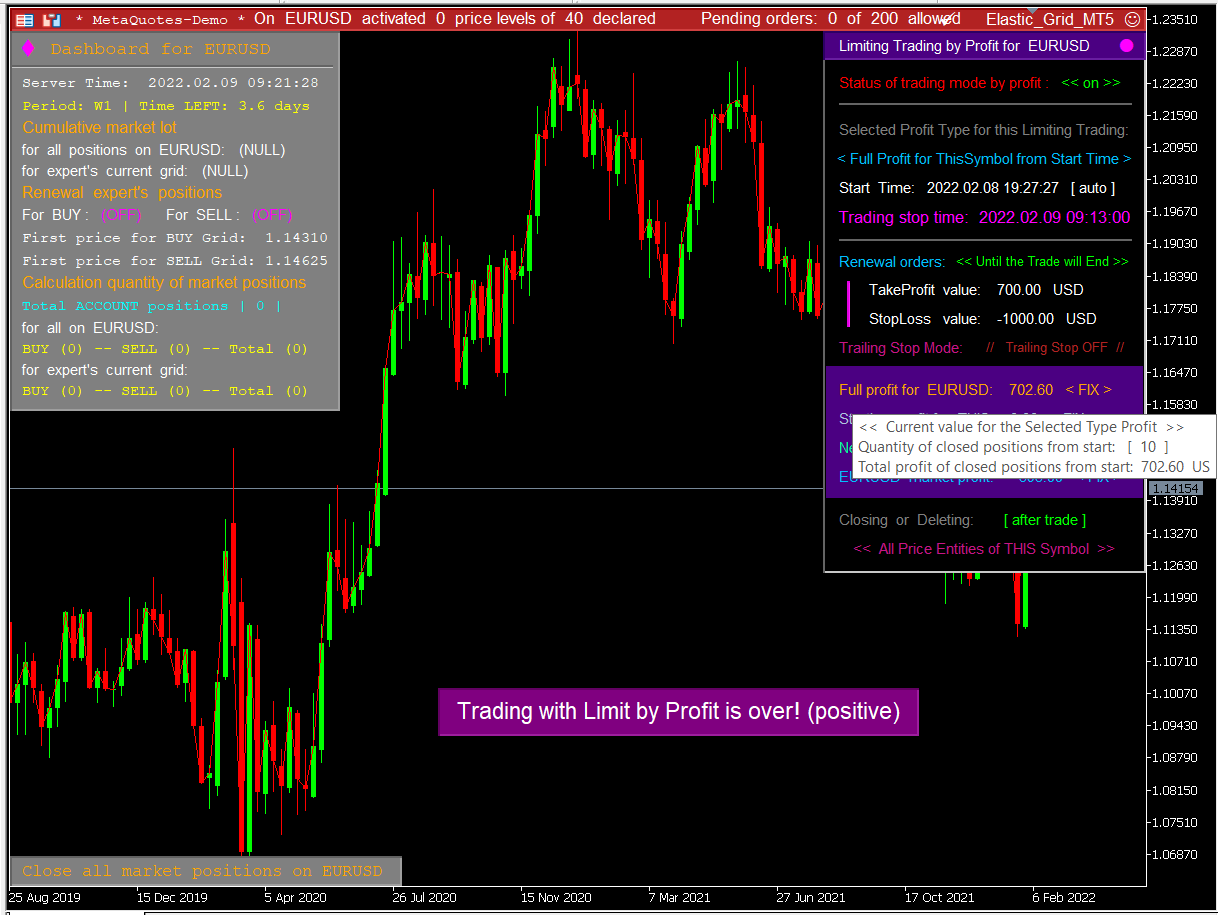
CUSTOMIZATION OPTIONS
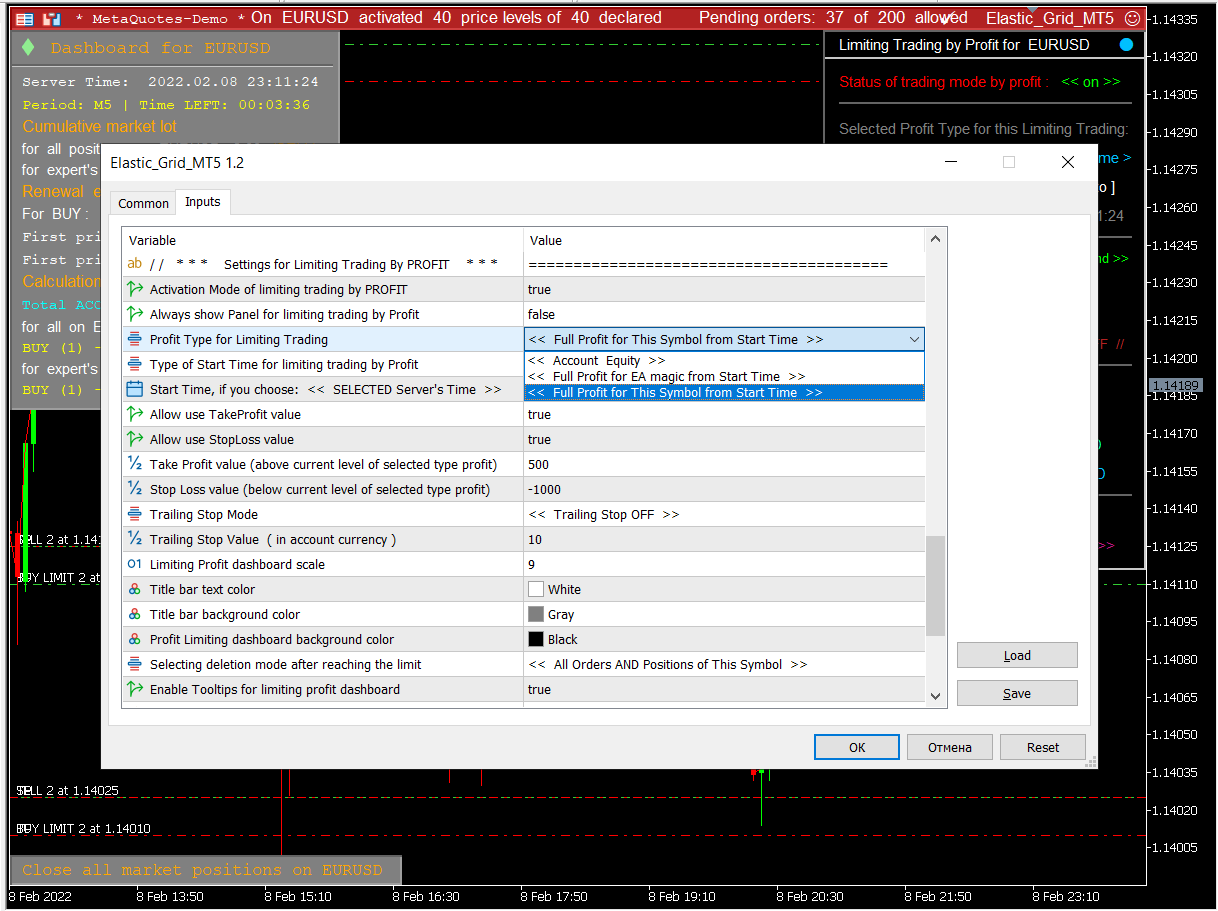
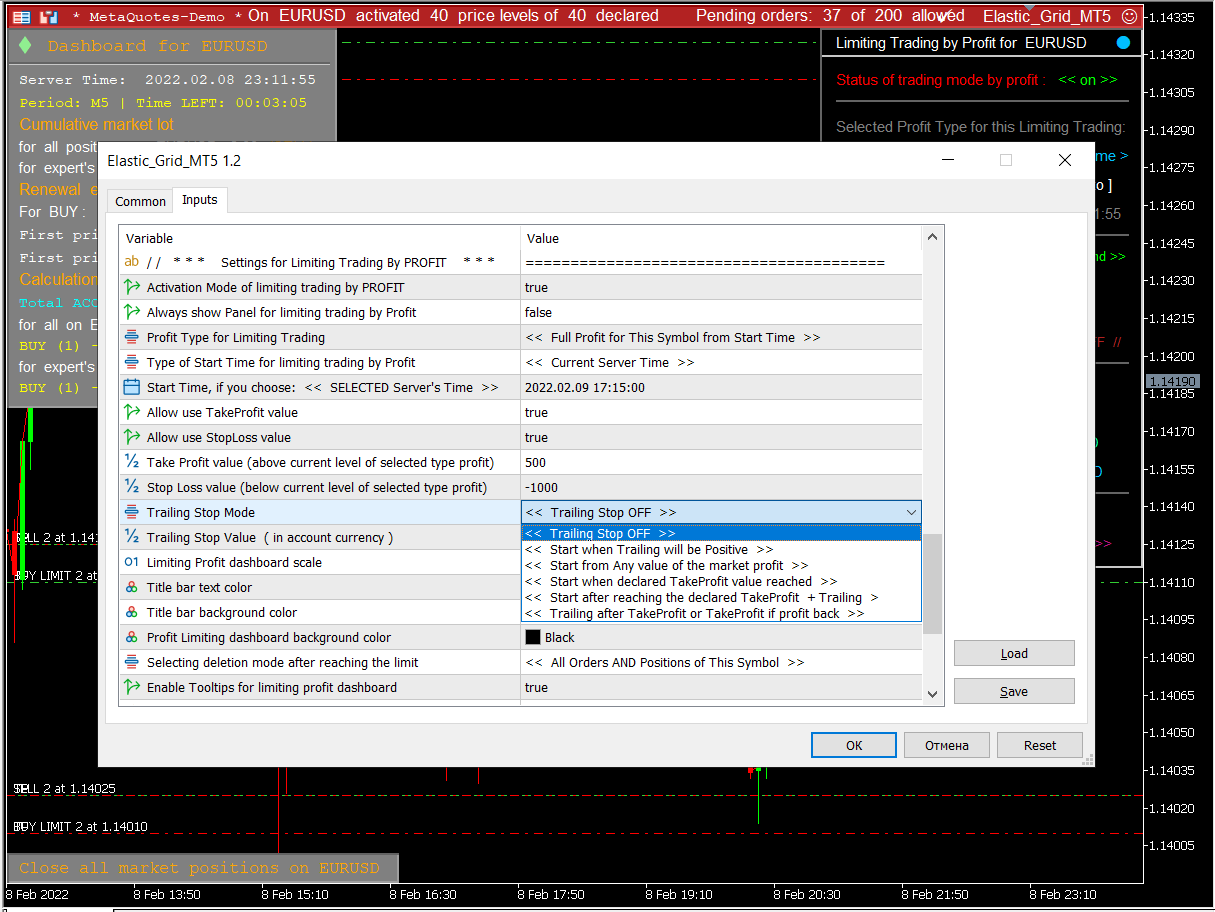
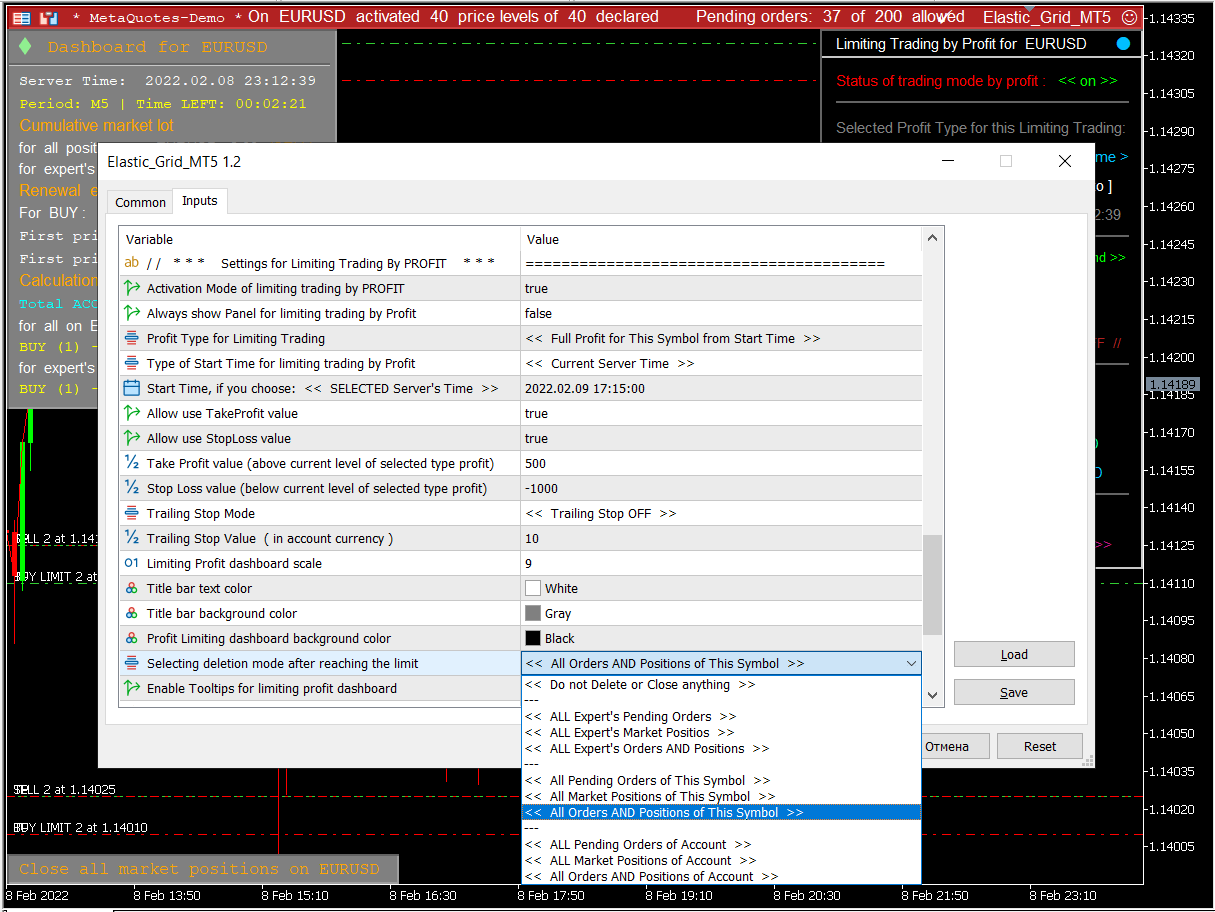
DYNAMICS