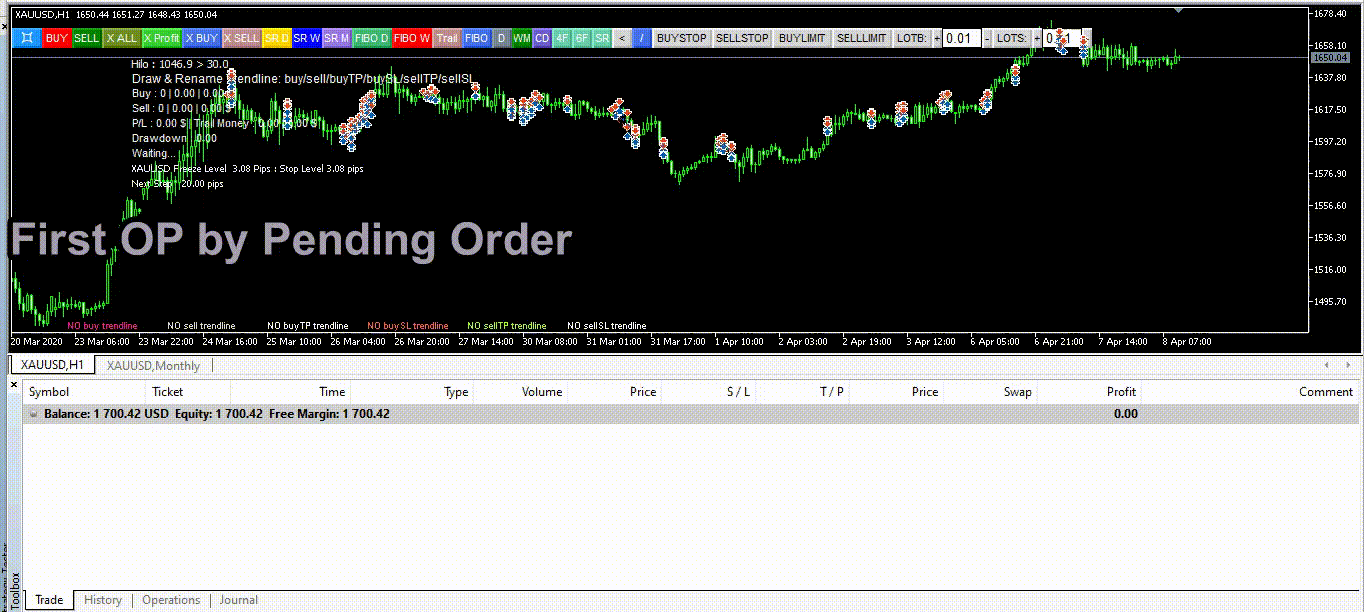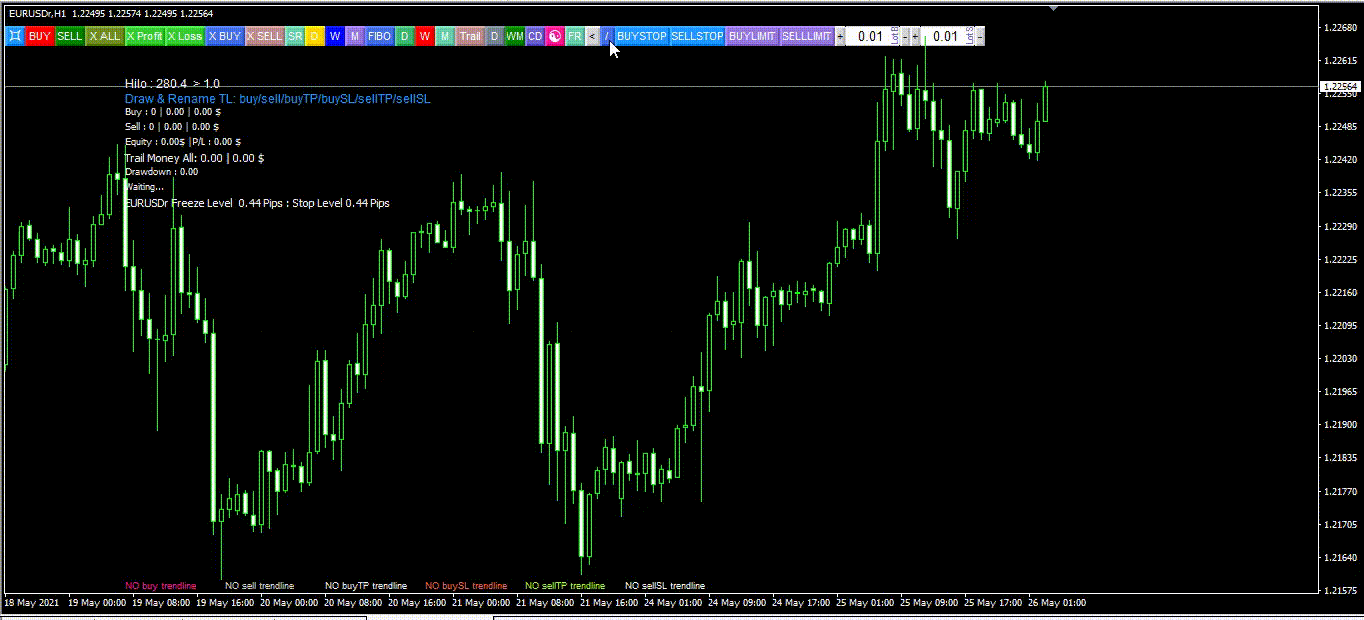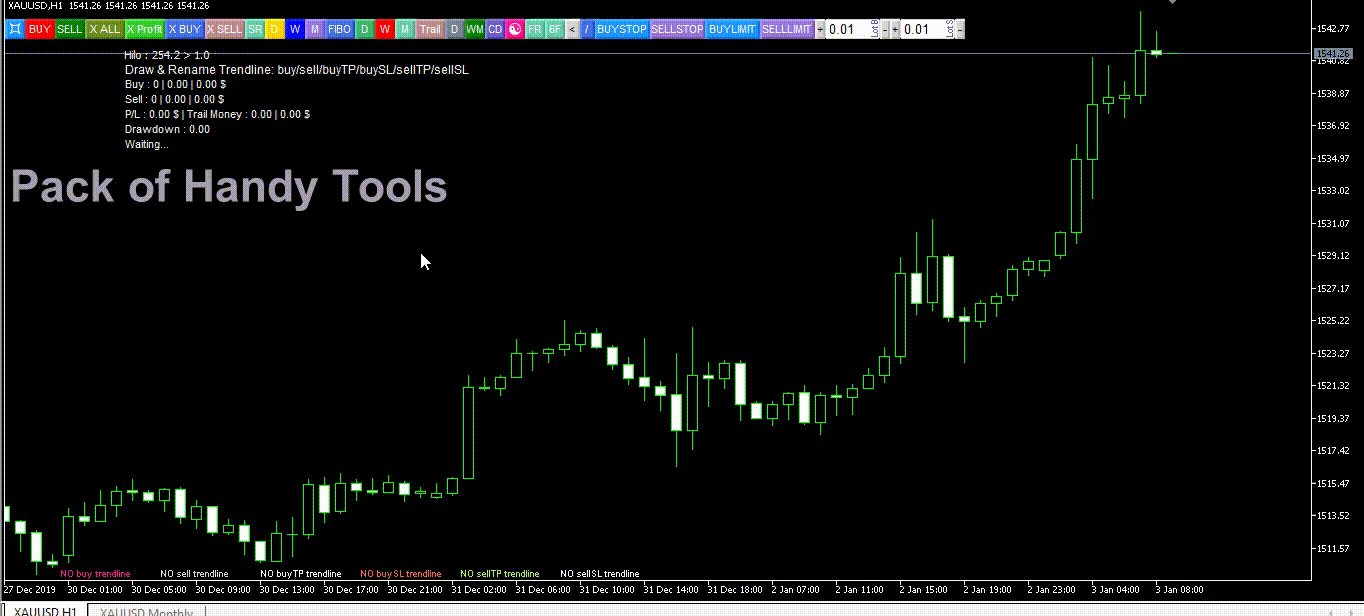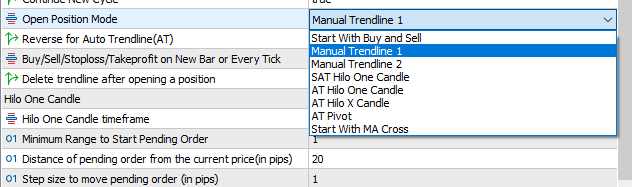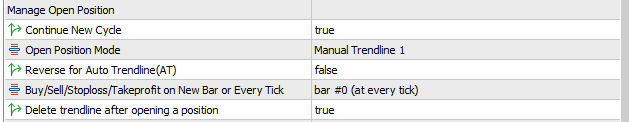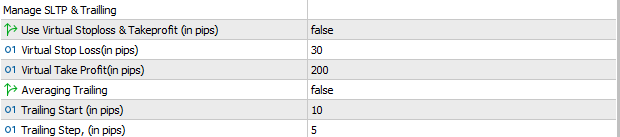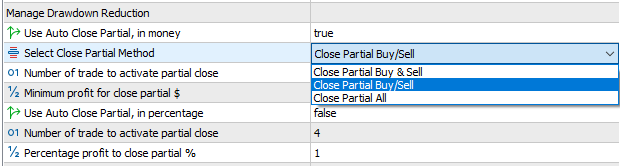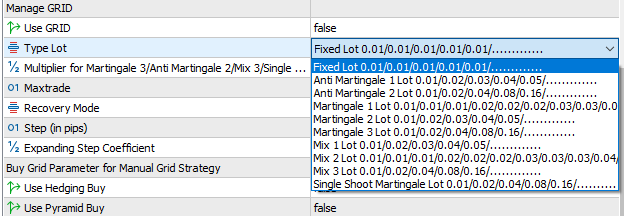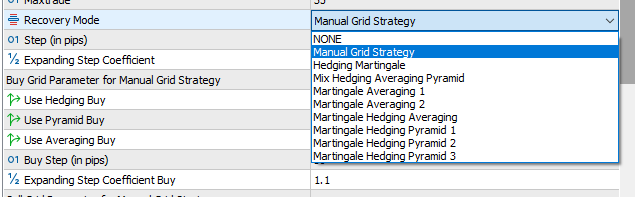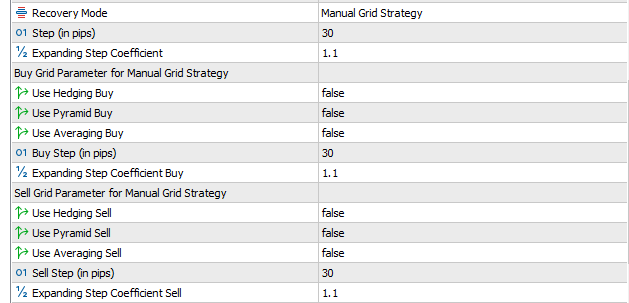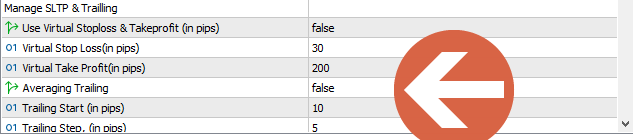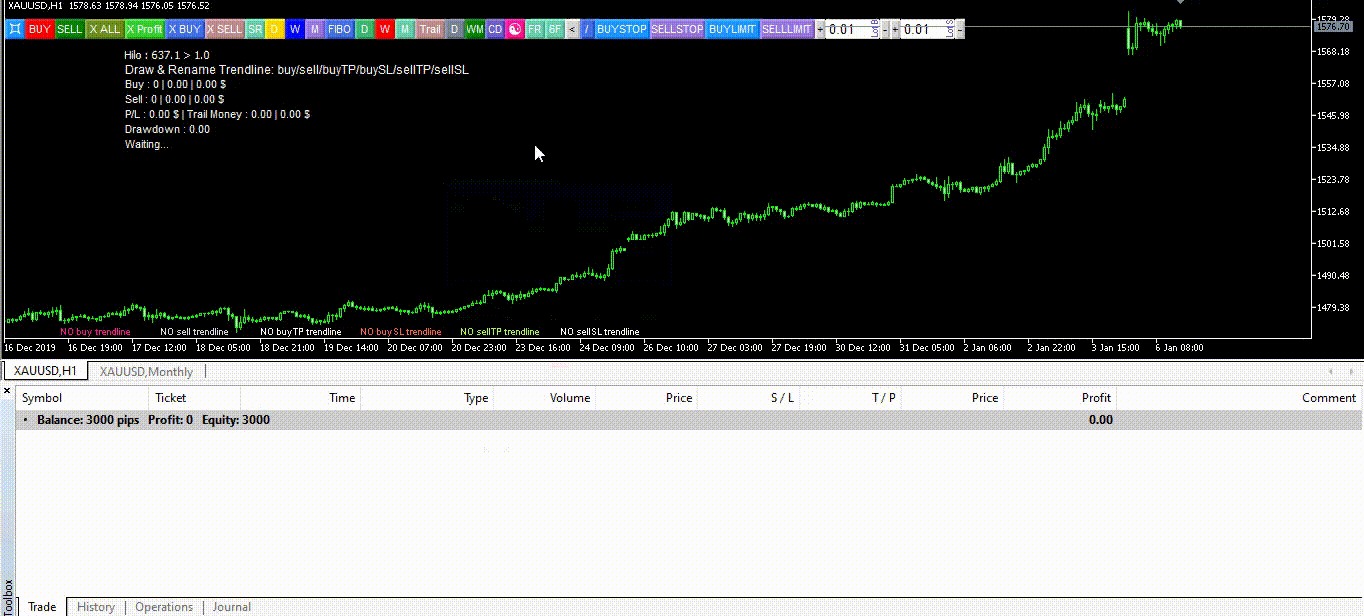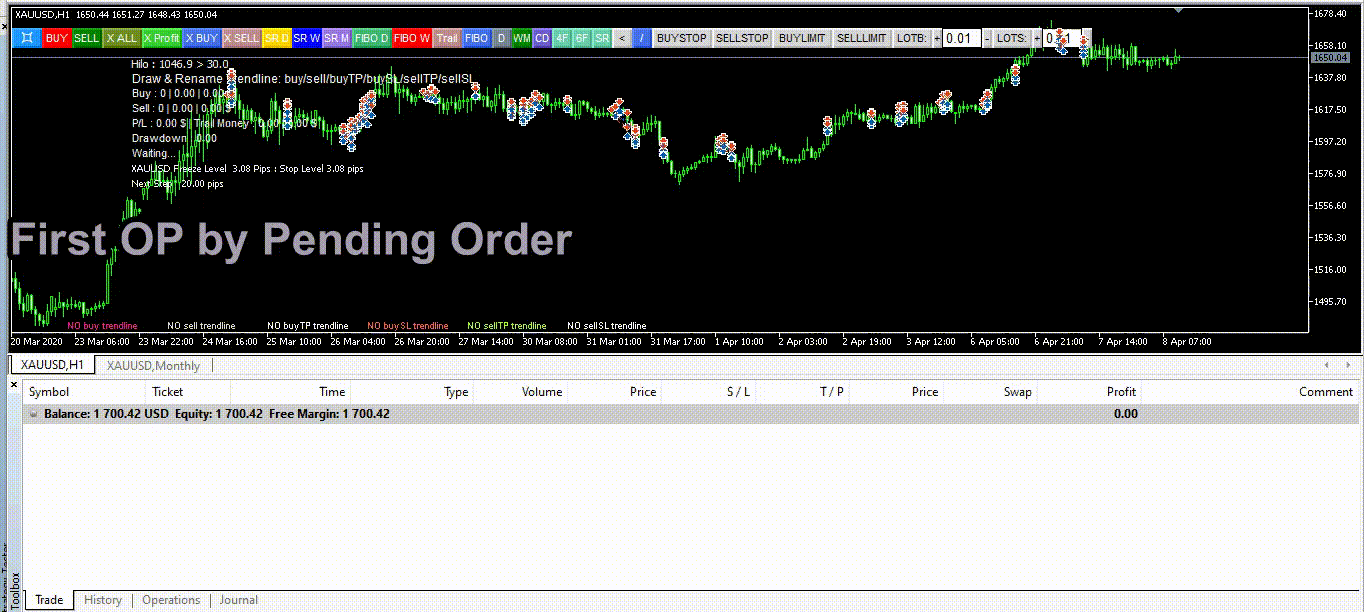
I see that there are not many bots that can be used to train skills and hone skills for forex trading on a backtester. So I created Trendline Trader to be used both in backtester and in live trade. With the ability to train your skills in the backtester will accelerate your trading skills. This method will save your time and speed up your skills, because you can perform trading simulations with data from previous years and can be used even when the market is closed like Saturday and Sunday. Once you are familiar and proficient with how to trade with the theory, you can create your own style. And finally, you can practice directly on a demo account until you have the feel and expertise marked by the percentage of win is more than the loss.
It is hoped that this bot will really help create many professional forex traders.
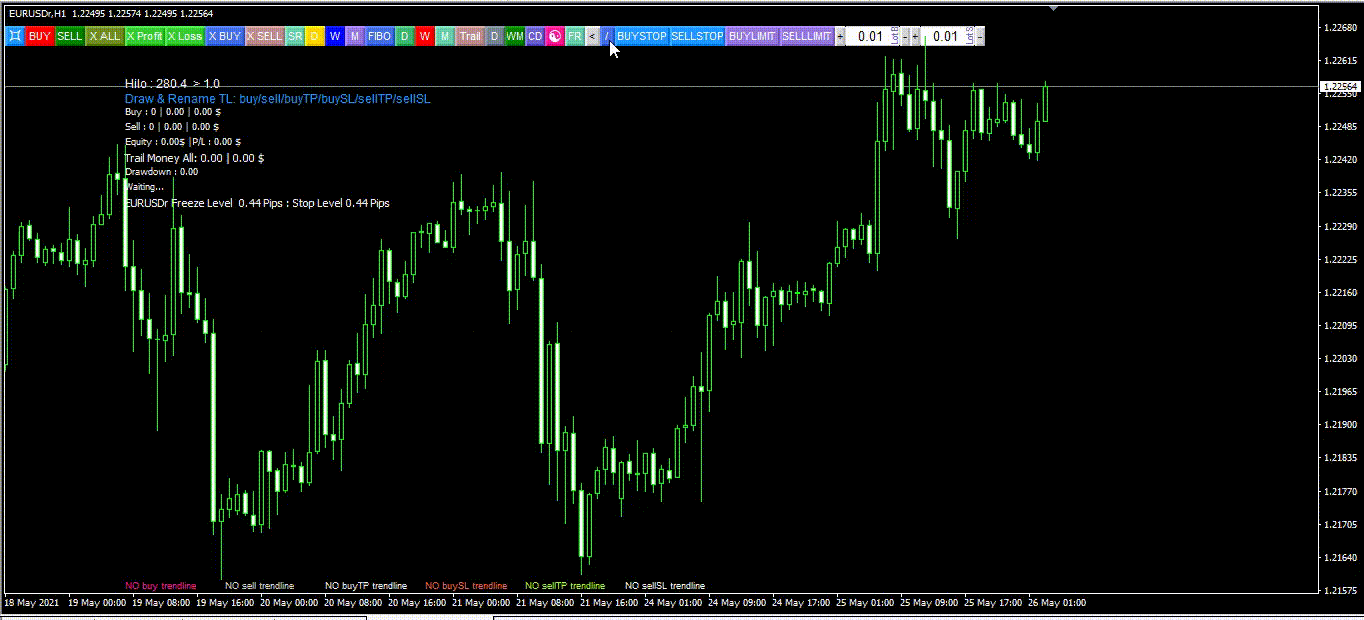
Trendline Trader was originally created to trade semi-auto using trendlines and horizontals line in opening and closing positions, but in subsequent developments it turned out to be able to be used for full auto trades.
Pack of Handy Tools
Trendline Trader is equipped with various features to perform analysis
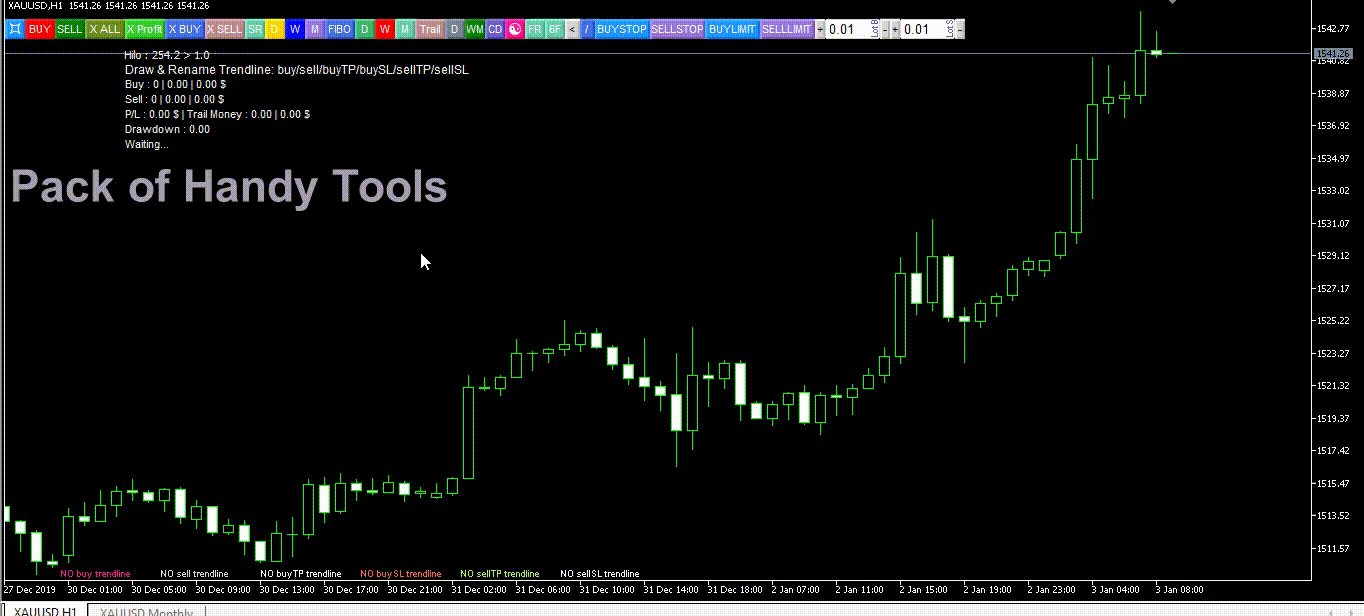

Yin Yang Button

Manual Trendline 1

Manual Trendline 2

SAT HILO ONE CANDLE

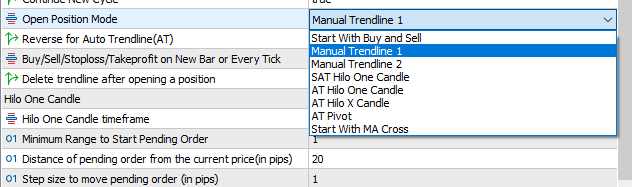
Hilo One Candle
Hilo One Candle means Range High and Low on large Timeframes like D1, W1, MN1. You can also use it on a low timeframe like H4.
When the High and Low Ranges have been reached, the bot will place a pending order with the specified distance.
Hilo X Candle
Hilo X Candle means Range High and Low Of X Bars. X Candle represents the number of bars, it can be 1, 2, 5, 10, and so on.
Donchian Formula uses a pending order position slightly above the High and below the Low of the X Candle.
MA Filter if the price is above the MA or below the MA to determine the trend.
Pivot
The Pivot Calculation data used is from the previous 1 day.
MA Filter to determine trend movement.
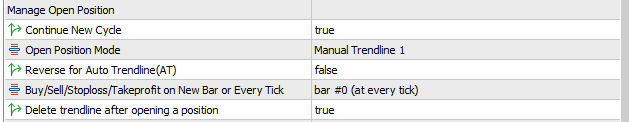
Delete trendline after opening a position:
This feature is mainly used in manual trendline 1 and SAT Hilo One Candle.
In the Manual Trendline 1, it is highly recommended to set "Delete trendline after opening a position: true", so the bot will only take an open position once.
On SAT Hilo One Candle, if set to false, the bot will place pending orders continuously after the pending order button is pressed until the button is released again.
Virtual Stoploss & Takeprofit (in pips)
Calculation of stop loss and take profit starts at the average price when the number of positions is more than 1.
Averaging Trailing
The trailing starts from the average price when the number of open positions is more than 1.
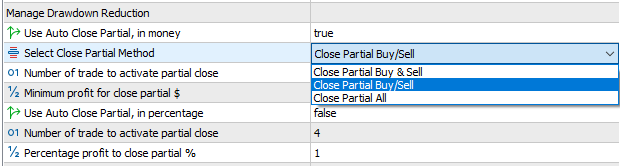
Select Close Partial Method
+ Close partial buy & sell: partial close by bringing 1 buy loss & 1 sell loss
+ Close partial buy / sell: partial close by bringing only 1 buy loss or 1 sell loss.
+ Close partial all: A combination of close partial buy & sell and close partial buy / sell.
Single Shoot Martingale
If the initial position hits the stop loss, then the next open position the lot will increase according to the lot coefficient.
Anti Martingale Lot
If the initial position is profitable, the lot will increase to open the next position in the same direction/follow the trend.
Martingale Lot
If the initial position is lost, the lot will increase to open the next position in a direction that is against the trend.
Mix Lot is a combination of Matingale Lot and Anti Martingale Lot
What is the right strategy to use Trailing By Pips and By Money?
Trailing by pips is more suitable for one-way trades, only buy or sell.
Trailing by money is more suitable for two-way trade, buy and sell with more than 1 open positions and especially when using the close partial feature.
Differences in grid mode
The grid used a combination of:
+ Grid Averaging : Open a long/Short position if the initial position is losing
+ Grid Pyramid : Open a long/Short position if the initial position is profitable
+ Hedging: open the opposite position if the initial position loses
+ Martingale Averaging & Martingale Hedging Averaging uses more Grid averaging with a composition of GRID averaging 80%: GRID Pyramid 20%
+ Hedging Martinagle composition Grid Averaging Vs Grid Pyramid ==> 70:30
+ Mix Hedging Averaging Pyramid, composition Grid Averaging vs Grid Pyramid ==> 60:40
+ Hedging Pyramid , composition Grid Averaging vs Grid Pyramid ==> 50:50
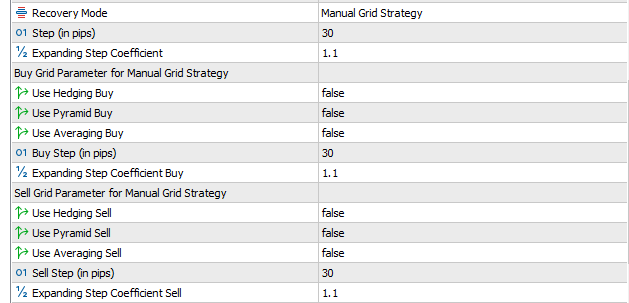
Manual Grid Allows you to design the grid strategy according to your wish. You only have to enable the features you want and disable the unwanted features.
How To use Trail Button
Trailing by pips can be activated in 2 ways.
1. By setting trailing = true on the input parameter.
2. By pressing the Trail button.
Note : If you want to use Trail Button, please make sure to set trailing=false in the input parameter.
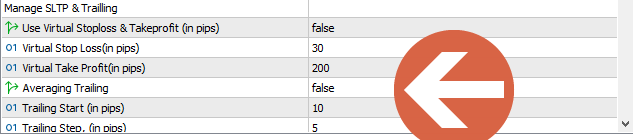
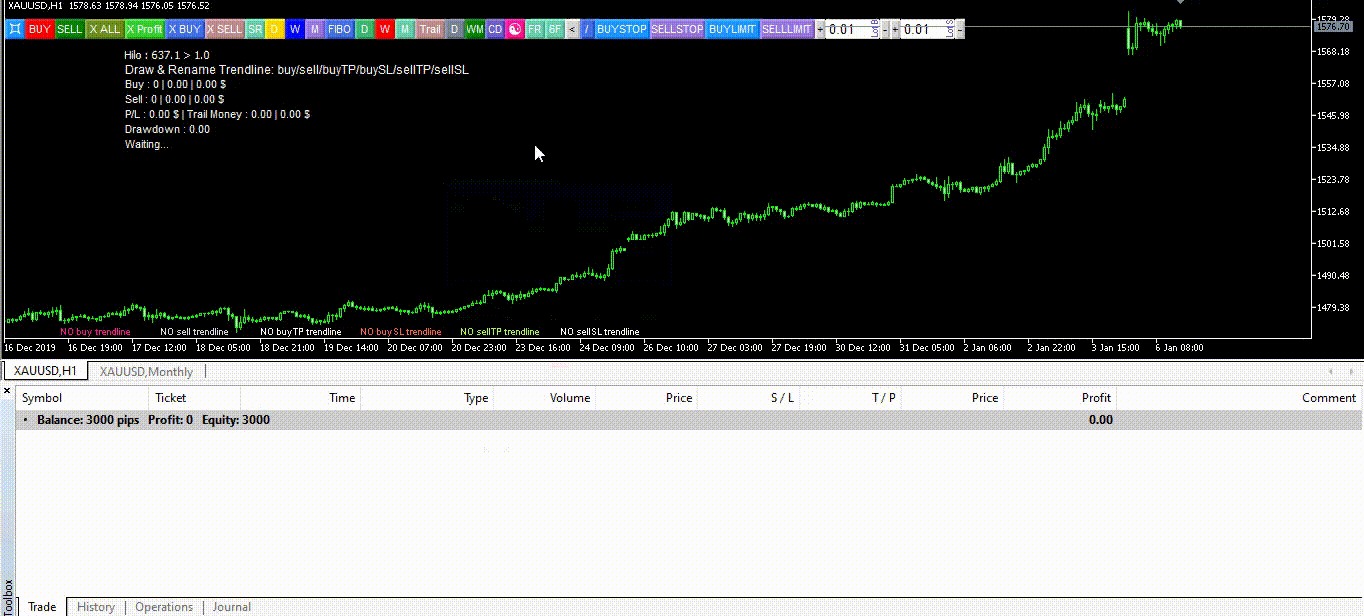
MT5 Version: here
MT4 Version: here