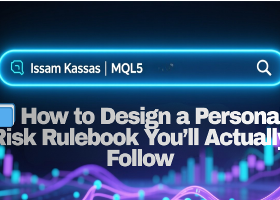Initial installation of the indicator
The main task is to install all the necessary files and load the history on the necessary trading instruments.
Recommended timeframe for trading the indicator: M15-H1.
Installing the Trend Master Pro indicator
1. Install the indicator you bought into your terminal. It should be located in the "Indicators / Market" folder;
Installing additional required files
2. Download the zip file corresponding to the version of your terminal at the bottom of the post;
3. Open Terminal => File => Open Data Folder;
4. Open the downloaded zip file and move the content to the Data Folder;
5. Restart the terminal;
Loading history on a new pair
6. Select a new required pair + timeframe;
7. Set the Trend Master Pro indicator with a period of 60 on it;
8. If "load history" is displayed in the "Number of signals" line in the info panel, go to the next step. Otherwise, skip straight to step 12;
9. Move the "Loading History" script to the chart and wait for it to load the history;
10. If after the completion of the script, the inscription "load history" on the info panel has not disappeared, you should use the script again for a longer period;
11. If the inscription "load history" has disappeared, go to step 12;
Installing the main template
12. Go to the indicator settings and change the period from 60 to 0. Click "OK". The indicator will automatically select the best trading period;
13. Move the "Lot Calculation" bonus utility located in the Indicators folder to the chart (optional);
14. Selected pair + timeframe are configured. Go to step 6 if necessary.
If this instruction seems difficult or incomprehensible to you, write to me in private messages, we will discuss all the points to improve it.
![]()
Lot Calculation Bonus Utility

After completing all the points of the instructions, the bonus utility should be displayed in the lower left corner.
You can use it in your trading as an auxiliary indicator for lot calculation.
The calculation is carried out in such a way that if the take profit specified in field 3 is reached, a certain percentage of profit (field 2) of the balance specified in field 1 will be achieved.
![]()