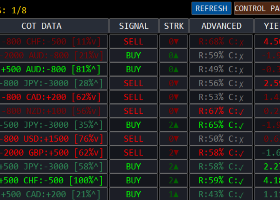Description of advisor settings:
Multi-mode: You can track only alone symbol that has an Expert Advisor attached to its chart with individual settings or a group of symbols with common settings.
Price direction: Report about changes in the price of an instrument only upwards, only downwards, or all large movements.
Maximum number of symbols: You can set any number that will pull your computer or VPS. If there are more instruments, the extra ones will not be tracked.
Percentage price change: The value by which the price will change to trigger for the notification.
Price change time: For what period the price change is tracked, by default 1 day.
Categories, comma separated: Filtering of broker instruments by categories, such as "Stocks, Cryptocurrencies", you can see all categories in the Metatrader - Market Warch - Symbols.
Minimum price: You can sift out cheap stocks.
Terminal Alerts: Allow or disable terminal alerts.
Phone alerts: Enable or disable phone alerts. (There should be a metatrader installed on the phone and alerts set up).
Open chart at signal: Open automatically in the Metatrader or not, the chart of the instrument in which a large price movement occurred.
Read a set of symbols from a file: At the first launch, the Expert Advisor creates a file in the terminal folder "MQL5/Files/" a file with trading instruments (MySymbols.csv by default), which can be later edited by any text editor creating its own set of symbols for tracking. When this setting is activated, the tracking symbols will be taken from the file bypassing all other filters.
File name of your own symbols set: You can create several selections, for example, to track several groups with different tracking settings.
Save symbols to a file: You can save all trading tools of a broker or a filtered group to a file (it will be called CurrentSymbols.csv in the terminal folder MQL5/Files/ ) for further editing and transfer of symbols manually to MySymbols.csv file. An Expert Advisor cannot do this directly into a file with its own set of symbols to avoid mashing errors or unnecessary entries in its own set by randomly clicking on the Expert Advisor settings.
Auto-trading: Enable or disable autotrading with the Expert Advisor. This feature has been added more for clarity, and the Expert Advisor cannot confidently trade on the plus side without a human being, as more and more large, sharp price movements must be evaluated with an understanding of their cause and strength for further movement.
Link to the Expert Advisor: https://www.mql5.com/ru/market/product/55889