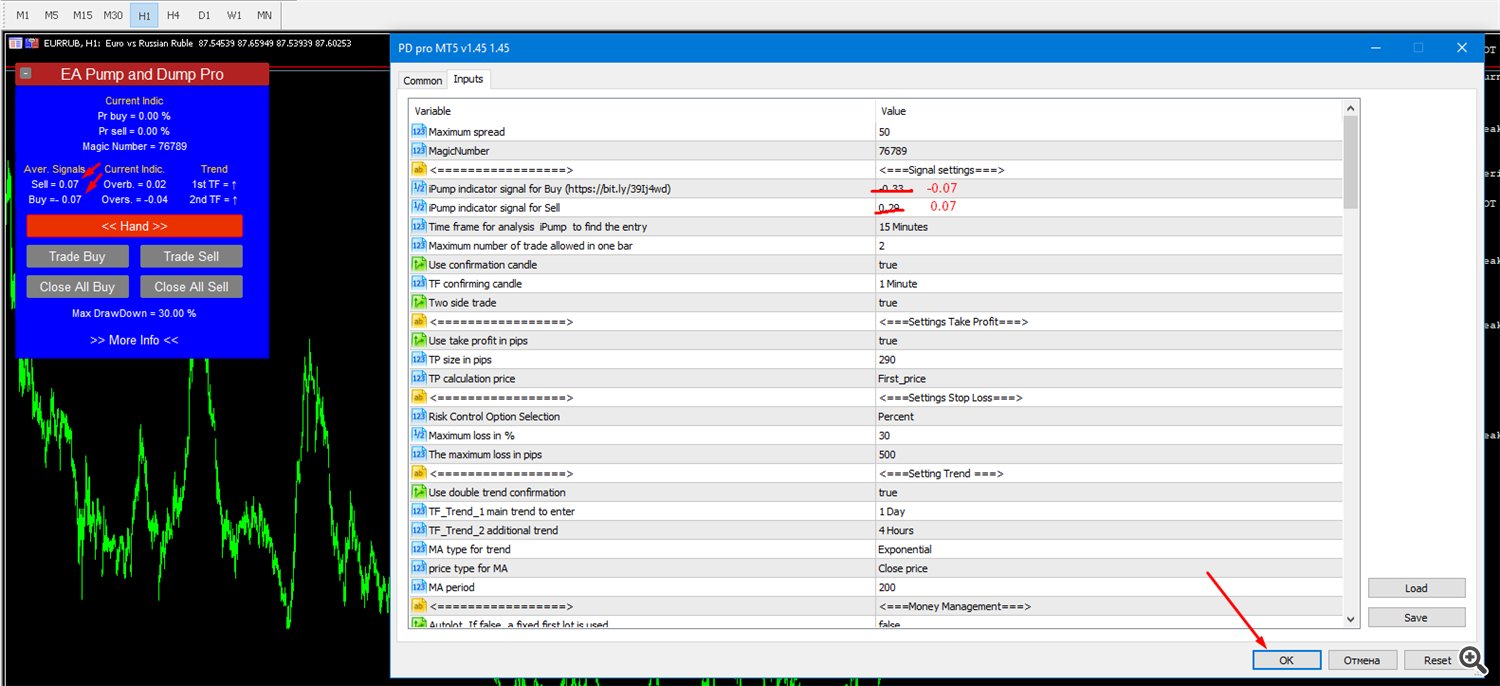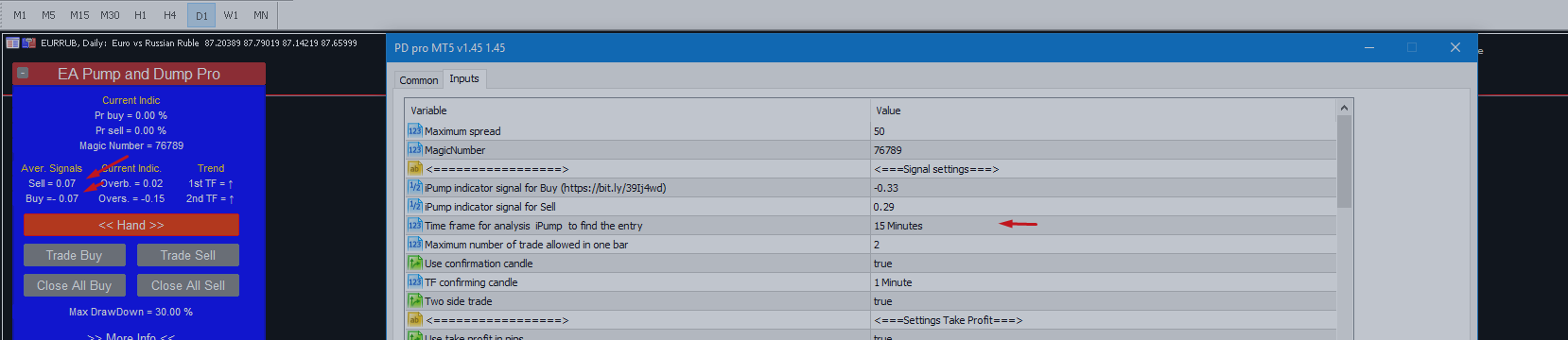
How to choose another TF for trading and how to choose sets for the Pump and Dump Pro EA
How to choose another TF for trading
1) Everything here is easy, just change the TF on which you want to trade in this variable
![]()
Further
2) We need to change the values in the settings
![]()
To do this, we need to first change the value in the TF calculation of the average iPump coefficient
and select the period of time by which the coefficient will be calculated in Period for calculation
For example, at current values, we have such readings in the column
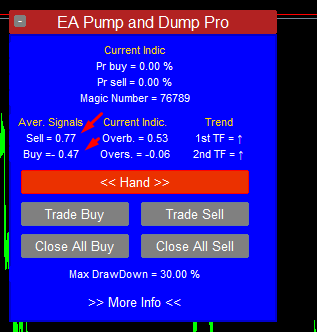
change for example to M15
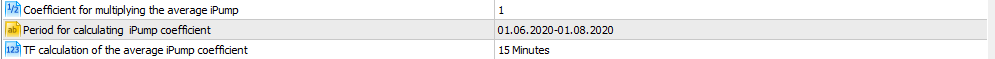
Then click OK, and then we will see that the values have changed in this window
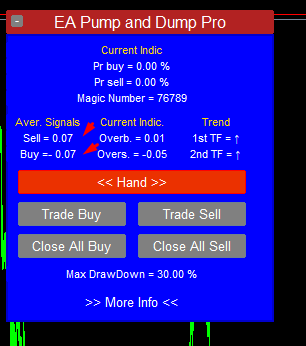
After we understood what values we need to use for the selected TF (in the figure, an example for m15)
We need to change these values in these settings
Congratulations, on your new TF settings. For each pair and TF, the iPump coefficient will be different.
Video explanation on changing TF and choosing iPump index
Как подобрать сеты
For a selection of sets, we need
1) Follow the steps that are described in the video and in the paragraph regarding the choice of the iPump coefficient values, since the data values for each currency pair and TF are different.
2) On the new pair, be sure to write a unique magic number, which you do not use on other charts.
3) Select TP based on the ATR of the selected instrument, for example, for EURUSD, the daily volatility is about D1 ATR = 900 points, so I would use ATR / 3, that is about 300 pips
Further, if you use averaging, then you need to change the value in
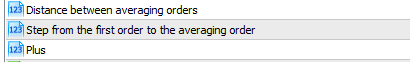
Everything is simple here too
For
![]()
use ATR / 3 of the selected TF
For
![]()
use ATR / 2 of the selected TF
For
![]()
use ATR / 4 of the selected TF
Be sure to change the magic number and you can start trading.