Bermaui Manual EA
Bermaui Manual EA Panel
The EA can take its entries depending on the user's choice. When the expert advisor is added on the chart a panel that has five action buttons appear.
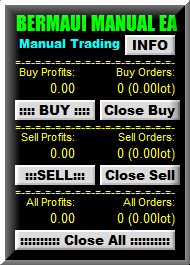
1- Buy Button. To enter the market with a buy order for the first time.
2- Close Buy. To close the buying grid, even if it didn't reach its target.
3- Sell Button. To enter the market with a sell order for the first time.
4- Close Sell. To close the selling grid, even if it didn't reach its target.
5- Close All. To close all opened orders if there are two opened grids for buy and sell at the same time.
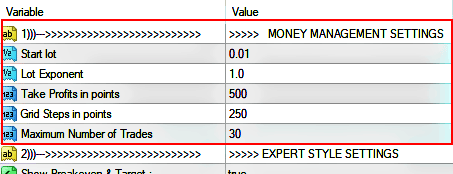
How does Bermaui Manual EA work?
After entering with the first order in the grid depending the user’s choice, the order is modified by adding the hidden take profit.
If the order take profit is hit, then the EA waits until the user hits the trigger again.
If the price moved against the first order with a predetermined value called "Grid Steps" then:
2- The Break-even for all opened orders will be calculated.
3- New take profit above the break-even will be calculated.
4- All opened orders will be modified with the new take profit target.
5- The previous steps from 1 to 4 will be repeated again if the price moved against the last order with the same distance in the "Grid Steps" parameter.
6- The repetition will go until the "Max Number of trades" is achieved.
7- If take profit is hit for all the current opened orders at any time the grid will end with profits and the whole process repeat from the beginning.
8- The user can finish the grid at any time if he wants by clicking on one of the three exist buttons (Close Buy – Close Sell – Close All).
Bermaui Manual EA Features.
1- The Label color is green if Automatic trading is enabled, but if Automatic Trading is disabled its color will be red.
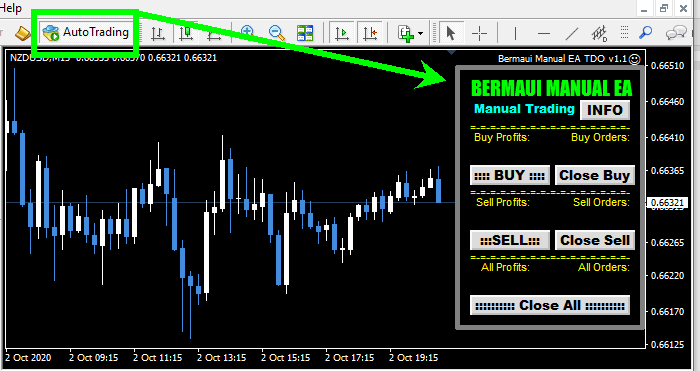
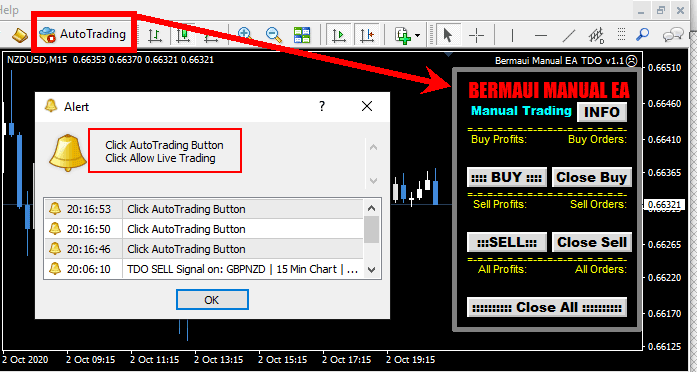
2- You can move the whole panel by moving the label. Just double click the label to select it, then drag and drop the label where ever you want on the screen and the panel will follow it.
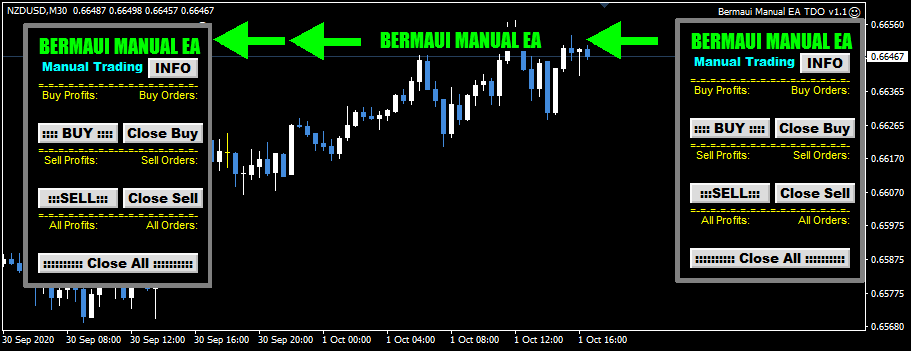
3- Click the "INFO' Button to see a lot of important information about your trading account, traded symbol, and the EA Setup.
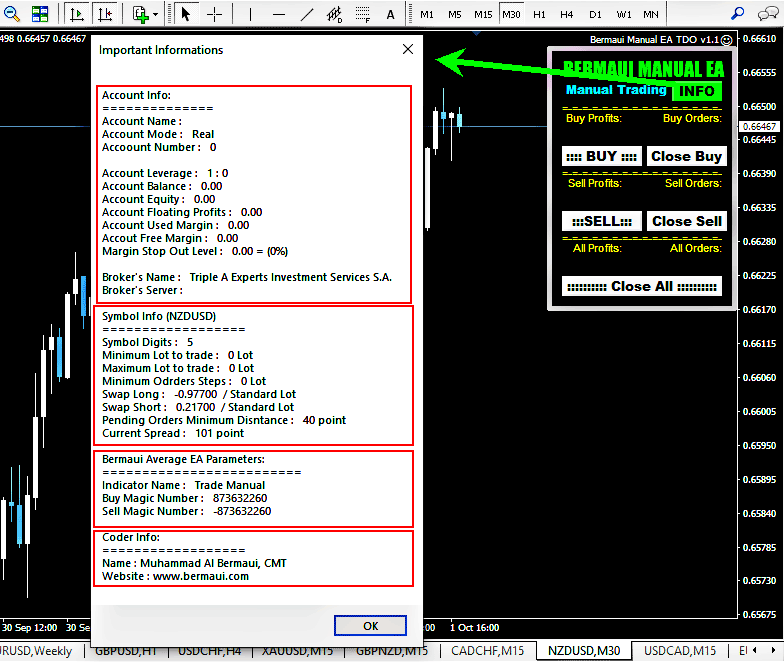
4- Bermaui TDO EA generates its own Magic Numbers depending on chart ID. It also adjusts slippage depending on the current spread.
Bermaui Manual EA F.A.Q
How can I install the EA to my MT4 platform?2- Click Terminal (CTRL + T)
3- Go to the "Market Tab"
4- Write "Bermaui Manual EA" in the "Search" in the upper right corner.
5- Click download and you will find it in the navigator.
That is all for now. If you have any other question, then inbox me and I will answer you as soon as I am online.
I wish everybody green pips.
Enjoy the game
Muhammad Al Bermaui, CMT
![[User's Guide] - Bermaui Manual EA [User's Guide] - Bermaui Manual EA](https://c.mql5.com/6/874/splash-730567-1601823334.png)


