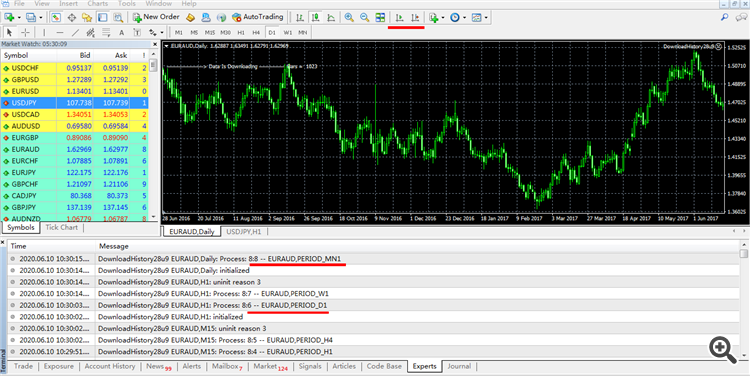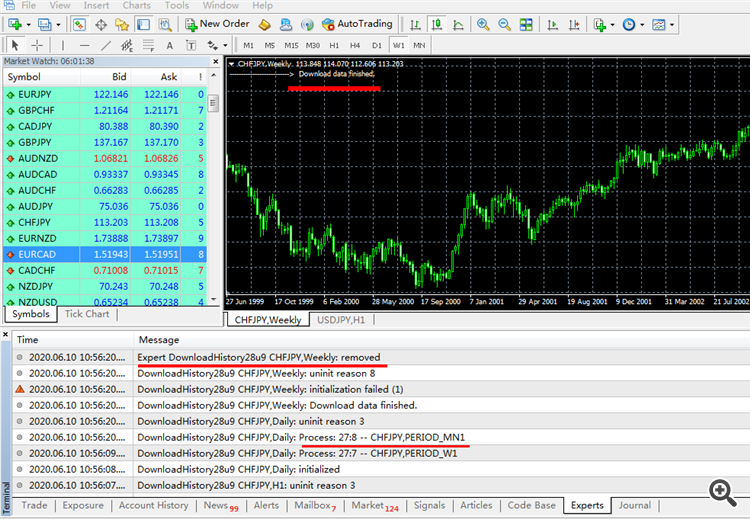This EA is used to download history data of 28 pairs and 9 timeframes.
EURUSD,GBPUSD,AUDUSD,NZDUSD, USDCAD,USDCHF,USDJPY,EURGBP, EURAUD,EURNZD,EURCAD,EURCHF, EURJPY,GBPAUD,GBPNZD,GBPCAD, GBPCHF,GBPJPY,AUDNZD,AUDCAD, AUDCHF,AUDJPY,NZDCAD,NZDCHF, NZDJPY,CADCHF,CADJPY,CHFJPY,
Load it on any chart, it will automatically download data and exit from chart afert finishing job.
Usually it takes about 30 minutes,after finishing,EA will be removed automatically.
Setting: Alllow DLL, and Suffix
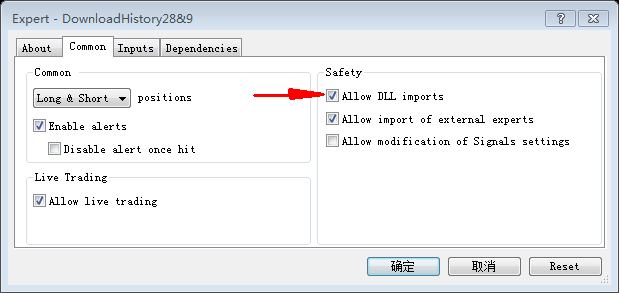
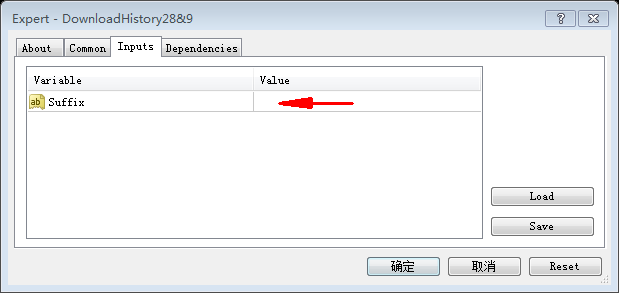
What is suffix? for example:
EURUSD.pro the suffix is .pro instead of pro
EURUSD# the suffix is #
EURUSD. the suffix is .
Currency Relative Strength https://www.mql5.com/en/market/product/24310
It needs to calculate 28 forex currency pairs.
EURUSD,GBPUSD,AUDUSD,NZDUSD, USDCAD,USDCHF,USDJPY,EURGBP, EURAUD,EURNZD,EURCAD,EURCHF, EURJPY,GBPAUD,GBPNZD,GBPCAD, GBPCHF,GBPJPY,AUDNZD,AUDCAD, AUDCHF,AUDJPY,NZDCAD,NZDCHF, NZDJPY,CADCHF,CADJPY,CHFJPY,
Use the EA to download these 28 pairs data from the server, especially run it on a fresh MT4 which has no enough data.
You just need to use EA to download data once.
After you run the EA one time, the local will have all data of the required 28 pairs,and MT4 will manage all data automatically.
Do NOT interrupt EA,Do not change the timeframe, let EA do it, if you change the timeframe manually,it will interrupt EA.
You do NOT need to do anything,Let EA do all things.
After downloading all data, EA will exit automatically.
Updated:
- 2019-9-24 v2.0 fixed some bugs