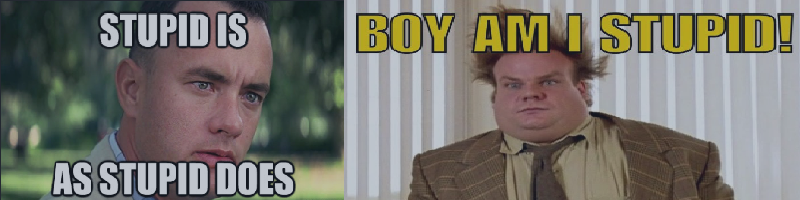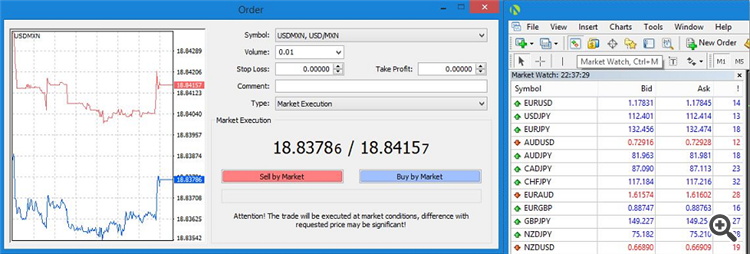I’ve heard it said many times that it is best to learn from the mistakes of others instead of making the mistakes yourself. I completely agree with this philosophy. However, I also believe that pain is an excellent teacher. So despite trying to learn from others, sometimes in our fallible and stubborn human nature we just have to make mistakes and suffer the consequences before we learn. I’ve definitely made more than my share of mistakes since I started trading and would like to share them to offer others an opportunity to learn from them. If you don’t take anything out of these maybe you can at least get a good laugh at my misfortune. I’ve put the mistakes in a couple of categories and will break them down by category over my next few posts. Today I want to cover mistakes that I attribute to a lack of attention to detail. These are some of the most embarrassing and unfortunately my most common mistakes.
1. Not looking at the spread before taking a trade: This one hits me hard because I primarily trade the USDMXN which normally has a high spread anyway (around 70 pips when I trade in the morning). However, there have been a few occasions where I saw what looked like a good opportunity at another time in the day and took the trade without checking the spread only to find out it was absurdly high. I’ve also done this several times on Sunday evenings with other currency pairs. Right after I learned about the high probability of gaps getting filled I tried to trade the gaps when the Sydney exchange opened (on Sunday evening for my time zone). What I learned after the fact was that the spreads are usually as big as the gaps right after market open. These mistakes always make my stomach drop as I look at the chart and see how far the currency pair has to move just to break even.
2. Not checking lot size before taking a trade: I did this just the other day. My EA took a long position on the USDMXN and then stopped out. It was looking like that the pair was going to keep moving down, so I took a short position. The pair almost immediately moved in my favor for about the same number of pips as the loss had been. When I checked my profit expecting to see that I had broken even, I saw that it was still significantly negative. It was then that I realized that I had taken a position 1/6th of the size of the original loss. I still ended up getting a significant portion of my loss back after a couple of other trades but it would’ve been a huge win if I would’ve entered the correct lot size.
Lot Size is seen in the “Volume” field of the MT4 Order Window. The spread is the difference between the bid and ask price shown in the window (18.83786 and 18.84157). Rather than calculating the spread and potentially making an error, it can be seen in the Market Watch window under the “!” symbol. For whatever reason, the field shows 10 times the spread in pips. So for the EURUSD, the spread is 1.4 pips, USDJPY, 1.3 pips, etc. For USDMXN which isn’t visible in the Market Watch window above, the spread would be shown as 371 or 37.1 pips.
3. Entering a trade for the wrong currency pair: Embarrassingly I have made this mistake at least three times on the mobile version of MT4 . The MT4 mobile platform allows you to open a trade from either the “quote”, “chart”, or “trade” tabs. On the “quote” and “trade” tabs you can see multiple currency pairs. This may be surprising but MT4 doesn’t know which one you are actually looking at or what you are thinking (maybe the next version of MT4 will be able to read our minds). So when you push the + symbol and have been trading multiple currency pairs, the currency pair it selects in the trade window may or may not be the one you were thinking of opening a trade on. So if you don’t pause for a second to confirm you are on the right currency pair, you may end up opening a trade on the wrong one. This is most likely to happen when trading multiple currency pairs simultaneously or after switching from one to another.
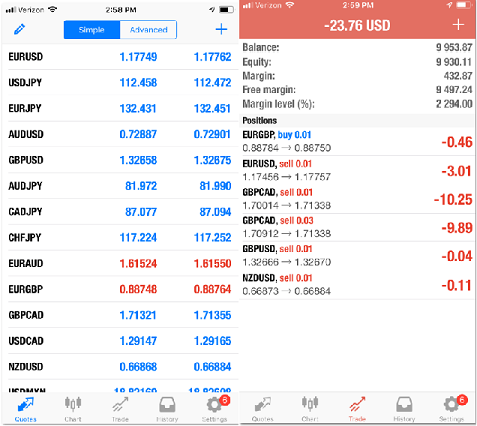
An order can be placed from either the quotes screen on the left or the trade screen on the right by selecting the “+” symbol. Note that from these screens you can not tell what the default currency pair selected will be.
4. Changing the timeframe an EA is running on: This has happened to me when I logged into my VPS to check my Expert Advisor settings. My EA was running on the 5 minute chart (as it is designed to) and I switched to higher time frames to look at trends. I got distracted and ended up leaving the EA on the 4 hour chart. Thankfully no trades were taken while it was running on the wrong chart. I caught it the next day. This error can be mitigated by turning off live trading on the chart you are adjusting. Turning live trading off first is a good practice anyway because the EA could take a trade in the few minutes you are switching between timeframes. While you still would have the potential of forgetting to turn live trading back on, at least your EA wouldn’t be running on the wrong timeframe chart. No trade is better than a losing trade.
The lessons to be learned from all of these events is to PAY ATTENTION! Before every trade, check that you are on the right currency pair, have entered the correct lot size, and are not paying a ridiculous spread. Additionally, be diligent when looking at charts with EA’s running on them and use extra caution when trading on a mobile platform. None of us are immune from errors and we all will make some mistakes but remember the game we are playing. We are competing with smart and powerful people, companies, and bots that want to take our money from us. Let’s not give them easy money by allowing ourselves to make mistakes that could have been prevented.