Hi Trader!
Read this article and get a FREE Expert Advisor (on top of your tool) for semi-automatic trading of your trading style!
Professional Trading Style
I provide multiple alerter/scanner tools which give you signals when the direction of the trend has changed. The timing of the entries should be done on a lower time frame on the FIRST PULLBACK after the trend changed.
The following sketches are showing what I mean:
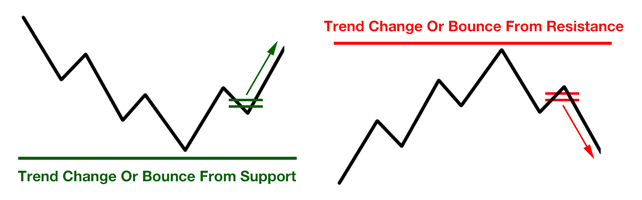
For example: You get a signal that the direction of the trend changed from downward to upward on the time frame H4. Then you can check the price action and trade the first pullback on the time frame H1.
Problem
The timing of the entry and the trade handling is time intensive. This is difficult to do with a normal day job.
Solution: Partly Automation With An EA
You can trade exactly these pullbacks mentioned above with the EdgeZone ExpertAdvisor with minimal effort. Instead of watching the chart for hours you need only seconds to activate the EA to execute the trade which you selected visually.
And the best part is you can get the EA for FREEif you are using one of the alerter/scanner tools:
Divergence Scanner Macd Rsi 30 Pairs 8 Tf
Advanced Moving Average Crossover Scanner
Advanced Parabolic SAR Scanner
How To Get The EdgeZone ExpertAdvisor
Happy Customer Deal: If you purchased one of the 4 scanner/alerter-tools mentioned above then please send me a screenshot which validates the purchase to the following email address:
EdgeZone_EA@forexfalcon.com
If the email contains the screenshot then our support team will check within 24hours and you will get the EdgeZone_EA for FREE on top of the alerter/scanner-tool which you purchased here on mql5.com.
How The EdgeZone EA Works
In the following video you can see the complete functionality of the EdgeZone EA. Especially the parts of the video which show how you can enter into pullbacks is very interesting for you if you use the alerter/scanner-tools mentioned above:
The EdgeZone ExpertAdvisor which you will get is bound to 1 account number per day. You can switch to another account number once per day. If you purchased the unlimited version of the alerter/scanner-tool then the EA will be also usable for an unlimited time. If you rented the alerter/scanner-tool for 1 year then you will be also able to use the EA for 1 year.
Please note: If you don't get answer via email within 24 hours. Then please contact me via the mql5.com-messaging system. Sometimes emails get blocked without any notification and then I need to give you the ExpertAdvisor via a different channel.



