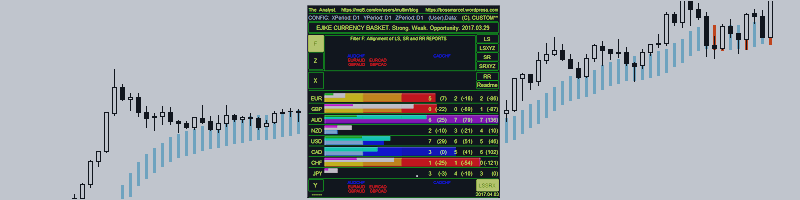Ejike Currency Basket, ECB Analyst version 1.00
Vision: keep complex FX trading analyses simple.
Ejike Currency Basket compiles and analyses foreign exchange currency strength and volatility dynamics for the 8 major currencies. Its data are formulated from market prices and volatility. ECB visually cross-references its own reports to generate high probability trade pairs, the build-up to which is interactive that the trader can easily assume the role of Analyst. Its 28-pair real time monitoring involves a constant comparison of its current to past data. On adjusting a parameter, it will change from a dashboard to an indicator used for trade entry and trade monitoring.
The advantages:
- focus in trading
- precision data presented in numerals
- simplified real time data analyses
- interactive application interface and
- capacity to recall historic data without recourse to the Strategy Tester.
The use of this tool brings relaxed approach to FX trading, improves trader’s confidence, focus and the precision of his/her trading decisions. Past data analyses are made possible by the use of the Strategy Tester to regenerate past snapshots of reports or by simply adjusting ECBindex parameter.
How it works:
- The robot computes, synchronizes and cross references the X, Y, Z, LS, SR, and RR sections reports and then publishes to the filters, LSSRX and "F", a summary of Strength,Weakness and Opportunity for Trade ("SWOT") in relevant currency pairs. Its suggestions are reliable.
- The Trader observes, confirms and uses ECBmini indicator to enter and monitor trades. This is easy in practice.
Indicator parameters
The first four parameters in the list of parameters are:
- ECBindex- the candle or bar index that determines the position from which the strength computation and analyses are performed.
- ECB Mode: Dashboard- the mode of operation of the application, when the value is set to true the application is in the ECB dashboard mode but when set to false the application goes into the ECBmini indicator mode. The dashboard is use for analyses while the indicator is used for trade management. It is recommended that ECBmini indicator is used on time frames M15 and M30 if Strength Computation Timeframe parameter is set to D1.
- Strength Computation Timeframe- The time frame for strength computation and analyses.
- Enable Automatic Refresh- The value of true means that data are updated automatically.
Apart from those displayed externally, crucial parameters have been optimized and configured to work internally and thus do not require further configuration by way of external inputs. For access to most of ECB information the trader may click on buttons on the application interface. When the trader arrives at the decision to take a trade, the second parameter in the list of parameters, "ECB Mode: Dashboard", is to be set to false to switch to the ECBmini indicator that is included to help the trader to NOT jump into trades but to anticipate “sweet spots” or points of entry. Trading this way ensures we can apply the method repeatedly. The trader is to “Enable Auto Refresh” by setting the very parameter to true otherwise he/she has to hit “F” or “LSSRX” button to refresh data manually.
New and Experienced Traders
For the new/inexperienced or the trader who does not wish to task his/her mind further when trading, this tool was designed to be used at any level of experience. Therefore, selecting the pairs displayed in LSSRX or "F" for trading and following the simple entry rule may be sufficient. But, while an experienced trader already knows the power of a well formulated system of currency groups, a new trader has the potential to learn. That said a trader should combine the reports of "Y" and "Z" to reinforce those of "F" and LSSRX. He/she will find this an easy task, for the objective of ECB is to keep FX trading simple as well as profitable. "Y" report shows "resilience" in currency pairs while "Z" report shows alignment of absolute strengths (i.e the numbers in brackets) ordered left to right as "L", "S" and "R". The trader may use ECB as described in product description screenshots. These are useful because the examples therein were observed live on April 3, 2017, from 15:04 Alpari Standard3 Server Time to 18:41 same day and by extension from 18:41 to 04:15 next trading day. Do well to visit developer's blog on mql5.com for more and more examples.
Happy trading.
(Have a look at the following pictures for how ECB may be used in trading).
Marcel.