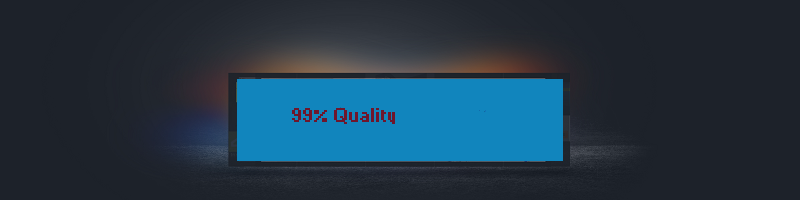
What Is Modelling Quality While Backtesting An Expert Advisor?
What is Modelling Quality When You Back-testing an EA?
What is 99% modelling quality and how we can get it. A modelling quality have a connection with broker's M1 historical data and if a broker have M1 clean history without any errors in chart or gaps then you will get better quality. But if a broker have fully clean M1 historical data then you can get maximum 90% Modelling Quality but all we know every broker have errors in charts and gaps but we can not say all is broker fault or fault in their record some errors comes from market.
How get 99% Modelling Quality?
You can get 99% modelling quality only with third party downloaded tick data and you can not get this quality with your own brokers historical data.
Any Expert Advisor or Trading have connection with Modelling Quality?
Only 10% EA or Trading have connection with modelling quality for example if a gap in chart then an open trade can be effect but what your broker have history same you will see in future. If you test an EA on different brokers you will see different quality results with same EA it means you seeing different brokers historical data quality not an EA quality.
For backtest an EA which is better third party data or your own broker's history?
Just for getting better quality you testing third party data on your broker but in live trading actually your strategy will run on your broker tick data so you depend on your broker's history to see actual results which will you face in forward test.
If you seeing a backtest with 99% quality of last 10 years how you can trust it if your broker started business 5 years before. Mostly broker's don't keeps history for long so how long your broker have available history or to download M1 history select M1 time frame click once on chart and then consistently press HOME key from your keyboard and you can download M1 history. If it not going back in history or it's not downloading history then check this in your MT4 setting
Tools>Options>Charts and change value here to get maximum bars in history but remember when you will increase value it can reduce your Hard Disk space, after this step still not going in history means your broker don't keeps long history of M1.
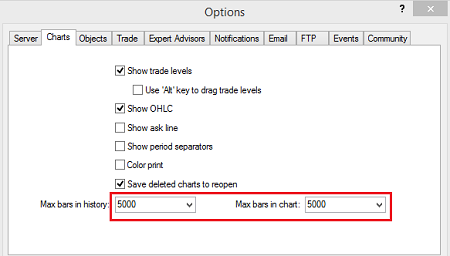
Hope this short post will help you understanding the Modelling Quality. This post only for basic knowledge.


